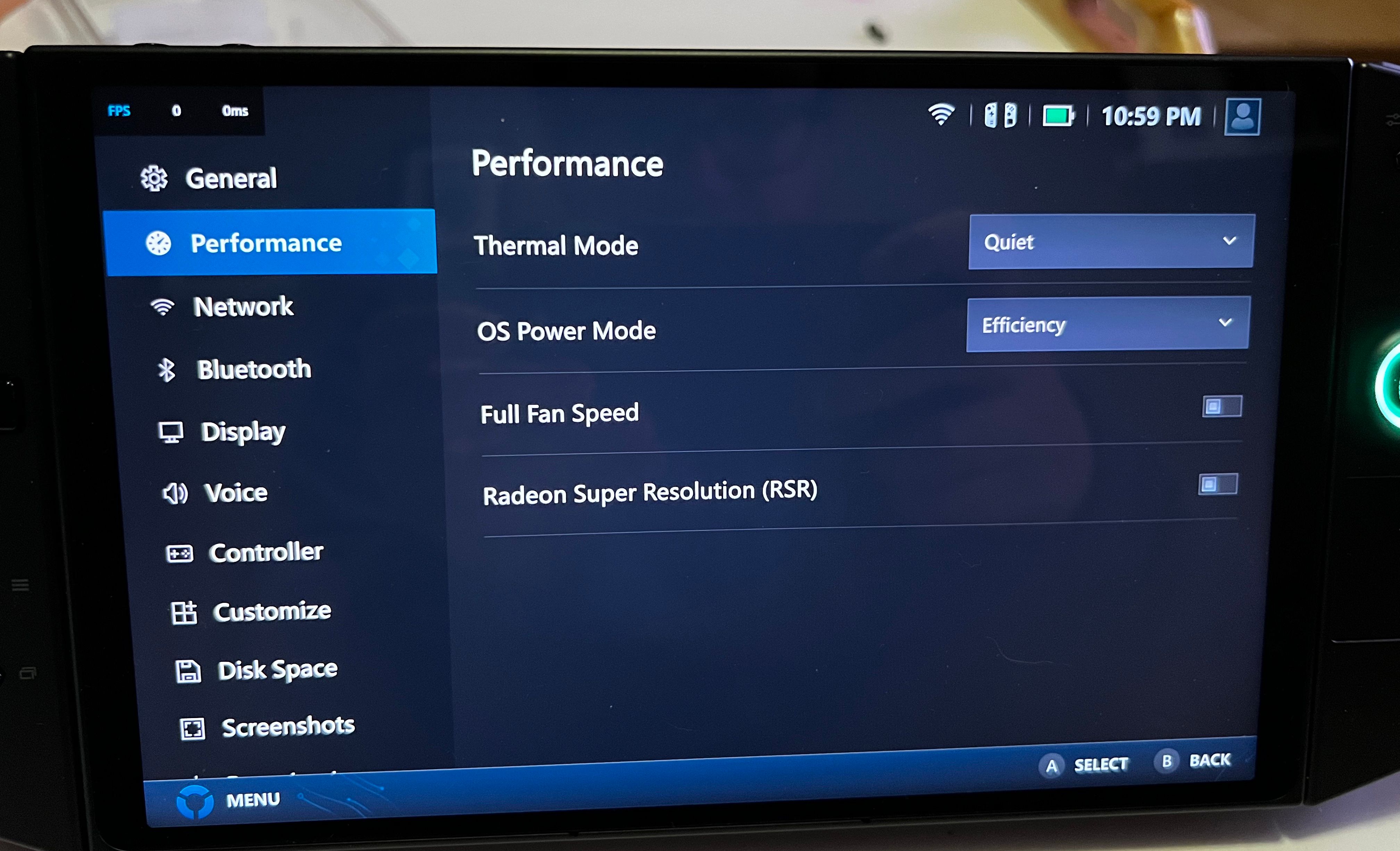Design and specs are what set any of the gaming handhelds apart, but the Lenovo Legion GO is the most unique in its form factor. It’s a bit bulkier and heavier than some of the competition, but it also does things that no other mainstream PC handheld can do.
Lenovo Legion GO’s Unique Design
In terms of its overall design, the Lenovo Legion GO has all the boxes checked. It features one of the biggest screens on a handheld at 8.8 inches. There is a microSD card slot for expanding storage, an audio jack, and two USB-C 4.0 ports for charging with a cable coming off the top or the bottom. The joystick layout is of the offset variety, but only slightly, and they are hall effect, so there is no worry about stick drift. The face buttons have a nice give to them, and the d-pad is squishy but not loose. The bumpers are fine but the triggers feel like they have a little too much give to them, which makes them sink into the handheld past the plastic edges of the chassis. It feels like the triggers should be sitting just a little higher to make pressing them more comfortable.
On the backside of the controllers are the same type of buttons that are on a lot of gaming handhelds and pro controllers. However, the orientation is not just two paddle buttons each for the right and left side of the controller. On the left side, the orientation is as expected, but on the right, the buttons sit side by side instead of on top of each other and extend to the edge of the Legion Go frame around where your palm would rest. There’s also a mouse-like scroll wheel back there too.
It’s a design that doesn’t make a lot of sense, but the Lenovo Legion GO isn’t a traditional handheld. Borrowing a page from the Nintendo Switch, the Legion GO can pop off its side controllers and use them freely in your hands. Meanwhile, the “base” of the handheld is propped up by a full-width kickstand that is plenty sturdy. With that 8.8-inch screen, it’s a nice option to be able to lean back and use the handheld as you would a Switch. It helps set the Lenovo Legion GO apart from the pack (at least for PC gaming handhelds) and it’s easy to see this being a benefit when on an airplane, for example.
But the Legion GO doesn’t just copy the Switch, it brings its own flair as well. While the left controller functions almost exactly like a Joy-Con with back paddles, the right controller can transform into a mouse-like joystick. By turning the controller 90 degrees in the hand, the right controller’s back and side paddles start to make more sense, as they become like triggers. Then you take the controller and flip up a tab on the bottom to reveal a sensor and place it on a circular piece of plastic included with the Legion GO. Now, the controller tracks movement across a surface.
Although this feature only works for first-person shooters, it’s a fun addition to the Lenovo Legion GO package. Being able to mimic the precision of a mouse for shooters is a nice touch and it all works really well. Obviously, there is an expectation of surface area that goes against the main selling point of a handheld, but this is merely an add-on and not a requirement.
Lenovo Legion 1TB Package Includes:
- Lenovo Legion GO Handheld
- Lenovo Legion GO Travel Case
- Charging Cable with Plug
- Controller Holder for FPS Mode
Legion GO Brings Power and Windows Quirks
Like the ROG Ally or the Ayaneo 2S, the Lenovo Legion GO has the pros and cons of being a Windows 11-based handheld. The positives are that this is truly a handheld PC, so it can do anything that a PC can do, performance limitations notwithstanding. Accessing Game Pass, the Epic Games Store, viewing Netflix, or just checking e-mail on Google Chrome – it’s all possible with the Lenovo Legion Go without any special finagling.
Being able to take full advantage of PC gaming is great and the Lenovo Legion Go has no shortcomings there, but there is one big inherent risk that comes with Windows 11 on the platform. Because these types of handhelds are essentially mini PCs, they carry the same quirks/frustrations. Game compatibility, for example, is reliant on whether the hardware in the Lenovo Legion Go plays nice with the software. Games will crash for unspecified reasons or programs might not load and you will have no understanding why. It’s the trade-off that one makes when they want more power and wider access than what the Steam Deck offers.
More power is one of the things that the Lenovo Legion Go does have to offer, along with an 8.8-inch 2560×1600 QHD screen. Capable of hitting a max brightness of 500 nits and with support for up to a 144Hz frame rate, this is the best display we have seen on a handheld yet. Under the hood, its Z1 Extreme chip from AMD is at the top end of gaming handheld processing power and 16GB of LPDDR5X RAM makes jumping between games or apps very fast. Without question, this is one of the most powerful gaming handhelds available today.
But much like the trade-off with being Windows-based, there is a trade-off on a piece of tech with this much power. For starters, the Lenovo Legion GO battery life can be pretty disappointing if you max out the handheld’s performance capabilities. With full frame rate, resolution, and on the highest performance preset, the Lenovo Legion GO delivered roughly 2 hours of play time before needing a charge. As with most handhelds, Lenovo packs in its own launcher and quick access menu that allows for easily jumping from game to game or making adjustments to specific settings like TDP, resolution, frame rate, and more.
So while the battery drains fast while pushing the handheld to its limits, you can extend that playing time by tweaking any of the aforementioned settings. Most higher-end games are unlikely to exceed even 60 Hz on a gaming handheld, so that’s an easy way to get closer to 4 hours of battery life (the max we ever saw in testing).
A lot of power also means that the Lenovo Legion GO can get considerably loud, as it works as hard as possible to cool the hardware. There are also hot spots but the design of the handheld is such that you shouldn’t ever come in contact with them. If you have been following the gaming handheld market for a while now you know these are expectations and not outliers, and, again, it’s a trade-off. For the most impressive handheld, the hardware is going to be working overtime.
‘
With the Legion GO, Lenovo has crafted arguably the most powerful and biggest PC gaming handheld on the market to date. The screen is massive (by comparison) and gorgeous, the performance is at the top of the food chain, and there are some fun bells and whistles that help set the Legion GO apart from the pack. Because it’s so big, the handheld isn’t as comfortable as some of the competition and it is hefty to hold in the hands, so mileage may vary.
PC gaming on a handheld still isn’t as foolproof as it should be, but that is less a fault of Lenovo’s and more something that will need to improve over time. So those PC handheld curious gamers who want to outfit themselves with the most power and don’t mind that that comes at the cost of battery life and loud fans should definitely consider the Lenovo Legion GO.

Lenovo Legion Go
Lenovo Legion GO takes a page out of the Nintendo Switch’s playbook with its ability to separate the left and right controllers from the 8.8″ 2500×1600 screen. The PC gaming handheld boasts one of the most powerful specs seen in a handheld device, but that comes at the price of battery life. Ultimately, any Windows-based handheld is to have its advantages and risks, however, Lenovo has done well to give its device enough reasons to intrigue handheld-leaning gamers.
- Chipset
- Ryzen Z1 Extreme
- RAM
- 16GB LPDDR5X
- Storage
- 512GB, 1TB
- Wireless Connectivity
- Wi-Fi 6E 2×2 AX, Bluetooth 5.1
- Display
- 8.8″ 144Hz IPS
- Output resolution
- 2500×1600
- Ports
- 2xUSB-C 4.0, MicroSD, Headphone
- Battery
- 49.2 Watt-Hour
- Large beautiful screen
- Arguably the most powerful handheld around
- Switch-like controllers is a nice trick
- Battery drains quickly at full specs
- Windows on a handheld is hit or miss