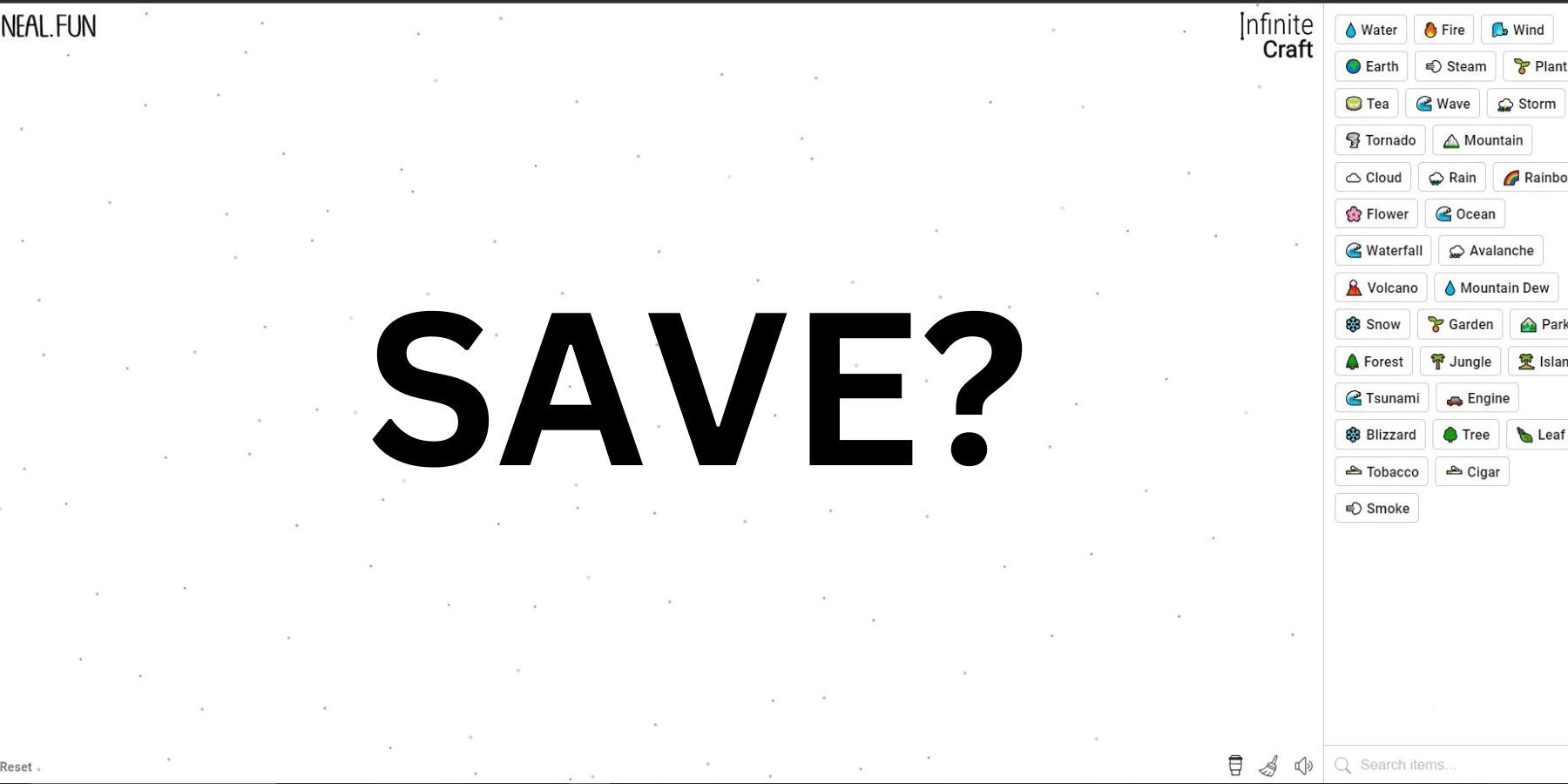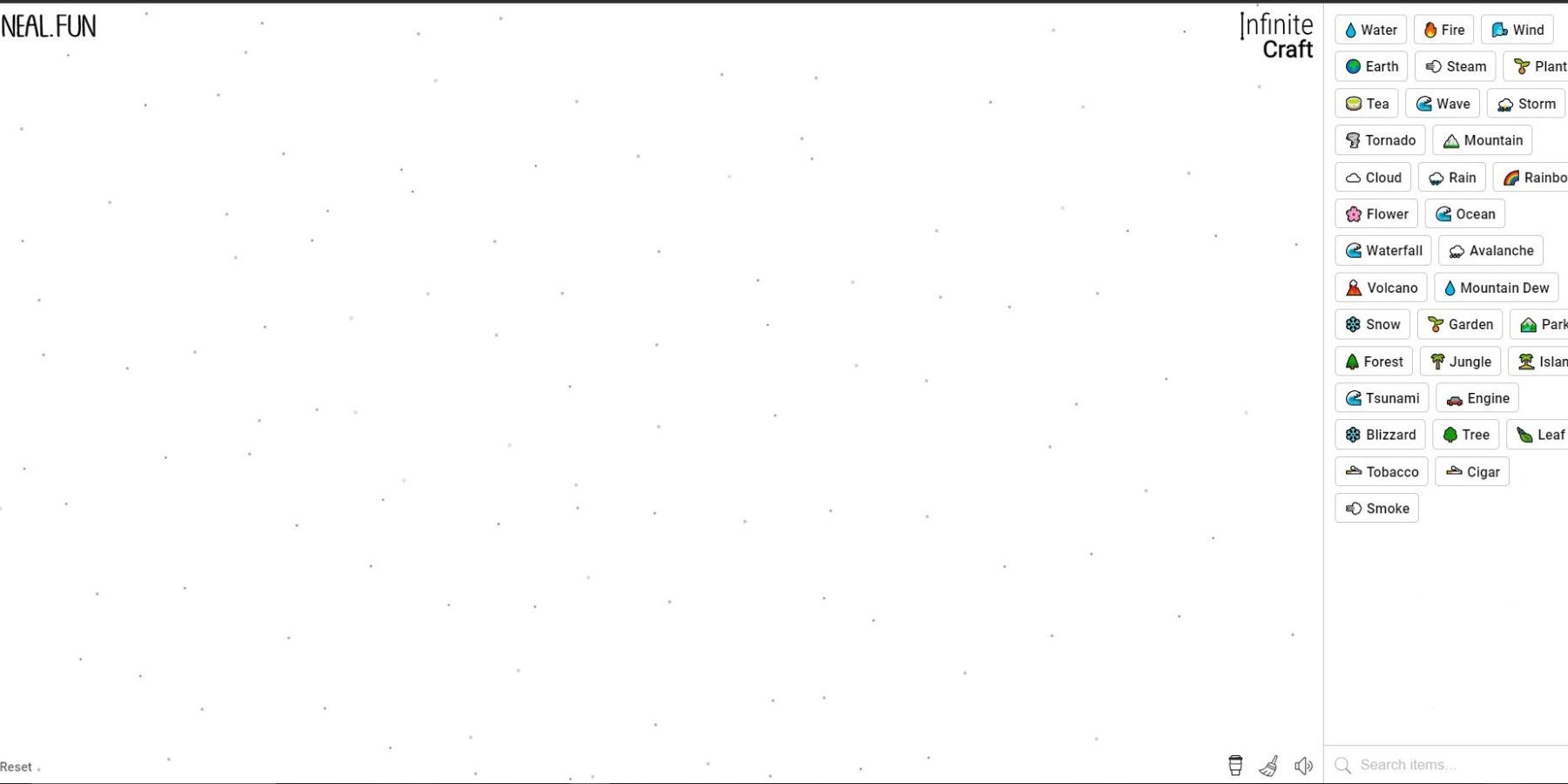Infinite Craft is a PC browser game that requires no user account, sign-in, or login to play. Players simply load the website and start crafting items using the four base elements. As a result, many players wonder whether they can save their progress in the game. There’s no option to save elements or track progress, which concerns players who spend hours combining various items to create complex elements. Here’s a guide on how players can save progress in Infinite Craft.
The Best PC Games for Kids
Finding the best PC games for children is more an art than an exact science, though there are certainly still plenty of choices available for parents.
Can You Save Progress in Infinite Craft?
Yes, you can. The Infinite Craft site automatically saves your progress. So, players don’t have to do anything special or take extra steps to save their progress in Infinite Craft. Once you’re done playing or wish to take a break, close the site, and every element you’ve created will be saved. When you reload the site later, all your elements will be on the right pane. Here, you’ll find a catalog of all the complex and mythical items you’ve built, eliminating the need to start from scratch.
However, the crafting section (left pane), where players combine the elements, will be empty. Any elements you dragged to this workspace to create transient builds will disappear once you end a session. While this can be slightly annoying, it’s not the worst thing, since you get to keep all the items created.
This mechanism is likely designed to prevent the site from bloating excessively. Since players may craft thousands of items in a single session, keeping the crafting workspace clean prevents slow load times and storage issues.
If you’ve created a special board composition on the crafting session and would like to recreate it later, we recommend taking a screenshot before closing the window. This way, when you reload the game, you can recreate the composition to pick up where you left off.
How to Start Afresh in Infinite Craft
Players who want a clean slate to start afresh with four elements can do so by clicking the Reset button on the bottom left section. Clicking this button resets every item a player has unlocked, leaving them with the four base elements. Alternatively, players can clear any Infinite Craft Cookies site data and cookies to erase the saved progress from their PC.
Only start afresh if you’ve created all the possible elements in Infinite Craft, as all your progress will be erased, including items with long crafting recipes like Computer.

10 Mobile Games To Wind Down With
Plenty of mobile games offer relaxing experiences. Here are some of the best ones gamers should try out if they want to wind down and chill out.