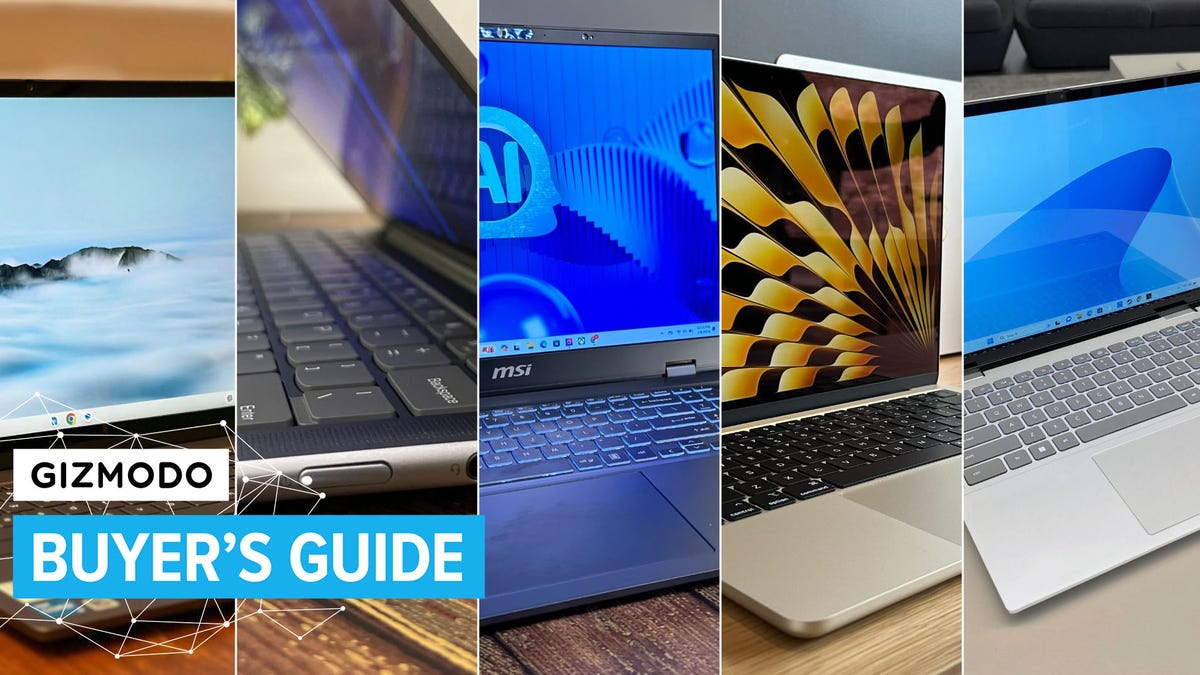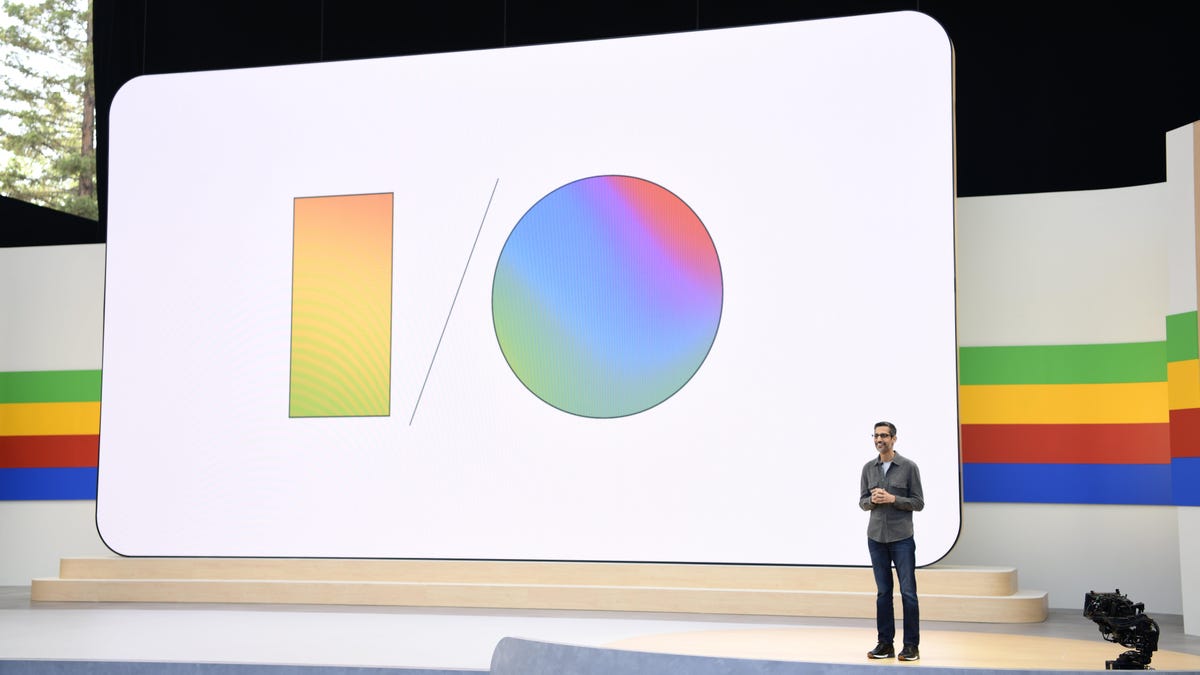So you need a budget laptop? Good, because nowadays you can find a perfectly serviceable or downright solid laptop that will cost you a relative pittance considering the gross prices of other, top-of-the-line machines. We’ve already offered you the best laptops you can buy at any price point, but there are far more that meet or even beat expectations for what you can get at bottom-rung prices.
There are plenty of laptops that do fine for everyday tasks below the fabled $1,500 price point, but for portable devices you want to use to game on or run intensive software, the name of the game is compromise. No matter what, you will not get top-of-the-line stats for basement prices. But with some smart shopping, you can find some laptops that offer good deals on better-than-average specs. You might look toward the Acer Nitro series of gaming laptops, such as the Nitro V15 that had pretty good gaming capabilities for a machine that costs under $1,000, but then you’ll need to deal with a relatively dim screen and poor battery life.
So the best laptops under $1,500 trim the edges and make the calls to pack as much power in a small frame as possible. Depending on what you need, you could end up with a laptop with more power and a worse screen or one with a terrible trackpad but good battery life. Some of the more mainstream entries on this list edge toward utter perfection on all of the above, but the more specialized PC you want the more you’ll have to judge what it is you truly want out of your PC.
Best Budget Gaming Laptops
Acer Predator Helios Neo 16
Budget gaming laptops are one of the toughest nuts to crack under the $1,500 marker. The Acer Predator Helios Neo 16 manages to skirt the line of affordability and power and still keeps it around $1,200, though for just under $1,500 you can get a version with a 14th-gen Intel Core i7-14650HX and a RTX 4060. The latest Helios Neo 16 is a great laptop that comes with RGB backlit keys to make you feel like a true gamer, and though it might be heavier than the competition it makes up for it in price.
Cheaper: Acer Nitro V 15 and 16
If you want to go even cheaper, you could opt for Acer’s non-Predator brand cheap-ish gaming laptops in the Nitro series. The Nitro V 15 has surprisingly good performance and a strong top refresh rate for a laptop that starts well below $1,000. Still, if you truly want to play modern titles with it you’ll need to spring for the better CPU and GPU combo. For $999 you can get one with a RTX 4060 and an Intel Core i7-13620H plus 16 GB of RAM. The Nitro 16, the latest version of its laptop series, swaps out the CPU for the AMD Ryzen 8040 series chips and options to go up to an RTX 4060 for currently under $1,000. The screen on the V 15 isn’t very bright, the battery life is minimal, and the trackpad feels especially cheap, but for on-the-go gaming, you can’t get much cheaper than this.
Even Cheaper(er): HP Victus 15 and 16
The HP Victus is one of those special budget laptops that still feels good to use while not compromising performance. We were fans of the Victus 15, which you can now get with an Intel Core i5-13500H and an RTX 4050 for under $1,000. For a little more power and price, you should also look at the Victus 16 with its 13th-gen Intel Core i7-13700H and up to an RTX 4050.
Best Budget Work Laptops
MSI Prestige 16 AI EVO
We’ve talked about the MSI Prestige AI EVO quite a bit, but we need to harp on it again because at $1,399 you get a 4K OLED screen that’s plenty bright. Most importantly for the budget-minded, its specs beat out competition in benchmark tests thanks to AI-enabled efficiencies. That does matter when you’re trying to consider your next buy and you have to consider a whole slew of PCs with similar CPUs.
Cheaper: Lenovo Slim 7i
If you need a low-profile, thin 14-inch laptop, the Lenovo Slim 7i will do you well so long as you don’t expect the epitome of power. It’s also not the lightest laptop out there, but at 3.06 pounds it won’t be a brick bounding around in your backpack. At base, it has a 13th-gen Intel Core i5-1340p and 16 GB of RAM, which should be enough for your daily productivity tasks even if it’s not the most exciting PC available.
Even Cheaper(er): Microsoft Surface Laptop Go 3
Microsoft’s latest in its line of budget-minded laptops updates the processor and RAM, but it keeps most of what we’ve liked best of its aluminum and polycarbonate body the same. The Surface Laptop Go 3 still feels great, even best-in-the-biz great, though it won’t have nearly as good of a screen resolution and webcam as some competitors. Its keyboard and trackpad are both solid, though they aren’t backlit—which for some might be a deal breaker. It starts at $800, though if you want 16 GB of RAM (which we recommend for most laptops running Windows in today’s age) you might spend closer to $1,000. Considering all that, you might want to check out the next 2-in-1 entry for even cheaper.
Best Budget 2-in-1
Dell Inspiron 14 2-in-1
If you’re looking for a budget 2-in-1 outside of a Chromebook, the Dell Inspiron 14 does everything you might want from a combo tablet and laptop and for far cheaper than you can get elsewhere. You can get a solid version of this PC for under $750. You get a nice, wide screen, a backlit keyboard and a full HD webcam. Sure, it’s lacking a bit in terms of pure specs with an AMD Ryzen R5 and 8GB of RAM, but it sports a worthwhile design that might be one of the best prices we’ve seen for a Windows-based collapsible laptop.
Best Budget Chromebooks
Acer Chromebook 516 GE
Speaking of Chromebooks, you could also opt for something slightly more expensive and features slightly better specs. The $650 Acer Chromebook 516 GE “Gaming Chromebook” is one of the more “mature” versions of the Chromebook ethos, and yet it can feel as powerful as a Windows-based XPS laptop from previous years for a fraction of the price. It’s packing an Intel Core-i5-1240P and 16 GB of RAM, so while it’s not the pinnacle of what you might expect from a laptop it sure will do the job for your browsing and work tasks. This can go a step further, so long as what you’re using is supported on Chrome OS. There’s a bounty of things you can do with Chromebooks nowadays, so it should be a contender for anybody looking to stick to a tight budget.
Cheaper: Lenovo IdeaPad Flex i5
If you’re trying to go for ultra-cheap, your best bet is still a Chromebook, and thankfully the most recent Chromebook Plus update that sets a new standard for all new ChromeOS-based laptops is solid. In that regard, some of the best 2-in-1s we’ve used happen to be Chromebooks, allowing you to take advantage of that Android connection for as good as a tablet experience you can get. The Chromebook Plus line sits at $399. The Lenovo IdeaPad Flex i5 is a great example of that foldable design for $499. It’s powerful enough for what you would use it for, and as more services like Photoshop move onto the web and streaming services like GeForce Now you might not have to sacrifice as much as you would previously for an ultra-cheap device.
Best Budget MacBook
MacBook Air 13 with M3
You’ve heard it all before, but the MacBook Air has been and remains one of the best sub-$1,500 laptops you can buy. It’s light, it’s small, it’s silent, and yet it’s still surprisingly powerful. If you hate macOS, that’s still your biggest barrier to enjoying your time with a MacBook Air. Still, the latest M3 version of the MacBook Air. It’s about as powerful as a 13-inch laptop can be, and you can grab the version with 16 GB of RAM and 512 GB of SSD storage for $1,499.
Cheaper: MacBook Air 13 with M2
After Apple released its M3 MacBook Air, it also lowered the cost of its M2 MacBook Air 13 to $999 compared to the base $1,099 of the M3 version. The M2 MacBook might not be quite as good as the M3, but it’s no slouch, especially for daily tasks where the MacBook Air excels.
Our Gaming Laptop Pick for Those Who Can Splurge Above $1,500
Asus ROG Zephyrus G14
We could not resist putting Asus’ latest 14-inch gaming laptop here, even though it doesn’t start at $1,500. Instead, the Asus ROG Zephyrus G14 starts at $1,600 for a version of the laptop with a Nvidia Geforce RTX 4060 and 16 GB of RAM. It’s a great, small, light, and powerful laptop that manages to hit benchmarks just slightly above its pay grade. Unfortunately, its RAM is soldered on so there’s no chance of upgrading that in the future, so it’s not exactly going to remain in its prime at that price point. Still, it’s such a strong design with a great screen that makes it a great buy for something just slightly over budget.
/cdn.vox-cdn.com/uploads/chorus_asset/file/24681832/Samsung_Bespoke_Family_Hub__1__1_.jpeg)
/cdn.vox-cdn.com/uploads/chorus_asset/file/25373273/STK451_Internet_Service_Providers_C.jpg)