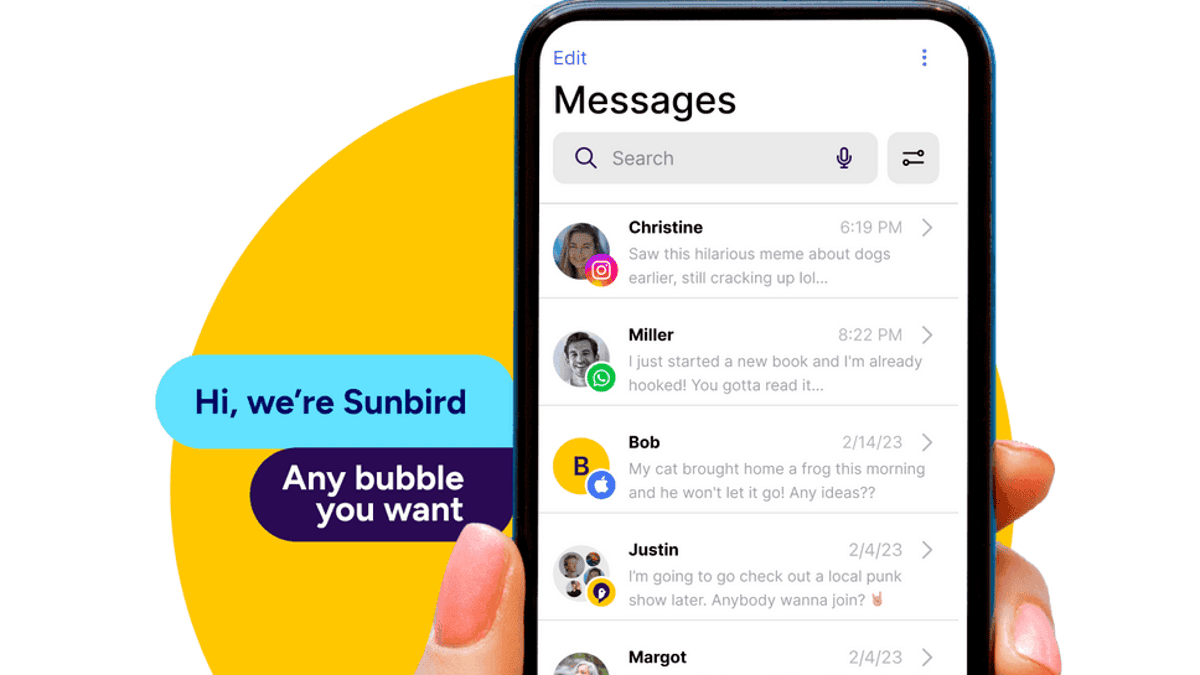Game emulation has been a tried and true pastime on PCs and Macs for a while now, but it’s a whole new frontier for folks who are only used to their regular, unmodified iPhone. Apple updated its rules earlier this month, and now there’s a building wave of old console emulators streaming onto iOS. If you’re getting ready to surf the wave and it’s your first time on a board, you might need a quick rundown of just what you’re getting into.
Since Apple changed its App Store policies to allow game emulators, we’ve seen a whirlwind of new apps try to make their way onto the platform. As fun as that sounds, Apple yoinked several off the platform once it became clear they were running software stolen from other creators. However, we now have a fair few well-developed emulator apps capable of running several kinds of ROMs (AKA read-only memory), including old NES and Commodore 64 titles. Given time (and Apple doesn’t turn around and squash this new frontier of iOS emulators), we should see many more making their way to Apple’s phone ecosystem.
This is why there’s probably a whole slew of first-time folks looking to see if they can jump on this emulation hype train just before it leaves the station. In that case, relax. Emulating is quite an easy process, though perhaps more so on some apps than others. It involves finding the right ROM, downloading it to your iPhone, and then loading it to enjoy the sweet joys of gaming’s past.
Which Emulators Are Currently Available on iOS?
The reason why iOS emulation has proved so difficult is mostly due to Apple’s walled garden. It severely restricts third-party app stores, and downloading unauthorized programs from websites can prove a pretty big hassle. Just this past week, Apple was forced to allow the first third-party app store called AltStore PAL onto iOS if you happen to live in the EU, though more such as Epic Games’ shop should be coming soon, according to the publisher.
Despite Apple’s tacit approval, there’s been a lot of turnover on the iOS emulation front. For instance, the developer of NES emulator Bimmy, Tom Salvo, released his app on iOS a week after Apple made its decree but then quickly pulled it, telling the MacRumors forums he would “rather not have the risk.” This suggests that some developers are concerned about being hunted down by Apple or legacy publishers, such as litigation-happy Nintendo. There was also iGBA, an emulator removed from the marketplace once legacy app developer Riley Testut (who also released AltStore PAL) accused it of stealing his code from an older iOS app GBA4iOS.
However, as we speak, several more emulators in testing could soon make their way to iOS, such as Folium. That app is best described as a launching platform for multiple emulators. There’s also Provenance, whose developers announced on Twitter their plans to get their PlayStation and Sega system emulator onto the App Store. At this time, there’s also Emu64XL, a Commodore 64 emulator that comes pre-loaded with a few C64 demo discs. It takes a bit more finesse to get working, but it shouldn’t prove too difficult if you have a little patience. In fact, the emulator has its own video tutorial available linked in-app.
It’s an exciting time, to be sure, but for now, we’re rather limited in which apps work best for different games. The few apps that are available run the gamut between difficult to use and almost too easy. Let’s start with the easy one.
Delta
While that leaves a dearth of Nintendo-based emulators available, thankfully, there’s Testut’s new emulator app, Delta. After a few days of use, it’s proved to be a simple, effective, and stable platform for playing anything from NES, SNES, Nintendo 64, Game Boy Color, Game Boy Advance, and Nintendo DS. Testut wrote on the store page he plans on adding more support for more consoles in the near future, so as long as the app remains officially available, things should only get better for iOS emulation.
Delta does support save states and a whole swathe of different controllers. While the app also lets you style your in-game touch controllers with different digital skins, it doesn’t come with any ROMs natively. For that, you’ll have to look elsewhere.
First, download the ROM to your iPhone. The easiest way to access it is to stick it in Files. To load a ROM, hit the plus button in the top right, then hit Files and find your ROMs. Clicking on it should load it into the app, where playing it is as simple as hitting the app from the main screen.
What is the Legality of Emulation?
If you’re concerned about being hunted down by publishers’ lawyers sporting t-shirts reading “You wouldn’t steal a handbag…” that’s not to say that game emulation doesn’t exist within a strange gray area of copyright law. Emulators themselves are only recreations of existing consoles, and as long as they’re made with their own code and not stolen from the console itself.
However, that might not apply to those emulators who have had to copy the BIOS of the original console. Of course, the average downloader wouldn’t know the difference. Still, since the average user is downloading the program through the App Store, it becomes Apple’s job to worry about the legal minutia.
It gets especially complicated for those emulating much more recent consoles. Take Yuzu, the famed Nintendo Switch emulator. Nintendo sued the developers of the emulator and forced them to pony up $2.4 million. That emulator is now caput, so don’t expect to take Legend of Zelda: Breath of the Wild
on the go without a Switch in hand anytime soon. The same goes for the Nintendo 3DS emulator Citra, which developers took down in the high-profile fallout from Yuzu’s demise.
That’s not to say Apple is incentivizing anybody to download ROMs. The read-only-memory is effectively a copy of the original cartridge or disc, meaning downloading it is certainly breaking the rights holder’s copyright. There are also a few ROMs out there that are creators’ own work, which doesn’t break any copyright whatsoever.
Where Can I Get Different Game ROMs?
This is an especially touchy subject, and since we’re not keen to fall under Nintendo or any other publisher’s evil eye, we can only offer advice instead of direct links. See, there’s nothing inherently illegal (at least for the time being) about the emulator apps themselves, but the ROMs themselves are indeed digital copies of old cartridges that can violate the copyright of those who still own the rights to those games.
Instead, your best bet is to check what the most notorious ROM collection communities have to say. The worst thing you could do is start downloading anything from random sites without checking to see if the link and person who made it are legit. There’s the database at Emulation General Wiki that can provide you a solid jumping off point. r/Roms is also a good place to find new repositories of files, but always make sure they’re a trusted source before putting any new files on your phone.
The Internet Archive is a great repository for old ROMs as well. If you want up-to-date information on what’s happening in emulation, PC Gamer’s Wes Fenlon runs an excellent blog that focuses mostly on old-school emulation on PC. He has a few suggestions of where to find quality translations as well as English-language ROMs.
But don’t think that these emulators are only good for finding classic titles. There’s a large and ever-growing library of excellent homebrew titles that work extremely well on emulators. The main image for this article was taken from the homebrew NES title Alwa’s Awakening, and even if you’re only interested in listening to some excellent chiptune music, it’s well worth downloading the demo and giving it a go before deciding to pay for the whole game.
It’s truly a wild west out there for game emulation. If you want to stake your claim, keep yourself informed about what you’re downloading and how you’re accessing and playing your games.