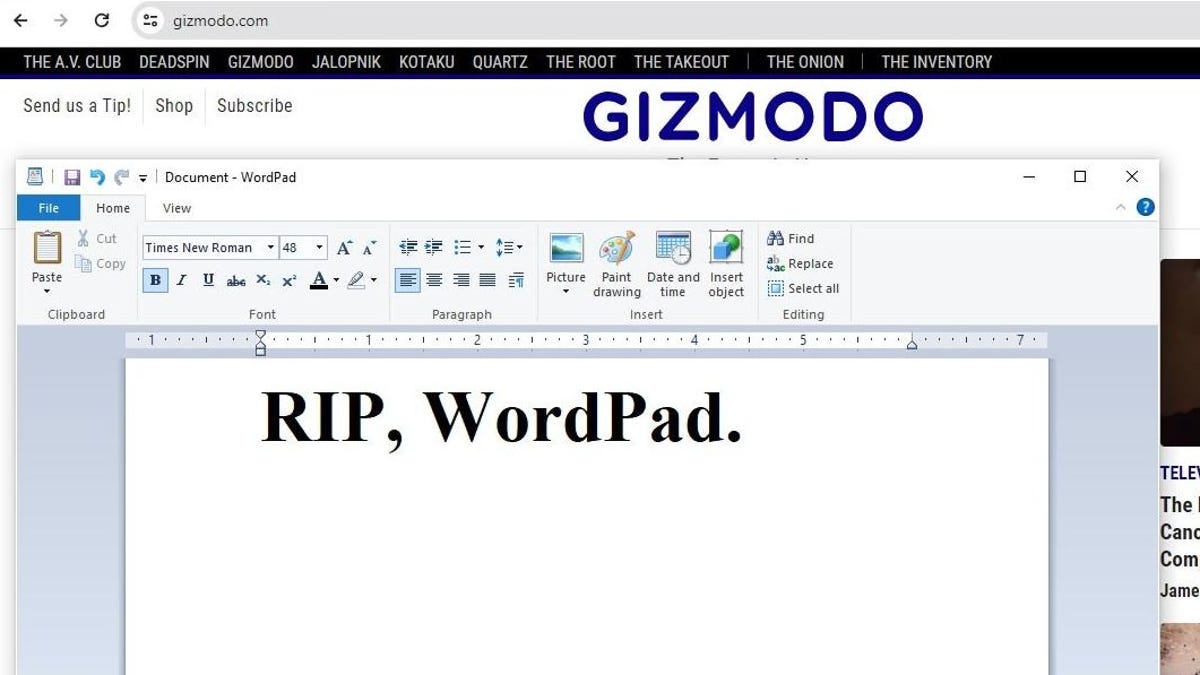If there’s something we could all use to improve our lives, it’s more time in the day to enjoy ourselves, see friends and family, and relax. One of the promises the wave of generative AI bots makes is that they will improve our day-to-day existence. So, does that extend to getting us all more free time?
There are several ways you can use ChatGPT (or another bot, like Gemini or Copilot) to try and save you time, but your mileage may vary depending on the exact tasks you need to do and how many of those tasks you’re willing to offload. Here are a few ideas.
Get ChatGPT to do time-consuming tasks
ChatGPT has frequently proven its prowess at churning out generic reams of autocorrect text and producing rather odd-looking images that often ignore the laws of physics. There are tasks it can take on beyond producing odd poetry and photos with an uncanny AI sheen on top of them.
Sending emails: Don’t waste time composing emails—get ChatGPT to do it for you. Just specify the context, what you want to say, and the style you want to say it in, and the AI bot will produce a block of suitable text with no problem at all.
You probably want to use this sparingly, though. For shorter emails, it’s quicker to do it yourself, and for anyone important—your parents, boss, bank manager—you should probably take the time to provide the human touch to your missive.
Summarizing articles: This can be a real time-saver. Point ChatGPT towards an article on the web or a document on your computer, and it can summarize and pick out the main points for you—saving you from having to go through all the text yourself.
Now, reading is to be encouraged—and I hope you read this article in its entirety—but this can be useful in certain situations. Just be aware that hallucinations can still creep in, even if ChatGPT is working with a fixed sample of text.
Data processing and coding: If you need to chew through data or structure it in new ways as part of your day-to-day routine, ChatGPT can lend a hand in a lot of situations. You can ask it to search through data for patterns, for example, or get it to present something in HTML or produce an Excel or Google Sheets formula to handle the data you’ve got.
It can save you time manually coding what you need, even if you know the code. Again, these AI chatbots aren’t infallible, and you might have to make some tweaks along the way, but remember, you can always ask follow-up questions if something isn’t working or isn’t clear.
Get ChatGPT to plan your time better
Another approach is actually to ask ChatGPT to plan your time. This works better when you’re more specific, otherwise you’re just going to get a lot of AI text waffle, like “prioritize your tasks” and “limit distractions”. If you want the chatbot to be as helpful as possible, tell it about your plan.
Prioritizing tasks: If you give ChatGPT a list of functions, it can advise which ones are most important and even which can be combined. The more information you provide—that might mean listing the tools you need, perhaps, the time you think each task will take, or how motivated you are to do each task—the better the results will be.
So, for example, you could come up with a list of jobs that need doing around the home, from painting the fence to changing a lightbulb to cleaning the driveway. Feed in information such as the difficulty of the job, the tools you’ll need, and even the weather forecast, and you’ll get a smart schedule from ChatGPT.
Managing your schedule: Feed ChatGPT details all your commitments and can optimize your schedule, saving some time along the way. As before, the more detailed you can be with the information here, the better—what do you have on your calendar? What do these appointments involve regarding travel and preparation time, and what do you need to fit around them?
Trying this with a mix of personal and work commitments—so meetings, gym workouts, family trips, even watching movies—works pretty well. The recommendations about saving time are usually well reasoned (you can add extra details, too, such as wanting to fit in more personal time or wanting to learn a new hobby). It may be that ChatGPT can spot patterns in your schedule that you otherwise wouldn’t spot.
Estimating times: ChatGPT is adept at figuring out how long individual tasks will take—or rather, the text it’s trained on includes some reasonable estimates from actual human beings. If you’re unsure how long you should spend cleaning the bathroom or building a treehouse, ChatGPT can help.
Of course, you need to provide some details here—like how big your bathroom is—but it can minimize the risk of your schedule getting tangled up. Even better, the AI bot can tell you the materials and tools required for each job, which should mean no time wasted because you don’t have what you need.