While traversing through the vast realms set in Zenless Zone Zero, you might end up getting tired and finding a need to take a break. This could make you look for an exit option on your screen, but unlike most games, you will not find any exit button, especially when you are new to this game.
This may lead to players quitting their game by closing off their console and ending up losing their game progress. To make sure that you do not fall prey to this mistake, it is important to understand how this mechanism works. Although you might struggle to locate this option at first, do not worry, because this guide has got you covered.
Related
Zenless Zone Zero: How to Get Ether Batteries
Ether Batteries can charge your battery up in an instant and allow for additional farming in Zenless Zone Zero; here’s how to get them.
How to Exit the Game
The exit feature of Zenless Zone Zero involves selecting the Log Out option from the More section within the main menu. While this process is straightforward, new players may find it challenging to locate this option because it only becomes available after some progress has been made in the game.
This will involve you progressing through the game’s story, mainly its initial storyline. As you continue with the trials, you will unlock a whole new set of features on your main menu, including the More option. However, you will need to make sure that you have completed the tutorial. Once you are done with that, you will notice this button on the bottom bar.
To be on the safer side, make sure to at least reach the
Hare and the Proxy
quest before attempting to leave the game.
Now that you have the option available, you can finally exit the game without losing your game progress. To exit the game, access the main menu. To open your menu, you will need to use the following commands depending on the console you are using.
- Esc key if you are playing on a PC.
- Options if you are playing on a PlayStation 5.
- Menu icon if you are playing on a mobile device.
Within the main menu, select More, then look for the Log Out button, and click it. This will take you to the game’s launch menu.
To make sure you do not lose your game progress, always use this method to exit the game as soon as it is available.
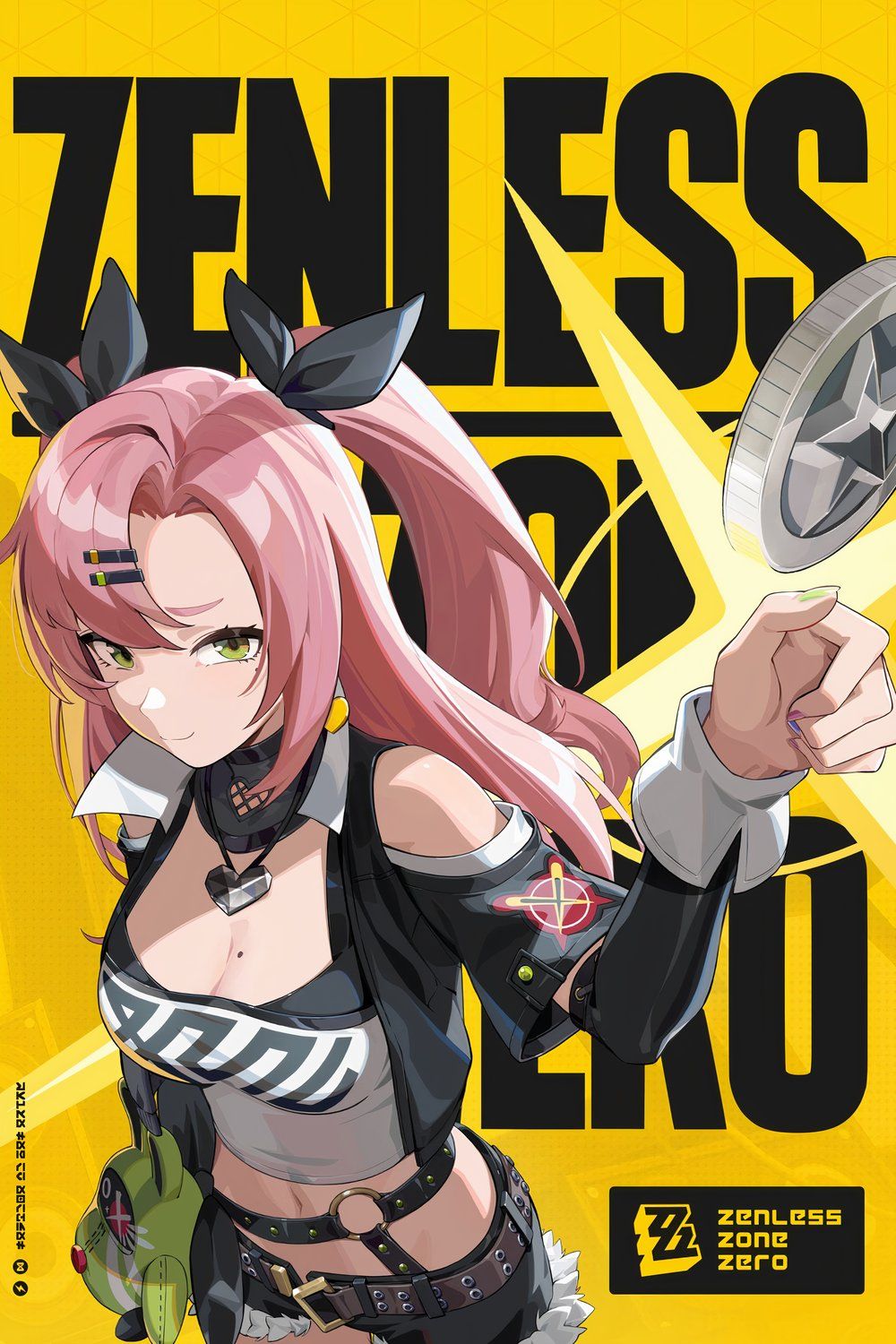
Zenless Zone Zero
- Released
- July 4, 2024
- Publisher(s)
- HoYoverse







