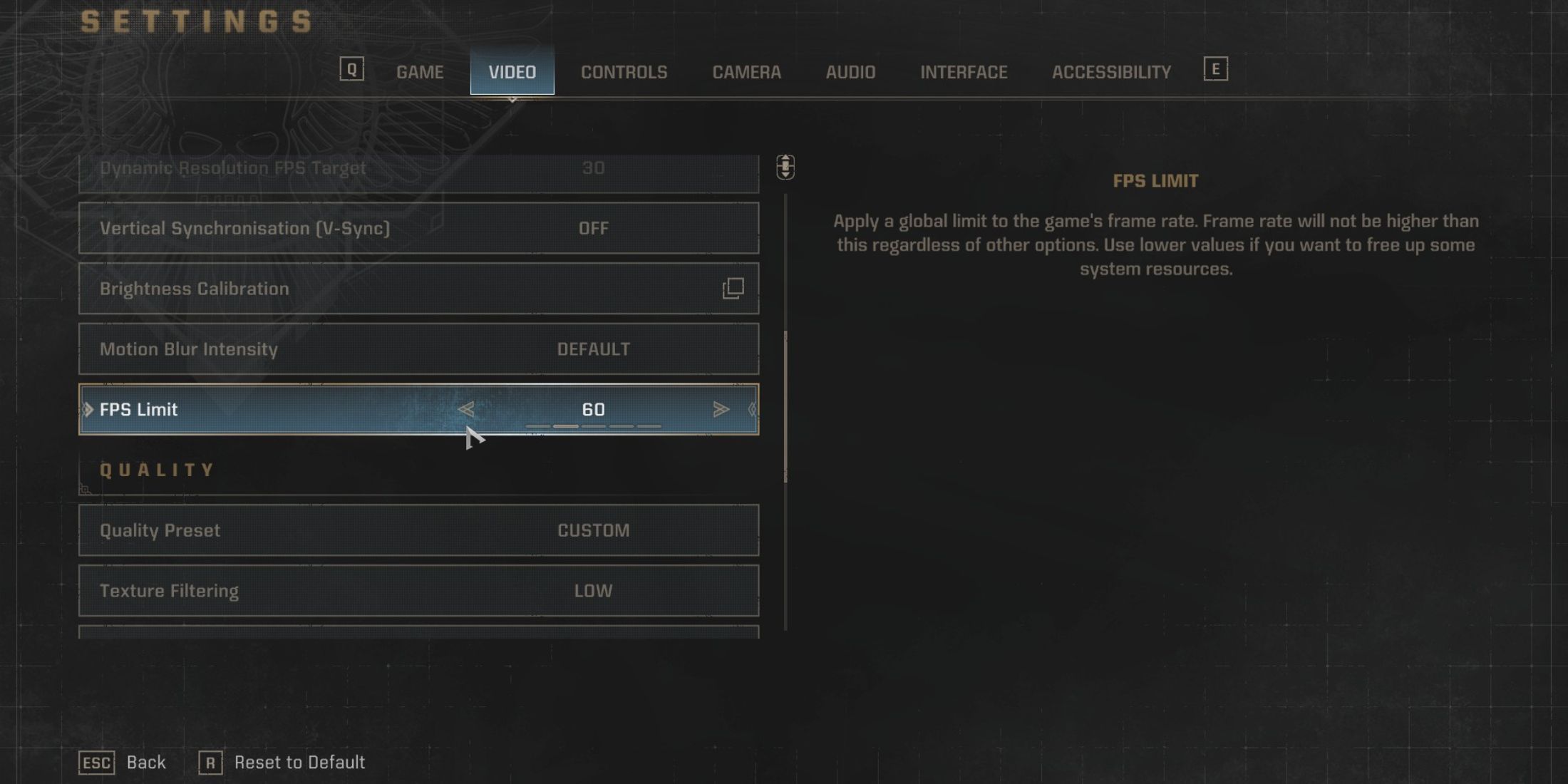Saber Interactive’s Warhammer 40,000: Space Marine 2 is still a fairly new game, so it’s no surprise that players are running into some technical issues. One of the most common ones is the game ‘Crashing on Startup.’
This issue seems to be more common for PC players. Luckily, there are a few things you can try to fix it. This guide will walk you through how to fix the crashing on startup problem in Warhammer 40K: Space Marine 2.
How To Fix Crashing At Startup In Space Marine 2
Here are some methods you can use to resolve this issue:
Confirm Your PC Specs
If your game is crashing or freezing at startup or even after you have played through the intro, you might want to recheck your system requirements for Space Marine 2. If your PC doesn’t meet the specs, that might be why you’re dealing with crashes and glitches. Before you move on to the next steps, make sure that your PC can actually handle the game. If you don’t know what the recommended Space Marine 2 requirements are, you can check out this guide.
Verify Integrity Of Game Files
Another reason for crashes might be that your downloaded game files are corrupted or missing. If that’s the case, you can verify your game files. If players are using Steam, they can launch the game, and then go to Library > Warhammer 40k: Space Marine 2 > Properties > Installed Files > Verify Integrity of Game Files.
On Epic Games, you can head to your Library > Space Marine 2 > Manage > Verify. This will likely fix the Space Marine 2 Crashing on Startup error.
Change Your Graphic Settings
Lowering the game’s graphics can help stop the game from crashing during the first cutscene. Just go to the settings, find the ‘Video’ option, and set the frame rate to 60 or 30 FPS. If the graphics are too high, it might be too much for your system and cause crashes.
Try Other Assorted Solutions
These are some other quick solutions that players can try to resolve game crashes and improve performance:
- Update drivers
- Run as Administrator
- Disable antivirus
- Disable EAC
- Reinstall the game
- Power Cycle your PC
- Restart the game
Contact The Space Marine 2 Support Team
If nothing seems to be working, players can contact Saber Interactive’s support team for help. For that, go to their support website and fill out a request form with your email, game name, platform, issue details, and any attachments. They usually reply within a few hours and will likely have some additional fixes to try for your problem.