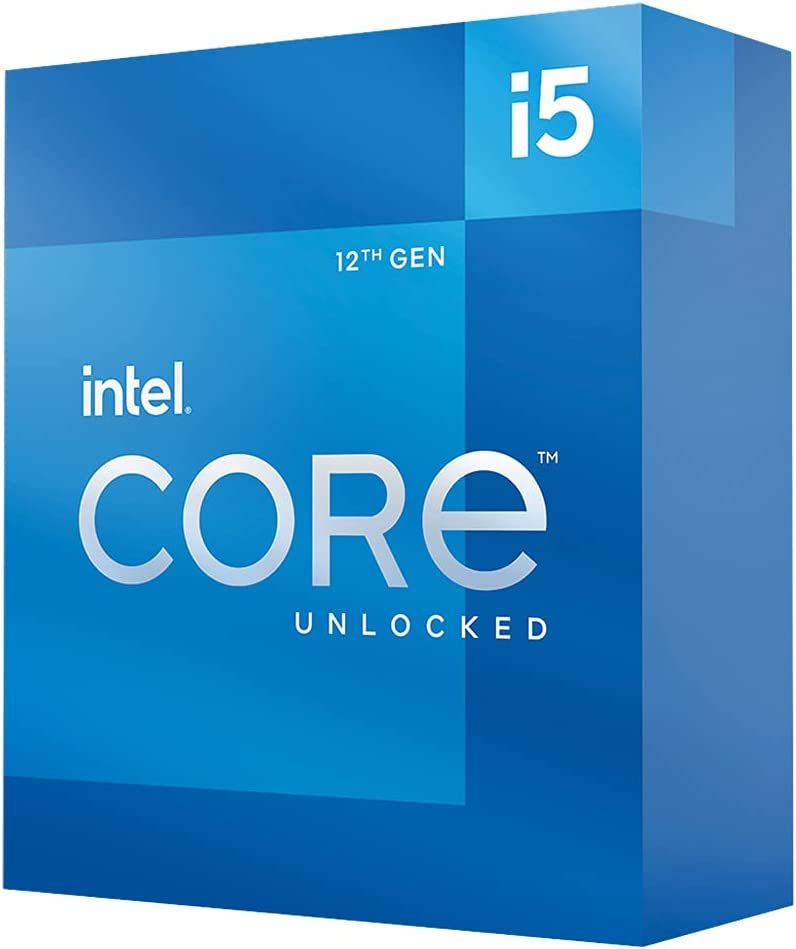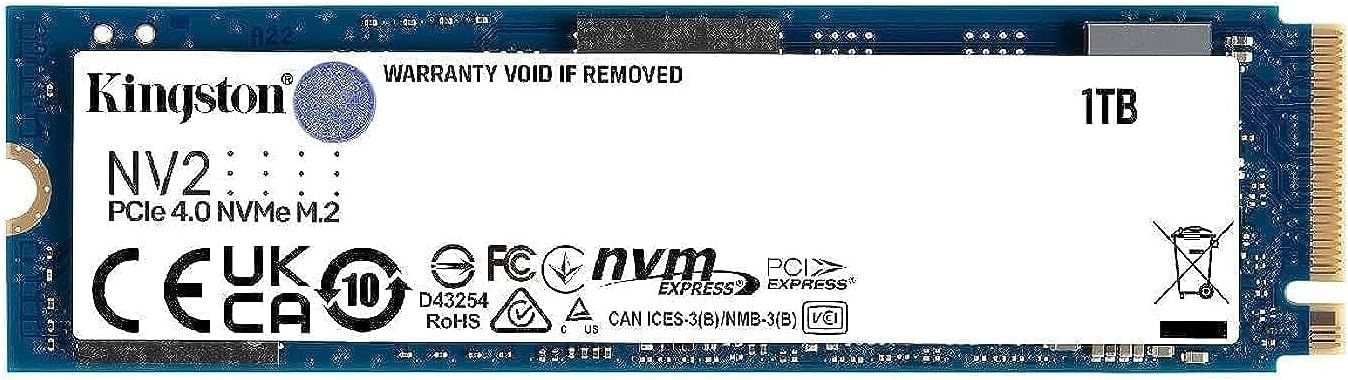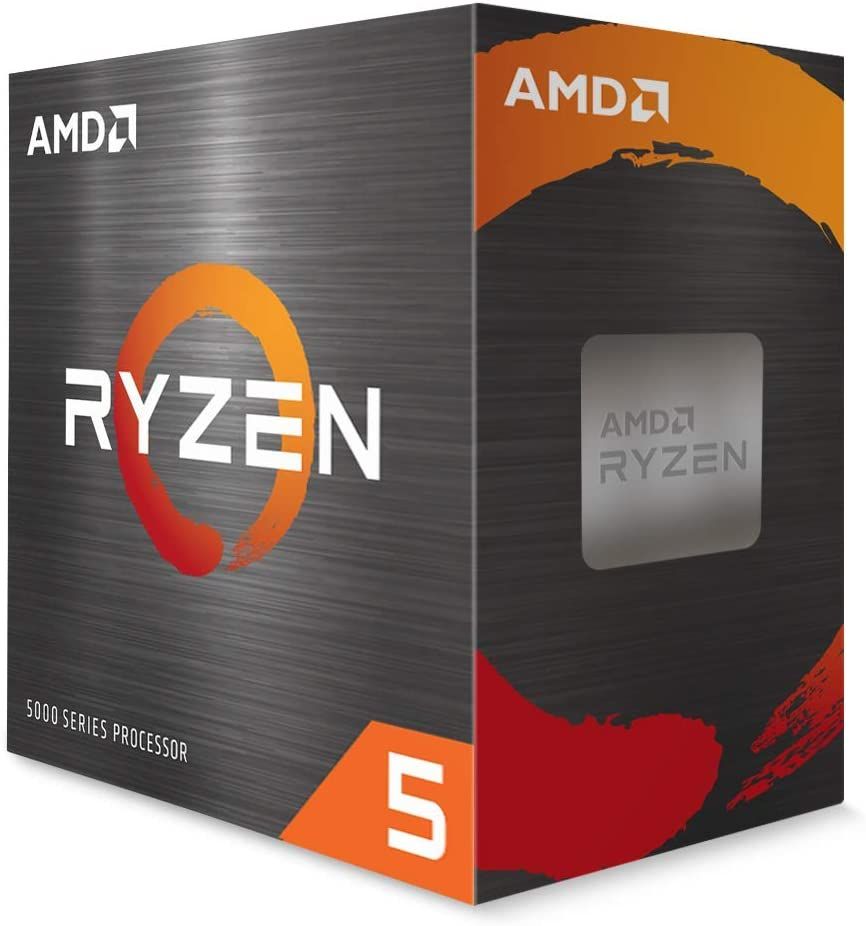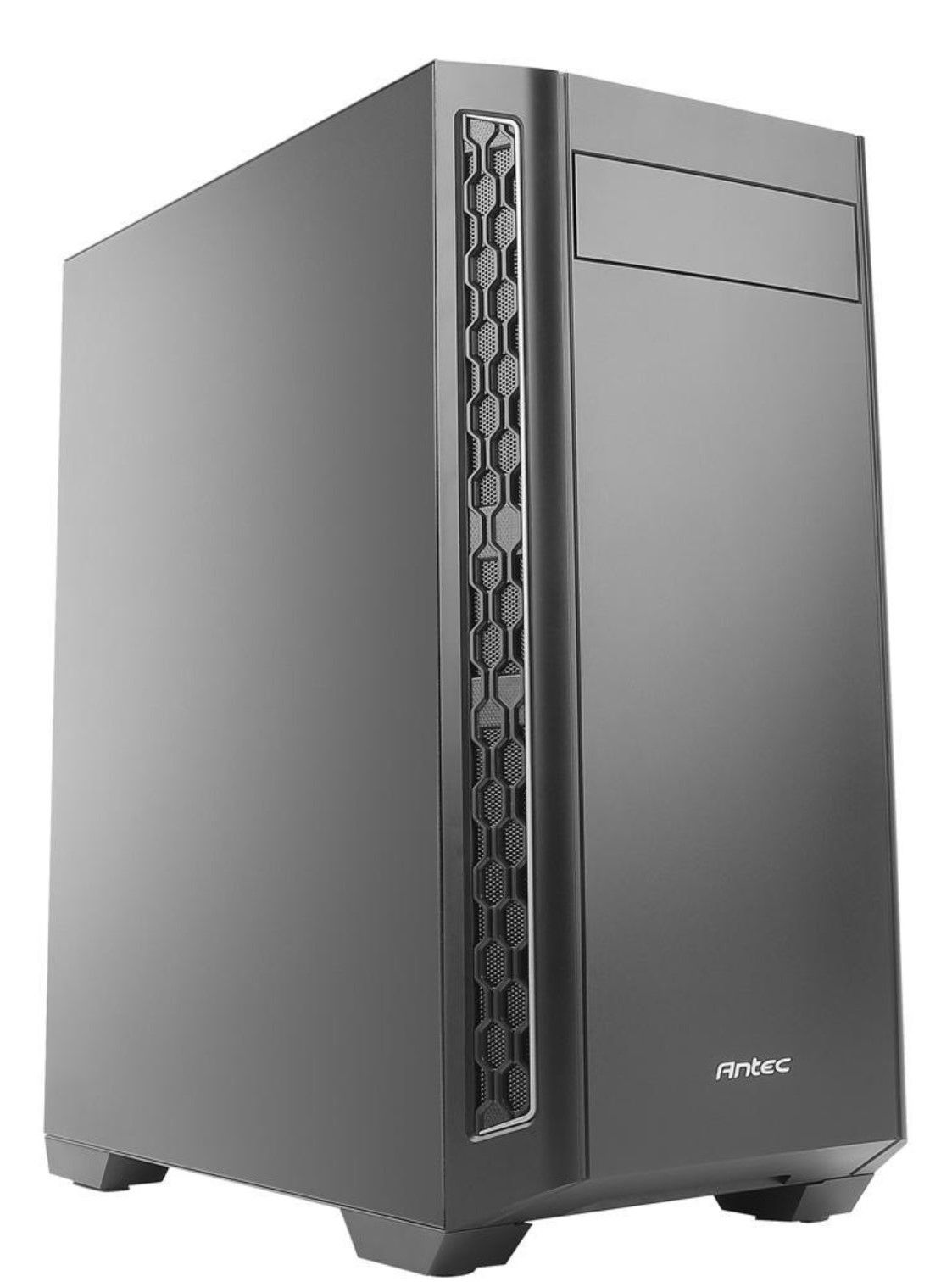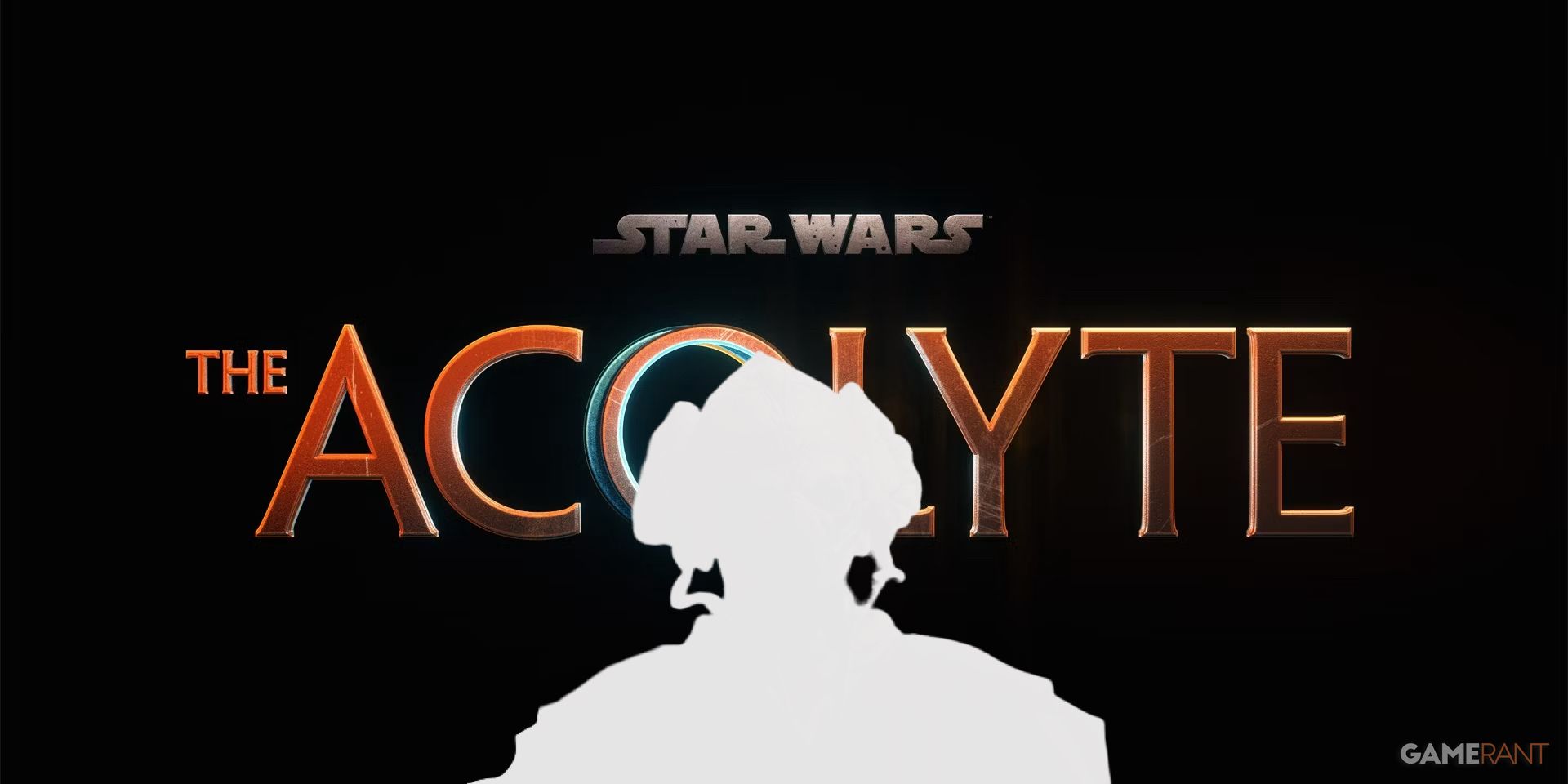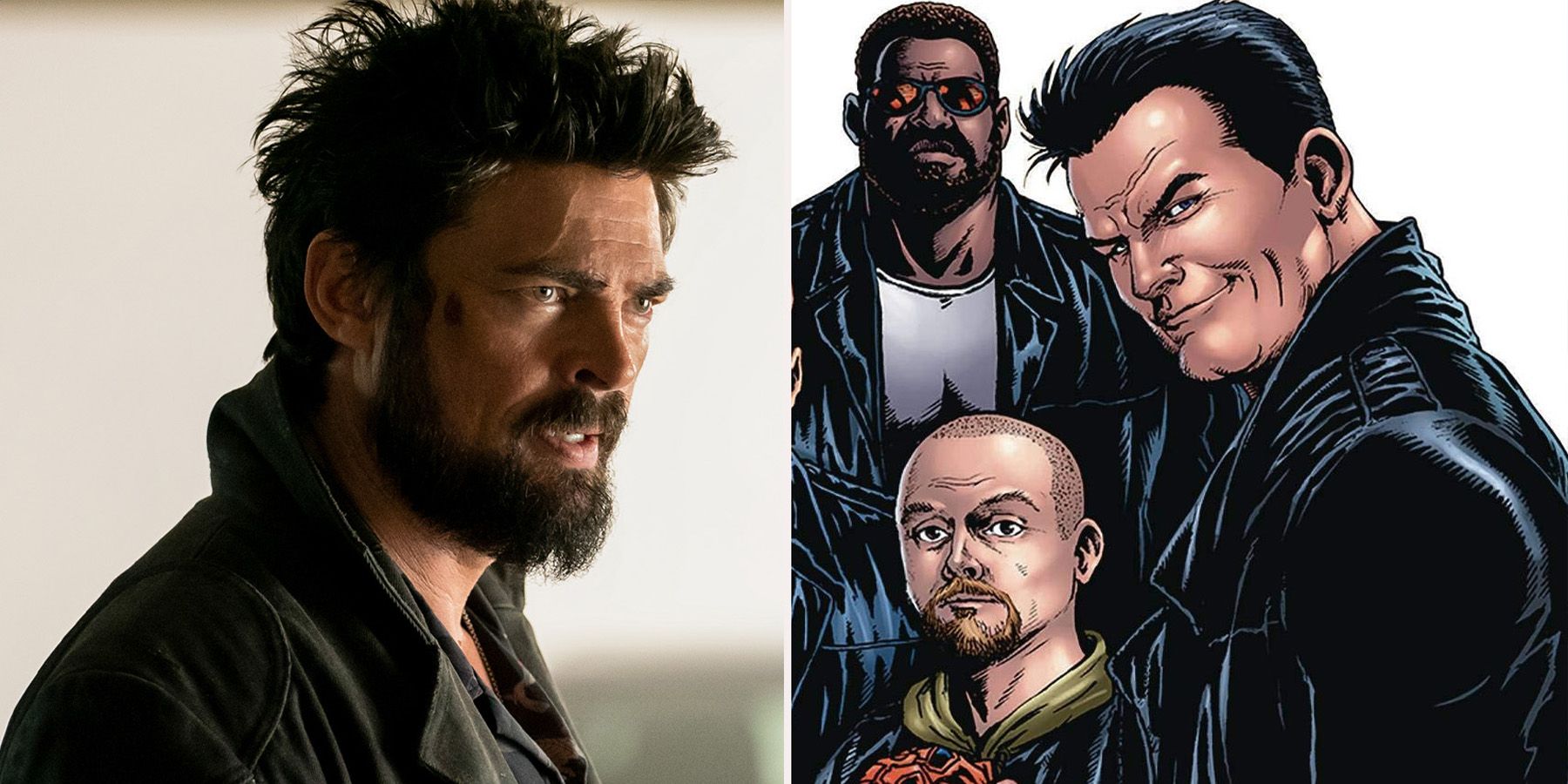Building a gaming PC used to be a much tougher job that involved picking parts from various retailers, getting a tech-savvy friend to help, and diagnosing issues with one’s build in case they mixed up the instructions. It is now much easier to build a DIY PC as both PC part manufacturers make it easier to install hardware with more precise instructions and a plethora of online information, often in video format assists first-time and intermediate-level PC builders attempting to do so on their own.
Part of what appeals to a lot of users when it comes to building a PC is the amount of customizability that is available so that they can build a PC that is specific to their needs and the games they play. While some users prefer prebuilt PCs simply because of how easy they are to set up and use, others prefer the fine-grained control they get in their preferred PC, often getting higher-end internal components that get overlooked by system builders such as faster SSDs, better memory, and performance coolers.
While gaming PCs are something that many gamers know as well as the back of their hands, others might be a bit uneasy trying to put parts together to avoid making a mistake or overcomplicating their PC build. This is in particular a concern when selecting components that represent excellent value and price-performance ratios that clock in at around or below $1,000.
How To: Building A Balanced Gaming PC For $1000
Building a balanced gaming PC can be a challenge for even the most seasoned of PC builders. This is because dealing with any sort of budget when building a PC that can have as many as seven or more key components nearly always means compromising one way or another. This is particularly true for builds that are considerably more restricted in terms of pricing at certain price points (such as $1000). However, prospective PC builders can consider some of the key factors that make a gaming PC balanced and functional:
Needs-Based Choices: At $1000, prospective gamers and system builders have a fair amount of budget to play with to ensure they end up with a balanced gaming PC, but what is required by the gamer and the titles they play is key to determining what specific components will be purchased. For example, some titles benefit from faster CPUs while others find themselves bottlenecked by GPUs. Making tradeoffs that favor the games one intends to play means building around their needs as a gamer instead of going with more generic builds.
Target Resolutions: Gamers may have different performance demands. CPU/GPU needs vary based on the titles and their target resolutions. Higher resolutions require considerably beefier GPUs and memory as opposed to more balanced PC builds that would see more spending on ancillary PC parts such as a PSU/Case/Cooler.
Investing In A Quality PSU: Power supplies (PSUs) are often the most easily overlooked aspects of any PC build. They are however some of the most important given that they ensure stability, performance, and future upgrade potential for a gaming PC.
Aesthetic Within Reason: While it is tempting to get the latest and greatest when it comes to RGB lighting and premium AIOs and cases, one must consider the performance implications of reallocating a significant amount of a user’s budget towards how a PC looks rather than how it performs, especially when working with a limited $1000 budget.
Estimated build costs are based on the cheapest price available across both Newegg and Amazon at the time these builds were made. Prices are subject to change by these vendors. Game Rant will strive to keep the builds up to date as better alternatives appear in the market or prices change significantly.
First Build: Well-Rounded Value-Added Performance
-
Intel Core i5-12600K CPU
$226 $230 Save $4
The Intel Core i5-12600K is a deca-core processor operating at a base frequency of 3.70 GHz and a boost frequency of up to 4.9 GHz. Unlike its KF variant, this comes with onboard graphics as part of its 6 performance + 4 efficiency core design.
It offers 20MB of L3 cache while leveraging Intel 7 lithography to offer greater performance per watt than its predecessors.
-
Thermaltake Peerless Assassin 120 SE CPU Cooler
$34 $40 Save $6
The Thermaltake Peerless Assassin 120 SE dual-fan CPU cooler offers incredible performance with minimal noise at a budget price. Each fan operates at 1550 rpm to produce an airflow of 66.17 CFM at a noise level of just 25.6 db. The 6 heat pipe CPU cooler is compatible with Intel 115X/1200/1700/17XX and AMD AM4/AM5 chip sockets. An RGB version of the Thermaltake Peerless Assassin 120 SE is also available.
-
MSI MAG B760 Tomahawk WiFi DDR4
$147 $160 Save $13
MSI’s MAG B760 Tomahawk Wi-Fi DDR4 motherboard is a capable entry from the well-known Taiwan-based tech manufacturer that offers a slew of I/O and onboard slots in a bid to capture the mainstream Intel CPU-based audience with a blend of value, functionality, and reliability.
-
Corsair Vengeance RGB Pro 32GB (2x16GB) DDR4 3200 RAM
$80 $138 Save $58
The Corsair Vengeance RGB Pro features dynamic multi-zone RGB lighting with 10 ultra-bright RGB LEDs per module, allowing for striking aesthetics. Users can control lighting through the CORSAIR iCUE software, synchronizing it with other CORSAIR RGB products such as CPU coolers, keyboards, and fans.
The custom-performance PCB ensures the highest signal quality for optimal performance and stability. Each memory module is tightly screened with carefully selected ICs for enhanced overclocking potential. The Vengeance RGB Pro is designed for maximum bandwidth and tight response times, optimized for use on the latest Intel and AMD DDR4 motherboards.
-
MSI GeForce RTX™ 4060 VENTUS 2X BLACK 8G OC
The MSI GeForce RTX 4060 VENTUS 2X BLACK 8G OC is an excellent GPU offering as far as RTX 4060 offerings go. It offers an excellent, balanced take on Nvidia’s entry-level Ada Lovelace-based RTX 4000 series, offering low power consumption, a compact design, and a single 8-pin power connector to handle its power needs, making it a silent performer that delivers on its promise.
-
MSI MAG Forge 112R Case
The MSI MAG Forge 112R is an excellent affordable case for both gamers and content creators. Featuring 4 ARGB fans and an included controller box, the case lights up with some spectacular preset effects. A 4 mm tempered glass panel showcases the best components and is easily removed without tools. The case accommodates liquid cooling radiators and promotes efficient cooling through its mesh front panel.
-
Kingston NV2 1TB M.2 2280 NVMe Internal SSD
This internal solid-state drive from Kingston has 1 TB of digital storage capacity. The NV2 series SSD is designed to be compatible with laptops. It operates on PCIe 4.0 Gen 4×4 technology, features an M.2 2280 form factor, and delivers read speeds of up to 3,500 MB/s. It has lower power requirements, generating minimal heat, which makes it perfect for compact devices.
-
GIGABYTE GP-UD1000GM PG5 Rev2.0 1000W PSU
$150 $160 Save $10
The GIGABYTE GP-UD1000GM PG5 Rev2.0 1000W is the second revision of the successful PG5 PSU with the addition of a native 16-pin PCI-E 5.0 power connector and compliance with Intel’s new ATX 3.0 PSU standards in a fully modular design backed by as much as 10 years of warranty at an affordable price.
The first choice when it comes to PC builds sees us use the overclockable 10-core Intel Core 12600K paired with the new MSI Ventus 2X RTX 4060 8GB OC. To ensure that CPU temperatures remain relatively stable when under load, it is paired with the excellent Thermaltake Peerless Assassin 120 SE CPU Cooler.
While the GPU does take a step back from the previous recommendation (the RTX 3060) in terms of memory (8GB versus 12GB), it does provide a slightly faster experience with more efficiency, making it a significantly better investment currently than an RTX 3060 at current pricing if users are building a new gaming PC or making a generational jump from RTX 2000 or older GPUs. It also offers significant gains over its predecessor when it comes to DLSS 3 and DLSS 3.5 performance.
With an excellent 32GB RAM kit from Corsair that offers RGB and clocks in at the recommended 3200MHz DDR4 speeds for Intel’s 12th-generation processors paired with a capable Kingston NV2 PCI-E 4.0 SSD offering a terabyte of storage, the build chosen here is both upgradeable and balanced with low-latency memory and excellent storage options. It also benefits from price reductions on both the memory and storage, allowing us to potentially spend more on other components in future builds. The bundled Gigabyte 1000W PSU is an excellent addition to a well-balanced rig that can handle up to an RTX 4080/4090 if one wishes to upgrade down the line.
The MSI MAG Forge 112R is an excellent budget-oriented mid-tower case that comes with a bundled set of four ARGB fans. Coupled with decent cable management and airflow means that users get outstanding value for money. With room for up to a 240MM top-mounted radiator coupled with the ability to get tool-less entry to the chassis, the Forge isn’t the flashiest case on the block, but it might be one of the most functional.
Do consider checking out a dedicated review for the MSI MAG Forge 112R to determine if it suits the user’s needs. If not, they can always interchange it with another PC case that better suits their needs while accommodating the current PC build.
Note: This build also comes with Nvidia’s PC Game Pass and GeForce Now Priority bundle, getting you a 3-month headstart on your PC gaming journey.
Total Estimated Build Cost: $976
Second Build: Leaning On the Processor
-
AMD Ryzen 5 7600X
$219 $300 Save $81
Gamers interested in upgrading to a newer CPU from Team Red will find the AMD Ryzen 5 7600X to be of spectacular value thanks to its high single-core performance, efficient hexacore architecture, and compatibility with newer technology such as PCI-E 5.0 and DDR5 memory. It also abandons AMD’s AM4 design, going for a pin-less processor offering by moving them to the motherboard instead.
-
ID-COOLING SE-214-XT ARGB CPU Cooler
The ID-COOLING SE-214-XT ARGB CPU Cooler is one of the better air coolers in the market that replaces stock coolers from Intel and AMD, doing an excellent job at a price that makes it a steal. With the ability to cool CPUs with a TDP of up to 180W and an excellent bundled PWM ARGB fan, this adds both color and competent cooling at a price that seems almost criminal to ignore.
-
GIGABYTE B650 AORUS Elite AX
$220 $230 Save $10
The Gigabyte B650 Aorus Elite AX is a high-end motherboard featuring the B650 chipset that allows it to command a much lower price point, closer to AMD’s more budget-oriented motherboard lineups. It is a capable entry that also offers a PCI-E Gen 5 M2 slot that should allow access to faster PCI-E 5.0 storage down the line.
-
G.Skill Flare X5 Series (AMD Expo) 6000MHz 32GB (CL36)
The G.Skill Flare X5 Series RAM kits are DDR5 RAMs that operate at an overclocked 6000MHz sweet spot for AMD AM5 processors with a lower latency EXPO profile available to allow users to overclock their memory with a push of a button while costing significantly lower than the competition.
-
TEAMGROUP T-Force CARDEA A440 Pro 1TB SSD
$58 $63 Save $5
The TEAMGROUP T-Force CARDEA A440 Pro is a 1TB SSD. It uses PCIe Gen4x4 along with the NVMe interface. This combination allows for sequential read and write speeds of 7,400 and 7,000 MB/s respectively.
The SSD features DRAM SLC Cache 3D TLC NAND and comes with a Phison E18 controller. For heat management, the SSD is equipped with an ultra-thin graphene heat spreader.
-
Gigabyte Radeon RX 7600 Gaming OC
The Gigabyte Radeon RX 7600 Gaming OC is a triple-fan dual-slot graphics card that brings Gigabyte’s effective WINDFORCE cooling technology. It has three 80mm fans with alternate spinning that work alongside the five composite copper heat pipes that directly touch the GPU. The GPU uses the highest-grade metal chokes, 2oz copper PCB, lower ESR solid capacitors, and lower RDS(on) MOSFETs, among other features.
-
Thermaltake Toughpower Grand RGB 650W PSU
$86 $120 Save $34
The Thermaltake Toughpower Grand RGB 650W power supply unit (PSU) features a 256-color RGB-lit 140-millimeter Hydraulic-Bearing fan, designed to be low-noise while offering effective cooling performance. This is achieved through fan blades that have been optimized to enhance static pressure, thus promoting the cooling effect. Unique to this PSU, a lighting button at the back controls five different lighting modes, allowing users to select RGB Cycle, Red, Green, Blue, White, or turn the LED off entirely.
Accredited with an 80 PLUS Gold rating, the Thermaltake Toughpower Grand RGB 650W promises up to 90 percent efficiency.
-
Thermaltake Versa H15
$57 $101 Save $44
The Thermaltake Versa H18 is an excellent option for new PC builders or gamers assembling a compact, power-efficient rig. The Versa H18 is a Micro-ATX case with an acrylic side window allowing a clear view into the most impressive builds. The mesh front panel maintains an efficient airflow, and the cable routing gap makes hiding unsightly cables behind motherboards simple. Hidden drive bays have room enough for two 2.5-inch and two 3.5-inch storage devices.
The first build suits most gamers and rightfully so. It bundles a processor with excellent single-core performance with a capable GPU and well-rounded performance PC parts. But what if one played games that were more CPU intensive such as CS: GO, Valorant, or DotA 2? The alternative is going GPU-heavy while compromising on the CPU end of things.
The second build leverages the excellent gaming prowess of the new hexacore AMD Ryzen 5 7600X, bundling it with a capable Gigabyte B650 Aorus Elite motherboard as well as 32GB of G.Skill’s Flare X5 offering 6000MHz DDR5 memory with an EXPO profile (CL36). This offers end-users a future-proof AM5 motherboard and memory in addition to a capable gaming CPU with the newer Zen 4 cores. This allows it to deliver better performance while requiring less thermal headroom versus the older Ryzen 5000 series processors.
The newer RX 7600 replaces the RX 6600 from the previous build without pushing the budget much higher, but it does so with a performance uplift that makes the current build a much better purchase even if users are waiting to upgrade the GPU down the line. At about a sub-35% performance gain across the board, the RX 7600 is a worthwhile upgrade to pursue versus its predecessor.
.
For this build a 650W ThermalTake Gold PSU feels about right, given the PC specs, but it does not account for the upgrade needs that users might have down the line. If users are on a budget that allows them to account for a later upgrade, however, they can get a more expensive but higher-capacity PSU that will get the job done. This allows for upgrades up to an RTX 4070TI or higher down the line.
With one of the best gaming CPUs in the business, plenty of power capacity under the hood, and excellent memory, there isn’t much to improve given budget constraints. The build does come with an mITX/mATX PC case, the Thermaltake Versa H15, which works for the motherboard, GPU, and CPU cooler. If one would like to have larger case options, there are plenty of capable alternatives available, including the NZXT H5 Flow PC case which is currently on sale at Amazon.
Total Build Cost: $999
Third Build: Crosshairs On The GPU
-
AMD Ryzen 5 5600X CPU
$156 $309 Save $153
The AMD Ryzen 5 5600X is a midrange CPU, excellent for gaming setups. This is the fastest six-core AM4-based processor from AMD and features 12 processing threads. According to the company, the processor can deliver 100-plus FPS performance in the world’s most popular games. The processor supports DDR4 memory with a sweet spot of 3600MHz.
It offers 4.6 GHz boost clock speeds out of the box with overclocking potential in tow coupled with 35 MB of cache. This model comes bundled with a quiet and capable AMD Wraith Stealth cooler.
-
Gigabyte B550M K Micro ATX AM4 Motherboard
$90 $100 Save $10
The Gigabyte B550M K Micro ATX AM4 motherboard supports the AMD Ryzen 5000 Series/ Ryzen 5000 G-Series/ Ryzen 4000 G-Series and Ryzen 3000 Series family of CPUs. The motherboard features a sturdy power design and offers support for HDMI 2.1 to meet the latest standards in 4K video playback with HDR.
-
TEAMGROUP T-Force Delta RGB DDR4 32GB Kit
$76 $85 Save $9
The TEAMGROUP T-Force Delta RGB is a gaming memory module that comes in a set of 2 x 16 GB sticks. It operates at 3600MHz (PC4-28800) with a latency of CL18. The T-Force Delta RGB DDR4 features full-color RGB lighting, adding another visual effect to your gaming rig. The memory module supports XMP2.0 one-click overclocking technology, making it easier to get more performance out of your system. The TEAMGROUP T-Force Delta RGB DDR4 32GB is compatible with both Intel and AMD motherboards.
-
GIGABYTE Radeon RX 7700 XT GAMING OC 12G
The GIGABYTE Radeon RX 7700 XT GAMING OC 12G graphics card is a mid-tier offering in the Radeon 7000 series. Based on the Navi 32 platform, the graphics card comes with a boost clock speed of up to 2599 MHz and a game clock speed of up to 2276 MHz. The GIGABYTE Radeon RX 7700 XT GAMING OC 12G comes with a triple-fan cooler design, two 8-pin connectors, two DisplayPort 2.1, and two HDMI 2.1 ports.
-
Crucial P3 Plus 1TB PCIe Gen4 3D NAND NVMe M.2 SSD
$45 $80 Save $35
The Crucial P3 Plus 1TB PCIe Gen4 3D NAND NVMe M.2 SSD is an advanced solid-state drive designed to deliver superior performance and storage capabilities. Harnessing NVMe (PCIe Gen4 x4) technology, it boasts impressive sequential read speeds of up to 5,000 MB/s, alongside random read/write speeds of 650K/800K IOPS.
The Crucial P3 Plus outperforms its competitors, performing up to 43% faster than the quickest Gen3 NVMe SSDs on the market. Its durability and reliability are evident in its rated mean time to failure (MTTF) of over 1.5 million hours, ensuring extended longevity. Additionally, the SSD offers backward compatibility with Gen3 systems, providing users with the flexibility to use the drive in a variety of setups without sacrificing performance.
-
Antec Performance Series P7 Neo Case
$75 $90 Save $15
The Antec Performance Series P7 Neo Case is a mid-tower case for gamers who value the efficient and silent performance of their components. The P7 Neo employs sound-dampening side panels to drown out loud fans from CPU coolers and graphics cards. To maintain its clean classic look, the P7 Neo places front air intake vents on the sides of the front panel. The rock-solid case proudly maintains the Antec tradition of superior build quality and offers ample space in its chassis for motherboards up to E-ATX size.
-
MSI MPG A1000G PCIE5 PSU
$170 $200 Save $30
The MSI MPG A1000G PCIE5 PSU is built from the ground up to support the ATX 3.0 spec while also being PCI-E 5.0 compatible in a fully modular design without costing an arm and a leg unlike some of its nearest competitors, making it a viable contender for a gaming PC.
For the third build, Game Rant decided to focus on the GPU and picked up a current generation Gigabyte Radeon RX 7700XT to bundle with the rest of the system. It comprehensively beats the alternatives from Team Green, Nvidia’s RTX 3070, and the newer RTX 4060TI in real-world performance with a price tag that offers considerably better value than its competition, making it a powerful, yet price-conscious choice.
The team decided to bundle this with the capable Ryzen 5 5600X and 32GB of low latency 3600MHz DDR4 RAM knowing AMD’s penchant for better clocked memory on its Ryzen 5000 series CPUs. While the excellent but expensive PSU seems to be highly unnecessary, it’s PCI-E 5.0 compliant and has native support for the new ATX 3.0 spec, making upgrades a relative breeze.
The Gen 4 P3 SSD by Crucial is an excellent storage option and should make for an excellent primary drive for your OS, games, and software needs. The Antec Performance Series P7 Neo Case is a capable mid-tower PC case that can handle most of the motherboards buyers might consider while also throwing in support for larger E-ATX motherboards down the line.
The third build is an excellent offering for players focused on single-player games who would like to concentrate on visual fidelity over maximizing their frame rate in e-sports titles, making full use of the system’s relatively beefier GPU and a competitive CPU on the mature AM4 platform. If DIY PC builders plan to play games that are more demanding on the GPU and don’t mind a small cost overrun, this is the build they should go for. It has the best GPU and PSU of all current selections and has easy, current-gen upgrade paths as a result.
Note: This PC also includes AMD’s current AMD Rewards Avatar: Frontiers of Pandora Game Bundle thanks to the RX 7700XT GPU being picked as part of its build components.
Total Build Cost: $1,051
Other Considerations When Building A Gaming PC
What Memory Capacity Should Buyers Aim For?
A gaming PC generally needs more memory than standard computers which ship with 8 to 16 gigabytes of memory. While most PC games recommend up to 16GB of memory, recent games like Hogwarts Legacy (specific to ultra settings) and other titles tend to push for 32GB of memory. While 16GB of memory will work for most users, it can’t hurt to have more, especially given that memory prices are considerably lower now than in the past.
Ideally, users should aim for 32GB of memory if their budget allows them to with not many if any use cases for 64GB of memory even if they can afford it. However, if budget constraints apply, 16GB of memory should tide users over until games get demanding to the point of one needing more memory to meet specifications.
Should Gamers Buy A High-end Power Supply?
Most PSUs work most efficiently when running at about 50% loads. With power costs rising, this is an important consideration. More importantly, higher-end PSUs have significant protection for PCs, such as OVP (Overvoltage Protection) and OCP (Overcurrent Protection), which can safeguard their components from adverse internal and external issues.
More importantly, a PSU is probably the component of one’s PC that is (hopefully) not going to be regularly changed. It makes sense to get one that can handle higher or more demanding PC hardware down the line, allowing easy upgrades without needing it to be swapped while reliable power is available to one’s system. Most high-end PSUs last multiple years with many clocking in up to a decade of service before requiring a replacement or repair.
FAQ
Q: Can anyone build a PC?
Yes, building a PC is not a complicated endeavor. It does however mean having to research the PC parts you need to pick up to avoid getting incompatible hardware by mistake.
Q: Can I Upgrade A gaming PC Over Time?
Yes, you can build a gaming PC part by part on an existing PC system or simply by ordering some of the parts recommended and upgrading them one by one thanks to budget constraints, if they apply.
/cdn.vox-cdn.com/uploads/chorus_asset/file/24087547/STK138_Matter_K_Radtke_02.jpg)
.jpg)