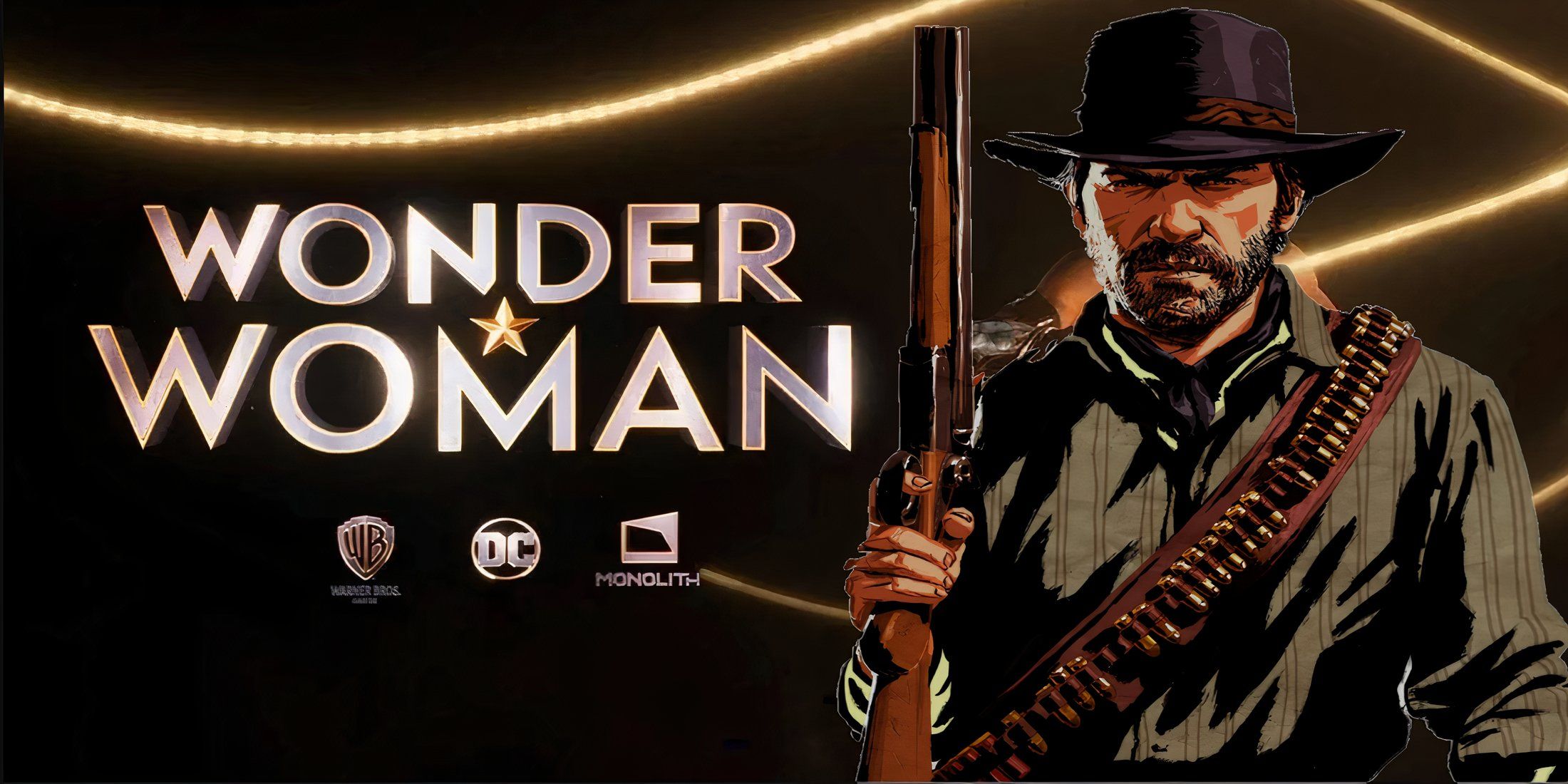Quick Links
-
How to Change Default Character in Fortnite
-
All Default Skins Available in Fortnite
Default skins have been part of Fortnite since the very beginning. When Battle Royale launched, most players only had access to the default skin. However, as the game’s popularity increased, more cosmetics were released, and an increasing number of fans got the Battle Pass, default skins became a rarer sight – except for a time when “sweats” would purposely use the default skin to give the idea that they were beginners.
Related
Fortnite: 10 Weirdest Skins
Some Fortnite cosmetics are hilarious and others are just downright terrifying – this list shows gamers the weirdest skins in Fortnite.
Seven years after Fortnite‘s launch, Epic Games finally gave players the ability to select their preferred default skin. This guide will show gamers how to change default skins in Fortnite.
How to Change Default Character in Fortnite
To change default skins, gamers will first need to visit the Locker tab in Fortnite. In the Character section, they must click on the Outfit option.
If they have another skin equipped, they will want to scroll to the very top of the list and hover over the button displaying a shirt on a hanger. Here, they can select “Edit” or “Options” > “Edit Styles” – this will take them to the default character selection menu.
Then, players must simply select the default skin that they want to equip. In total, there are 14 default models available and a randomize button, which sets it to the random default option.
All Default Skins Available in Fortnite
The video above showcases the 14 default models available in Fortnite. Down below is a list of each model’s name:
- Emmy
- Amy
- Melody
- Ramirez
- Simone
- Lena
- Jo
- Jonesy
- Aiden
- Cyrus
- Elias
- Jonah
- Robbie
- Liam
Unfortunately, popular models, such as Headhunter, did not make it onto the default selection list.

/cdn.vox-cdn.com/uploads/chorus_asset/file/23932924/acastro_STK108__02.jpg)