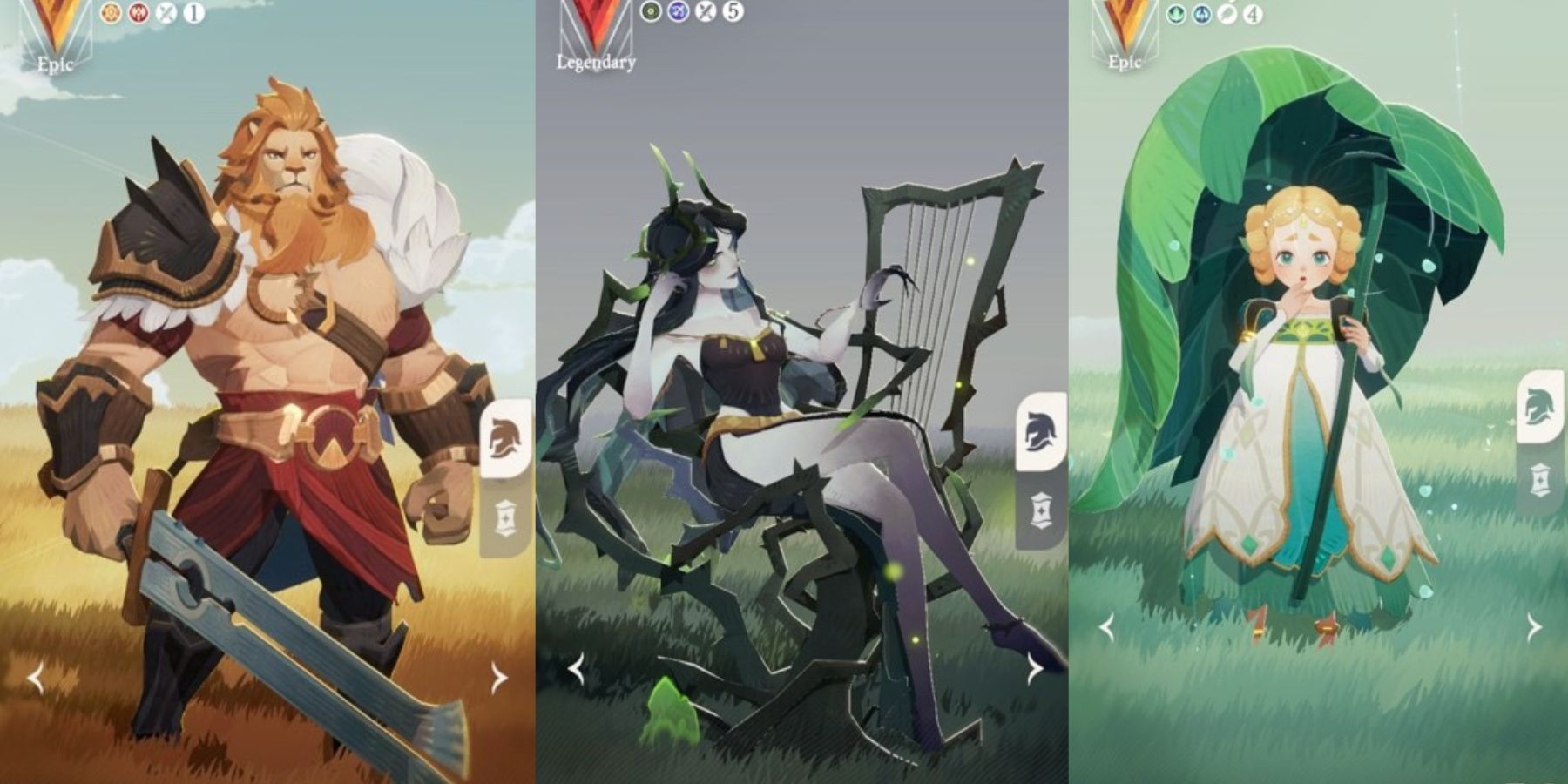Quick Links
-
How to Create an Army in Age of History 3
-
How to Upgrade Units in Age of History 3
If players want to conquer the world in Age of History 3, they’re going to have to get themselves a few armies and upgrade to the best of their current technology. Gamers will always start off with a small army when they start a new game of Age of History 3 but the type of starting units will depend on the initial era of their chosen scenario or campaign.
Related
Age of History 3: How to Get a Golden Age
Here is how to get each type of Golden Age in Age of History 3 and how it will affect the player’s civilization.
As players progress and their civilization researches more technologies, they’ll be able to upgrade and improve their armies and units. This guide will tell gamers what they need to know about creating forces in Age of History 3 and how to turn them into the strongest version available.
How to Create an Army in Age of History 3
To create a new army in Age of History 3, gamers have to first select the Manpower button on the top of the screen. Then, they must select the “Create new Army” button at the top of the Land Units menu.
In the Create New Army menu, players must select the units that they’d like to start recruiting for the upcoming army. Once they’re pleased, they must pick the province where they’d like the army to spawn, and lastly, press the “Create Army” button. Various regions of the civilization will start working on recruiting the army but it will always spawn in the selected location. Here is a video demonstrating how the process works:
Alternatively, gamers can split an already existing army to start a new one.
How to Upgrade Units in Age of History 3
In Age of History 3, gamers will have to pay attention to a lot of resources, including how much research their provinces are able to generate per month. It is research that determines at what rate the civilization will unlock new technologies, which includes more ways to improve its armies and upgrade its units.
Once players have researched a more advanced unit, they can upgrade their existing units for a price. To do this, they must select the Manpower button in the top menu. Next, players must click on the “Upgrade Regiments” button, which only appears when a technology that allows a current unit upgrade has been researched. In the Upgrade Regiments menu, players can either select the “Upgrade All Regiments” button or manually upgrade units in an army by pressing the green arrow that will appear over their icon.
Players can hover over each icon to learn how much the upgrade will cost.
Here is a video demonstrating how to upgrade Slingers into Archers in Age of History 3:
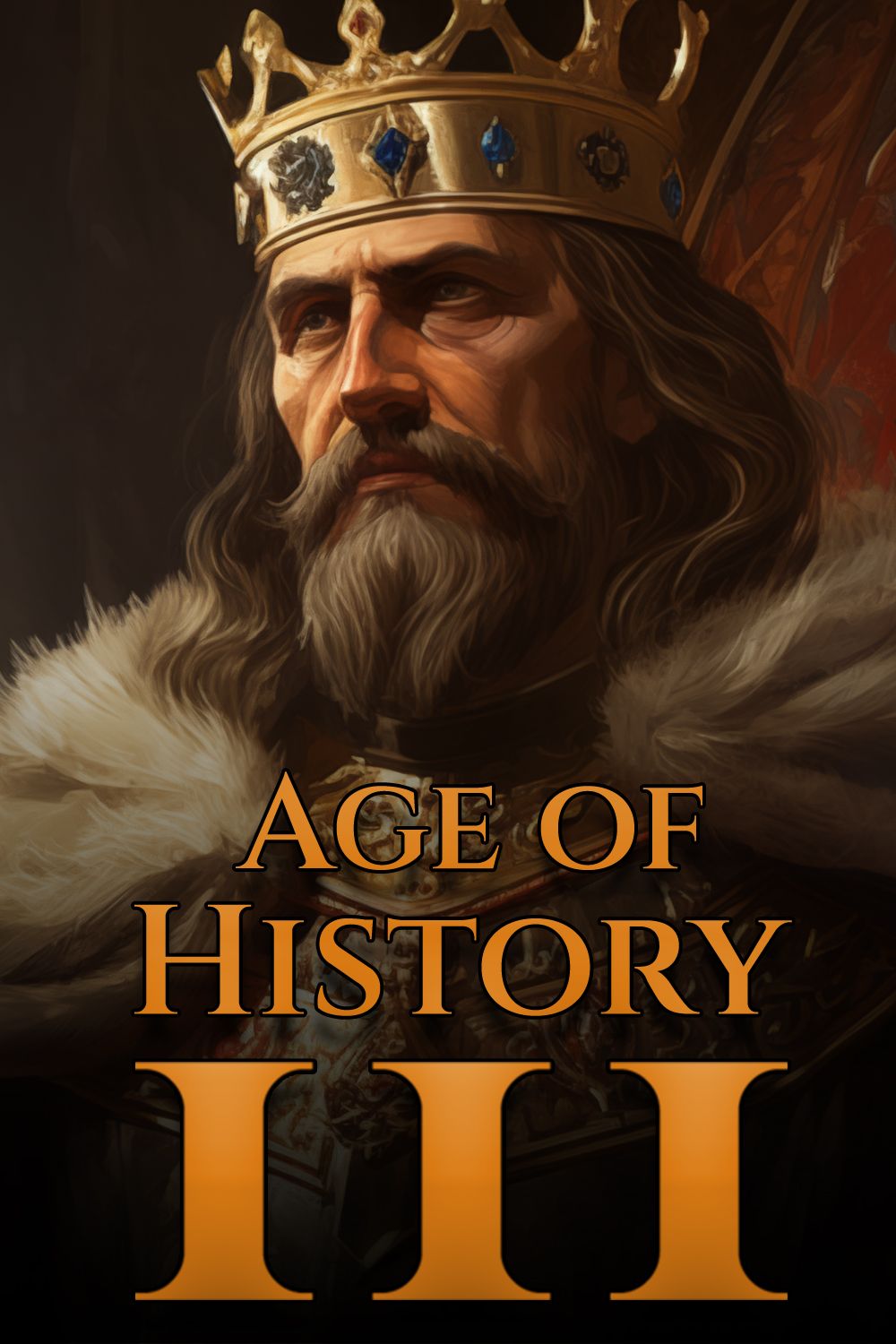
War & Military
Grand Strategy
Real-Time Strategy

- Released
- October 23, 2024
- Developer(s)
- Łukasz Jakowski Games
- Publisher(s)
- Łukasz Jakowski Games
- PC Release Date
- October 23, 2024