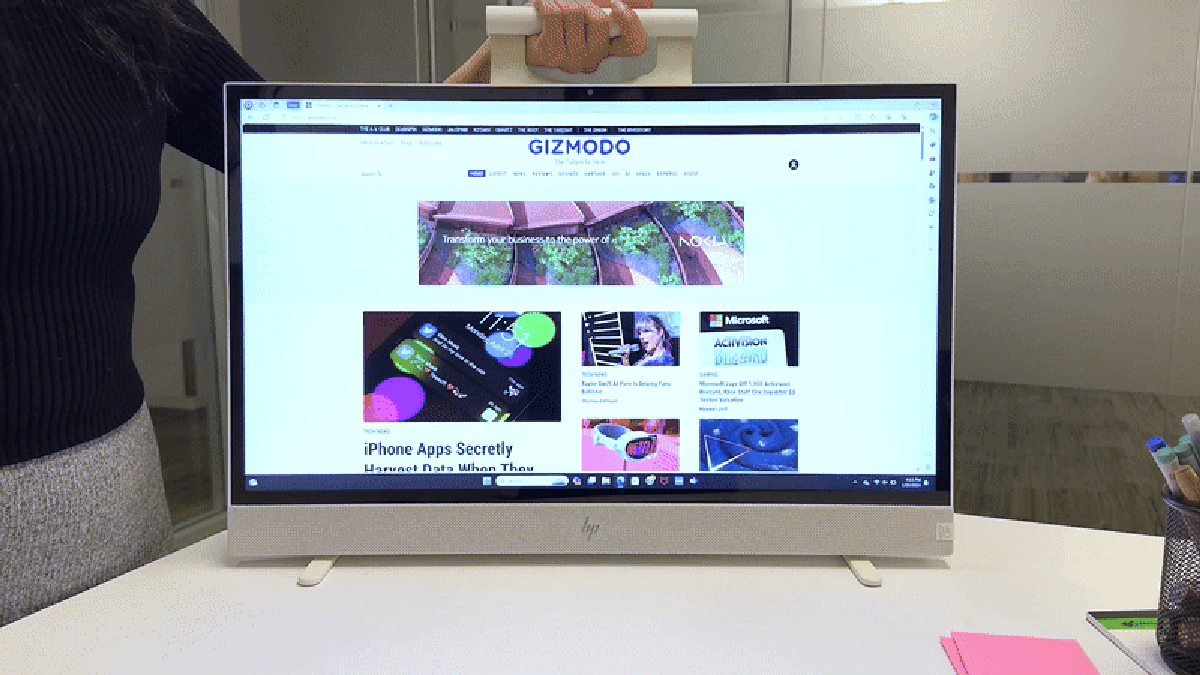The Browser Company recently released an AI browser for iOS called Arc Search, and this is the quickest I have ever switched to a browser on my personal phone. I am not the biggest fan of AI and am critical of forcing AI into everything that comes out now. But this browser was quite good and might actually replace Safari as my default browser on my iPhone in the long term.
What is Arc Search?
Simply put, Arc Search uses AI to browse the web for you. It will do a (very) quick web scan of your search query and provide you with a customized website-style result. This way, you don’t have to open five different tabs to cross-check across multiple sources.
For example, when I looked up ‘how to watch the Super Bowl’ this morning, it scanned around six different websites to give me all the details on the game. It will tell you what sites it’s pulling from and present the results in easy-to-digest bullet points. Within a few seconds, I knew all about the game’s streaming platforms, day, time, and halftime performers.
This is the ‘Browse for me’ feature, and there’s a big, intuitive button for it that you can click on. If you want to do a simple, non-AI search, just hit ‘enter’ like you do on Safari or Chrome, and it’ll present the results in regular browser-style.
What makes Arc Search different?
First, it saves the time and energy you’d invest in browsing multiple tabs by consolidating info from around the web. Second, it makes your search more legitimate by giving you a good mix of at least six tabs.
Big, popular sites aren’t always helpful. Sometimes, you need a Reddit thread or a YouTube comment section to answer exactly what you want. Arc Search would even check these out before answering your query.
Also, I can’t accurately verify this, but according to Josh Miller, founder and CEO of The Browser Company, their new app is twice as fast as Chrome and Safari.
What is the Arc Search’s interface like?
This is one of my favorite things about the app. You don’t have to click on anything when you launch it. The keyboard automatically pops up, and the search bar appears. You’re ready to start typing as soon as the app opens. You can say features like these make it faster than a regular browser.
Under the bullet points that answer your query, you get individual subheadings for organizing all the info to make it look like a webpage. And under all the subheadings, there’s an option to dive deeper, which lists all the links it used to customize your result, in case you want to check them out quickly.
I like that the Arc Search automatically archives inactive tabs after one day. This is customizable, too, and you can pick from 12 hours, three days, seven days, and 30 days. You get to block ads, cookie banners, and trackers, too. You can choose Google, Bing, DuckDuckGo, and Ecosia as search engines.
I am not claiming that Arc Search is the best browser ever, but it’s worth checking out. There are still questions about sourcing and prioritizing its results from websites (like ours), but I like the easy-to-parse interface, which is more than what I can say about Safari.