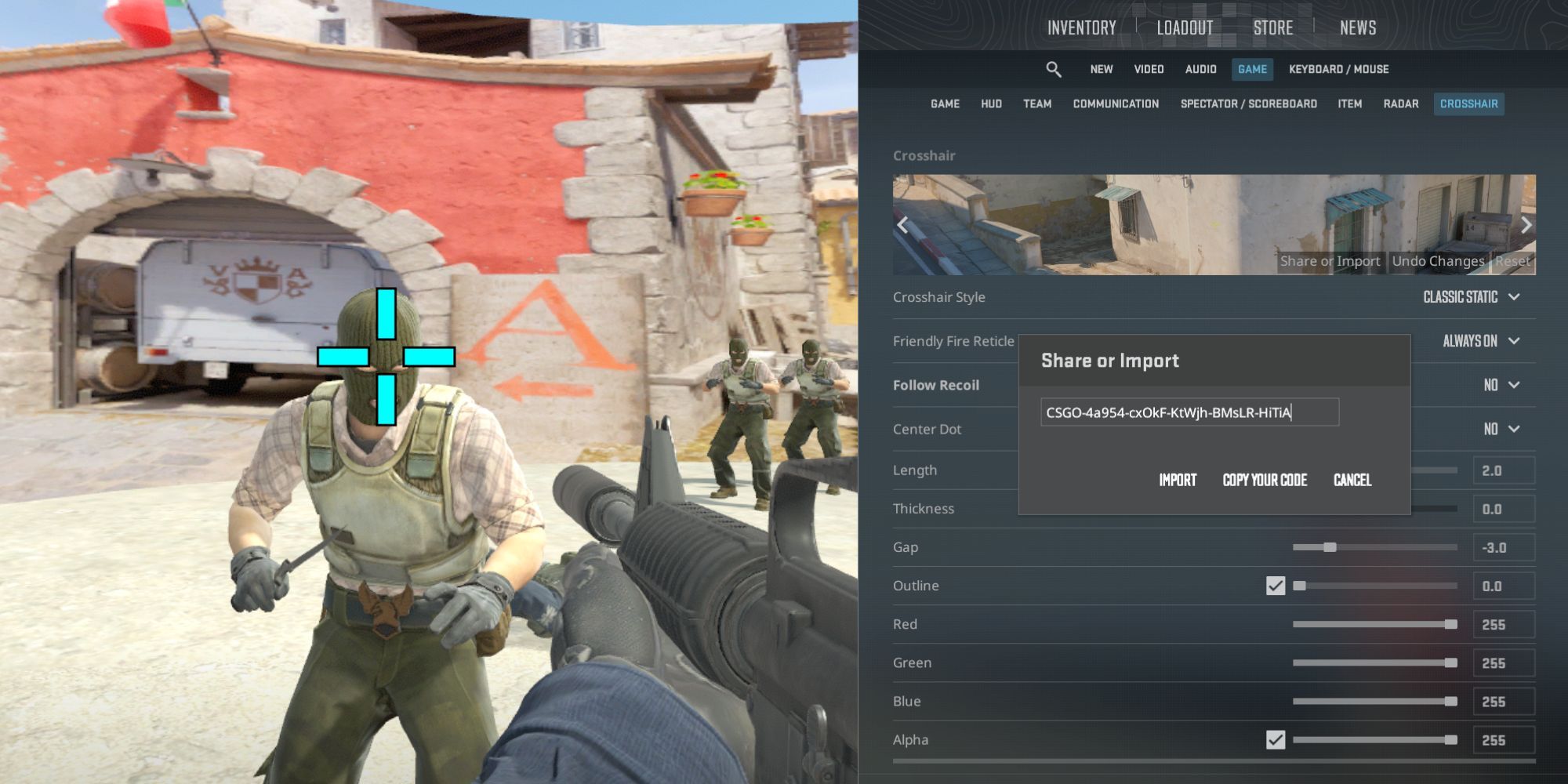Wireless keyboards bring many advantages to the table, such as flexibility of use, reduced cable clutter, and portability. Whether you want to play on a gaming monitor, portable monitor, or laptop, a wireless keyboard meets your needs. The most important aspect of this type of keyboard is the fact that you don’t need to be tethered to a desk.
You get to enjoy a wide range of movement, provided there’s a stable connection between the peripheral and display hardware. Although wired keyboards have strong points, such as low latency, which is great for competitive gaming and budget-friendly prices, more and more players are gravitating to play wirelessly. Wireless keyboards are amazing to use, but are they better for gaming?
Convenient to Use
Wireless keyboards like the Asus ROG Azoth are designed with convenience in mind and that’s exactly what they provide immediately upon purchase. Instead of being tethered to a desk with a wired keyboard, the wireless keyboard is mobile and allows you to use it anywhere desired. This comes in handy for gamers with multi-monitor setups that have to move their keyboard often. Aside from being ideal for double and triple monitor set-ups, a wireless keyboard also allows you to try out different sitting positions until you find the right one. Wired keyboards don’t have that luxury of movement, giving wireless keyboards a remarkable advantage.
The freedom of movement is also helpful for workplace collaboration. When you’re not gaming, a wireless keyboard can come in handy for presentations as you can seamlessly move through slides without feeling stuck to the monitor due to cables. A significant benefit of a wireless keyboard’s mobility is the fact that it comes with improved ergonomics. Since you can place the keyboard anywhere provided there’s a stable wireless connection, you can make a ton of adjustments. Additionally, the mobility factor can help reduce stiffness in the back, as you won’t need to sit in one position for extended periods. By switching from sitting to standing positions, you’re improving your posture and overall health.
Beyond their mobility, wireless keyboards are typically lighter, which makes them easy to carry from one place to another. This means that your comfortable setup doesn’t have to go away simply because you’re leaving the house. Most wireless keyboards are light enough to fit into your bag without any fuss, ensuring that you keep gaming your way, regardless of where you are.
Reduces Cable Clutter
A gaming desk can be the hub for your hardware and peripherals, but it can also create a tripping hazard in cable clutter. Despite their popularity, wired keyboards can contribute to the tangled mess of wires players have to deal with daily. This can make your setup look ugly and pose a health hazard as you or a friend risk falling over the clutter.
Although you can get a desk with a cable management tray to handle the clutter in your gaming room, nothing beats the feeling of having no wires to manage. With wireless keyboards, you don’t have to worry about an additional wire joining the mix. This allows you to strive towards making your setup more organized and presentable. It also makes your gaming desk look tidier too. The fact that a wireless keyboard allows you to avoid the clutter caused by a wired keyboard helps make wireless the better choice for gaming.
Seamless Connectivity Options
If you didn’t own a wireless keyboard, you’d most definitely consider the number of ports a gaming monitor offers before making a decision. That’s because wired keyboards rely on a USB connection to pair with the monitor. With the wireless type, you don’t necessarily need a USB port. All you need is Bluetooth functionality, which happens to be a popular feature among modern monitors and other smart devices today. Instead of having to locate a spare USB port with the presence of multiple cables, you simply pair the keyboard with the monitor wirelessly and start playing.
It’s worth mentioning that some wireless keyboards can be connected using a USB dongle, though they may pose compatibility issues. As such, it’s preferable to stick with a Bluetooth wireless keyboard since it offers broad compatibility and allows you to easily switch from one to another.
Integration with Smart Devices
Wireless keyboards have several advantages, and the ability to connect with devices beyond monitors is one of them. Provided the devices have Bluetooth functionality, your keyboard can be paired with Android tablets, laptops as external keyboards, and even the best phones. What’s more, they support different platforms such as Windows, macOS, and Linux, ensuring that you get to enjoy the convenience it provides, no matter which operating system you use. It’s worth mentioning that some wireless keyboards allow you to switch between multiple connected devices, allowing you to type on one without needing to disconnect the others. This is a must-have for those who play and work on different platforms.
The Verdict
Since their appearance on the scene, wireless keyboards have become a popular choice for gamers who want to experience the freedom of movement they provide, among other features. They’re also known for connecting to multiple devices, allowing users to switch between devices without disconnecting any of them. Of course, wireless keyboards have certain disadvantages that deserve equal focus. They run on a battery, which means that they need to be constantly charged for you to use them for extended periods. If you aren’t a fan of charging your keyboard and simply want a plug-and-play peripheral, this may pose a concern. Another source of concern is latency.
Although many wireless keyboards offer quick response, some of them are slightly slower than a wired keyboard because they rely on a Bluetooth connection. This makes wired keyboards a better option for competitive gaming, where the slightest delay can make players suffer defeat. However, wireless keyboards are preferable for users who want to type without feeling restricted to one spot and those who want a tidier set-up. If you’re keen on upgrading your space and aren’t concerned about top-level competition, then it’s worth investing in a good wireless keyboard rather than a wired one.
The Best Wireless Keyboards for Gaming
-

Asus ROG Azoth
$190 $250 Save $60
The ROG Azoth is a customizable gaming keyboard from Asus. It is a 75% keyboard that features a gasket mount, three-layer dampening foam, and metal top cover, highly customizable with hot-swappable pre-lubed ROG NX mechanical switches, ROG keyboard stabilizers, PBT double shot keycaps, and a lube kit. The ROG Azoth is a fresh take from ASUS as it attempts to bridge the gap between custom DIY keyboards and consumer-friendly pre-built keyboards.
-

Akko MOD007B-PC Keyboard
$136 $150 Save $14
The MOD 007B PC mechanical keyboard is dedicated to providing a comfortable stock/out-of-box typing experience without having to mod. Still, it is also easily moddable for anyone wanting to customize it further. Every key can detect a press between 0.1mm and 4mm using hall-effect switches. These excellent switches allow users to customize the actuation point of each keypress.
-

Razer BlackWidow V3 Pro Mechanical Wireless Gaming Keyboard
The Razer BlackWidow V3 Pro combines the performance of a premium gaming keyboard with the wireless capabilities of keyboards normally costing much more. If green switches are selected for the BlackWidow V3 Pro, they provide an actuation force of 50 G which produces a satisfying clicking sensation and enhanced accuracy. The BlackWidow V3 can connect to PCs and other devices with Bluetooth, HyperSpeed Wireless RF, or a USB-C cable.
-

8Bitdo Retro Mechanical Keyboard
Inspired by classic game systems, this wireless keyboard from 8Bitdo is fully compatible with Windows 10 or above and Android 9.0 or above. Players can connect via Bluetooth, wireless 2.4G, or with the included wire. Users can choose between an NES-style or Famicom-style design, both with their own nods to gaming nostalgia across the 87-key layout.
Players can even customize their keyboard thanks to the hot-swappable PCB, which supports n-key rollover. Plus, the keyboard comes with fun, retro “super buttons”, which can be mapped to any function without needing extra software.
-

Logitech Wave Keys
Experience the delights of a wave-shaped keyboard with a cushioned palm rest. The Logitech Wave Keys compact wavy design places the user’s hands, wrists, and forearms in a natural typing position for daylong feel-good. Connect the Wave Keys wireless ergonomic keyboard using Bluetooth or the included Logi Bolt receiver, and switch between a laptop, tablet, or phone with a tap using the Easy-Switch keys. Wave Keys has been developed and tested by The Logi Ergo Lab, and certified ergonomic with the stamp of approval from United States Ergonomics.
FAQ
Q: What is the main disadvantage of a wireless keyboard?
A major drawback of wireless keyboards is input lag. Input lag is a situation whereby there is a delay between the time you type something and the monitor’s reaction to what was inputted. This could greatly affect your experience with fast-paced games, especially FPS titles.
Q: Do wireless keyboards last longer?
A keyboard’s durability depends on the quality of materials used along with user behavior. However, a wireless keyboard is expected to last for up to 10 years, though the user should handle it carefully to guarantee long-term usage.
Q: Is it okay to leave a wireless keyboard plugged in?
Of course. If you have a low battery while working or gaming and don’t want to pause the activity then you can keep the keyboard plugged in. Although it can be used in multiple positions, it’s also fine to keep it plugged in while being used.