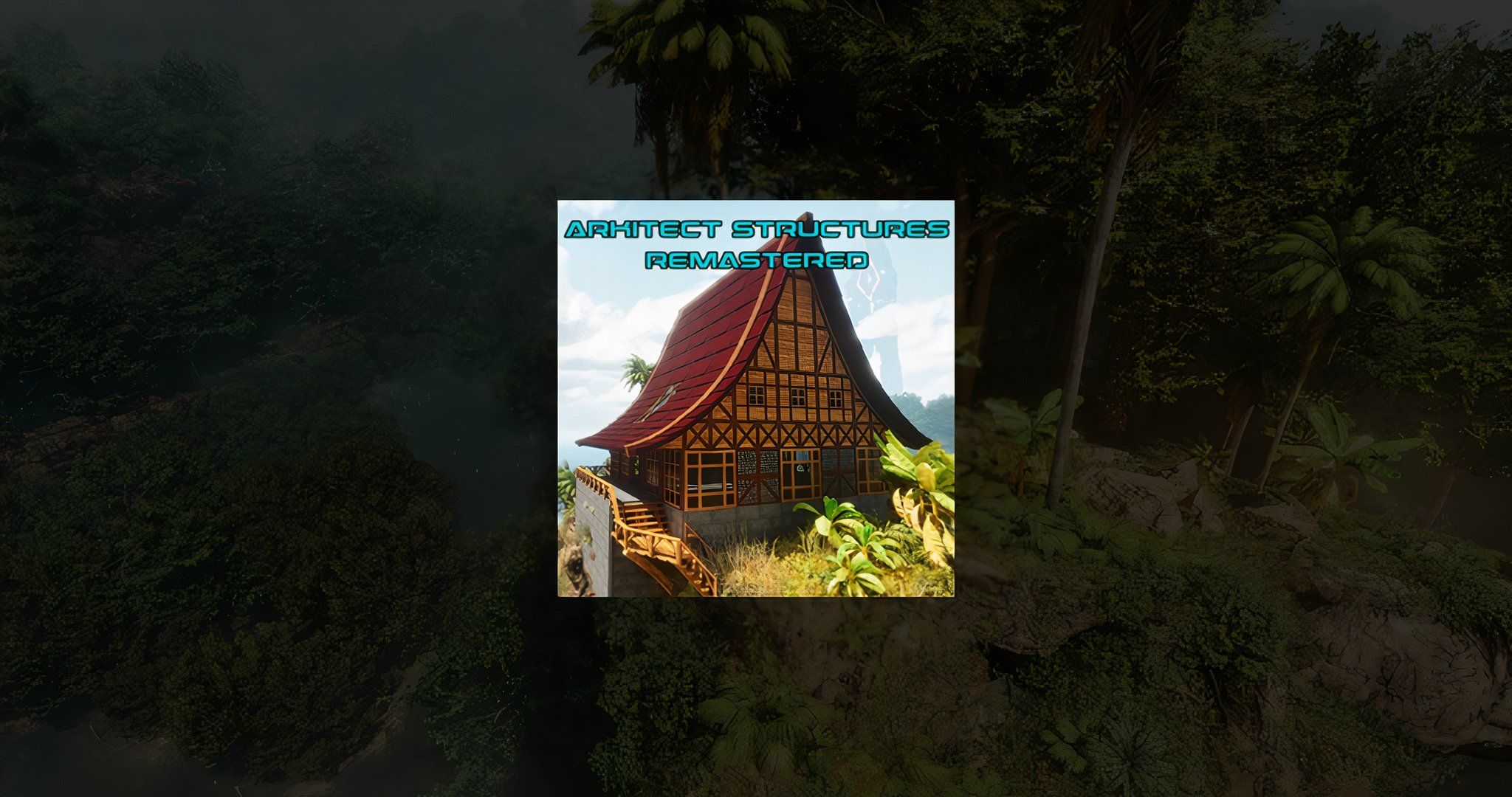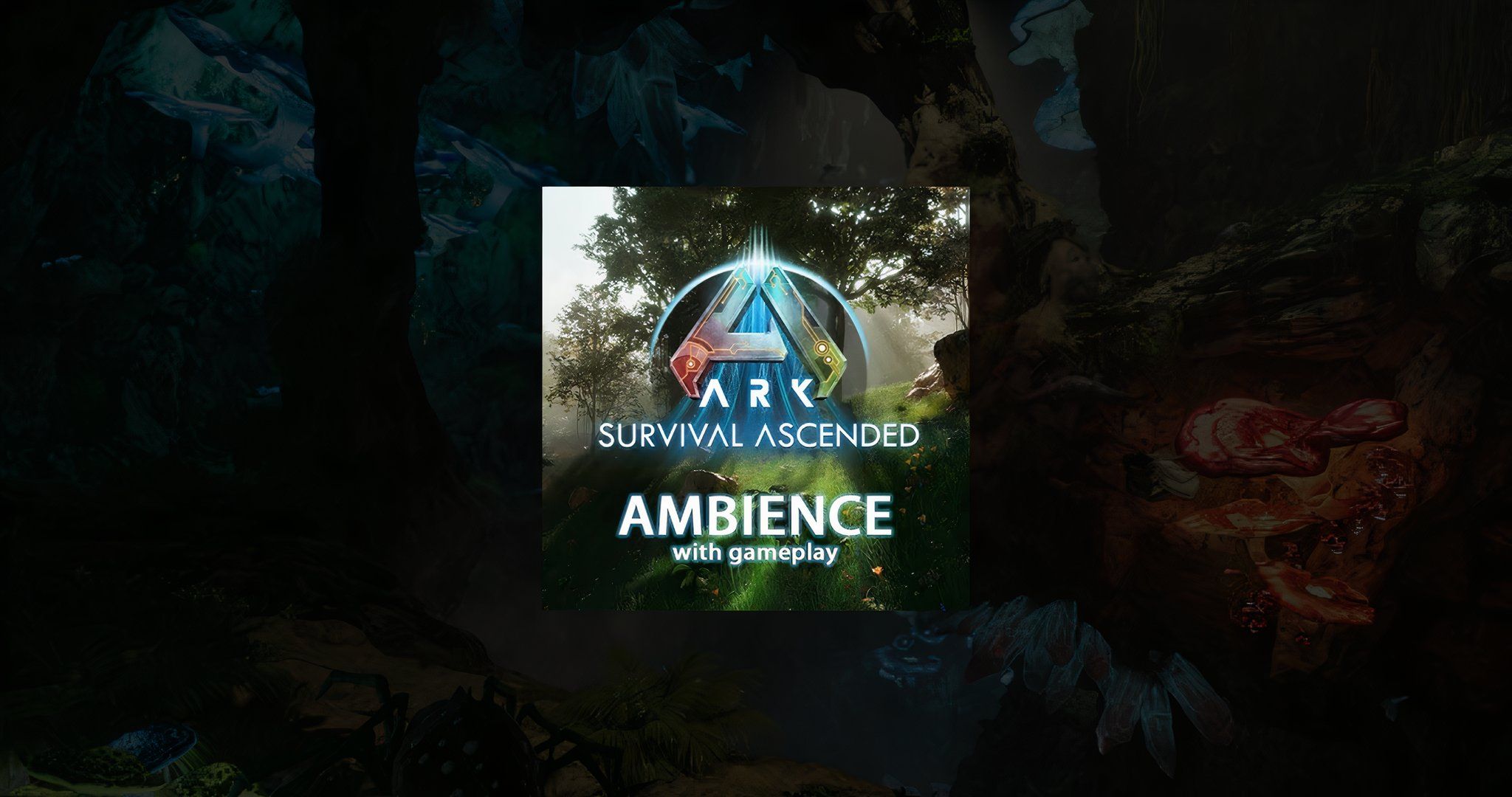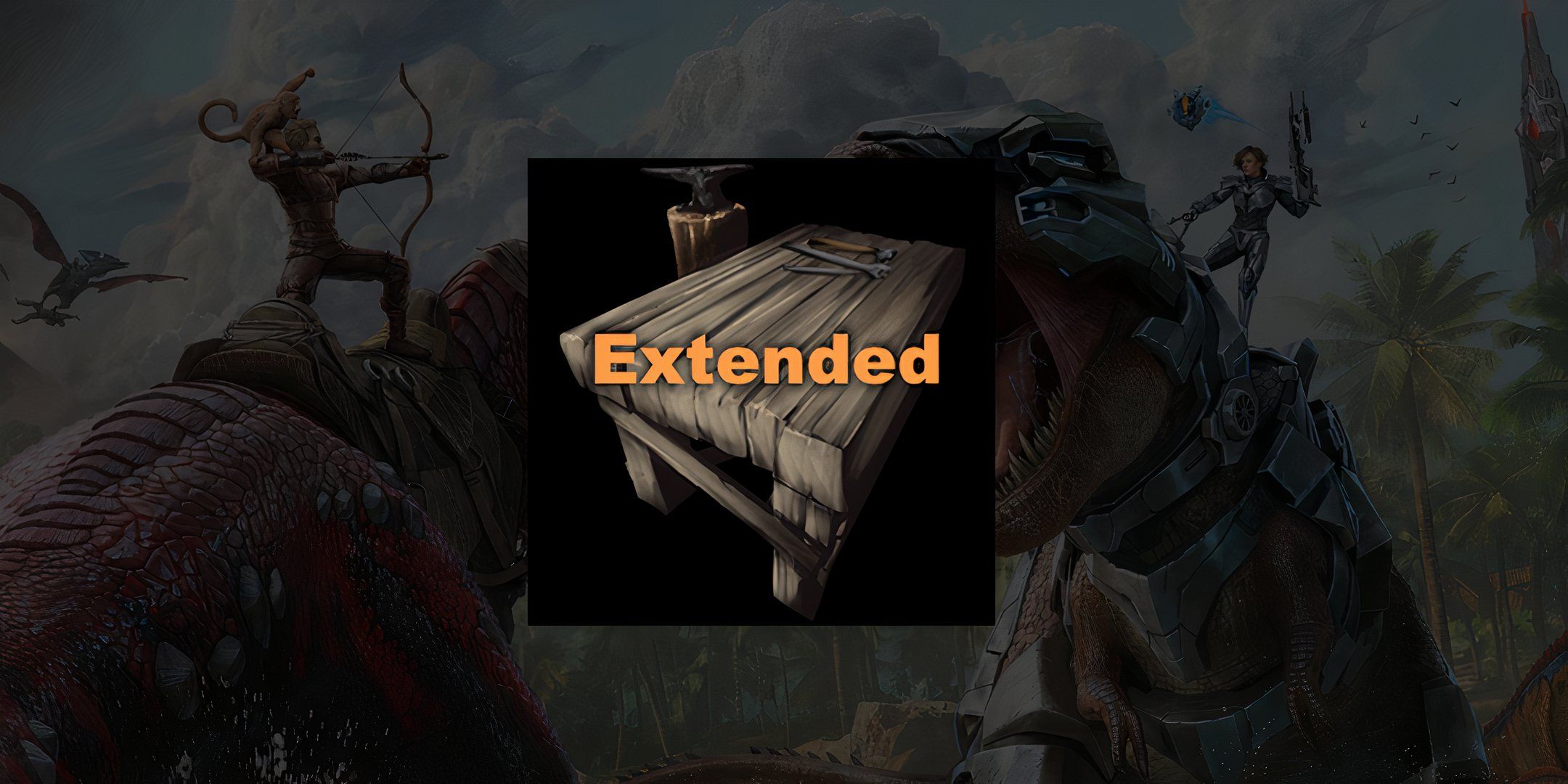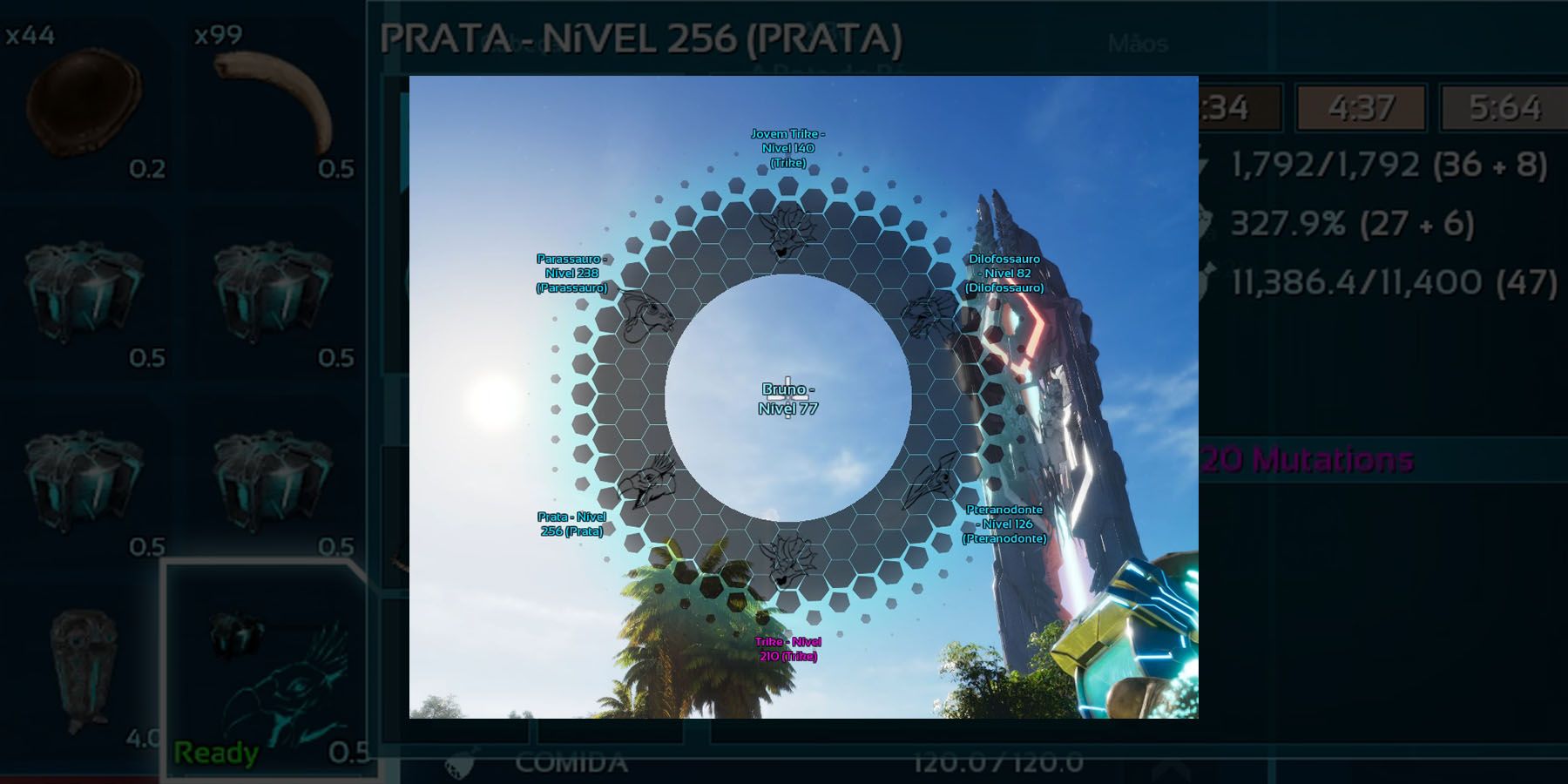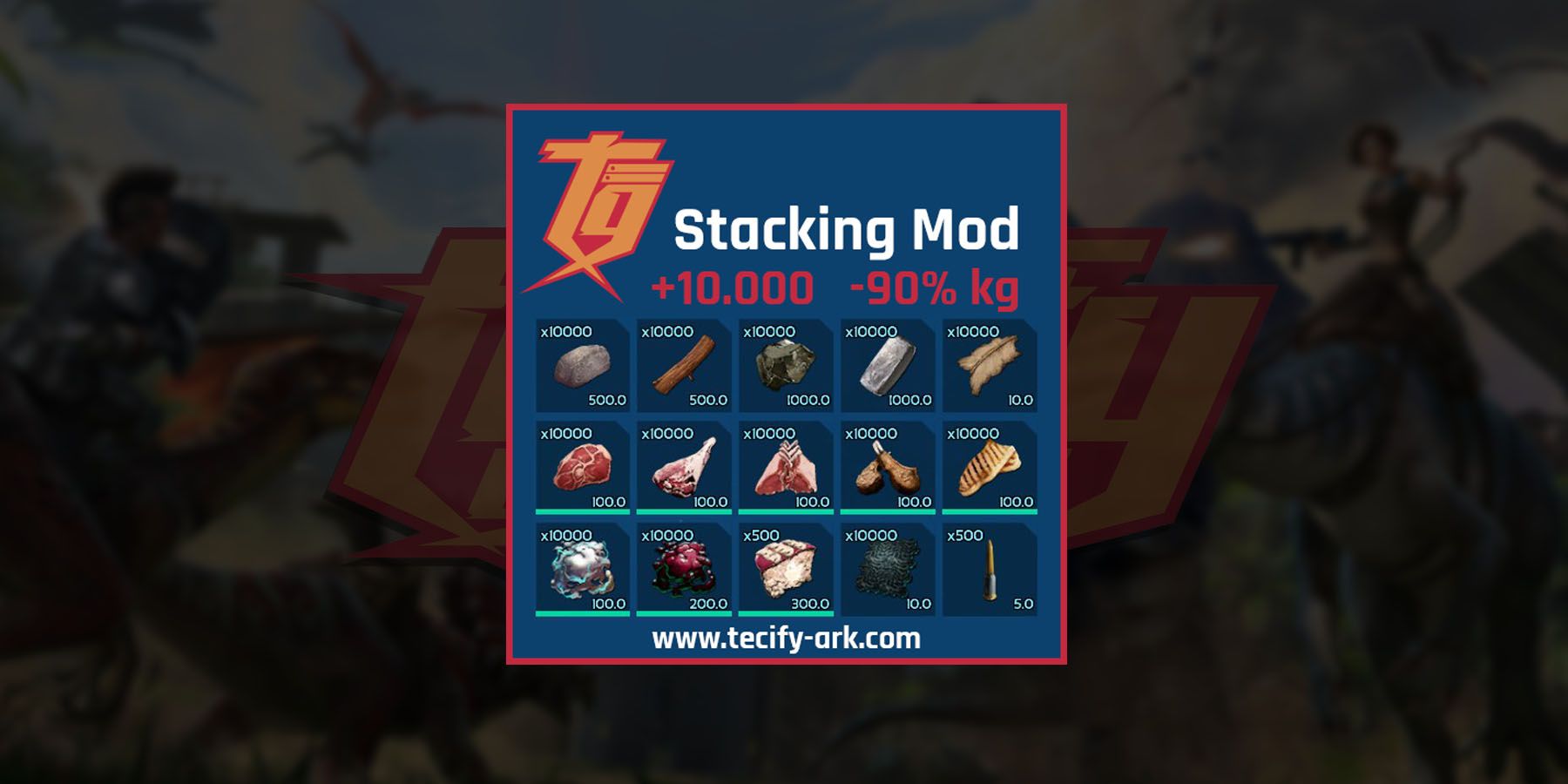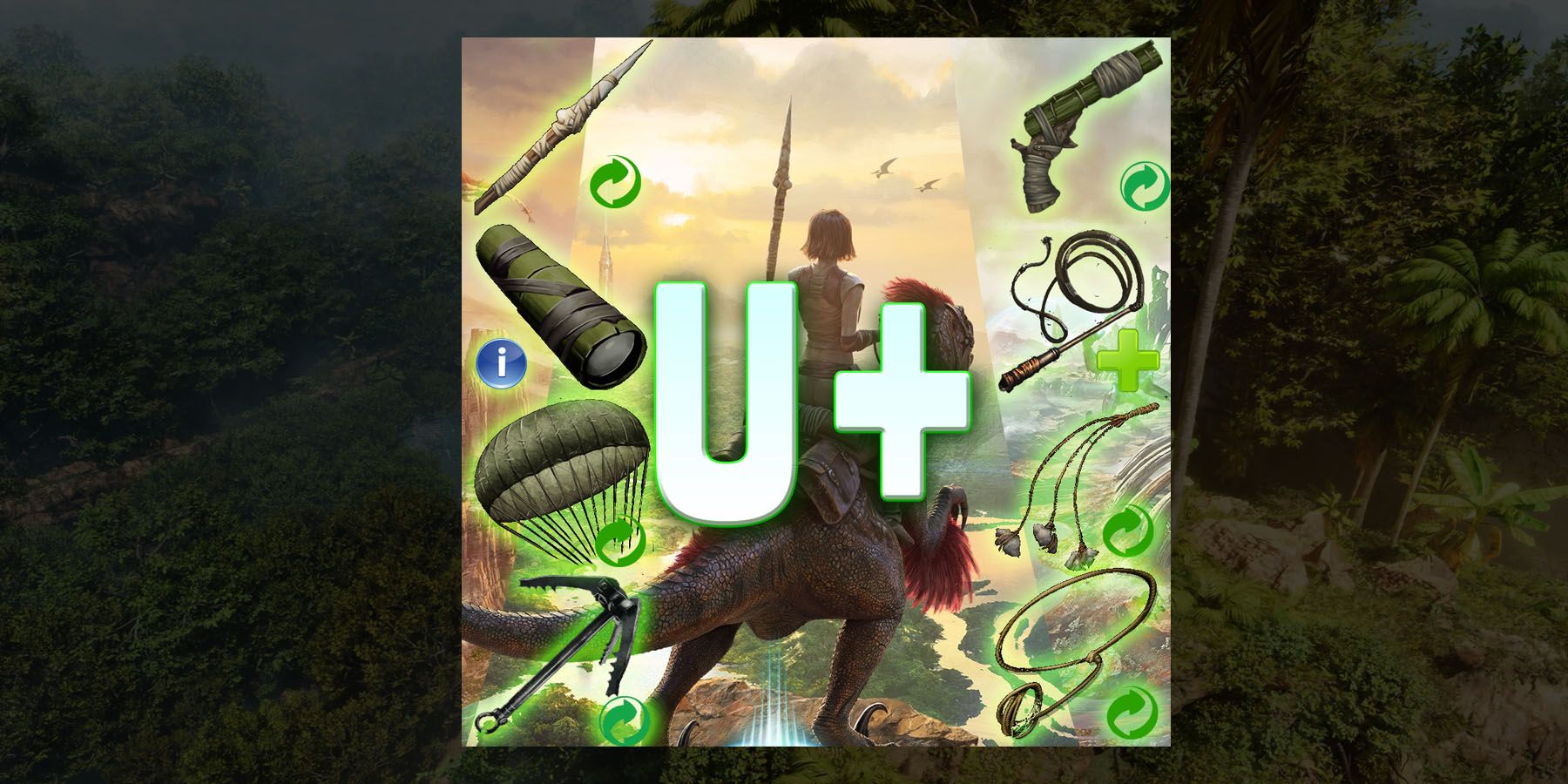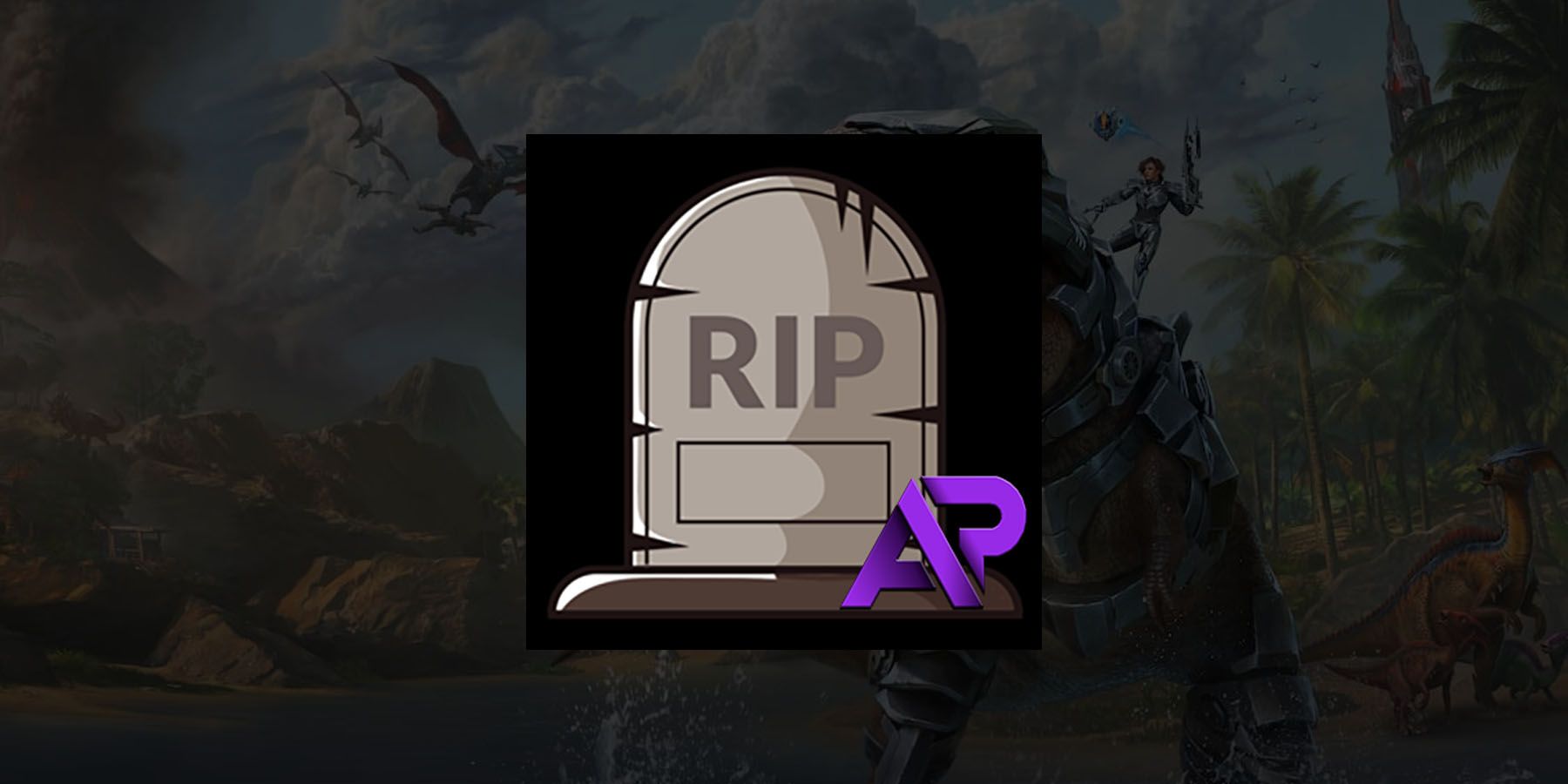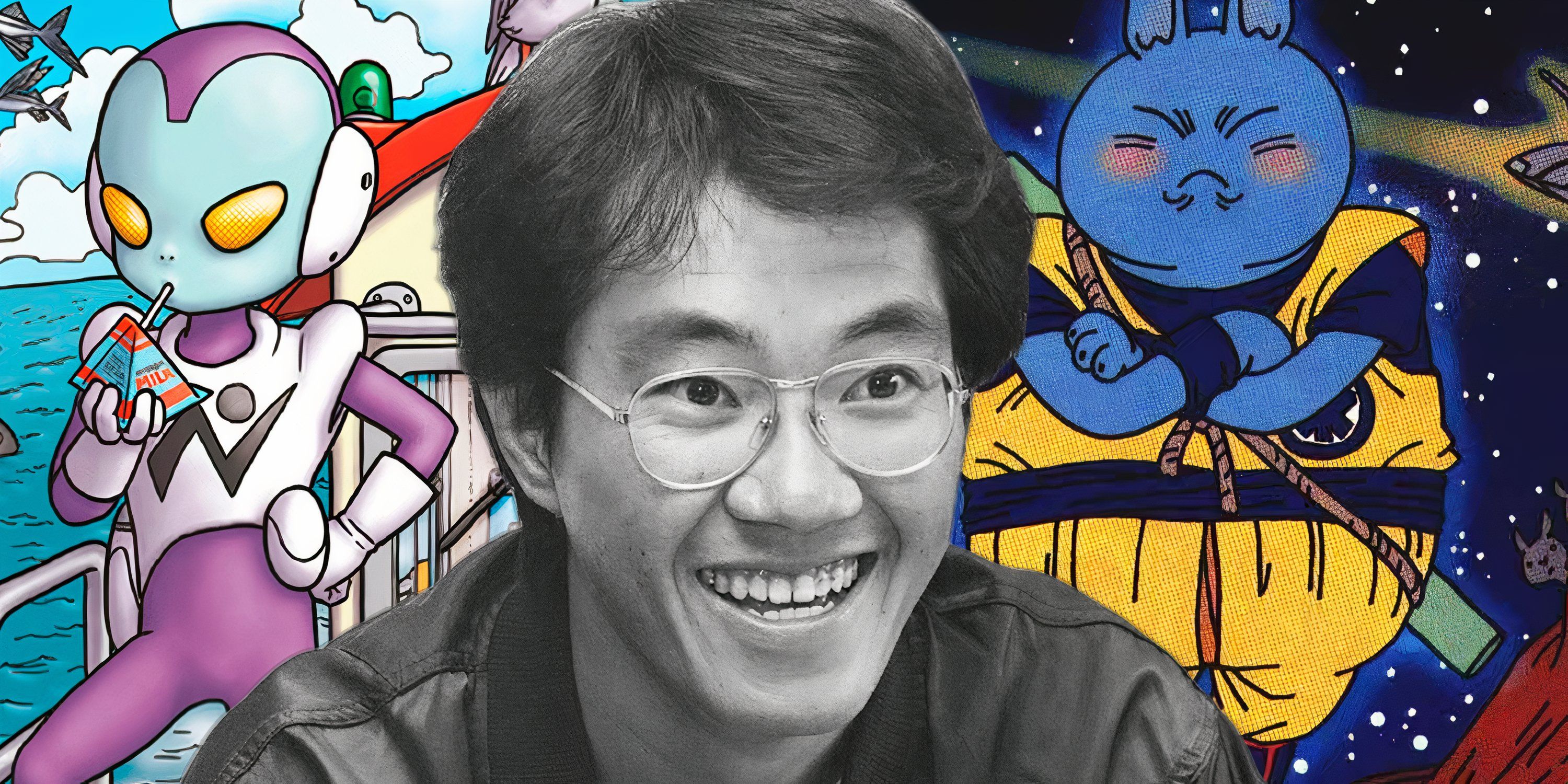Key Takeaways
- Enhanced gameplay with mods like Extended Smithy & Pull It! makes ARK: Survival Ascended a more efficient and enjoyable experience.
- Time-saving Dino+ mod automates dinosaur management, allowing players to focus on exploration and combat in the game world.
- With various mods like Utilities Plus and QOL+, players can customize their gameplay to enhance quality of life and efficiency.
With ARK: Survival Ascended serving as a remastered version of ARK: Survival Evolved with better graphics and overall expanded content offerings, fans of survival games might be excited to experience a reimagining of the title’s iconic dino-taming, base-building, and the adrenaline-pumping intensity of fighting for one’s life against players and other threats the game’s worlds has to offer.
Related
ARK: Survival Ascended – Best Dinos For Boss Fights
The ultimate list of boss-fighting dinosaurs that make taking on ARK: Survival Ascended’s tough bosses a piece of Sweet Vegetable Cake.
However, with the game’s Early Access leaving much to be desired in areas such as server performance and visual glitches, fans of ARK: Survival Ascended might be on the lookout for mods that enhance the game’s quality of life features. With the right set of QOL improvements, ARK: Survival Ascended may just become a more exciting game for gamers, but which mods should fans be on the lookout for?
Updated November 25, 2024 by Rhenn Taguiam: As ARK: Extinction Ascended arrives this December 16th, fans of the ARK saga can now bear witness to its epic conclusion. Teasers for this part of the story include exploring the ruins of the Great City, fighting the colossal Titans, discovering the Earth’s last secrets, and “completing” the ARK Cycle.
Extinction Ascended is touted as a free companion to ARK: Survival Ascended, making it thrilling extra content by the time it arrives for players. However, those who want to prepare for the ARK endgame might want to engage with some of the game’s best QOL mods – including a special dinosaur finder, improved architectural mechanics, and the option to be immersed in the game’s nightly landscapes.
1 Der Dino Finder
Find Dinosaurs With A Click Of A Button
|
The Problem |
Players want dinosaurs but have no idea where to find them and how to tame them. |
|---|---|
|
The Solution |
A click of a button will now toggle the Dino Finder, allowing players to spot and track dinosaurs, and filter the information based on various elements. |
|
Link |
Der Dino Finder |
Dinosaurs form a crucial part of ARK: Survival Ascended gameplay, especially for players who always wanted a pet dino to accompany them to battle. Thanks to Der Dino Finder, this process becomes more efficient as a dinosaur-tracking device becomes integrated into the game’s core systems.
Instead of players having to spot dinosaurs manually and only gathering information based on how they see them, Der Dino Finder makes this easier with a press of a button. This button toggles the actual Dino Finder. When turned on, dinosaurs in the area are filtered by level, age, gender, and species. Should players trigger a search, some markers will spawn on the map that will track the closest dinosaurs. When players click one of those markers, they will track the said dinosaur – allowing players to be more intentional with their dinosaur hunting.
2 Arkitect Structures Remastered
Make Construction Projects Easier And More Efficient
|
The Problem |
The building component in the game is rather limited |
|---|---|
|
The Solution |
Get more structure parts and mechanics such as snap-points, stacking foundations, and automatic colors |
|
Link |
Arkitect Structures Remastered |
Players who love ARK: Survival Ascended might appreciate the game’s better graphics while retaining much of the thrills of its survival gameplay. However, players who have come from games like Minecraft with intricate building mechanics might find Survival Ascended’s building system rather limited, especially if players want to make more sophisticated structures. This is exactly what Arkitect Structures Remastered does for the base game, as it provides not just extra parts but a lot of more interesting features to enhance a player’s building experience.
With Arkitect Structures Remastered, the game will now allow players to further expand their building capabilities. They will get paint sprayers, a structure gun, and automatic doors to make the base house-creation process much easier. Not only that, but the mod will add quite a lot of structural parts such as cosmetic variants, shallow, and steep roofs. These new components also come with new game mechanics, such as stacking foundations and new snap points.
3 Survival Ambience
Make Survival Aspect More Appealing
|
The Problem |
The game doesn’t seem to have realistic environments |
|---|---|
|
The Solution |
Present a new lighting system and adjusted weather effects to emphasize survival gameplay |
|
Link |
Survival Ambience |
Players who want to make the most out of their survival gameplay experience in their ARK: Survival Ascended gameplay may appreciate how Survival Ambience can improve the way their game looks. Instead of survival mechanics being more of a technical aspect, the Survival Ambience mod now lets it take front and center of a player’s experience.
Thanks to Survival Ambience, players now get a visual overhaul that shifts their focus toward the more “natural” components of the scenery. To elevate the survival aspect of gameplay, the mod makes overall adjustments to weather and lighting effects. These include darker nights and a natural-looking moon, a more realistic daily cycle with visual adjustments to the twilight hour, and even a thunderstorm weather type being added into the game.
4 Extend Smithy
Skip The Trip To Refill The Inventory For Larger Projects
|
The Problem |
Players need to go back and forth to their storage spaces just to craft larger blueprints |
|---|---|
|
The Solution |
Provides more inventory space for resources |
|
Link |
Extended Smithy |
Crafting forms a vital component of ARK: Survival Ascended gameplay, especially larger blueprints that reward more useful items in exchange for more resources. In most instances, players may be content with the limitations the Smithy has in terms of resources it can contain for processing. However, larger projects that need batches of resources at a time can be ground to a halt if players constantly have to reevaluate their inventory. This is where Extended Smithy comes in, as it provides a much-needed boost to the beloved wooden crafting material.
The Extended Smithy is a cross-platform mod that does require the original Smithy blueprint to work. However, once players activate this mod, their Smithy’s 70 Item Slot capacity can receive a boost. This should give players an incentive to create larger items without having more complicated crafting materials like a Tek Replicator.
5 Pull It!
Get Resources Straight From The Inventory
|
The Problem |
Players have to search every storage when looking for specific items |
|---|---|
|
The Solution |
Pull resources as soon as they’re selected |
|
Link |
Pull It! |
When players craft items in ARK: Survival Ascended, chances are they won’t have all the tools they need in their immediate person. Like other crafting games, Survival Ascended gameplay needs players to look for specific items in their storage spaces to pursue specific builds. While manageable, looking for a specific item in storage spaces can hinder a player’s ability to fully maximize their enjoyment of the survival title. Thanks to Pull It!, items become easier to acquire for players who need them.
With Pull It!, players now get a widget to access their inventory even without going to storage spaces. This means they can “pull” items to them as soon as needed. Players needing urgent weapon repairs or those who want to craft items as soon as possible can find a lot of use for this mod.
6 Dino+ (Nanny, Hatchey)
Make Dinosaurs More Enjoyable With Automated Processes
|
The Problem |
Dinosaurs in a playthrough can be demanding of a player’s time and resources, getting them away from the core exploration focus of the game |
|---|---|
|
The Solution |
Automates many processes related to Dinosaur collection, birth, and growth |
|
Link |
Dino+ (Nanny, Hatchey) |
Aside from the unique “prehistoric future” setup of ARK: Survival Ascended, a part of its appeal as a survival title for players would be the inclusion of Dinosaurs. Survival Ascended players can tame and breed their Dinosaur, unlike other survival titles. Unfortunately for players, managing their Dinosaurs can be time-intensive. Not only do players have to manually acquire and incubate eggs, but they also have to monitor their progress and even imprint on them for familiarity. This can remove a lot of time from players who simply want to explore and enjoy the game.
This is where Dino+ (Nanny, Hatchet) comes in. The Mod allows players to automate many of the processes involving their Dinosaur experience. For instance, the Mod now automates the collection and incubation of Dinosaur Eggs, removing players from the management process. The Mod even automates the imprinting and feeds baby Dinosaurs, allowing players to explore the wild and return to a fully-grown Dinosaur in a few days.
7 Solo Farm
The Perfect Solo Companion
|
The Problem |
Getting resources from creatures can be a tiresome task, especially for solo players |
|---|---|
|
The Solution |
As long as players have the Solo Farm Remote, they can put creatures in a “Farm Mode” state where they can be looted for resources |
|
Link |
Solo Farm |
Looting creatures for resources can be an exhausting endeavor in ARK: Survival Ascended gameplay, especially for larger and much tougher creatures like Dinosaurs, which often need more than one player to fight and farm. With the Solo Farm Mod, players can loot more challenging beasts and Dinosaurs without relying on a team.
The Solo Farm Mod gives players access to a Solo Farm Remote, which is essentially a settings mode that allows them to select the kind of resources they want to loot from the creatures they capture. The Remote makes beasts such as Dinosaurs enter a “Farm Mode” where they continue to attack in place while the game transfers available resources until their inventory is full.
8 Super Cryo Storage
Get More Out Of Cryopods
|
The Problem |
Cryopods remain rudimentary creature-compression methods |
|---|---|
|
The Solution |
Super Cryo Storage adds more advanced creatures to Cryopod storage, such as a more modifiable SCS Collection, a portable SCS Gun, and an SCS Terminal |
|
Link |
Super Cryo Storage |
The Cryopod has become a central part of a tamer’s repertoire of items in ARK: Survival Ascended, especially when tames inside Cryopods don’t count towards the tribal limit and will be kept safe inside as long as the pods remain charged. In theory, this storage option can make tame transfers much easier and even hide them from the competition. However, players who want a more convenient take on Cryopods in ARK: Survival Ascended may appreciate the Super Cryo Storage mod.
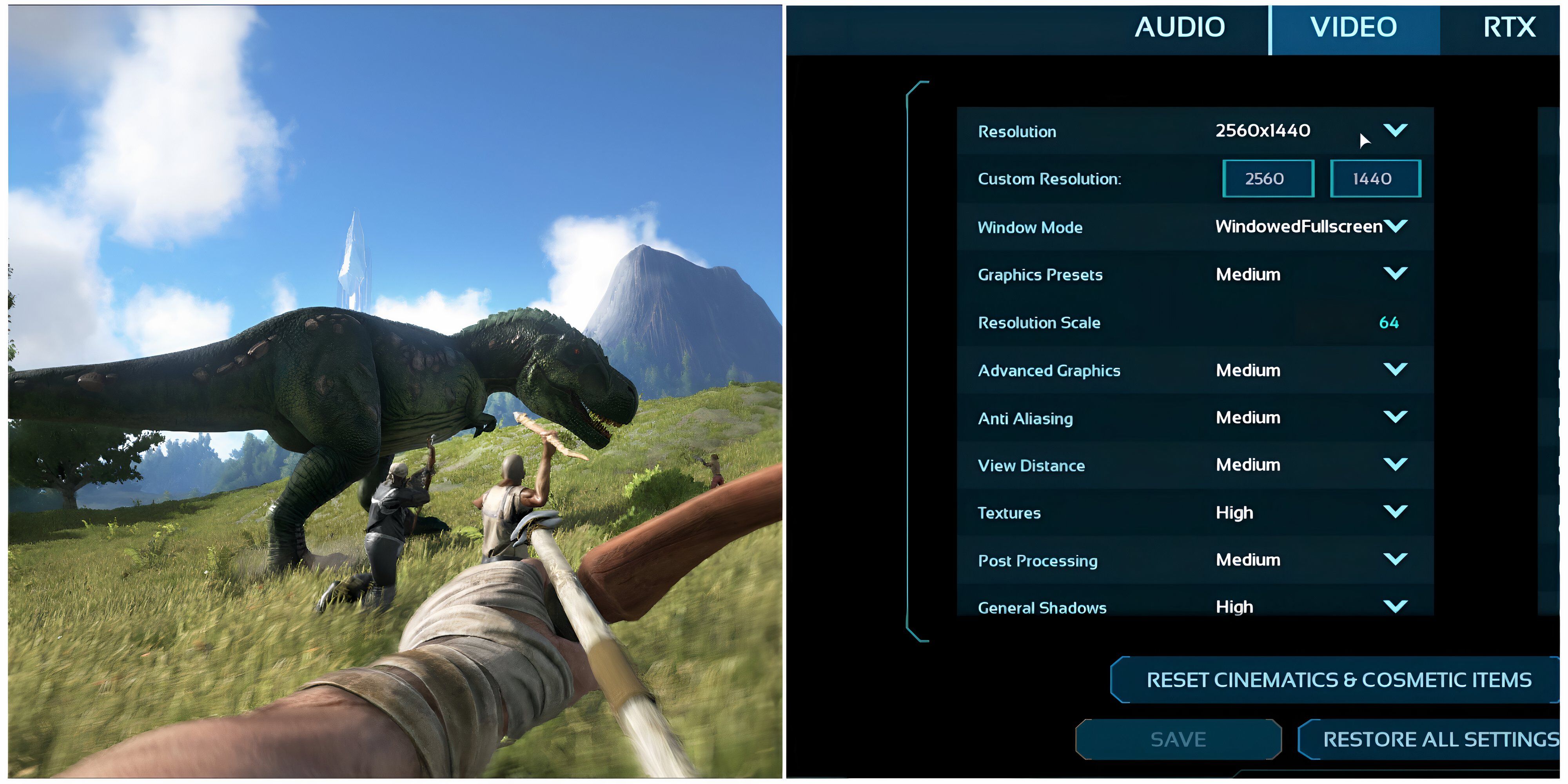
Related
How to Improve Frame Rate in ARK: Survival Ascended
Enhance your ARK: Survival Ascended experience with performance tweaks, mods, and graphics optimizations.
When activated, this mod allows players to unlock the SCS Collection, SCS Gun, and SCS Terminal at Level 51. These items provide a myriad of options ordinarily unavailable to ordinary Cryopods. On top of enhanced storage features via the SCS Containers, players can now store dinosaurs quickly via the SCS Gun, while the SCS Terminal can automate some pod management tasks and even generate resources passively.
9 TG Stacking
|
The Problem |
The stacking limit can make storage a hassle for the game’s resource-intensive crafting system |
|---|---|
|
The Solution |
An additional stacking limit can help players maximize inventory space |
|
Link |
TG Stacking |
Given the possibilities tied to a player’s survival in ARK: Survival Ascended, gamers who decide to settle in some part of the game world will have to worry about building bases and even maintaining their chosen lifestyle to continue surviving their playthrough. This can lead to tedious resource-gathering processes, especially if players want to stockpile materials first and build in batches. Sadly, ARK: Survival Ascended can make players reach caps on item stacking quickly, making inventory space a burden in the long haul.
If players install TG Stacking, they can secure more inventory stacking depending on the materials involved. At its core, stacks now receive -90% Weight Reduction alongside a +10,000 to base stacks, with only Ammo receiving +500. This straightforward modification to inventory stacks can significantly lighten a player’s load – literally and figuratively – especially if they’re planning on long gathering expeditions.
10 Super Spyglass Plus
Improves The Spyglass With More Data
|
The Problem |
Spyglass offers information and data on the environment that still leaves players hanging in terms of specifics |
|---|---|
|
The Solution |
Super Spyglass Plus vastly improves on the Spyglass with various vision options and expanded information on things they detect |
|
Link |
Super Spyglass Plus |
Players who plan on fully immersing themselves in the creature-hunting aspect of ARK: Survival Ascended will likely enjoy using the Spyglass on every creature they encounter. As with its mechanics in the original Survival Evolved, the Spyglass is integral for players who want to tame dangerous creatures or even look for rare flying beasts. Unfortunately, the Spyglass is fairly limited in its functionality, leaving much of the hunting process a guessing game for players. If gamers install the Super Spyglass Plus mod, their Spyglass essentially transforms into a Pokedex from the Pokemon franchise.
When deployed, the Super Spyglass Plus now shows more details about the targeted creature. Players will see Mutations and Stats (Wild and Tamed) on their targets and identify how much food they need for taming. The mod even shows existing buffs, creature colors, and even their region of origin. Such is the added functionality of the Super Spyglass Plus that it comes with Outline Mode, Predator Vision, and Night Vision toggles. Moreover, it can even reveal information on structures, supply drops, and dropped item bags.
11 Utilities Plus
Make Utility Items Reusable
|
The Problem |
Essential utility items remain single-use, making them resource-intensive to acquire and create |
|---|---|
|
The Solution |
Makes certain utility items become reusable |
|
Link |
Utilities Plus |
Similar to gameplay in survival sims like The Forest, the survival aspect of ARK: Survival Ascended needs players to have a constant supply of resources, as much of the game’s basic equipment is only single-use. At first glance, this element challenges players to either be more economical or plan their resource trips. However, always recreating Bolas, Spears, and even Grappling Hooks can be exhausting when done enough times instead of focusing on other things such as exploration of fighting enemies. Utilities Plus changes this, as the mod is designed to give a sense of permanence to some of the game’s most basic items.

Related
ARK: Survival Ascended – Notable Improvements
Despite receiving backlash due to its poor optimization, ARK: Survival Ascended is a drastic improvement on ARK: Survival Evolved.
When activated, Utilities Plus will reprogram some of the game’s most basic and essential items to be around for multiple uses. These include Reusable Bolas, Torches, and Spears as well as Reusable Grappling Hooks, Flare Guns, and even Parachutes. These minute changes ensure Utilities Plus doesn’t make players too overpowered in the survival experience, but it still gives them enough to go on for the bare essentials for their character’s sustained exploration.
12 AP: Death Recovery
Skip Having To Find One’s Body To Retrieve Items
|
The Problem |
Players have to try to find their body to regain their inventory after death |
|---|---|
|
The Solution |
Death Recovery allows them to remotely recover their supplies after revival |
|
Link |
AP: Death Recovery |
As with other survival games, dying can be quite a drag in ARK: Survival Ascended, as players will have to go to their death marker, find their body, and pray that someone else didn’t get to it first. Even for solo playthroughs, players may waste valuable time just trying to get to their bodies and retrieve their equipment. This is where AP: Death Recovery comes in, as it allows players to skip the tedious recovery process and pick up right where they left off.
Upon installing the mod, players will unlock a Recovery Stone at Level 25. When deployed, the Recovery Stone acts as a wireless retrieval tool of sorts that lets gamers recover the items they lost due to a death. This is similar to the Black Market Ultimate of Loba from Apex Legends, where she can access items from all active containers within a specific radius.
13 Autorunner
|
The Problem |
Running can’t be done with other tasks simultaneously |
|---|---|
|
The Solution |
Autorun on toggle |
|
Link |
Autorunner |
Movement is a debated gameplay aspect of the original ARK: Survival Evolved release and remains something debated in the ARK: Survival Ascended remake. Simply put, ARK is notorious for its rather clunky running mechanics. And for a game with quite a measurable distance for its worlds, keeping forward pressed but not being able to do much else can hinder fun while hurting the occasional finger. This is where the Autorunner mod kicks in, providing quite a game-changing functionality: automatic movement.
On top of a dedicated hotkey to activate the mod, Autorunner also introduces a way to toggle the walking mode that the game usually needs players to continuously press Left Alt to activate. The Autorunner mod also allows players to autorun and disable auto-run on manual moves. It also comes with technical choices like stopping walking upon autorunning or stopping the autorun and transitioning into walking when mounting or dismounting dinosaurs.
14 Gaia: Teleporter
A Way To Teleport Almost Anywhere On The Map
|
The Problem |
The lack of fast travel can make exploration tedious |
|---|---|
|
The Solution |
Teleport to most landmarks on the map |
|
Link |
Gaia: Teleporter |
Part of the survival appeal of ARK: Survival Ascended is the immersion players experience in the game’s do-or-die game world, where the lack of multiple transportation forces gamers to think on their feet and figure out the best ways to navigate their immediate surroundings. However, when players start discovering caves and other landmarks, things can get rather confusing to keep track of. Thankfully, the Gaia: Teleporter mod can provide a much-needed open-world feature: fast travel.

Related
Ark: Survival Evolved – The Best Armor Sets, Ranked
Players looking to capitalize on the best armor sets in Ark: Survival Evolved can’t go wrong with these examples.
With the Gaia: Teleporter, players can teleport to various locations in the game world with a single command. Starting Level 2, players can first make trips to both land and underwater caves on foot to make discovery and exploration more convenient. The mod was then expanded to accommodate various locations such as biomes, ruins, artifacts, and even obelisks – all locations fitting the player’s ideal destinations for their current session.
15 Big Storage Box
Get More Storage Options
|
The Problem |
Inventory options are rather limited compared to the intensity of resource gathering in the title |
|---|---|
|
The Solution |
Get larger storage box options |
|
Link |
Big Storage Box |
In a game like ARK: Survival Ascended, where resources play an important role in a player’s survival in their playthrough, it’s just as important to store them in an accessible and large enough location. Given how inventory space is already limited, an unmodded experience can soon make sections of the island populated by storage boxes simply because players want to store things for emergencies. Thankfully, the Big Storage Box offers a convenient solution: an extremely large container.
Despite its simple premise, the Big Storage Box can solve an ARK hoarder’s problems. The mod allows players to create two new kinds of storage boxes. The first is a Small Storage Box that can fit 300 Slots with a 25x Spoil Timer. The other is a Large Storage Box with 800 Slots and a 50x Spoil Timer. This way, players can conveniently position smaller storage in temporary shelters or hideaways, while a large storage box is safe at their main base.
16 QOL+
New Tools And Features That Enhance Overall Quality Of Life
|
The Problem |
Certain Quality-of-life needs might seem too minuscule or too tricky to implement in updates |
|---|---|
|
The Solution |
One big mod that has different QOL options can be used to make playing the game much easier |
|
Link |
QOL+ |
The survival game mechanics in ARK: Survival Ascended are similar to other titles where players are forced to manage their resources and even their storage to ensure there’s enough to go on to create not just complex structures but also the most basic materials. However, ARK: Survival Ascended gameplay leaves much to be desired in terms of accessibility, something that QOL+ improves with a slate of survivor-friendly changes to make gameplay easier.
The most visible additions of QOL+ come in the form of an equippable Multi-Tool that aids in building, taming, interacting, and repairing around the world, as well as an Omni-Tool for more meta-game aspects such as item transfers and inventory management. It also introduces non-fuel Standing and Wall Torches, multi-sized Storage, a blueprint-converting Blueprint Maker, an auto-distributing Ammo Box, and resource-gathering assistants like the Farmer, Gardener, Nanny, Propagator, and Mutator.
17 Automated Ark
Automate Basic Processes
|
The Problem |
Certain tasks are too manual-focused that players no longer have the time to explore or fight in the game world |
|---|---|
|
The Solution |
Automate certain gameplay processes to leave more time for other tasks |
|
Link |
Automated Ark |
Despite ARK: Survival Ascended gameplay focusing heavily on survival aspects, not all players enjoy the nitty-gritty of hardcore survival in the game’s world. As with the original Survival Evolved entry, sometimes it would make sessions more fun if players didn’t sweat the ordinary stuff and instead focused more on hunting dinos and challenging friends. Similar to how the Automated Ark did this for Survival Evolved, so too did Automated Ark arrive in Survival Ascended to do the same.
As with its original iteration, Automated Ark allows players to automate many of the tedious activities in the base game. Players can automate various crafting processes (Chem Bench, Grinder, Industrial Forge, Fabricator, Smithy), store items in specific ways (OCD Vaults), structure planning and construction (Workbench, Building Helper), and even auto-heals and repairs (Medical Station, Repair Station). Other functionalities also exist beyond these that automate more specific processes for players, making Automated Ark a convenient way of skipping gameplay components that some may find underwhelming.

- Released
- October 26, 2023

/cdn.vox-cdn.com/uploads/chorus_asset/file/23988534/acastro_STK059_zoom_03.jpg)