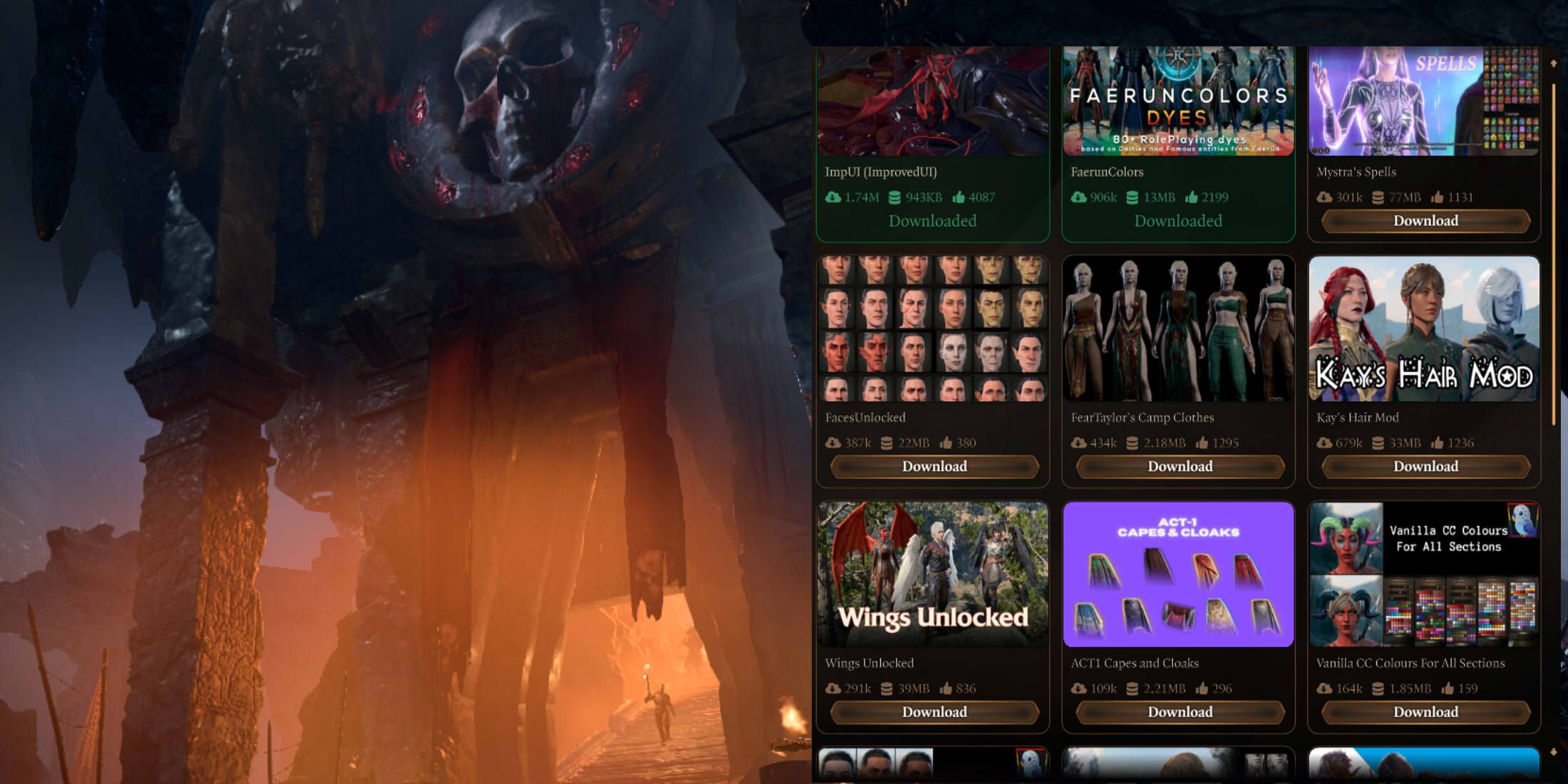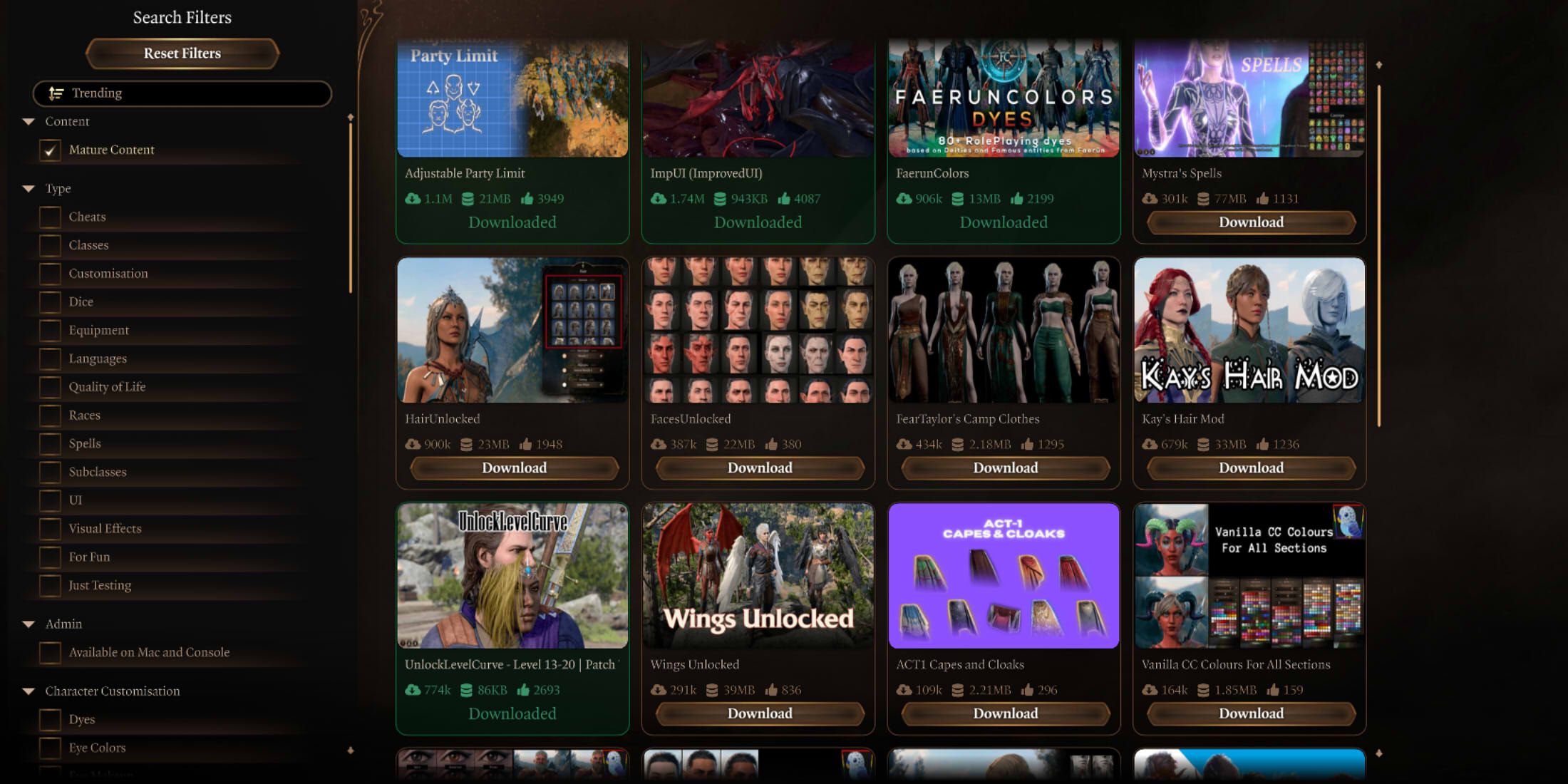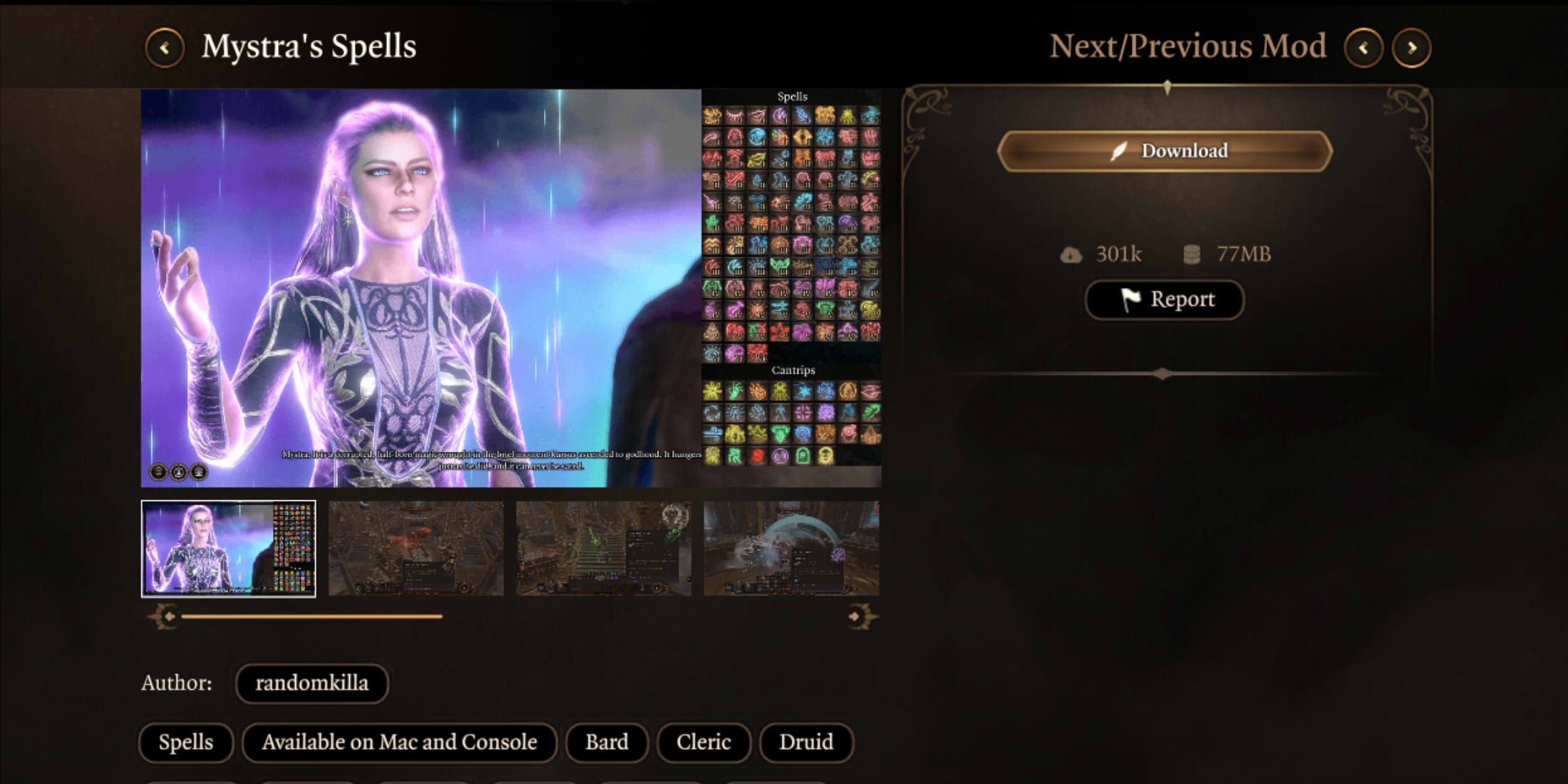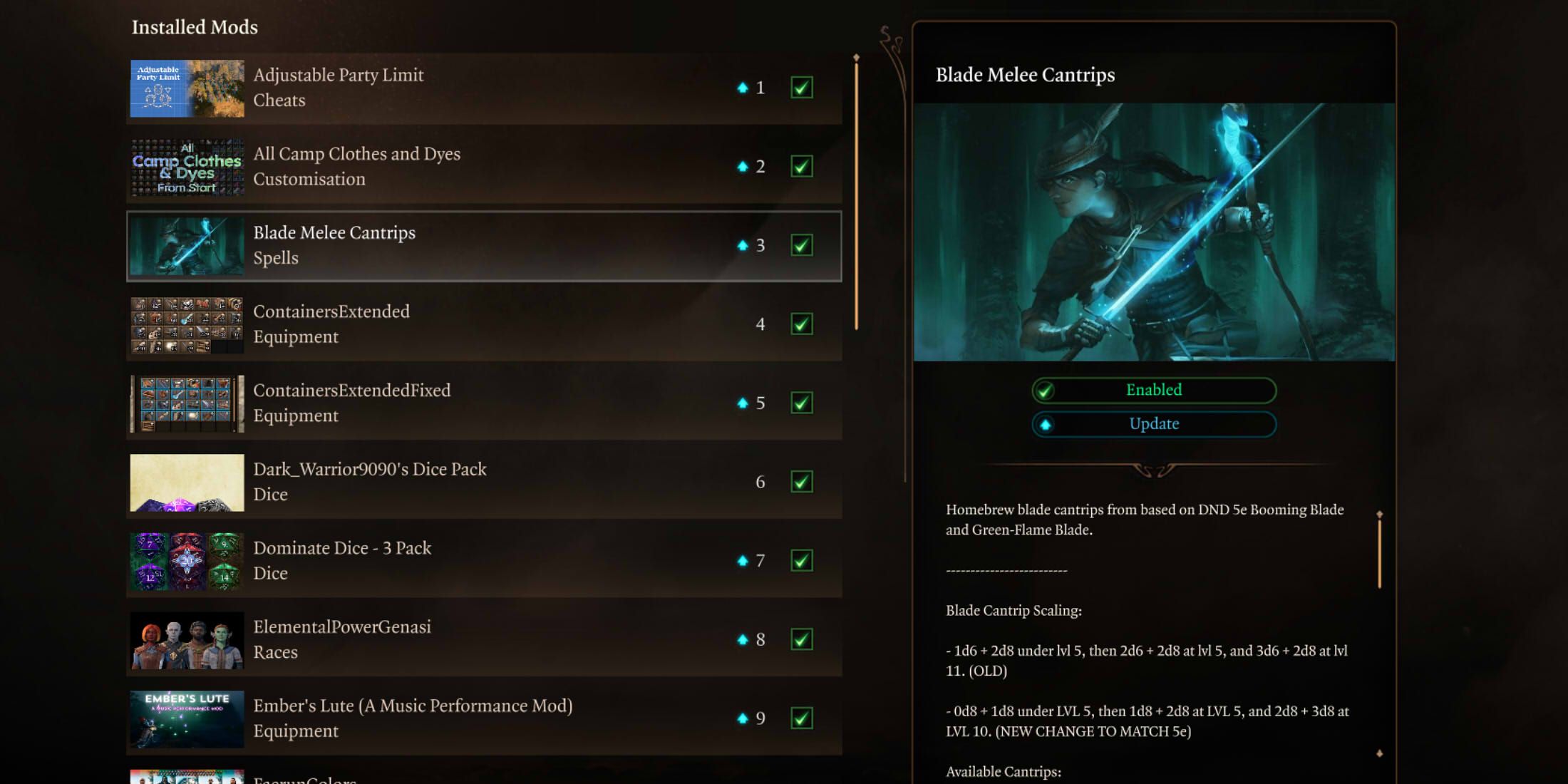Quick Links
-
How to Use the In-Game Mod Manager in Baldur’s Gate 3
One of the most significant appeals to Baldur’s Gate 3 is the large assortment of different mods that have been created, enabling players to customize their experiences. From introducing new hairstyles and colors or faces and armor pieces for your Tav and their companions to the inclusion of custom weapons, extra Spells, Feats, Classes, and Subclasses, mods provide Baldur’s Gate 3 players with a whole lot of new and entertaining material to keep the game as fresh and exciting as possible – especially when completing multiple runs.
Larian Studios has been very supportive of the inclusion of mods for the game, even developing the addition of an in-game mod manager and toolkit, enabling modders to conjure up creations for players to install in-game with a few clicks. For players who were too overwhelmed at the idea of downloading external mods and setting up the mod manager to run them, this newer in-game mod system is a great alternative. Everything you need to know about the BG3 in-game mod manager and how to use it to install mods for your playthrough has been included in the guide below.
Related
Baldur’s Gate 3: 7 Most Unusual Endings For Companions
There are many endings for Baldur’s Gate 3 companions. Some can be difficult to get, and have some bizarre consequences.
How to Use the In-Game Mod Manager in Baldur’s Gate 3
Luckily for players who are looking to try out the in-game mod manager for the first time in Baldur’s Gate 3, the process is rather straightforward and easy to get the hang of, making it a much more reliable alternative for anyone who may find external mods and script extenders a little too daunting.
To begin, you will first need to launch Baldur’s Gate 3 and load up into the main menu screen. From here, there will be a button labeled Mod Manager. Go ahead and click on this button to open the mods menu, where you will be able to download, update, and toggle mods that have been made available.
This next screen will be full of mods that are available for you to add to your playthrough. From here, you can browse each page freely for anything that catches your eye, or use the search bar on the left side to seek out particular mods or organize results by a specific category. This can include cosmetics like hair, face, and tattoo mods, spell, race, and class additions, and cheats or game-altering mechanics, such as changing your party size.
Once you have found a mod that you wish to install, simply click on it to view the mod page. Here, you will be able to view more in-depth information regarding the mod and how it works, as well as preview screenshots of it in action. To install a mod, simply hit the Download button.
The in-game
mod manager
will work with external mods and mod managers too. However, this may cause some issues in your game if certain mods interfere with one another or if there are problems with load orders. For this reason, if you plan to experiment with mods to this degree, it’s important to keep an extra backup of any important saved data.
To view mods that you have successfully downloaded, head over to the Installed tab on top of the mod menu page. Here, you will be able to toggle any mods that you wish to turn on or off before loading into a saved file or beginning a new playthrough, as well as update any mods that have new additions, tweaks, or bug fixes.
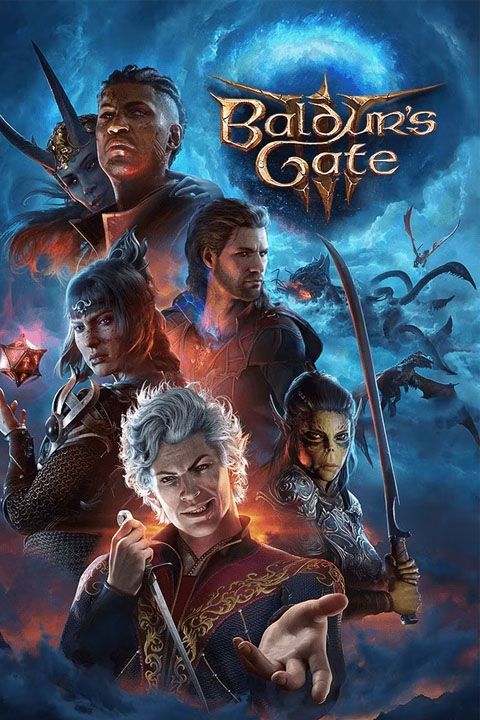
- Franchise
- Baldur’s Gate
- Released
- August 3, 2023
- OpenCritic Rating
- Mighty

/cdn.vox-cdn.com/uploads/chorus_asset/file/24016887/STK093_Google_02.jpg)