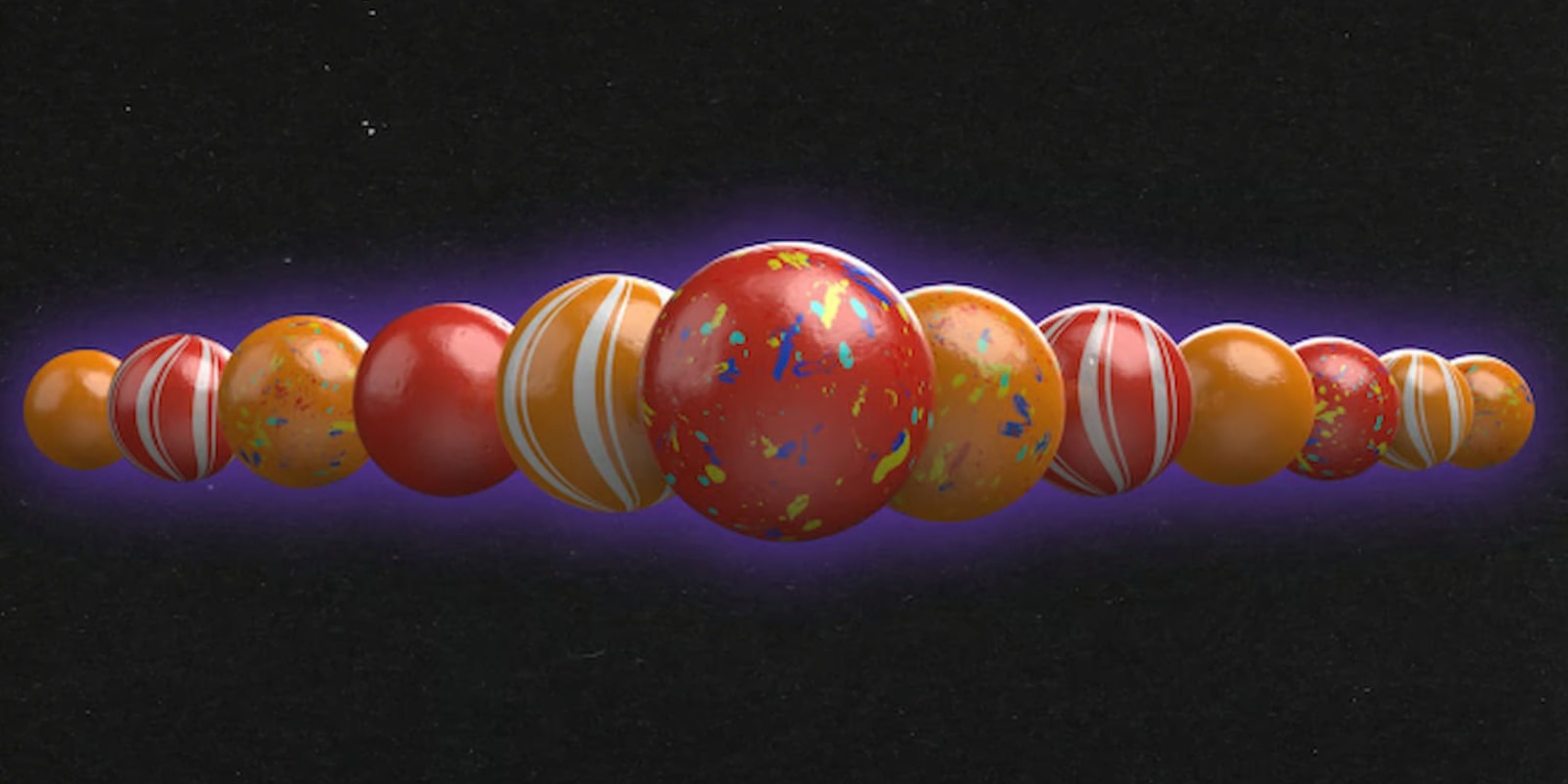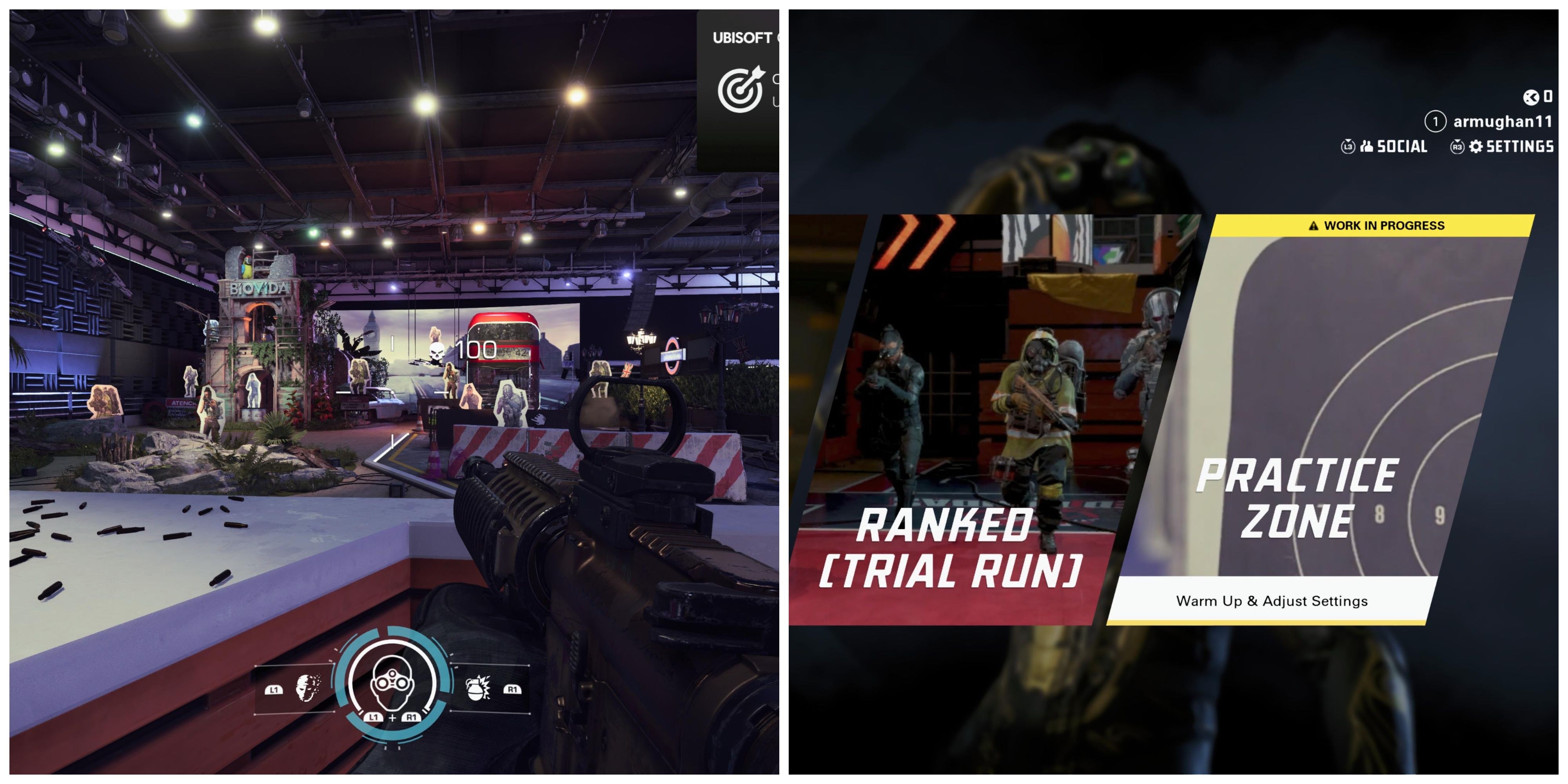The quest for the perfect companion to a MacBook Pro often leads to a critical accessory: the mouse. Seamlessly blending functionality with aesthetics, the right mouse can transform the MacBook Pro experience from good to exceptional. This guide dives into the finest mice designed to complement and enhance the MacBook Pro’s capabilities. Without further ado, let’s begin the quest to discover the best mice for MacBook Pro. Apple fans, rejoice!
-
Apple Magic Mouse
Best Overall MacBook Pro Mouse
-
Logitech G502 X Lightspeed
Best Ergonomic MacBook Pro Mouse
-
Razer Cobra Pro Wireless Gaming Mouse
Best RGB MacBook Pro Mouse
-
SteelSeries Aerox 5 Wireless
Best Mid-Range MacBook Pro Mouse
-
Logitech G Pro X Superlight 2
Best High-End MacBook Pro Mouse
Factors for Choosing MacBook Pro Mice
When choosing a mouse for the MacBook Pro, consider factors like:
- Compatibility and Connectivity: Ensure seamless integration with macOS.
- Ergonomics and Design: Prioritize comfort and ease of use for prolonged use.
- Functionality and Features: Look for additional buttons and customizable options for enhanced productivity.
A good mouse is the first step in elevating the MacBook Pro setup. The next step is sound and audio. Dive into the world of gaming headsets under $75 and create the best possible MacBook Pro setup.
Best Mice for MacBook Pro

Apple Magic Mouse
Best Overall MacBook Pro Mouse
The Apple Magic Mouse offers wireless, rechargeable convenience with its Bluetooth connectivity and internal battery. Compatible with Mac and iPad, it boasts a Multi-Touch surface for effortless gestures like swiping and scrolling, all while providing extended battery life, making it a versatile and long-lasting accessory for a variety of computing needs.
- Weight
- 99 g
- Wireless?
- Yes
- Brand
- Apple
- Dimensions
- 5.12 x 2.91 x 1.42 inches
- Battery
- Rechargeable
- Compatability
- Mac, iPad
- Color Options
- White, Black
- Connectivity
- Bluetooth
- Wireless, rechargeable design with Bluetooth connectivity
- Multi-Touch surface supports intuitive gestures
- High compatibility with Mac and iPad devices
- Ergonomics might not suit prolonged use for some users
- Price point might be higher compared to other mice
The Apple Magic Mouse earns its place as the best overall MacBook Pro mouse due to its seamless integration with Apple devices. Its wireless and rechargeable setup, coupled with Bluetooth connectivity, ensures a clutter-free workspace. The Multi-Touch surface is a game-changer, offering intuitive gestures like swiping and scrolling, which makes using a MacBook Pro or iPad even easier and more intuitive. Weighing just 99 grams, it has a sleek design and high functionality, encapsulating Apple’s commitment to quality.
However, the Magic Mouse has its quirks. The charging design requires flipping the mouse upside down, which might interrupt workflow. Unlike other wireless mice, users won’t be able to use the Magic Mouse while it’s charging. While its sleek, minimalist design is visually appealing, some users might find it lacking in ergonomic support for extended use or gaming. Additionally, its price tag is on the higher side, reflecting the premium Apple brand. Despite these considerations, the Apple Magic Mouse excels in its category due to its innovative features, high compatibility, and the unique user experience it offers, making it a top recommendation for MacBook Pro users.

Logitech G502 X Lightspeed
Best Ergonomic MacBook Pro Mouse
$100 $140 Save $40
The Logitech G502 X Lightspeed mouse is a wired gaming mouse perfect for gamers who want a simple yet elegant design on their gaming rig. All Lightforce wired mice come with Lightforce switches that provide incredible reliability and speed. The Logitech G502 X Lightspeed mouse comes with a HERO 25k gaming sensor that’s precise and responsive. The mouse comes with a redesigned scroll wheel that allows both hyperfast scrolling and slow and precise ratcheted mode. The thin and sturdy exoskeleton means that Logitech G502 X Lightspeed is both durable and lightweight at only 102 grams.
- Weight
- 102 grams
- Sensor and DPI
- HERO 25k Gaming Sensor
- Switches
- LIGHTSPEED Switches
- RGB Lighting
- Yes
- Programmable Buttons
- 4
- Connectivity
- USB
- Wireless
- Yes
- Battery Life
- 140 hours
- HERO 25k Gaming Sensor for unparalleled precision
- 140-hour battery life for extended gaming sessions
- Customizable RGB lighting for personal aesthetics
- Limited to four programmable buttons
- Specific design may not suit all hand sizes
The Logitech G502 X Lightspeed is a top choice for MacBook Pro users, earning its place as the best ergonomic MacBook Pro mouse. With its HERO 25k Gaming Sensor and Lightspeed switches, it offers unmatched precision and responsiveness, perfect for a variety of tasks. Its 102-gram lightweight exoskeleton, coupled with tasteful RGB lighting, makes it not only functional but also stylish, fitting perfectly into any gaming setup. The 140-hour battery life and flawless wireless charging system ensure uninterrupted use, whether for gaming or productivity.
While this mouse excels in ergonomics and features, some users might find its advanced functionality a bit daunting. However, for those who appreciate the finer details (like most Apple users), the customizable scroll wheel and four programmable buttons provide a level of control that is hard to match. The well-implemented RGB lighting complements any white PC theme, adding a touch of elegance. Ultimately, the Logitech G502 X Lightspeed stands out as a top ergonomic choice for MacBook Pro users, offering a perfect blend of comfort, functionality, and style.

Razer Cobra Pro Wireless Gaming Mouse
Best RGB MacBook Pro Mouse
The Razer Cobra Pro represents the best of wireless mouse technology in a lightweight and compact form factor. There are 10 customizable commands and gamers can store macro sets on 5 onboard profiles. The Cobra Pro connects to PCs using Razer HyperSpeed Wireless or Bluetooth, with a battery life of up to 170 hours. RGB effects on a mouse have never looked better thanks to 11 zones of Razer Chroma lighting, including underglow effects. Razer optical Gen-3 switches and a Focus Pro 30K DPI sensor equip the Cobra Pro with the best performance possible.
- Weight
- 77 g
- Sensor
- Focus Pro 30K Optical Sensor
- Wireless?
- Yes
- Brand
- Razer
- Dimensions
- 4.71″ x 2.46″ x 1.50″
- Battery
- 170 hours max
- Connectivity
- RF, Bluetooth, Wired
- Programmable Buttons
- 10
- Focus Pro 30K DPI sensor for unparalleled precision
- 10 programmable buttons for enhanced customization
- Impressive 170-hour battery life for extended use
- Razer Chroma lighting may impact battery life
- Price may be higher compared to basic models
The Razer Cobra Pro Wireless Gaming Mouse is a game-changer in the RGB MacBook Pro mouse arena. Before even getting into its RGB prowess, this mouse’s 30K DPI Focus Pro sensor and Razer HyperSpeed Wireless technology make it a great choice for precision and responsiveness. With its 11 zones, the Razer Chroma lighting adds flair to every user’s setup, while the 10 programmable buttons offer endless customization. Weighing just 77 grams, it strikes a balance between weight and agility, making it a hit among gamers and Apple users who demand top performance and RGB aesthetics.
However, the mouse’s weight can be a point of contention for some users, as preferences vary widely. While its array of programmable buttons and lighting options are a bonus for enthusiasts, they might be excessive for those seeking simplicity. Despite these considerations, its robust battery life, cutting-edge features, and exciting RGB features solidify its position as the best RGB MacBook Pro mouse, appealing to gamers and MacBook Pro users who crave style and substance in their gaming gear.

SteelSeries Aerox 5 Wireless
Best Mid-Range MacBook Pro Mouse
$127 $140 Save $13
The SteelSeries Aerox 5 Wireless gaming mouse lets the fastest and most agile gamers perform at their best. With an exceptionally light construction weighing only 74 grams, the Aerox 5 has a light but strong honeycomb shell and a compact battery lasting 180 hours or more.
The Aerox 5 includes the patented SteelSeries Quantum 2.0 wireless technology with the most reliable connection in the industry. The wireless gaming mouse’s AquaBarrier Protection shields the internals from water, oil, and dust while allowing its PrismSync RGB lighting to shine through.
- Weight
- 74 grams
- Sensor and DPI
- Optical, 18000 DPI
- RGB Lighting
- Yes
- Connectivity
- Bluetooth, RF
- Wireless
- Yes
- Ultra-light 74-gram honeycomb shell for ease of use
- Impressive 180-hour battery life for extended gaming sessions
- Quantum 2.0 wireless technology for reliable connectivity
- Battery life may vary based on RGB usage
- May not be suitable for users preferring a heavier mouse
With its perfect blend of style and substance, the SteelSeries Aerox 5 Wireless secures its place as the best mid-range MacBook Pro mouse. It features a feather-light 74-gram honeycomb shell and a 180-hour battery life, making it a powerhouse of portability and endurance. Enhanced with Quantum 2.0 wireless technology and an 18,000 DPI optical sensor, it ensures precise tracking and reliable connectivity. Its PrismSync RGB lighting adds a personal flair to any gaming setup. These features are seldom seen at this price point.
While the Aerox 5 excels in many areas, there are a few considerations to note. For example, some users have encountered connectivity issues. Plus, depending on usage patterns, the battery life can be shorter than advertised as RGB lighting can drain battery life surprisingly quickly. However, the comfort and design of this mouse are consistently praised, making it a joy to use for both gaming and general productivity. With these features, the SteelSeries Aerox 5 Wireless stands as a top-tier choice for MacBook Pro users seeking a blend of performance, aesthetics, and comfort.

Logitech G Pro X Superlight 2
Best High-End MacBook Pro Mouse
The world’s most popular esports mouse has only gotten better with the Logitech G Pro X Superlight 2. The latest version of this wireless mouse boasts a more advanced Hero 2 optical sensor with over 500 IPS and a maximum DPI of 32,000. Capable of a polling rate of 2000 Hz, the Superlight 2 detects the smallest movements and adjusts as soon as the mouse is lifted off a surface. In addition, the Superlight 2 comes loaded with a 95-hour battery life, fast USB-C charging, and Powerplay mat compatibility.
- Weight
- 60 grams
- Sensor and DPI
- Optical, 32,000
- Switches
- Optical-mechanical
- RGB Lighting
- No
- Programmable Buttons
- 5
- Connectivity
- Wireless
- Battery Life
- 95 hours
- IPS
- 500+
- Polling Rate
- 2000 Hz
- Acceleration
- 40 G
- Ultra-lightweight at 60 grams, enhancing maneuverability
- Impressive 95 hours of battery life with fast USB-C charging
- Five programmable buttons for customized control
- No RGB lighting for aesthetic customization
- Exclusively designed for right-handed use
The Logitech G Pro X Superlight 2 emerges as the pinnacle of high-end performance for MacBook Pro users, boasting an advanced Hero 2 optical sensor and a staggering 32,000 DPI. Its featherlight design, weighing just 60 grams, combined with ergonomic contours, makes it a dream for prolonged use, as echoed by user reviews emphasizing its comfort and quality. Discover more about this exceptional mouse, which stands as a testament to Logitech’s commitment to top-tier gaming mice.
Even with a mouse that has so many pluses, there are a couple of drawbacks. First off, although it excels in precision and ergonomics, the absence of RGB lighting and the premium price tag are points worth considering. However, for fans of MacBook Pro seeking a mouse that combines performance with a super light build, these are just minor trade-offs. The mouse’s 2000 Hz polling rate and compatibility with the Powerplay mat further accentuate its standing as the best high-end option for MacBook Pro users, making it an investment worth considering.

ROCCAT Burst Pro Air Gaming Mouse
Best Budget MacBook Pro Mouse
$50 $70 Save $20
Roccat Burst Pro Air is a lightweight wireless gaming mouse that features a 19,000 DPI optical Roccat Owl-Eye sensor, fast and precise optical switches, and an ambidextrous design thanks to its symmetrical shape. The mouse supports both Bluetooth and 2.4 GHz wireless connections.
Gamers can get up to 100 hours of battery life with the Roccat Burst Pro Air and rapid charge via USB-C gives 5 hours of playtime with just 10 minutes of charging.
- Weight
- 80.8 g
- Sensor and DPI
- Roccat Owl-Eye sensor
- Switches
- ROCCAT Titan Switch Optical
- RGB Lighting
- Yes
- Programmable Buttons
- 6
- Wireless
- Yes
- Battery Life
- 100 hours
- DPI
- 19,000 DPI
- IPS
- 400 IPS
- Polling Rate
- 1,000 Hz
- Acceleration
- 50 G
- 19,000 DPI Roccat Owl-Eye sensor for precise tracking
- Bluetooth and 2.4 GHz wireless for versatile connectivity
- 100-hour battery life for extended gaming sessions
- Ambidextrous design might not appeal to all users
- Lacks wired connectivity option
The Roccat Burst Pro Air Gaming Mouse is an exceptional fit for MacBook Pro users seeking quality at a budget-friendly price. With a 19,000 DPI Roccat Owl-Eye sensor and Titan Switch Optical, it ensures precise and swift movements, ideal for both work and play. Its dual-mode connectivity, supporting both Bluetooth and 2.4 GHz wireless, makes it a versatile choice for different setups. Add to that a lightweight 81 g build and an ambidextrous design, and it becomes a mouse that caters to a wide range of preferences and users.
While the mouse scores high on many fronts, it’s not without its considerations. The absence of a wired connectivity option might deter some users who prefer the reliability of a physical connection. Additionally, its ambidextrous design, though inclusive, may not be the best fit for everyone, especially those accustomed to more specialized ergonomic shapes. However, the mouse’s overall performance, coupled with its 100-hour battery life and responsive side buttons, solidifies its position as the best budget MacBook Pro mouse, offering a balance of functionality and value that’s hard to beat. Learn more about the Roccat Burst Pro Air Gaming Mouse.
How to Choose the Best Mouse for MacBook Pro
Understanding a few key aspects is vital in selecting the perfect mouse for a MacBook Pro. These factors ensure a seamless, comfortable, and efficient user experience.
Compatibility and Connectivity
Compatibility with macOS is paramount. A mouse that seamlessly integrates with the MacBook Pro enhances overall productivity. Look for mice that offer easy connectivity options, such as Bluetooth or USB-C, to ensure a hassle-free pairing process.
Ergonomics and Design
The design of a mouse significantly impacts user comfort, especially during prolonged use. Ergonomically shaped mice reduce strain on the hand and wrist, making them ideal for MacBook Pro users who spend extended hours on their devices.
Functionality and Features
Additional buttons and customizable options on a mouse can greatly enhance a user’s productivity. Features like programmable buttons and adjustable DPI settings allow for a more tailored experience, suiting various needs and preferences.
FAQ
Q: Can any mouse work with a MacBook Pro?
Most modern mice are compatible with MacBook Pro, especially those using Bluetooth or USB connections. However, some may require specific drivers or software for full functionality.
Q: Are wireless mice better for MacBook Pro?
Wireless mice offer freedom from cords, which can be beneficial for MacBook Pro users seeking mobility and a clean workspace. They’re especially useful for those who value portability and minimalistic setups.
Q: Can I use a gaming mouse with my MacBook Pro?
Yes, gaming mice can be used with MacBook Pro. They often offer additional features like customizable buttons and higher DPI settings, which can be advantageous for various applications.

/cdn.vox-cdn.com/uploads/chorus_asset/file/25462005/STK155_OPEN_AI_CVirginia_B.jpg)