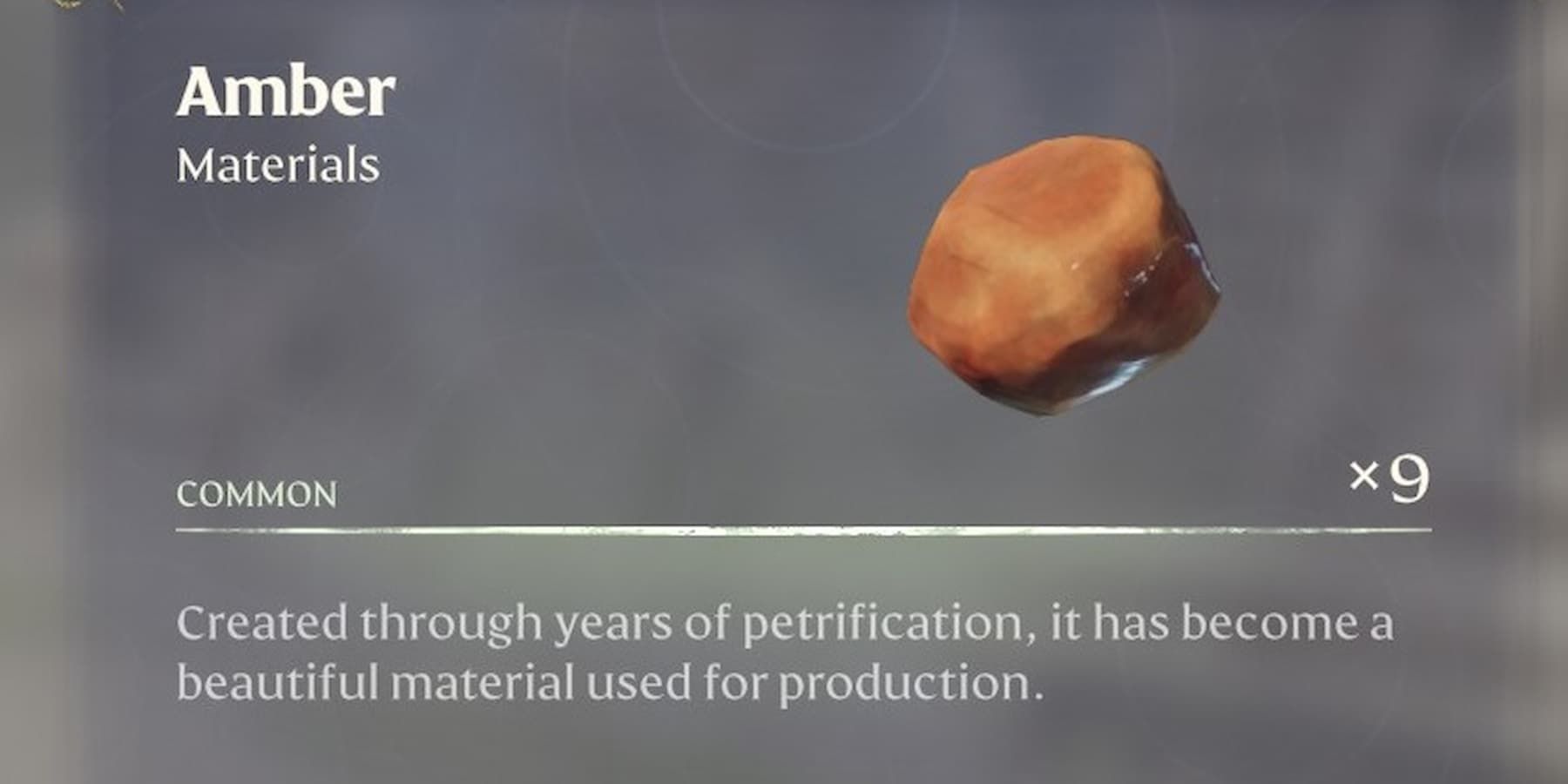Beyond Good and Evil 20th Anniversary Edition adds a lot of new features, but it also has a lot of returning features. One of the core mechanics featured in the game revolves around using a camera to take pictures. This can be used for finding collectibles, completing missions, but it can also be used for personal reasons. This is a feature from the original game, and not one of the various new ones found in the Anniversary Edition.
Players will need to snap certain shots to progress the story of the game, which will then move them along to the next objective. When players take a picture of an animal, it will fill out the camera roll to earn them a reward. However, players can also just take pictures of anything in the game world for their personal album.
Related
6 Hardest 3D Platformer Games Published By Nintendo, Ranked
Nintendo may be known for making relatively easy platformer titles, but these games are often more challenging than may be expected.
What Are Personal Photos In Beyond Good and Evil
The game features plenty of photo opportunities outside of the core gameplay elements, and modern games usually include a photo mode for players to capture stunning moments in their playthroughs. When you take a picture in the game that is not of an animal, nor is it a mission requirement, the photo will be added to your in-game photo album. It is worth noting that the space in this album is limited to just 5 photos, and it can get filled up rather quickly.
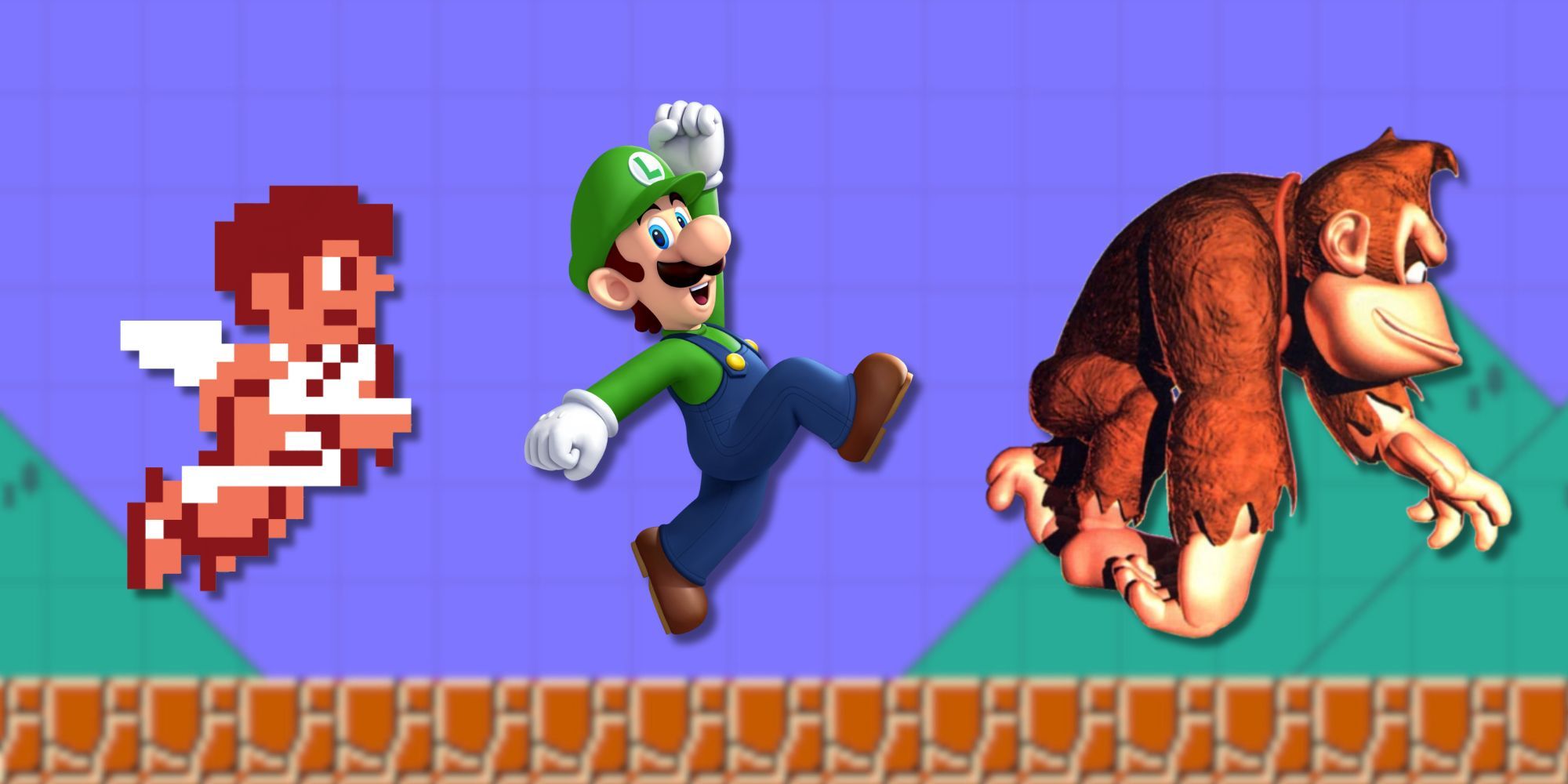
Related
10 Hardest 2D Platformers Published By Nintendo, Ranked
Nintendo have been the Kings of Platformers for decades, but in that span, they have published some absurdly difficult entries in the genre.
How To Delete Personal Photos In Beyond Good and Evil
You may have noticed the game telling you that there is no more room in the album but are unsure of where to access it in order to delete photos. The game doesn’t do the best job of providing a detailed tutorial, so this might be something you have trouble understanding at first. This album can be accessed through the S-A-C, which stands for Synthetical-Atomic-Compressor.
Accessing this will be different depending on which platform you are playing Beyond Good and Evil 20th Anniversary Edition. You can find all the button prompts by pausing the game, going down to Help & Options, and selecting How To Play, where all the system-specific inputs will be. Open the S-A-C, select the Camera, select Photo Album, and then hold down the displayed button/key in the bottom right corner to erase the selected photo.
Best Uses For Personal Photos In Beyond Good and Evil
As stated earlier, you can only hold 5 personal photos at a time, and these are not stored on your device in a special folder. If you wish to keep a photo forever, you can use the Share Button on a controller or Print Screen for computers. Then, you can look back and think about all the things you enjoyed about playing the game.
However, more practical uses for personal photos are not to keep them as mementos but rather to help note down important areas and facts within the game. In the Akuda bar, you will find a password written down on one of the tables. Getting too close will cause an NPC to conceal this password, so using the camera’s zoom feature will let you snap a personal photo of the code for the room above. Another use is that if the player needs to leave an area and come back later, they can take a personal picture as a reminder of where the location was.
Beyond Good and Evil 20th Anniversary Edition is available now on PS5, PS4, Xbox Series X|S, Xbox One, Switch, and PC