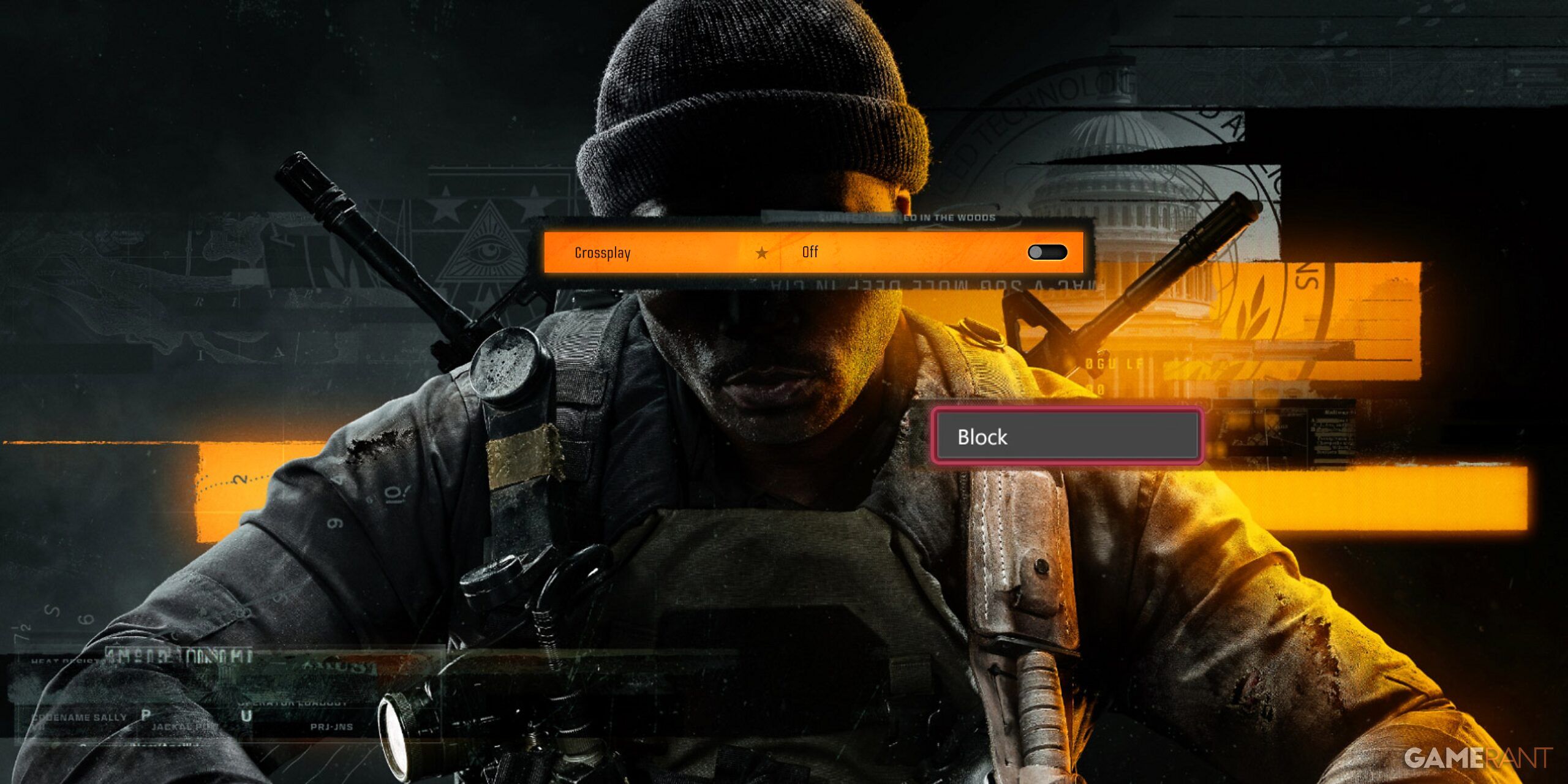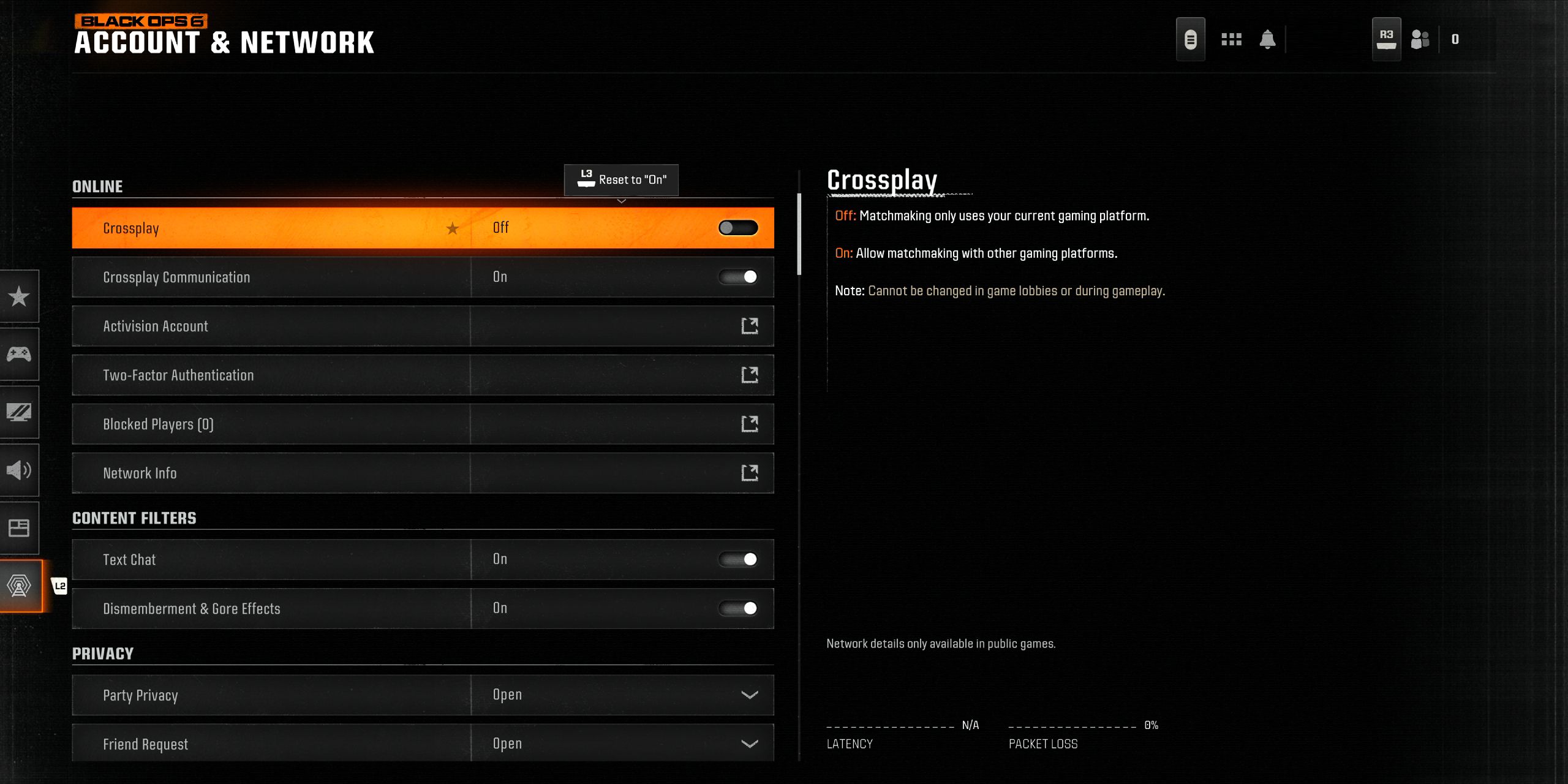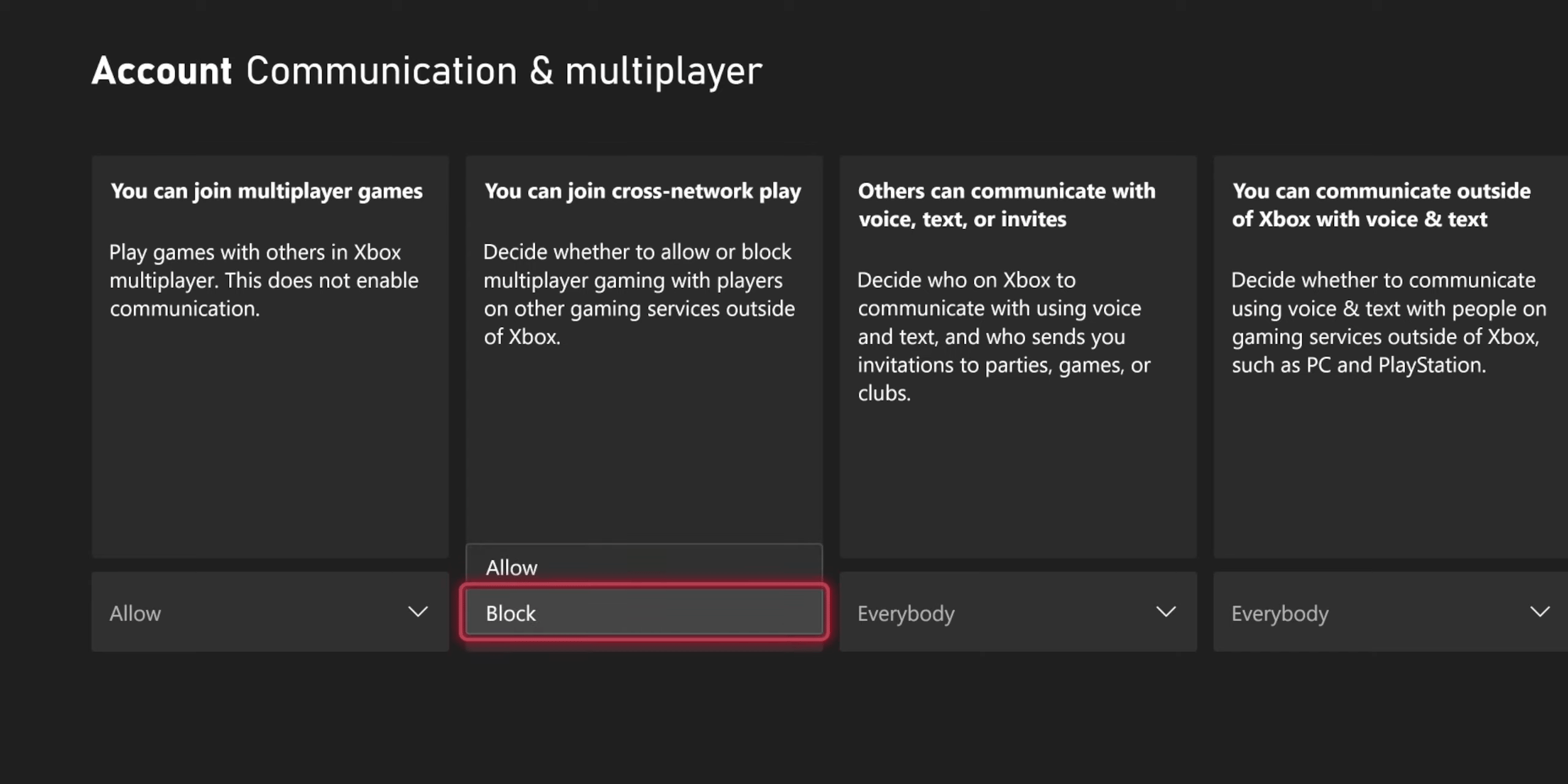Cross-platform gaming has come a long way since its inception back in the early two-thousands, particularly when it comes to connection latency across different video game platforms. However, there are still certain situations where a player may want to learn how to turn off crossplay, especially while playing competitive first-person shooters like Call of Duty: Black Ops 6.
Related
Call of Duty: Black Ops 6 Crossplay, Explained
Wondering how Crossplay works in Call of Duty: Black Ops 6? Here’s all you need to know, including how to turn it off.
PC players are a lot more likely to use a mouse and keyboard than their console-playing counterparts and can also benefit from true ultrawide support. Then there’s the issue of cheat software, which can give players an unfair advantage by enabling auto aim or making certain textures transparent. Thankfully, console players can disable crossplay in Call of Duty: Black Ops 6 to ensure that they’re fighting on an even battlefield.
How to Turn Off Crossplay in Black Ops 6 (PlayStation)
PS5 players who want to turn off crossplay in Black Ops 6 will need to head to the Account & Network menu, which can be accessed via the game’s main settings menu. From there, it’s then just a simple case of pressing the X button while hovering over the Crossplay option to switch the slider from On to Off.
- Navigate to the Settings menu in Black Ops 6.
- Choose Account & Network.
- Change the “Crossplay” option from “On” to “Off”.
How to Disable Crossplay in Black Ops 6 (Xbox)
Unfortunately, the method for disabling Black Ops 6 crossplay is a little more complicated on Xbox. To do so, players should navigate to the Settings menu of their console and then click on Online Safety & Family. From there, they should choose Privacy & Online Safety, Xbox Privacy, and View Details & Customize. They’ll then need to click on Communication & Multiplayer and change the “You can join cross-network play” option to Block.
- Open the Xbox’s Settings menu.
- Choose Online Safety & Family.
- Choose Privacy & Online Safety.
- Choose Xbox Privacy.
- Choose View Details & Customize.
- Choose Communication & Multiplayer.
- Change the “You can join cross-network play” option from “Allow” to “Block”.
Can You Turn Off Crossplay in Black Ops 6? (PC)
Unfortunately, as of the time of writing, there’s no way for Black Ops 6 players to disable crossplay on PC. However, given that most of the console players they come up against will be using controllers and limited to a 16:9 aspect ratio, there’s no real reason for them to want to.
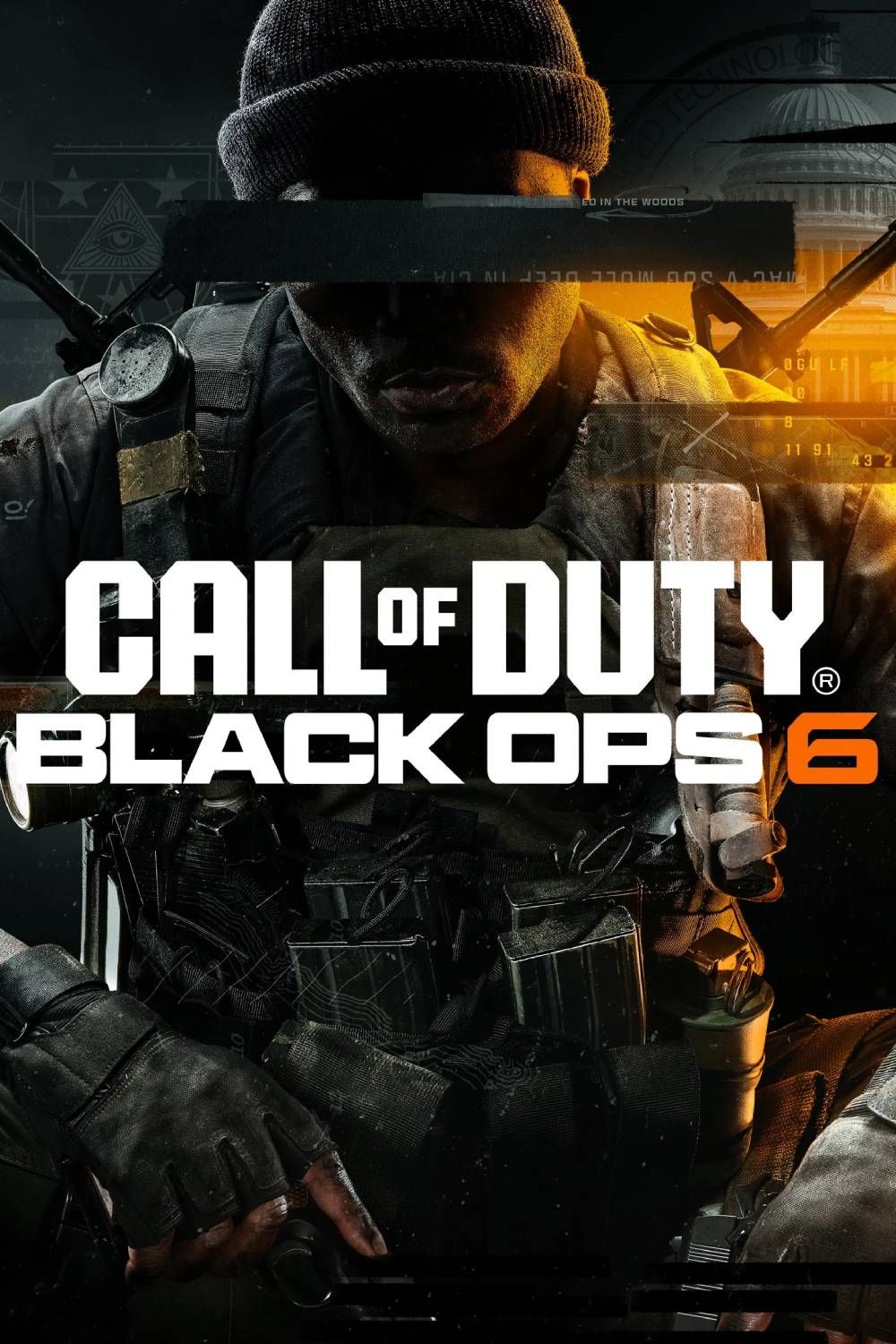
- Released
- October 25, 2024