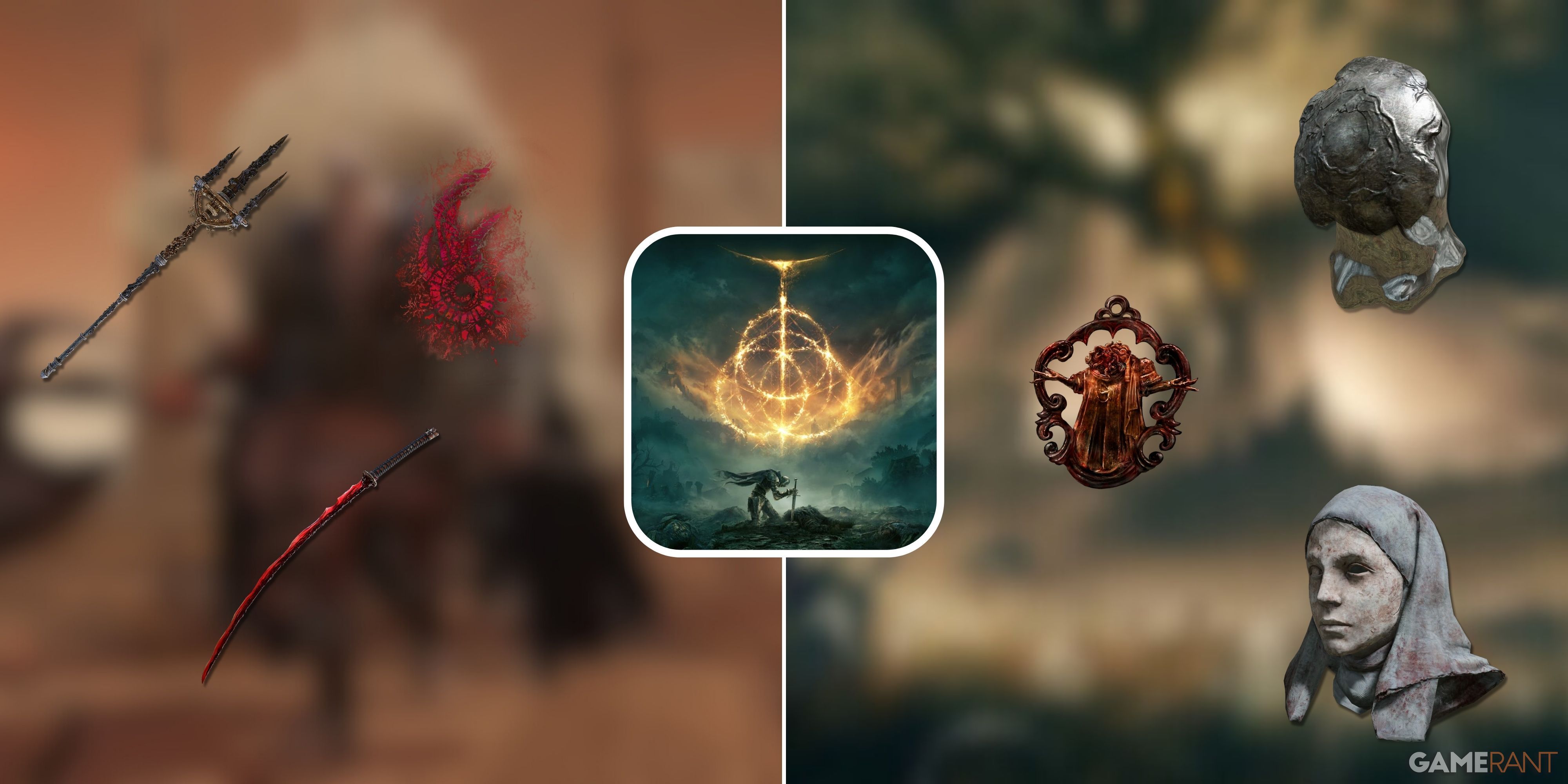For several years, Call of Duty’s HUD layout has remained fairly consistent, only differing slightly between the Black Ops and Modern Warfare series. However, Black Ops 6 introduces the option to choose from different HUD Presets, allowing players to customize their interface for an optimized experience.
By adjusting the HUD, you can position key information where it’s most convenient for you during gameplay. In this guide, we’ll walk you through the best HUD Preset for Black Ops 6 Multiplayer, along with other minor tweaks to enhance your setup.
Related
Call of Duty: Black Ops 6 FAQ (Crossplay, Game Pass, Split-Screen, and Warzone)
Have any doubts about Call of Duty: Black Ops 6 before its release? Check out this guide for answers to the most popular frequently asked questions.
Best HUD Layout Preset for Black Ops 6
The best HUD Preset for Black Ops 6’s Multiplayer is the Classic Layout, but to maximize its effectiveness, you’ll need to make a few additional tweaks after selecting it to fully tailor the setup to your preferences. You can adjust this in the Minimap section under the HUD Settings:
- Mini Map Shape – Square
- Compass Type – Off
- Mini Map Rotation – On
- Radar – Off
- Scale – 110-120
- Information – All
- Icon Scale – 90
- Opacity – 100
The Classic HUD Preset replicates Call of Duty: Black Ops 4′s interface, positioning the Equipment and Field Upgrade indicators at the bottom-center of the screen. By taking advantage of this often overlooked space, the Preset clears up the bottom corners creating a more streamlined and organized layout.
Alternatively, you can choose the Standard Layout, which mimics the classic design found in most Call of Duty titles, with information displayed in each corner of the screen.
Optimizing your HUD in Black Ops 6 is essential for enhancing your overall experience, as choosing the right one and adjusting your in-game settings can help minimize screen clutter, boost visibility, and ensure that vital information is available, which is key to succeeding in Multiplayer.
Whether you prefer a traditional or modern layout, the decision is entirely up to you. Be sure to take the time to explore different setups and find the one that best complements your playstyle and personal preferences.
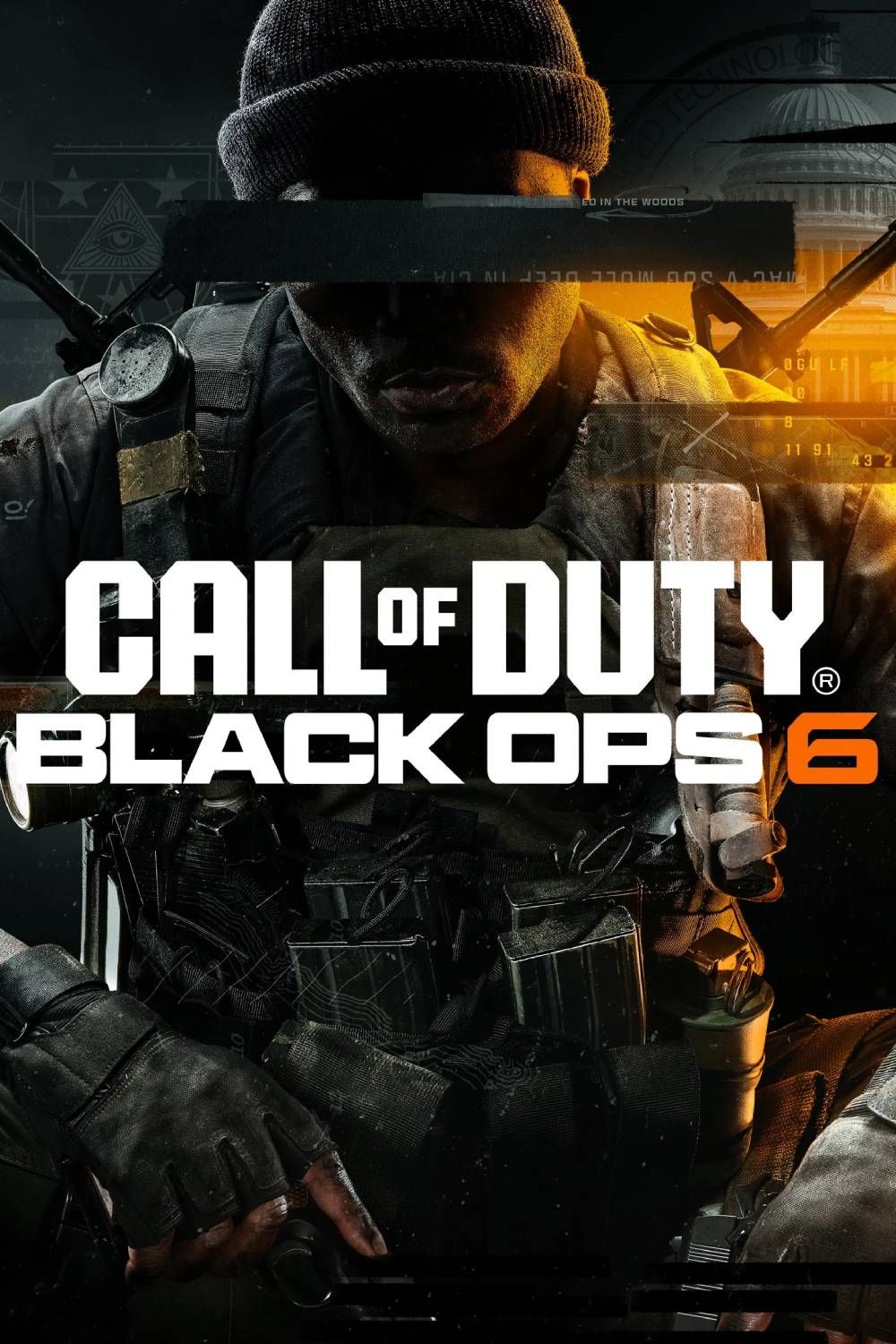
- Released
- October 25, 2024

/cdn.vox-cdn.com/uploads/chorus_asset/file/25755273/Screenshot_2024_11_25_at_9.35.13_AM.png)