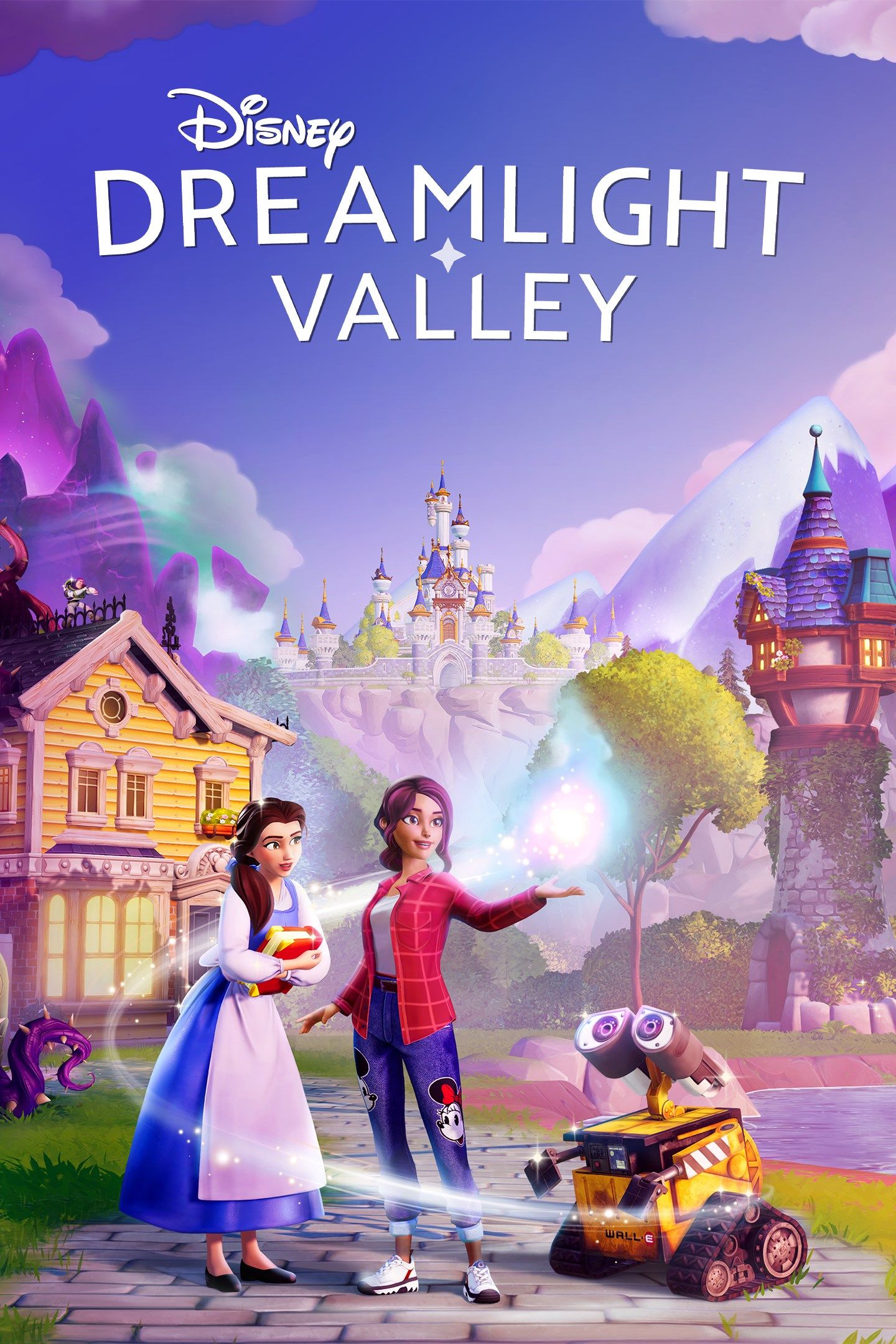Disney Dreamlight Valley‘s Night Show Star Path is bursting with activities to complete to unlock numerous rock-themed rewards. However, like in previous Star Paths, there are a handful of mysterious tasks that can be tricky to work out what to do. One such task involves learning how to open some memories, one of the more unusual tasks in Disney Dreamlight Valley‘s Night Show Star Path. Where you might be familiar with the game’s Memories collection, which can reveal images of classic Disney movie moments, the task of opening some memories might feel like a riddle to decipher, as Star Path duties are sometimes designed to be.
Related
Disney Dreamlight Valley: How To Pluck Some Dark Blooms
Here’s how to get some dark blooms when this potentially mystifying task pops up on your Star Path checklist in Disney Dreamlight Valley.
Fortunately, opening some memories is pretty straightforward once you know what to do. After following a few basic steps, you’ll soon be on your way to ticking off another Night Show Star Path duty.
How To Open Some Memories In Disney Dreamlight Valley
While your first thought might be to open and view some previous Disney Dreamlight Valley Memories you’ve collected in the Collections Menu, unfortunately, doing so won’t tick off this task. To open some Memories in Disney Dreamlight Valley, you need to collect five Memory Shards, otherwise known as Memory Orbs that you can find and open across the Valley by completing everyday activities like mining and digging or by progressing in the game, such as completing quests. Once opened, Memory Orbs reveal a Memory Piece from a collectible image or message, such as a picture from a classic Disney movie. Memory Shards come in several different colors (green, blue, yellow, red, and pink) and have a chance of spawning when doing the following activities:
While Memory Orbs only have a chance of appearing when you complete any of the above tasks and there’s no guarantee of getting them, some of the quickest activities to get Orbs include mining, digging, foraging, and removing small Night Thorns. Of course, Memory Orbs won’t typically appear immediately, so you may need to spend some time completing these types of activities before they spawn.
After collecting and opening five Memory Orbs, an on-screen notification appears, indicating you’ve completed this Star Path duty, as pictured below. You can then claim 15 tokens as a reward to spend the Night Show Star Path rewards menu.
There are many rewards in the Night Show Star Path you could spend these tokens on, from Moonstones to rock-themed furniture items, clothing, a turtle companion, and more. Opening some Memories also helps you work towards completing Memories from the game’s extensive collection, which you can also proudly display in your Disney Dreamlight Valley home inside a Memory Frame.
/cdn.vox-cdn.com/uploads/chorus_asset/file/25678652/anbernic1.jpg)