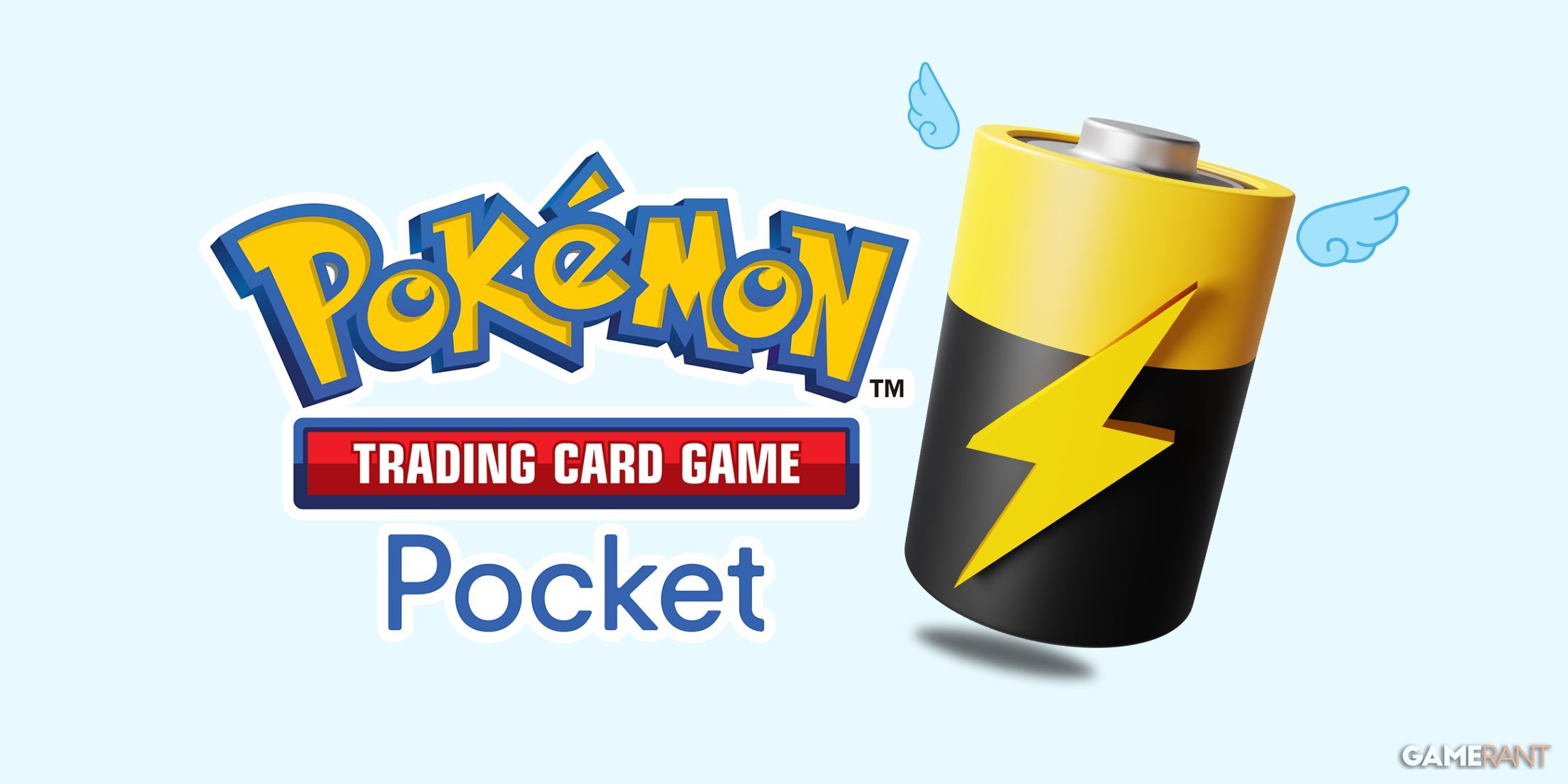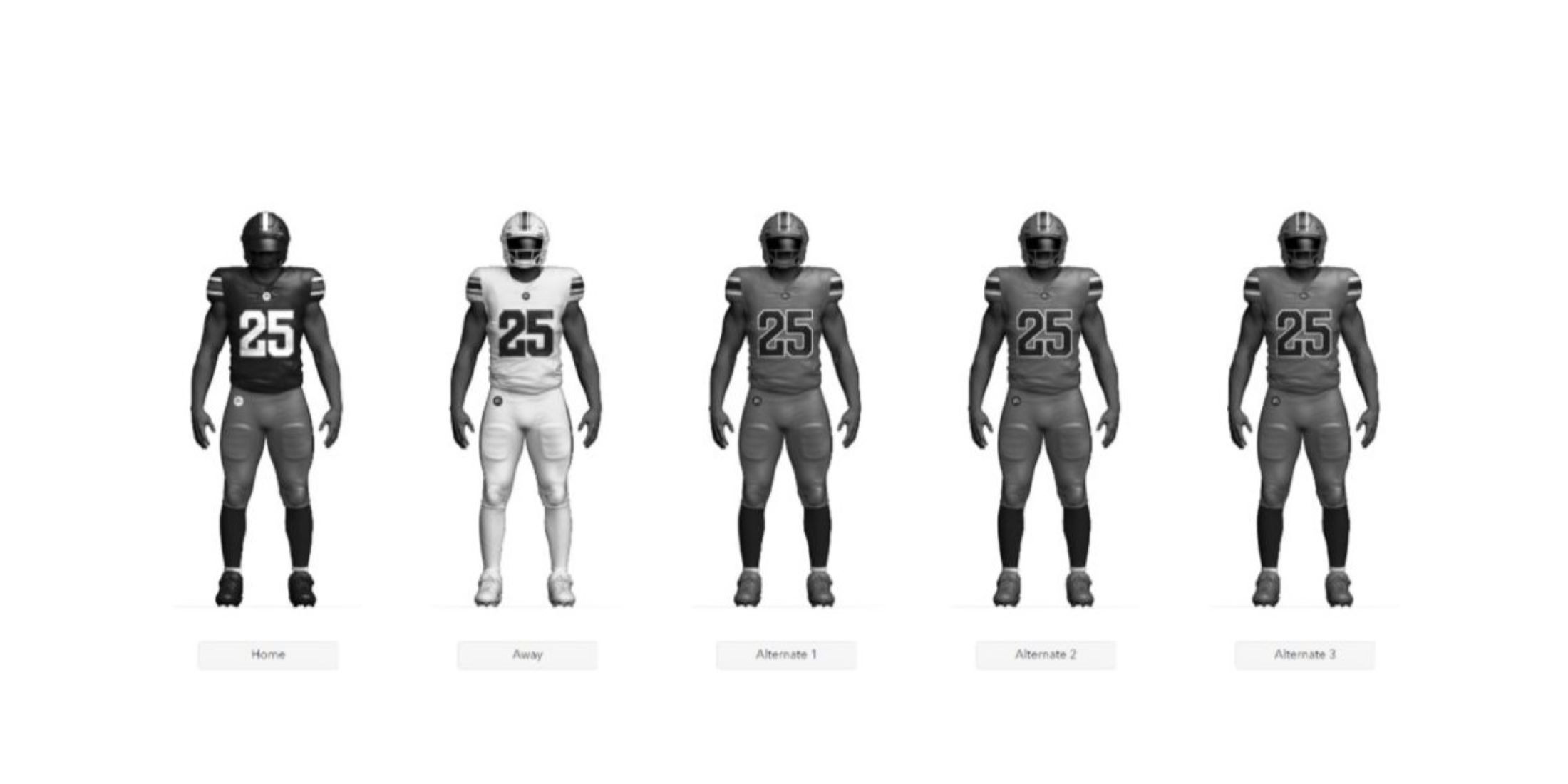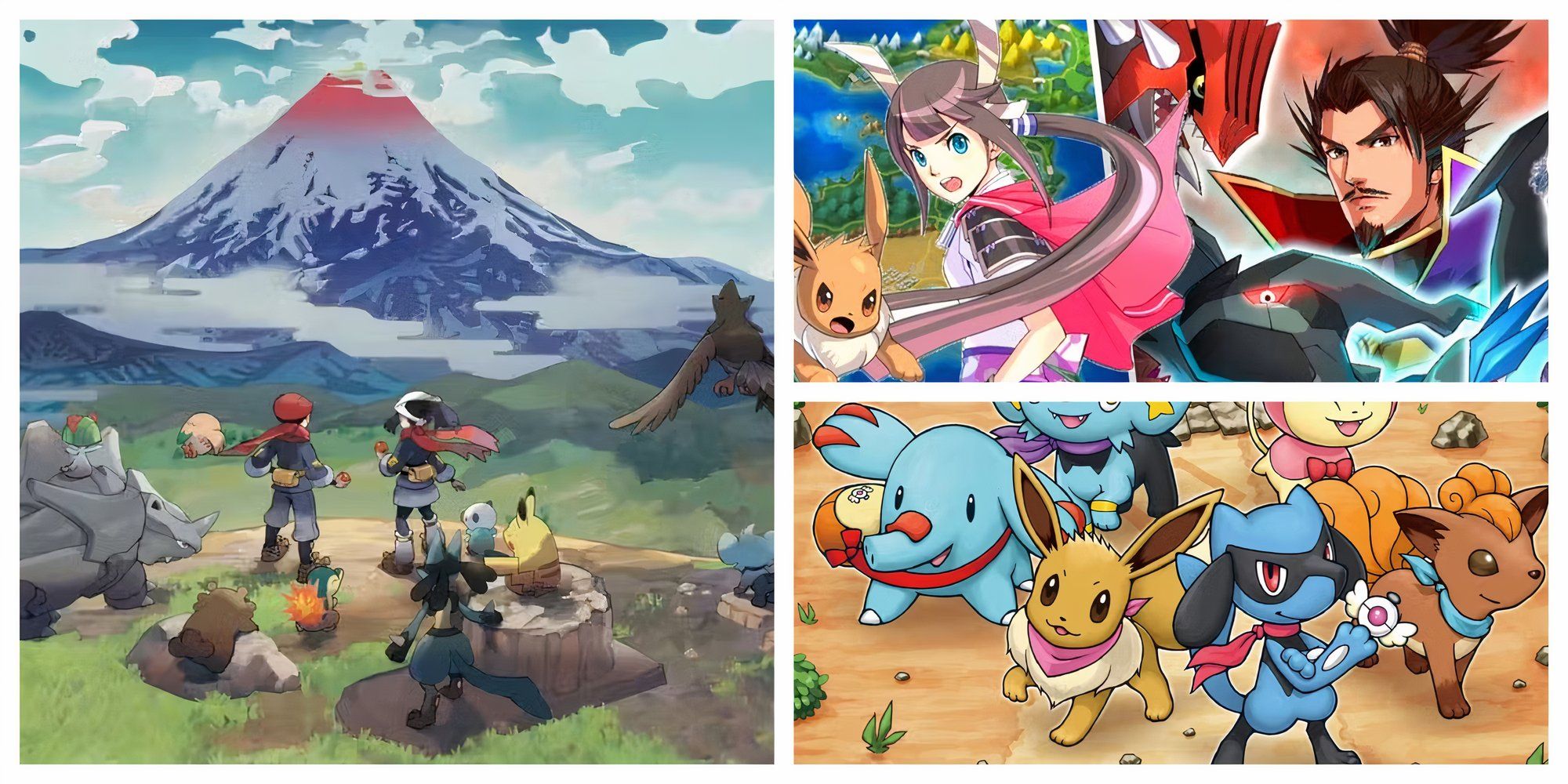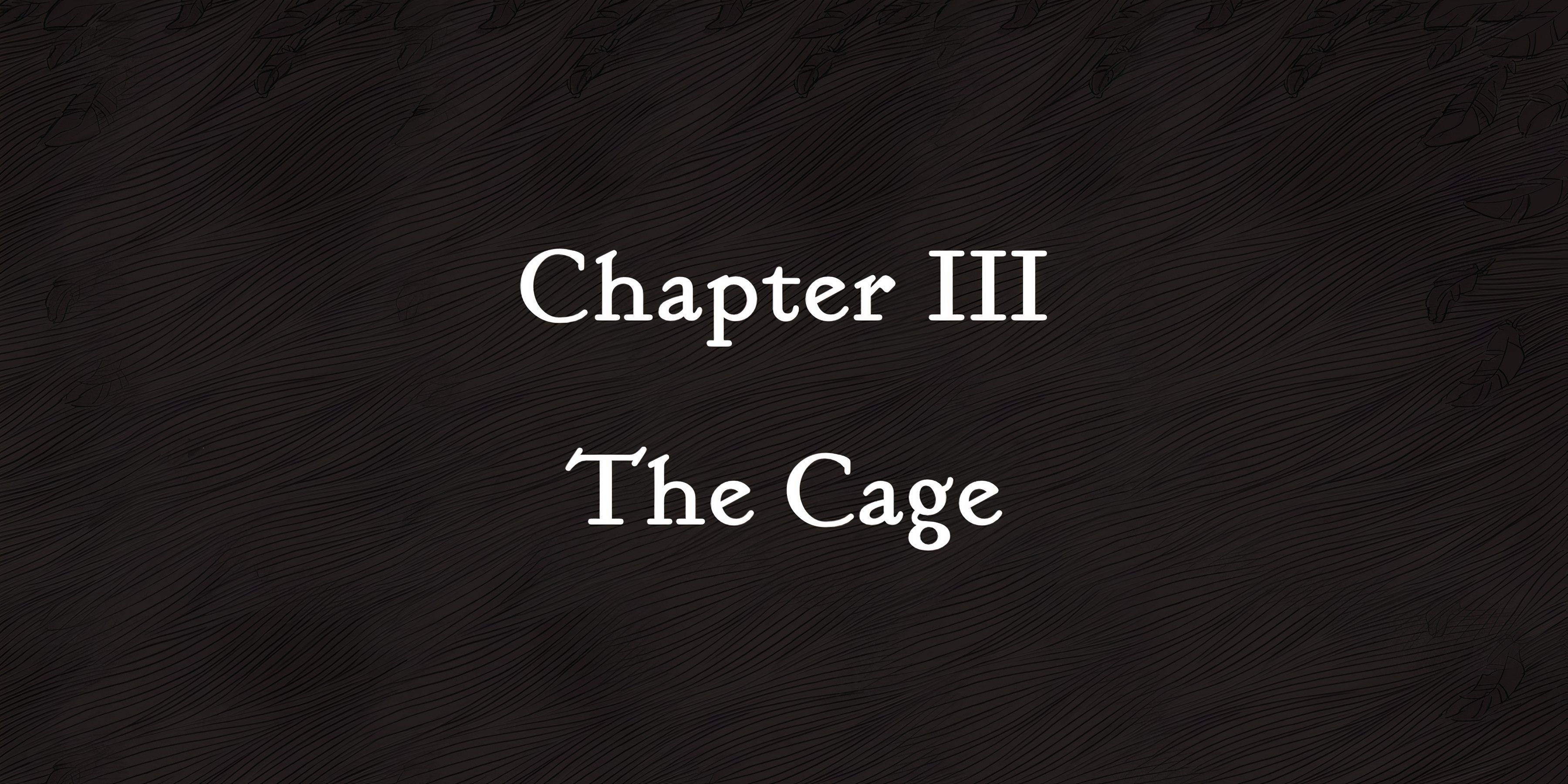Highlights
- EA Sports College Football 25 Team Builder feature is now live, contrary to early reports of its absence at launch.
- Fans can customize every detail of their team, from logos to players, with flexibility and creativity.
- Early graduation in Road to Glory mode can save players a year of playthrough time in the game.
EA Sports College Football 25 Team Builder feature is now officially accessible, contrary to previous reports that it would not be available at launch. As early copies of the game have begun to circulate, fans have been taking their time exploring every mode that they are able to play. While some of the features are currently experiencing problems, such as the Lorem Ipsum Error in EA Sports College Football 25‘s Dynasty Mode, fans are hopeful that the day-one patch would fix issues and allow access to other missing modes.
Early rumors stated that the Team Builder feature would not be available once EA Sports College Football 25 launches on July 19. This was previously confirmed by a previous statement by EA wherein it was stated that news about the mode would come out soon after. However, it seems EA has been able to get the feature running and also updated its deep dive report regarding the mode.
Related
How to Graduate Early in College Football 25’s Road to Glory Mode
It’s possible for players to shave an entire year off of their Road to Glory playthrough by graduating early in EA Sports College Football 25.
According to the EA website, EA Sports College Football 25‘s Team Builder is available for use via web browser access. The use of Team Builder requires the use of the EA Account to log in to the website. Once logged in, the process begins by creating an identity, and all the basics that come with it. Elements such as names, nicknames, logos, uniforms, and others, are just some of those that the player can customize. The detail of customization is so flexible that fans who wish to fix the Stanford logo issue in College Football 25 can just do it themselves, especially with 7 layers being available for custom logos.
What Else Can Fans Do After Editing The Team’s Basic Information?
While EA has previously reported that EA Sports College Football 25 features realistic environments that were recreated with accuracy and attention to detail, players may also choose to build their own. From the Stadium, Crowd, Surface, Endzones, Logos, and all the little things, fans have the option to make everything feel unique. Players can choose from the 134 available existing stadiums and then customize even further to match the custom team’s look and feel.
As for the playbooks and players, there are 7 available generic roster types to choose from. While it wasn’t stated whether fans would be able to take from any of College Football 25‘s existing rosters, the existing choices may provide a wealthy range of options for players to base their custom team on. The report has stated that fans can change their players’ heights, weights, and statistics.
Once done, players will be able to publish and download the finished team in-game. However, a small note to remember is that those who wish to use the custom team in Dynasty will only be able to do it in a private cloud Dynasty. Furthermore, only 16 teams will be available to import, and only the commissioner will be able to do so. Still, the options provided are very flexible, which means that the custom options available will open up the creative side of many fans of the game.
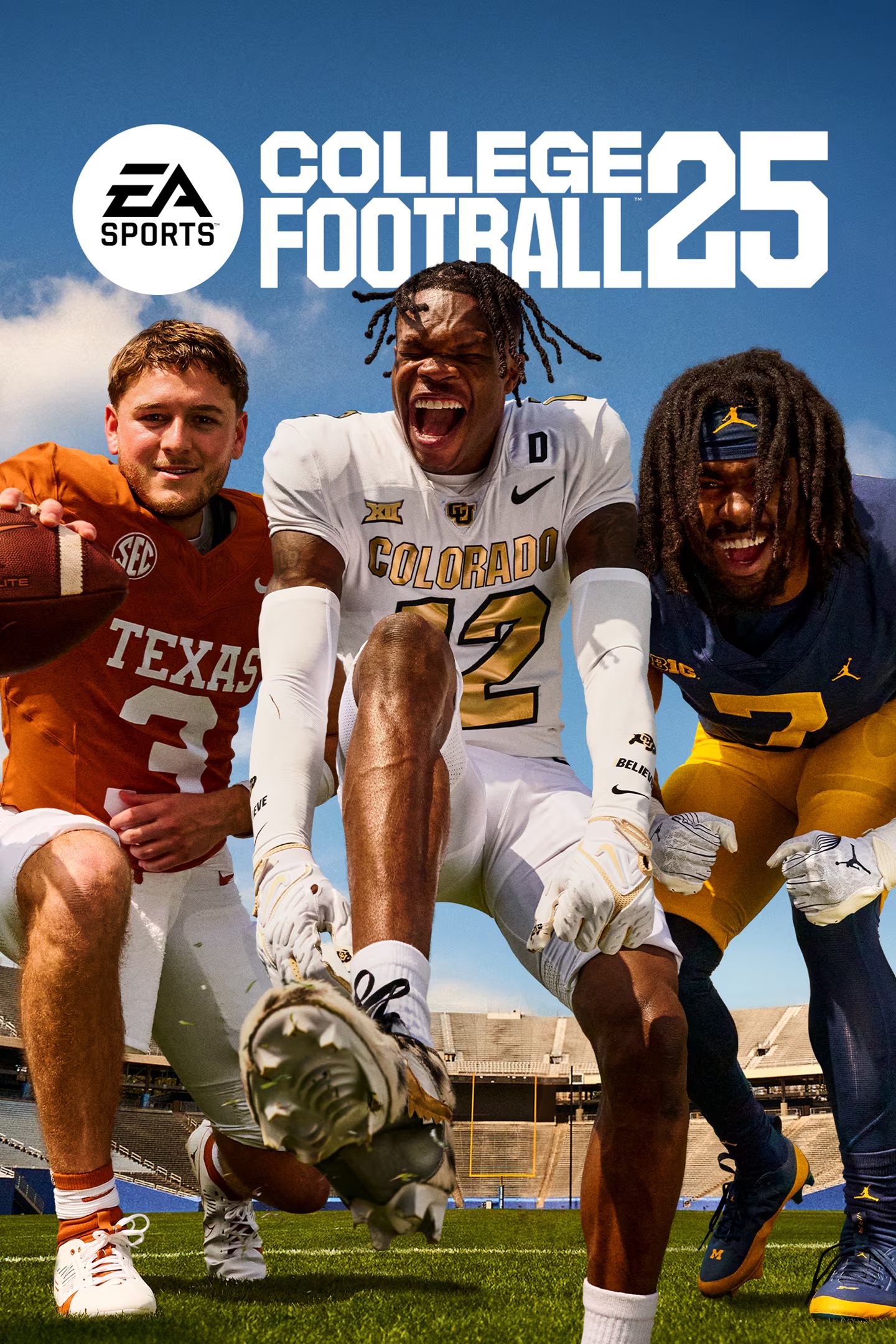
EA Sports College Football 25
The first entry in EA’s series since 2013’s NCAA Football 14, EA Sports College Football 25 is a sports sim that focuses on realistically capturing the college football scene.
- Franchise
- EA Sports College Football
- Released
- July 19, 2024
- Developer(s)
- EA Orlando