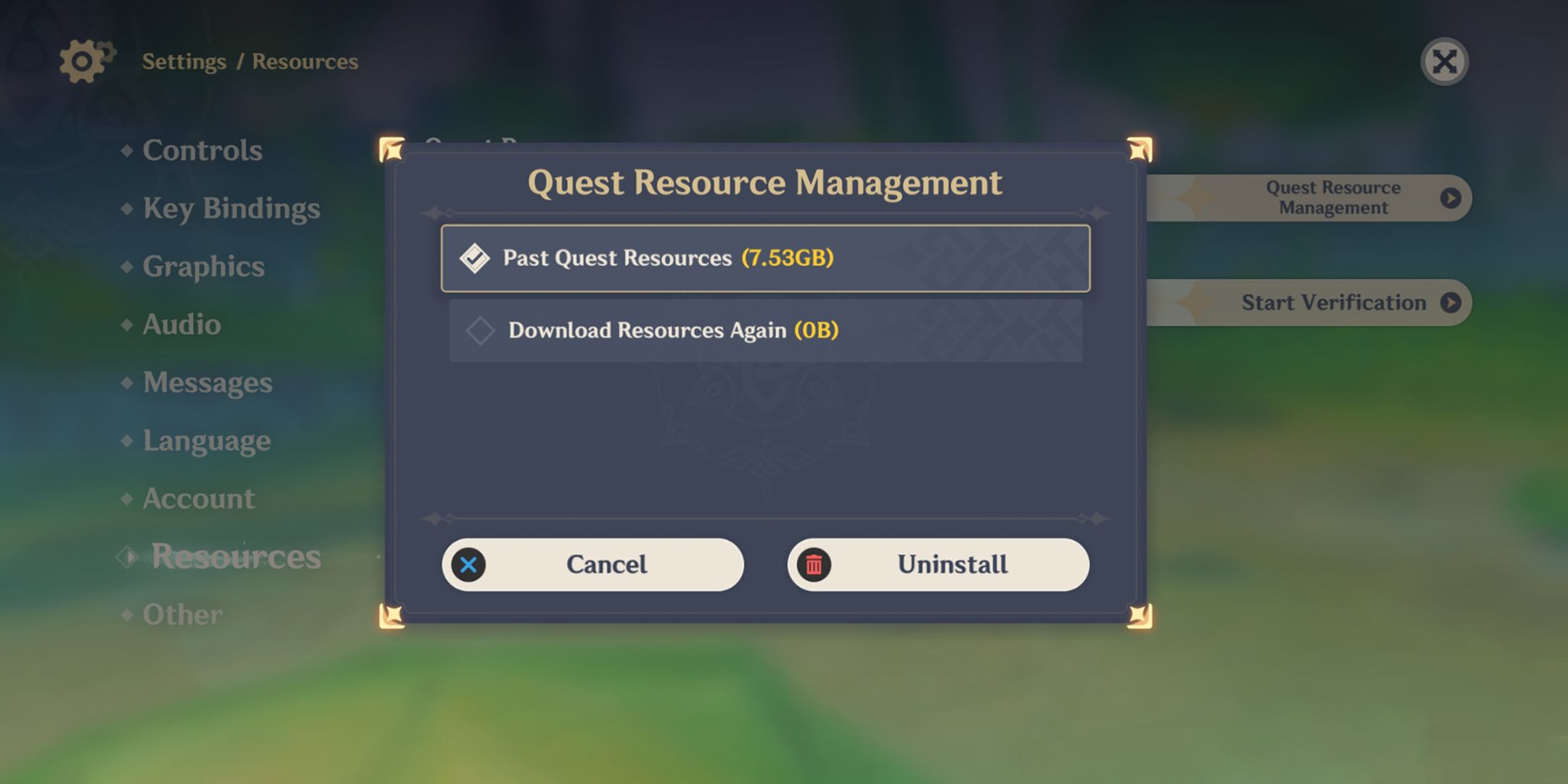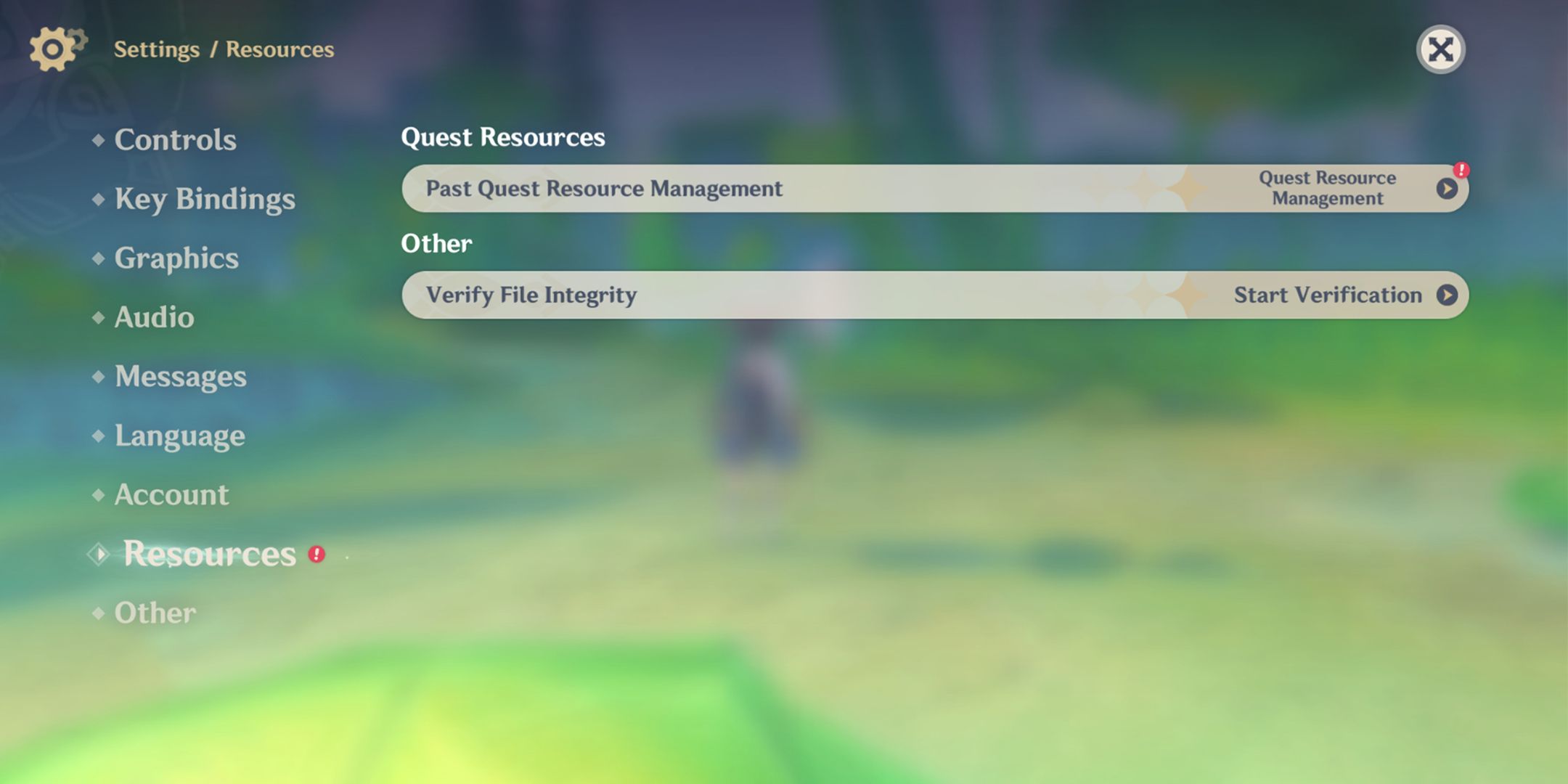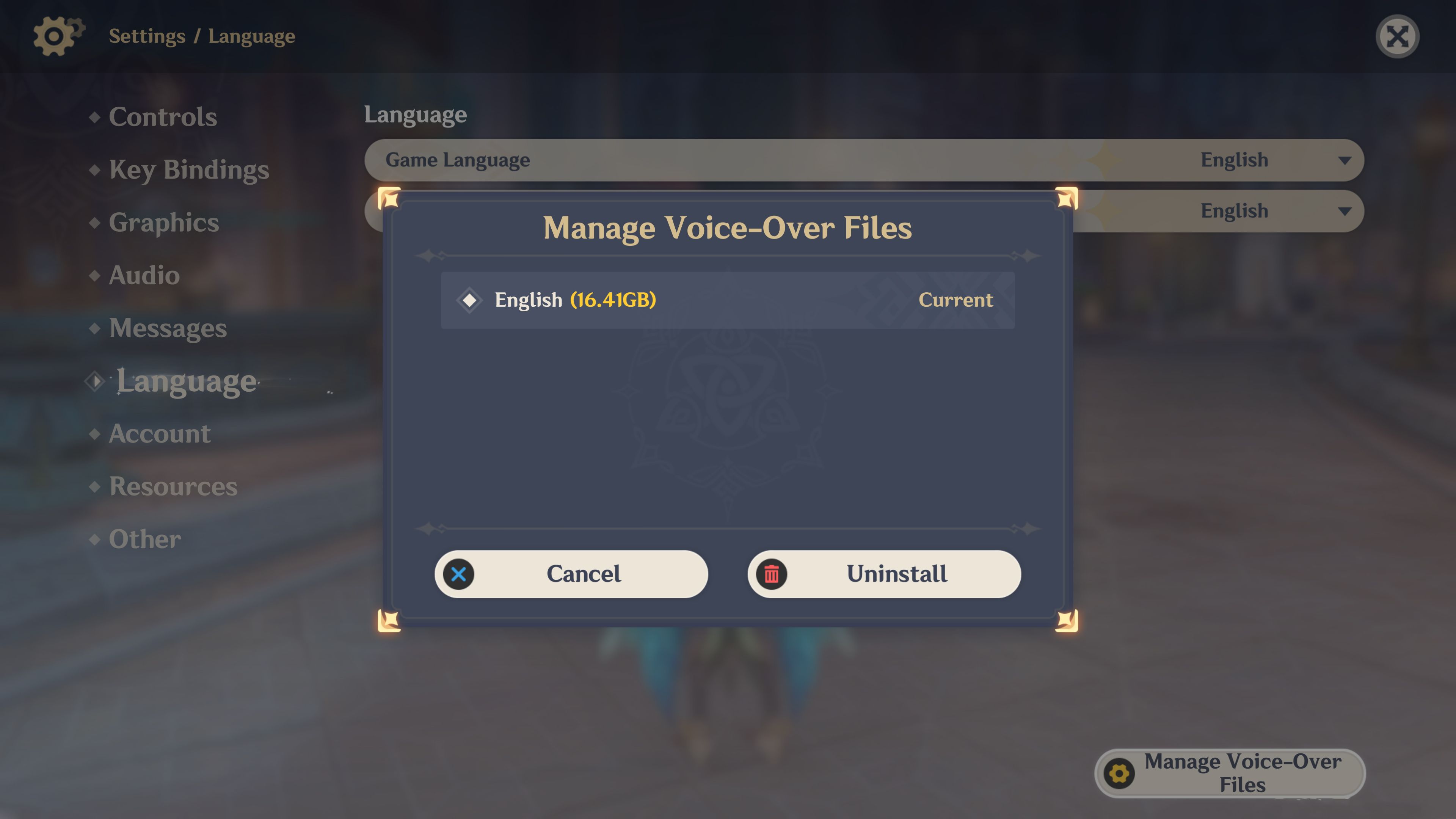Quick Links
-
How To Delete Past Quest Resources In Genshin Impact
-
How To Reduce File Size In Genshin Impact
It’s no joke that some players have to get new devices to play Genshin Impact since the game’s file size keeps increasing with every patch and content. This issue is more apparent for mobile players as mobiles typically come with low storage limits, and changing phones is not as practical as adding storage to a PC. This is why HoYoverse enables a feature where players can delete past quest resources in Genshin Impact. While this option would definitely benefit players of other platforms, it’s currently exclusive to those who use the handheld device.
Open-world exploration is one of the best features of Genshin Impact, so players naturally shouldn’t miss out on the new areas and quests. To prepare for future updates and new content, those who are in need of extra storage space can learn how to reduce file size in Genshin Impact.
Related
All Active Genshin Impact Redeem Codes (July 2024)
Genshin Impact redeem codes commonly come with Primogems rewards that aid in players’ gacha experience.
The delete past quest resources feature in
Genshin Impact
is designed for mobile players, which means it’s currently unavailable for PC users.
How To Delete Past Quest Resources In Genshin Impact
To delete past quest resources in Genshin Impact, follow these steps:
- Open the menu by pressing Paimon’s icon in the top left corner of the screen.
- Press settings.
- Choose Resources.
- Check the Quest Resource Management button on the Past Quest Resource Management tab.
- Press Uninstall to remove past quest resources, if available.
Keep in mind that the game will only show past quest resources that you’ve already experienced, and it won’t be available on your device anymore. This means if you open a small account that’s yet to play the quests, then you’ll have to redownload the data. Fortunately, you can easily reinstall past quest resources in Genshin Impact by following the previous steps, but on the final step, choose Download Resources Again instead.
Some players reported that the redownload prompt persists even when they return to their main account, so it’s best to use this feature if you’re not planning to play a small account.
How To Reduce File Size In Genshin Impact
Deleting past quest resources is a great way to free up some storage, but since this feature isn’t available for all platforms, players may look for other ways to reduce file size in Genshin Impact. Fortunately, there are other resources that players can delete; language resources. To remove Voice-Over files, do these steps:
- Open the menu.
- Go to settings.
- Choose Language.
- Press Manage Voice-Over Files.
- Press Uninstall to remove the language you’re not using.
If players are truly desperate, another method they can try is uninstalling the game, and then reinstalling. Usually, this helps save some storage.
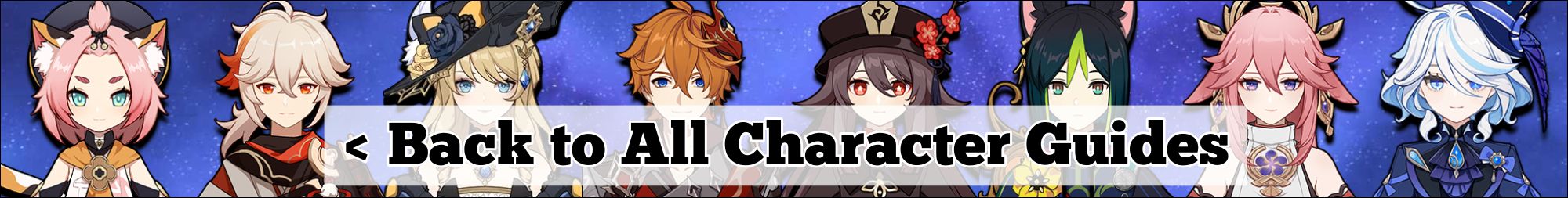 |