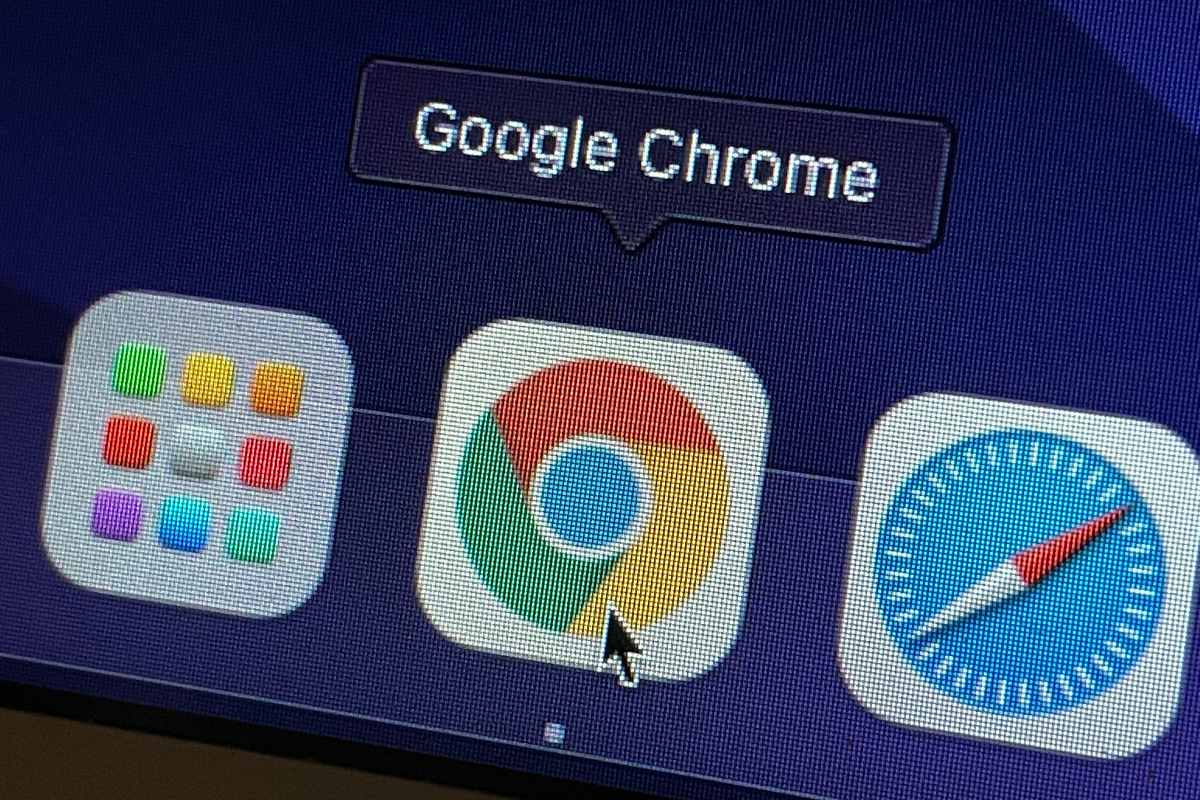Google Maps is bringing a big change to how it stores your location data, according to a report. It will soon enable devices to store location and timeline data locally (on-device) instead of Google Cloud, the report suggests. Furthermore, the company will also set the auto-delete feature, which automatically removes your timeline data after a certain time period, to three months. Any data older than that will be deleted, the report further adds.
On-device Maps location storage
According to a report by The Verge, this move is part of Google’s efforts to double down on privacy measures. In an email reportedly sent to Google users, the company revealed that they have until December 1 to save their location information, such as the places they have visited and trips they’ve gone on, to their devices. After that, it will start deleting the old data, as per the report.
This will reportedly include Location History – now known as Timeline. Google says Timeline is a “personal map” that helps people remember the routes and trips based on their Location History. Users have the option to edit and delete their Timeline data. Going forward, all the location data will now be bound to the device locally instead of Google Cloud.
The tech giant first announced this privacy-driven initiative in December 2023. In a blog post, it said, “If you’re among the subset of users who have chosen to turn Location History on (it’s off by default), soon your Timeline will be saved right on your device — giving you even more control over your data. Just like before, you can delete all or part of your information at any time or disable the setting entirely.”
How to keep using Timeline
As per the report, Google says to keep the location history on, users need to open Google Maps on their smartphone and tap on the profile picture in the top-right corner. Then, head over to the Timeline section and set the feature to On.
Furthermore, users can also choose how long they want Google to store their data, ranging from three months to three years. Alternatively, they can also toggle the manual delete option which will keep the Timeline data until the user manually removes it.