Teamwork is the key to survival in Gray Zone Warfare, so here is how to play together with your friends.
Gray Zone Warfare is a great tactical FPS where you need to survive on an island with your squad and destroy enemy factions. The tension on the battlefield is enormous, so to have an advantage over the enemy, you need to form a good team, preferably from players you know. Teamwork is the key to survival, so here is how to play online with friends in Gray Zone Warfare and improve your chances of emerging victorious.

Gray Zone Warfare Interview: Dev Details Gameplay Systems, Crossplay Plans, and Much, Much More
In an interview, Game Rant talks with Gray Zone Warfare creative director Marek Rabas about everything from story and influences to future plans.
Gray Zone Warfare: How to Invite Friends to the Squad
Inviting friends to join your squad in Gray Zone Warfare is easy, and the whole process will take you a few minutes. First, you will need to add a player as a friend in the game, and then perform certain actions to invite them to join your squad. Here’s how to do it:
- Go to the main menu of the game.
- Pay attention to the top-right corner of the screen. There will be several buttons below your nickname and level indicator. Among them, find and interact with the penultimate one, which shows two human figures.
- After doing so, you will open the friend list option with several tabs. Now, go to the first tab that says Friends and enter your friend’s nickname in the search field.
- Among the list of users that appear, find your friend and click on the plus icon to send a friend request.
- Next, ask them to accept the friend request. This can be done in the same menu but in the Requests tab.
- Once your friend accepts the request, click on the Create Squad button in the upper right corner of the main menu.
- This will open a drop-down menu. At the bottom of this menu will be the Add Member button. Click on it.
- When the new menu appears, find your friend’s nickname in the input field. When you find it, click on the arrow button opposite their nickname to open the drop-down list.
- Among the options in the drop-down list, select the first one that says, “Invite to squad” when you hover over it.
Now, all you have to do is wait for your friend to accept the request to join the squad. After that, you can start the match and your friend will be in the squad with you.

Gray Zone Warfare’s Intuitive Health System And Emphasis On Realism Explained
In a recent interview, Game Rant learns more about FPS Gray Zone Warfare’s emphasis on realism, including its intuitive health system, and much more.
Gray Zone Warfare: Unable to Invite a Friend to Join the Squad Fix
If you are unable to invite a friend to join your squad, you may not know or have forgotten about one important thing. You can only invite players who belong to the same faction as you to join your squad. In general, there are three factions in the game:
- Lamang Recovery Initiative
- Mithras Security Systems
- Crimson Shield International
Accordingly, if you belong to Crimson Shield International, you can only invite members of the Crimson Shield International faction, not Lamang Recovery Initiative or Mithras Security Systems. If you and your friends are in different factions, the only possible solution to this problem is to wait for the wipe, which comes every few months. After that, you will be able to choose a faction again, so make sure you agree with your friends beforehand to avoid making the same mistake.
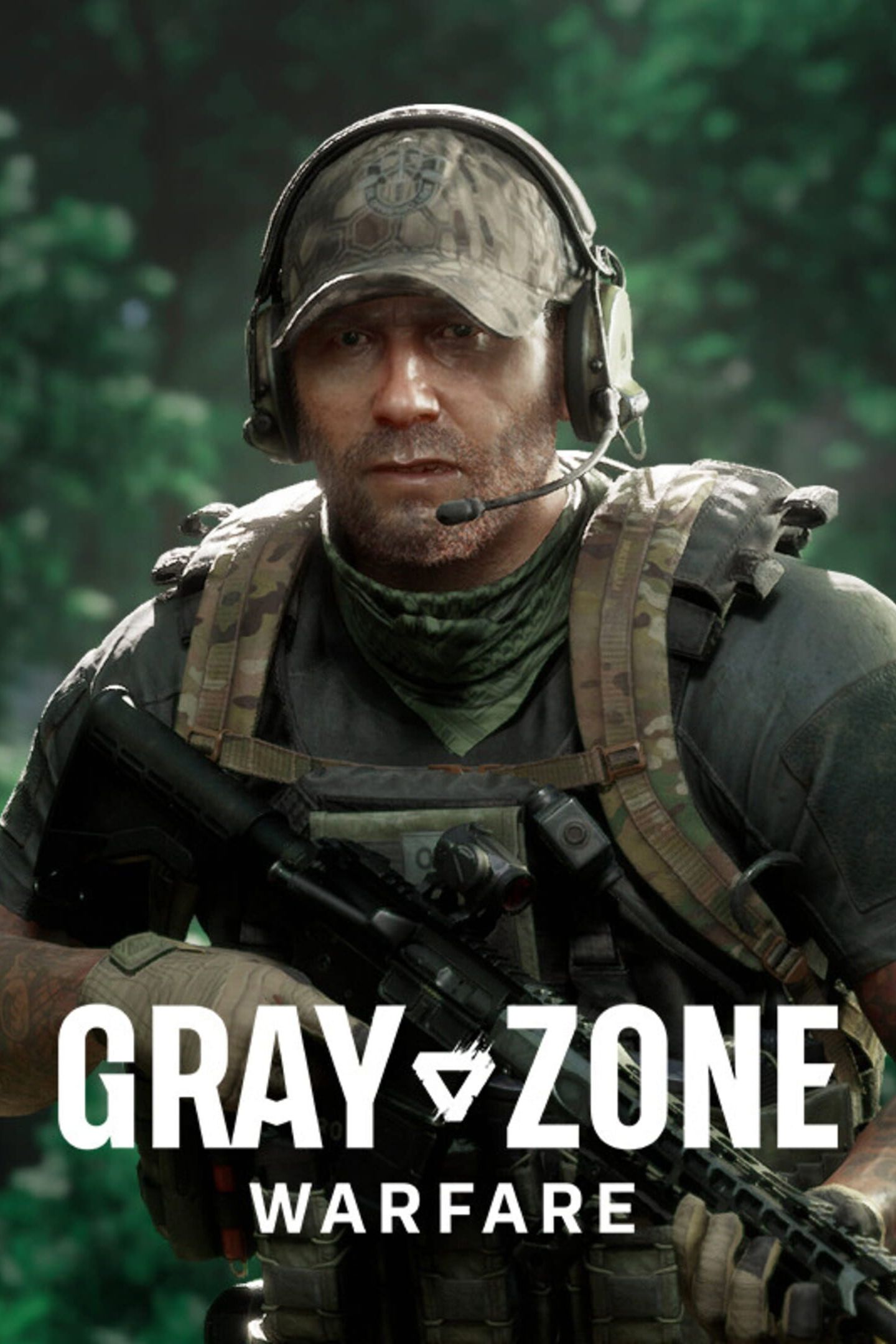
Gray Zone Warfare
- Released
- April 30, 2024
- Developer(s)
- Madfinger Games

/cdn.vox-cdn.com/uploads/chorus_asset/file/25749878/spectra_smartwatch1.jpg)








