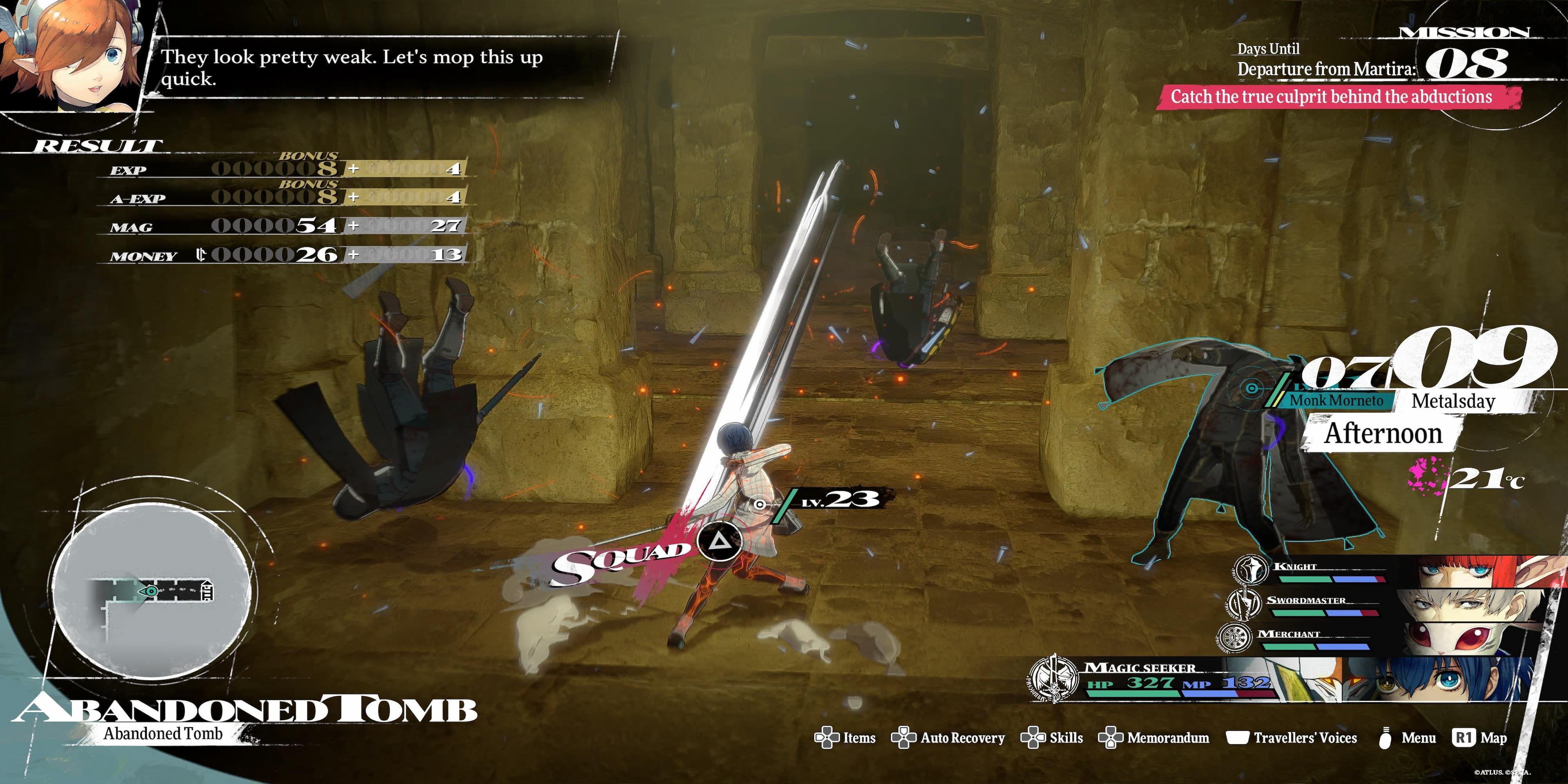Once Human is a great free-to-play game that has a lot of potential, unlike other free-to-play games that end up being too grindy. Once Human takes great ideas from a lot of similar games and mashes them together in a new package. Here, you will build your base and defend it against monsters, but there is a lot more to it than meets the eye.
Related
Once Human: How To Get Frog The Leaper Deviant
Put some extra spring in your step by catching Frog the Leaper, one of the many crafting Deviants available in Once Human.
While building your base in Once Human, you will need a lot of power if you want to do things like refining Acid. You need to have a power network in place to avoid hassles later on. Unfortunately, many players do not know how to add and remove wires, let alone set up a power network. Keeping this in mind, this guide will cover everything there is to know about adding and removing wires in Once Human, along with other useful information.
How To Add & Remove Wire In Once Human
Adding WIre In Once Human
Let’s start with the obvious; adding wire. You can’t exactly remove wires if there isn’t any in the first place. To do so, here is what you need to do:
- To power your structures, you will need wire. Press B to access Build Mode.
- Press X to start placing wire. Use the visual indicator to place wire as you see fit.
- First, hover over the primary power source, like a solar generator, and press X. Once one end of the wire is attached to the power source, move toward the structure that needs power. Press X again to attach the other end of the wire.
Interestingly, the wire will snap into place when you place it on valid power sources and structures. When using electrical connectors, you will need to connect wire to each point manually.
Many players make the terrible mistake of adding wire to electrical connectors and then to the generator or structure they are trying to power up.
Removing Wire In Once Human
If and when you want to remove wire, here is what you need to do:
- Press B to access Build Mode.
- Hover your cursor over the wire you need to remove.
- Press R to remove the wire highlighted in blue.
If you are having problems removing wire from a bunch, zoom in using your mouse scroll wheel. By zooming in, you can remove wire you don’t need without removing something else by mistake.
To take things up a notch, press the tilde key (~) in Build Mode to focus on specific wires.
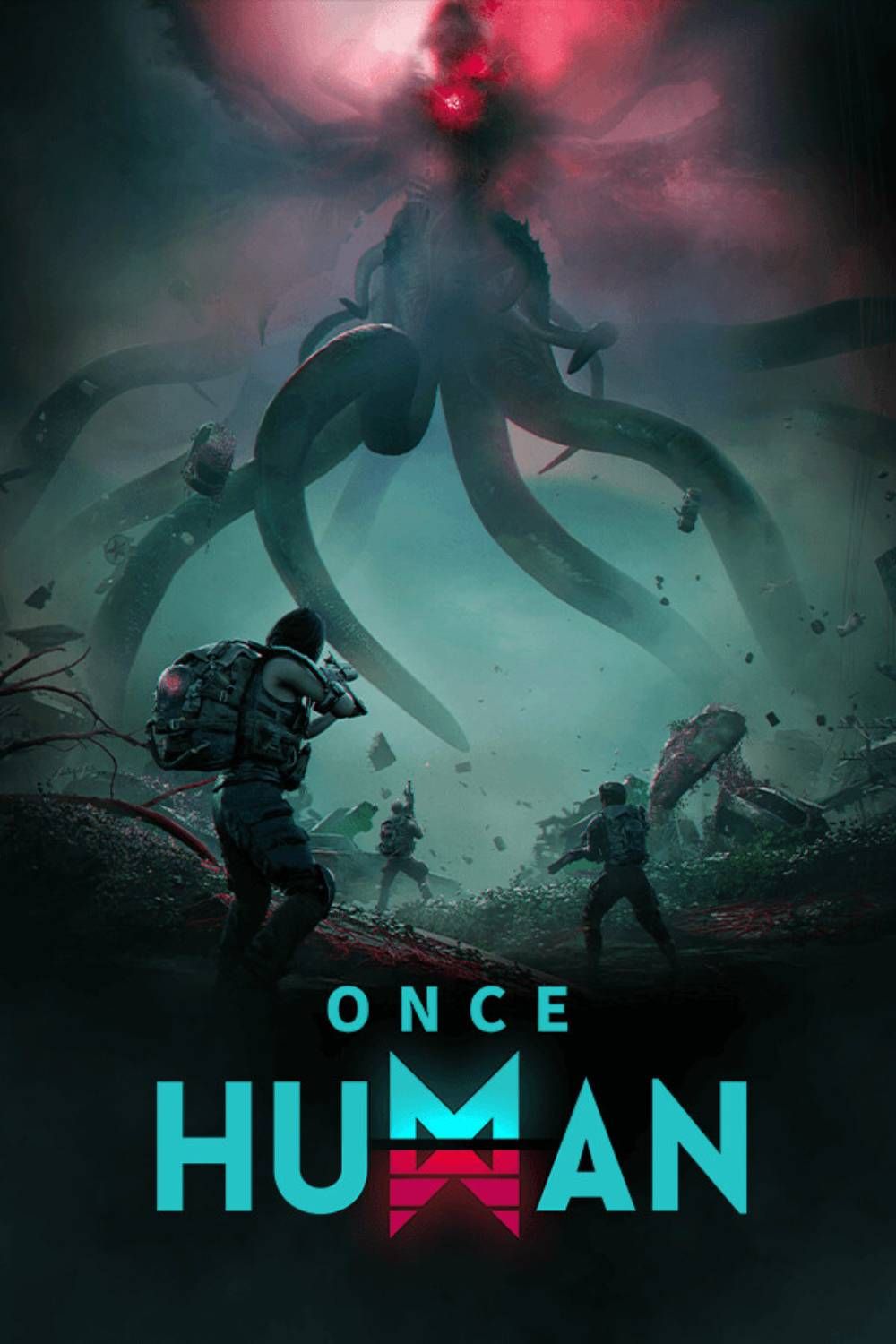
Once Human
Survival
Shooter
Open-World
- Released
- July 9, 2024
- Developer(s)
- Starry Studio
- Publisher(s)
- Starry Studio , NetEase, Inc.
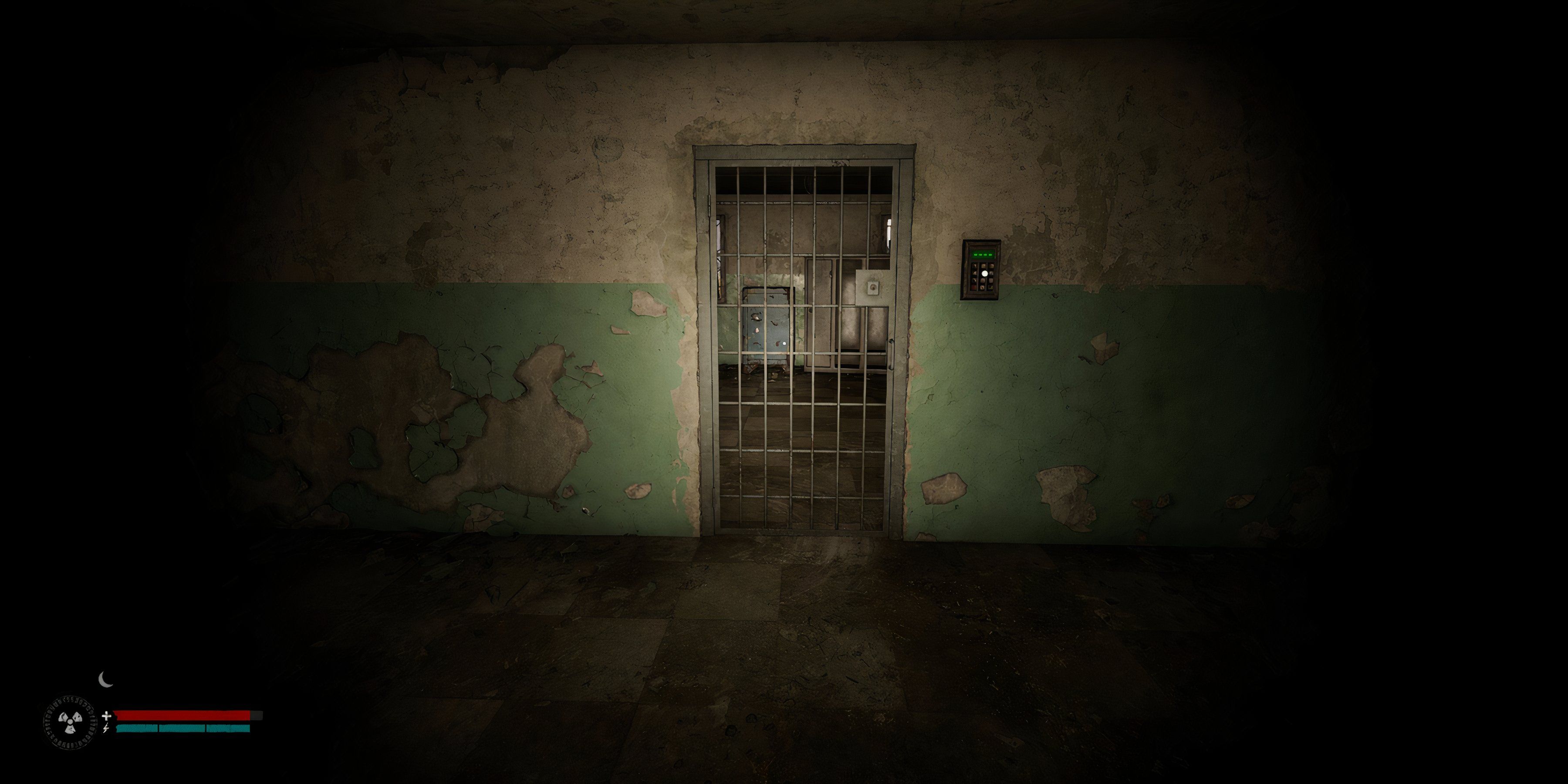
/cdn.vox-cdn.com/uploads/chorus_asset/file/25749377/VST_1122_Site.jpg)