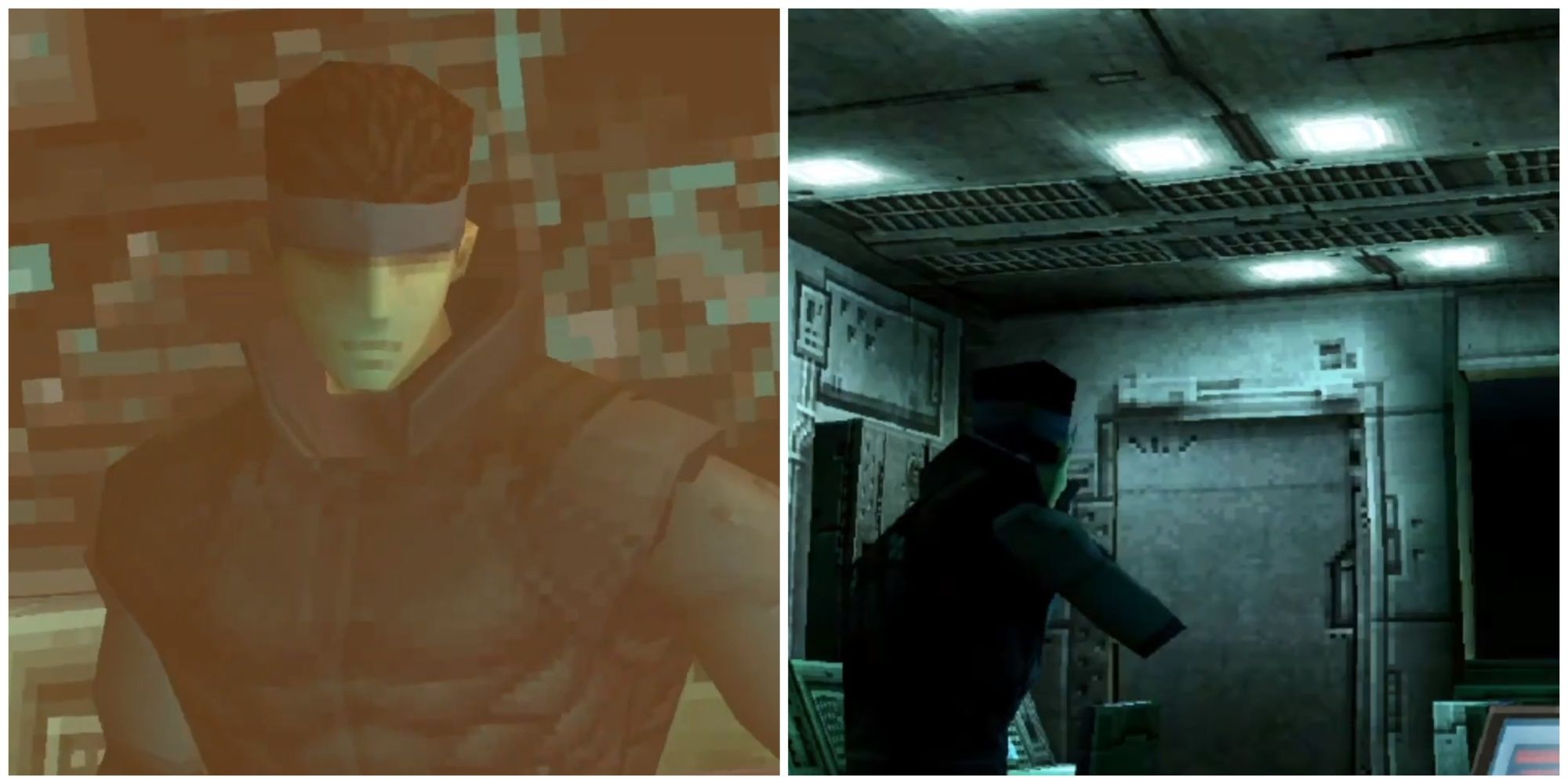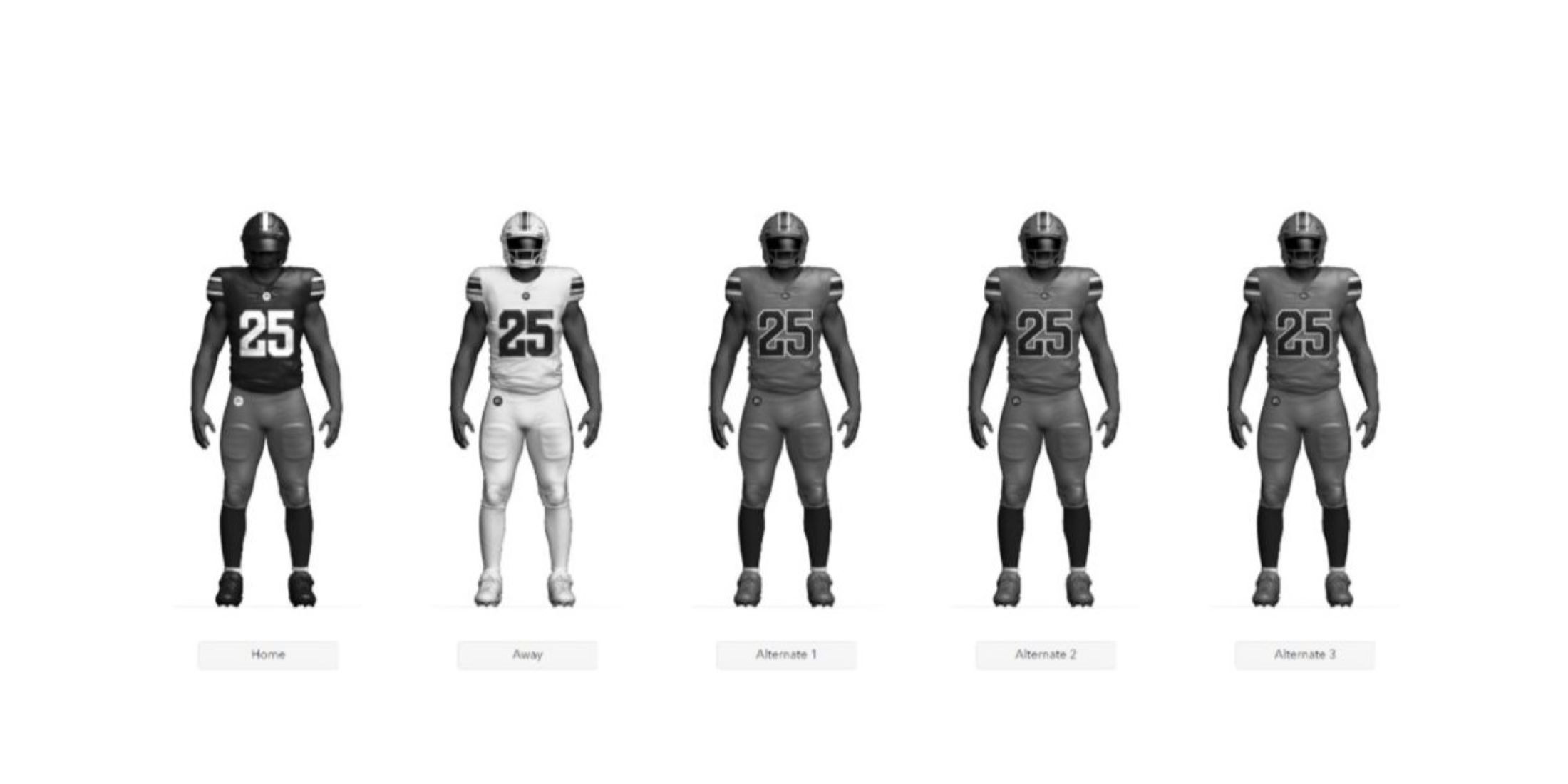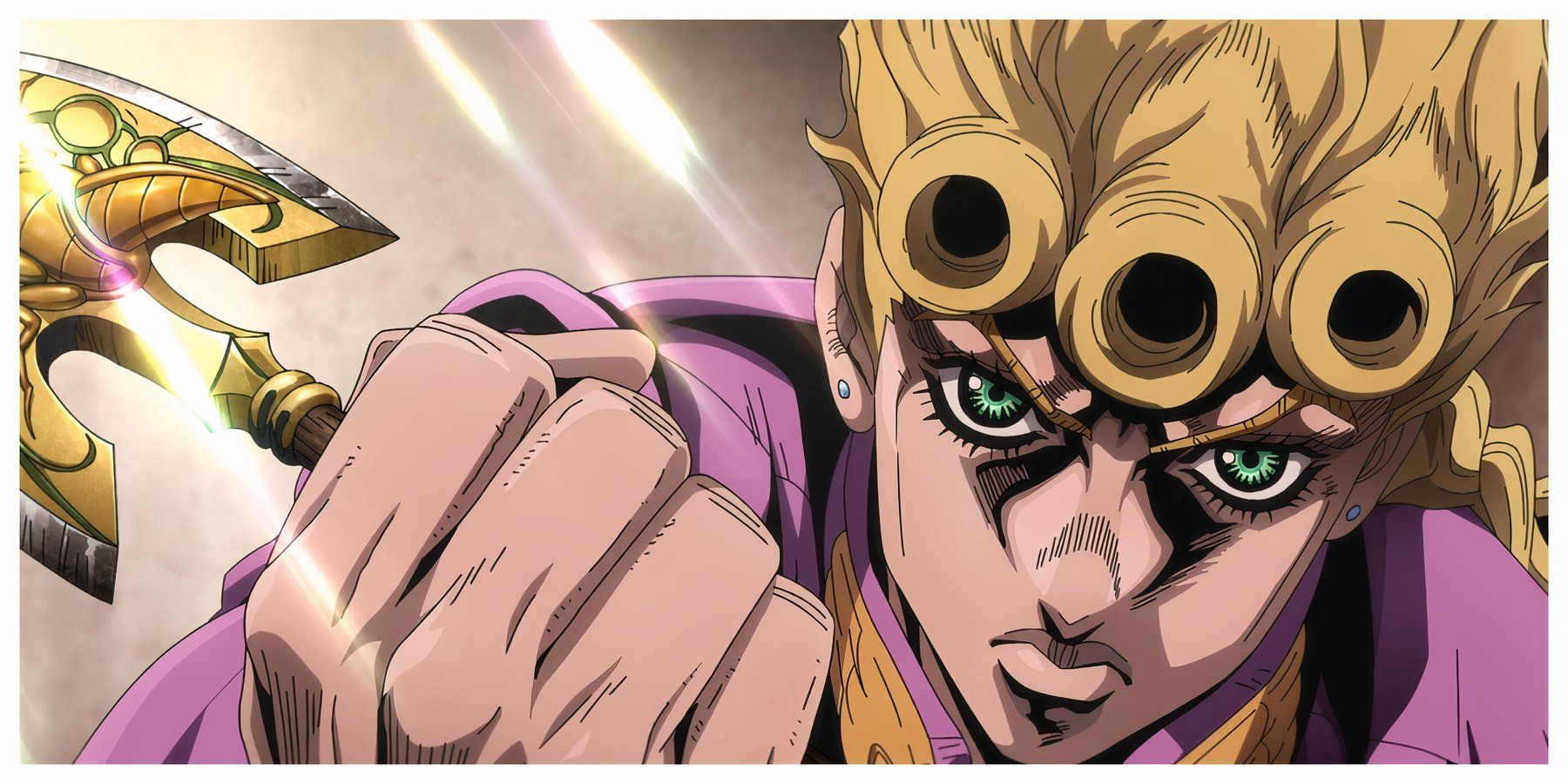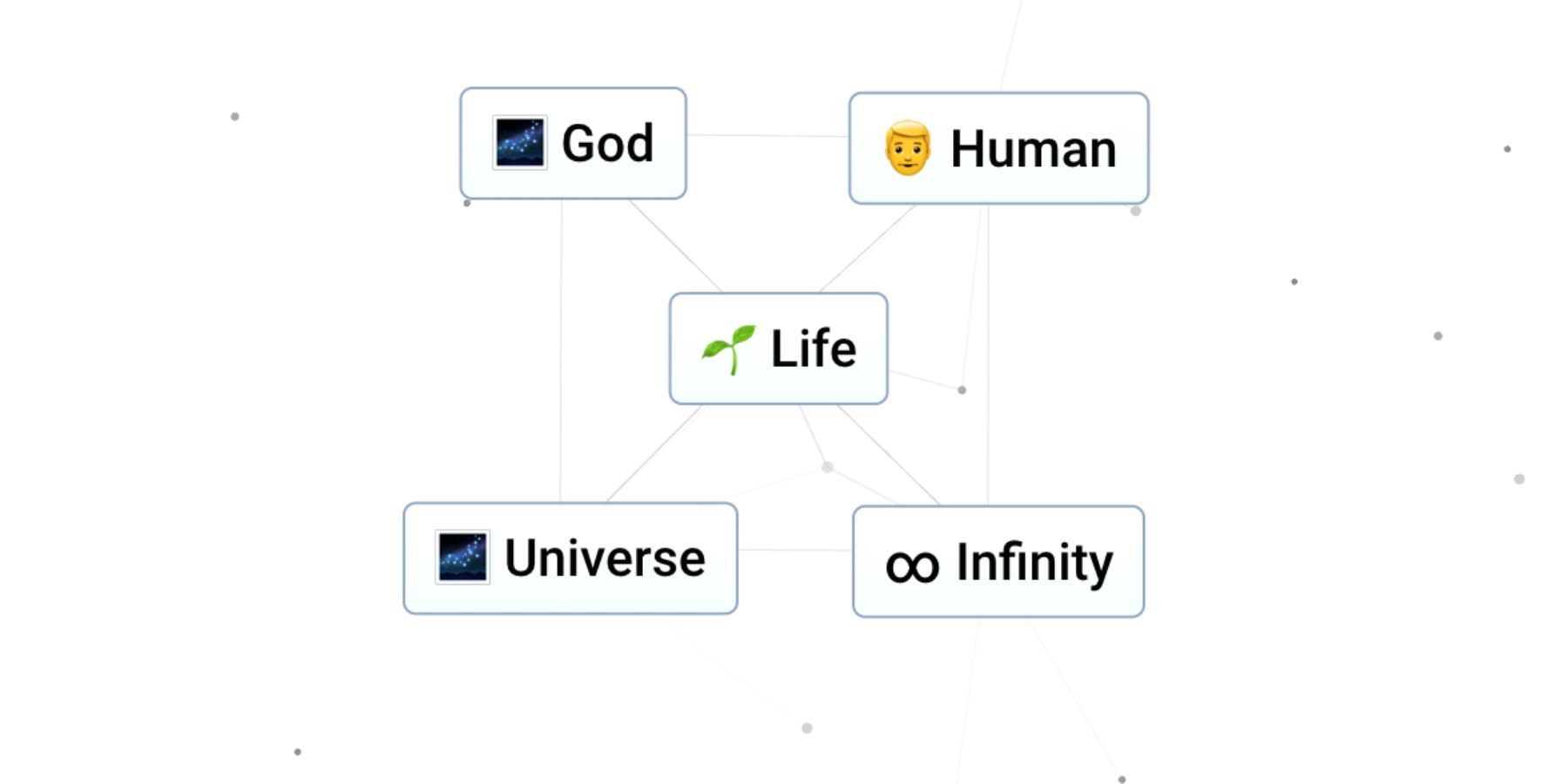Here, you’ll find everything you need to know about beds in LEGO Fortnite, including how to build them.
In Lego Fortnite, players will need to survive in a hostile world, and to progress, they should build and upgrade their village. One of the most important things you’ll need to make at the beginning of the game is a bed, and in this guide we’ll explain how to do it.

LEGO Fortnite: How to Get Marble
The journey in LEGO Fortnite revolves around building stuff. Here is how players can find marbles in this imaginative world!
How to Build a Bed in LEGO Fortnite
In this game, you need a bed to set up a respawn point, restore health, and invite new residents to your village. There are different types of beds in Lego Fortnite. To unlock them, you will have to upgrade your village. To build a bed, you first need to build a workbench. This will open a recipe for a bed that can be built with 10 pieces of wood. You can obtain wood by collecting branches on the ground or by cutting down a tree with an axe, which you can craft on the workbench.
After you make the workbench and get 10 pieces of wood, follow the steps below to set up a bed:
- You will need to press the following button to open the Build Menu:
- Press Q on the keyboard
- Circle button on PlayStation
- B button on Xbox
- A on Switch
- Head to the Furniture category
- Select the Bed in Beds subcategory
- Build the Bed by pressing LMB or the right trigger on the controller

How to Get Larger Storage Chest in Lego Fortnite
This quick guide will show you how to get the Medium Storage Chest in Lego Fortnite, which is the larger version of the common chest.
How to Assign Beds in LEGO Fortnite
If you want to develop your village, you will need to increase its population and upgrade it. You can invite new villagers, but they need beds to live in your village. Residents will be incredibly useful to your village, as they can work on crafting stations, gather resources, protect the village, and even go on adventures with you. To assign a bed in Lego Fortnite, you need to do the following:
- Walk up to the desired bed and press the interaction key.
- After that, you will see a menu where you can choose who you want to assign to this bed.
- You can assign this bed to yourself or one of your villagers.
By assigning a bed to yourself, you can create a respawn point and can rest on it to regain your health. Additionally, the villagers assigned to a bed can reside in your village and contribute by working there.

Fortnite
- Released
- July 25, 2017
- Genre(s)
- Survival , Battle Royale
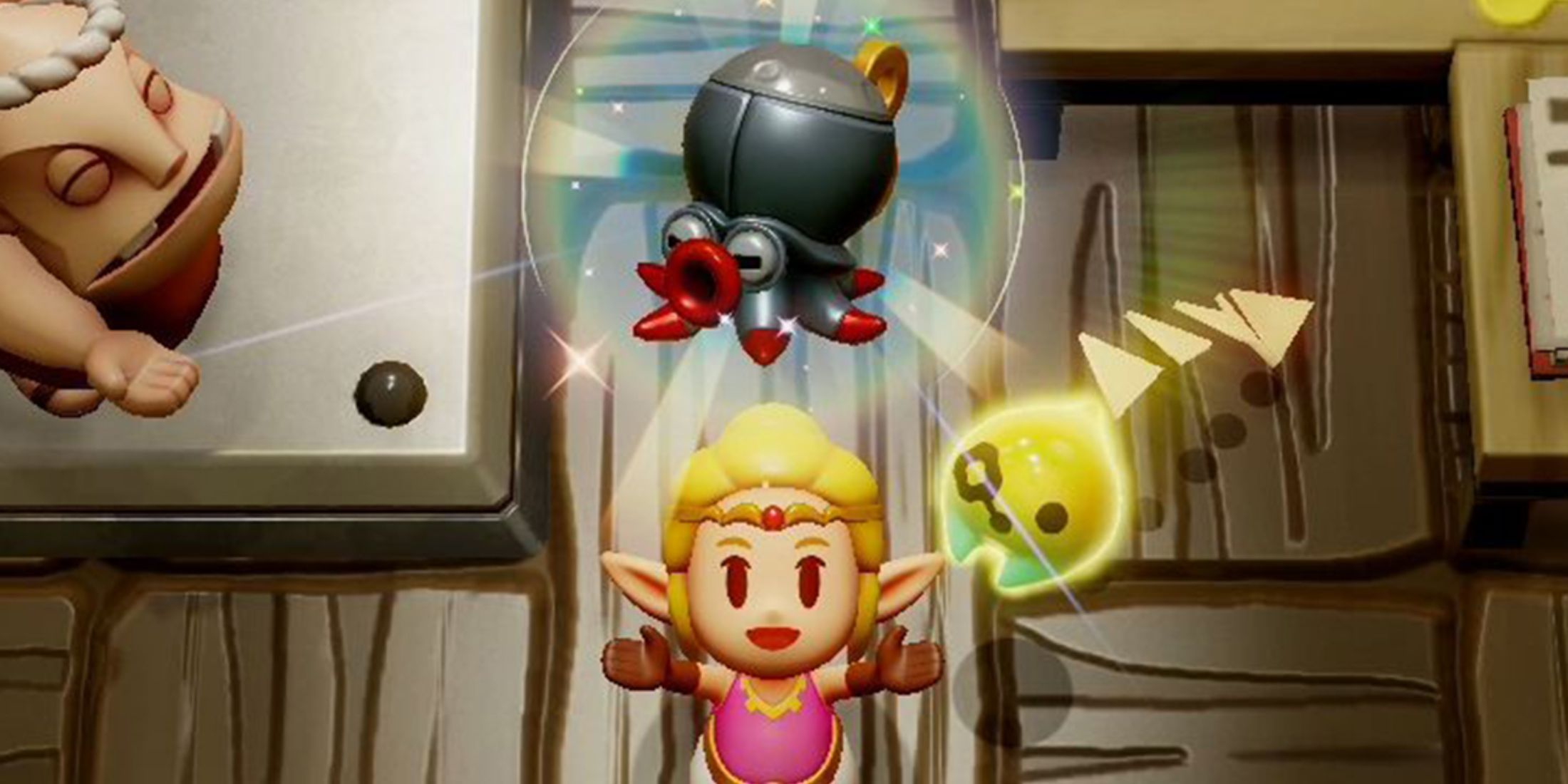
/cdn.vox-cdn.com/uploads/chorus_asset/file/25429570/Rabbit_R1_top.JPG)