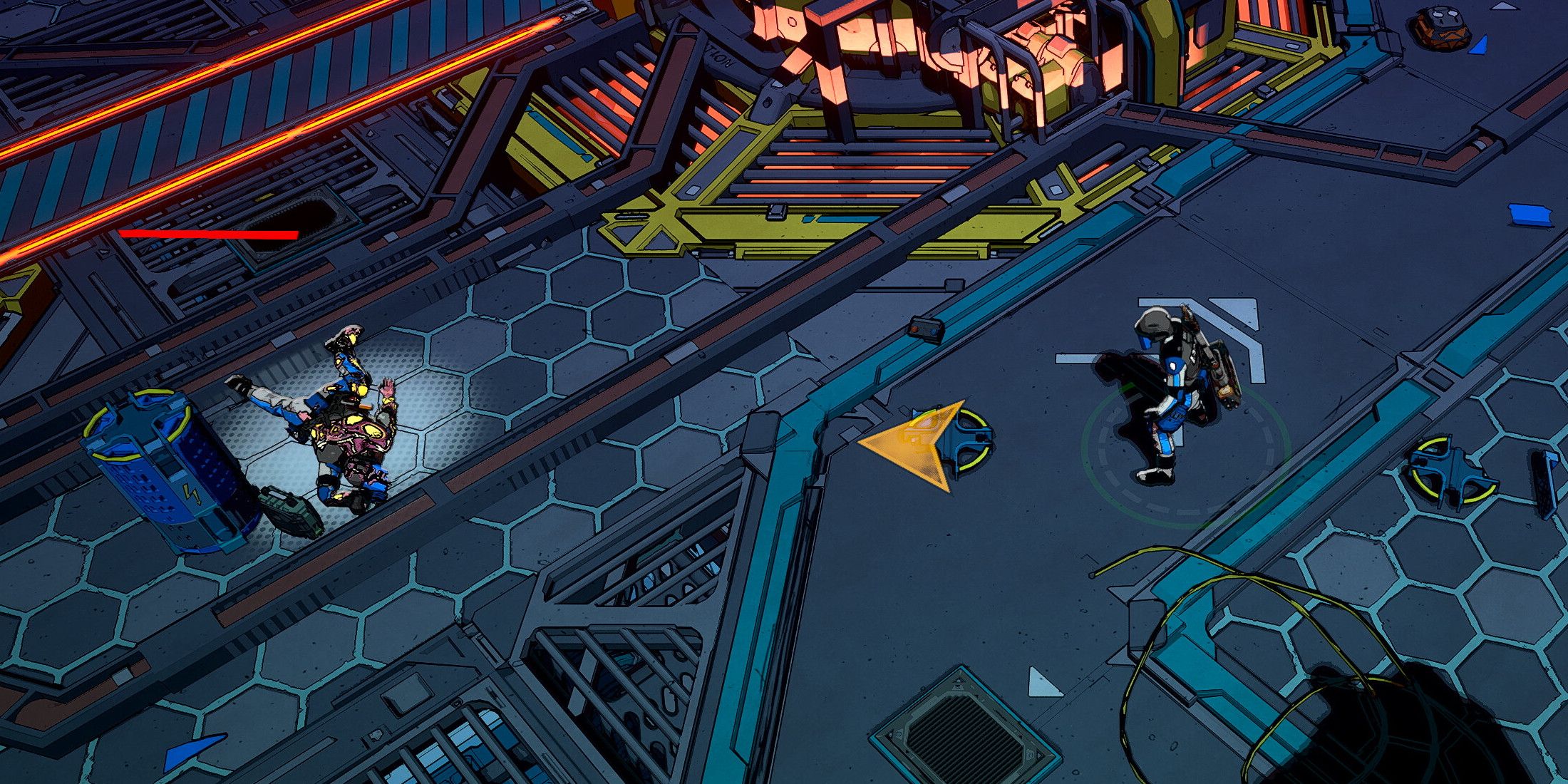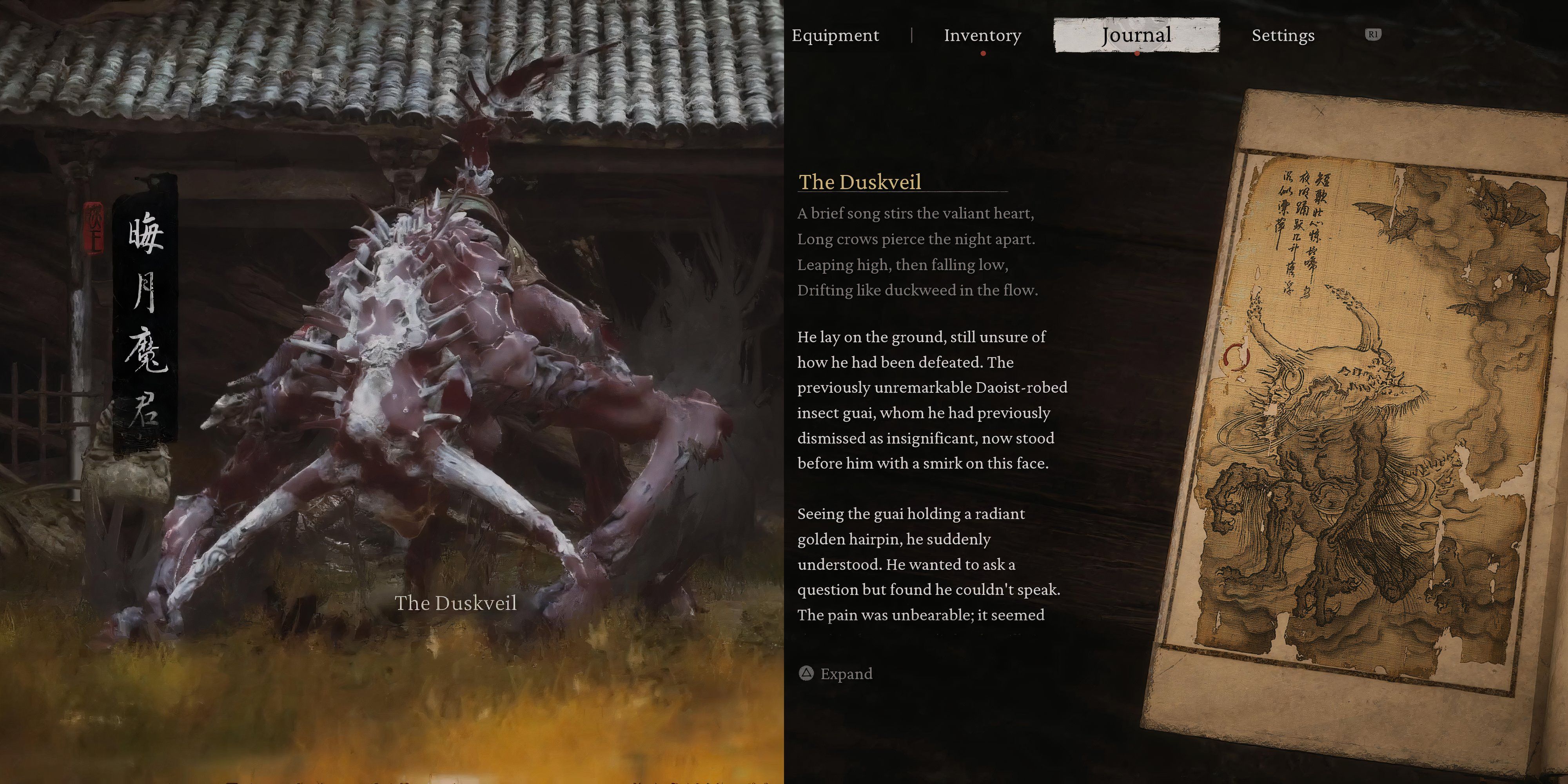If you’re wondering how to emote in Lego Fortnite, here we’ll tell you everything about all available emotes in the game.
Just like skins, most of the emotes that players own have been adapted to Lego Fortnite. Just as they do in the original mode of the game, these emotes look very impressive and spectacular when used.
In this guide, you’ll learn how to emote in Lego Fortnite. Players can use emotes in various ways, such as interacting with NPCs or simply celebrating a new achievement. Here’s how to use them to add flair to your gameplay.

How to Upgrade Your Village in LEGO Fortnite
You can use this LEGO Fortnite guide to learn how to upgrade your village, increase its rating, and more.
Lego Fortnite: How to Use Emotes
If you want to dance or use one of the available emotes, the process is identical to other modes in Fortnite. It is different for each device, so here’s how you can do it:
- PC: Press the B key and select one of the available emotes or moves from the wheel and click on it.
- Console: Interact with the D-Pad to open the wheel, and select the one you want using the right analog stick.
- Mobile: Look to the upper-right corner of the screen, where there is a small button with the “!” symbol. Click on it to open the emotion wheel and select the move by tapping on it.
It is worth noting that there is also an alternative for PC users. If they open the chat and type /dance, it will initiate the emote or dance.

LEGO Fortnite: How to Get Planks
Planks will be needed in LEGO Fortnite to craft all sorts of items –here’s how to make some.
How to Change The Emote Button in Lego Fortnite
Console and PC players can also go into the settings to change the buttons responsible for initiating emotes. It’s not difficult to do, and here are the steps to take on a PC:
- Go to the main menu of the game.
- Click on your avatar, located in the upper right part of the screen, to open the side menu.
- In the side menu, click on the gear icon with three bars.
- This will open another menu, from which you can access the settings by clicking on the Settings button in the upper-right corner of the screen.
- Then, among the available options, go to the Keyboard Controls tab.
- Here, go to the Emote section.
- Now you can change the main button for emotes and dances, as well as set other binds; for example, for the Repeat Last Emote action.
How to Emote in Lego Fortnite
You can do similar steps on consoles, so take advantage of that if the current settings don’t suit you.
When playing Lego Fortnite, emotes are less useful, because you can’t mock players you’ve killed or celebrate Victory Royale. Instead, you can use them to communicate with your friends; for example, in case of danger. Another advantage is that you can walk up to an NPC and start dancing to make them do the same.

Fortnite
- Released
- July 25, 2017
- Genre(s)
- Survival , Battle Royale