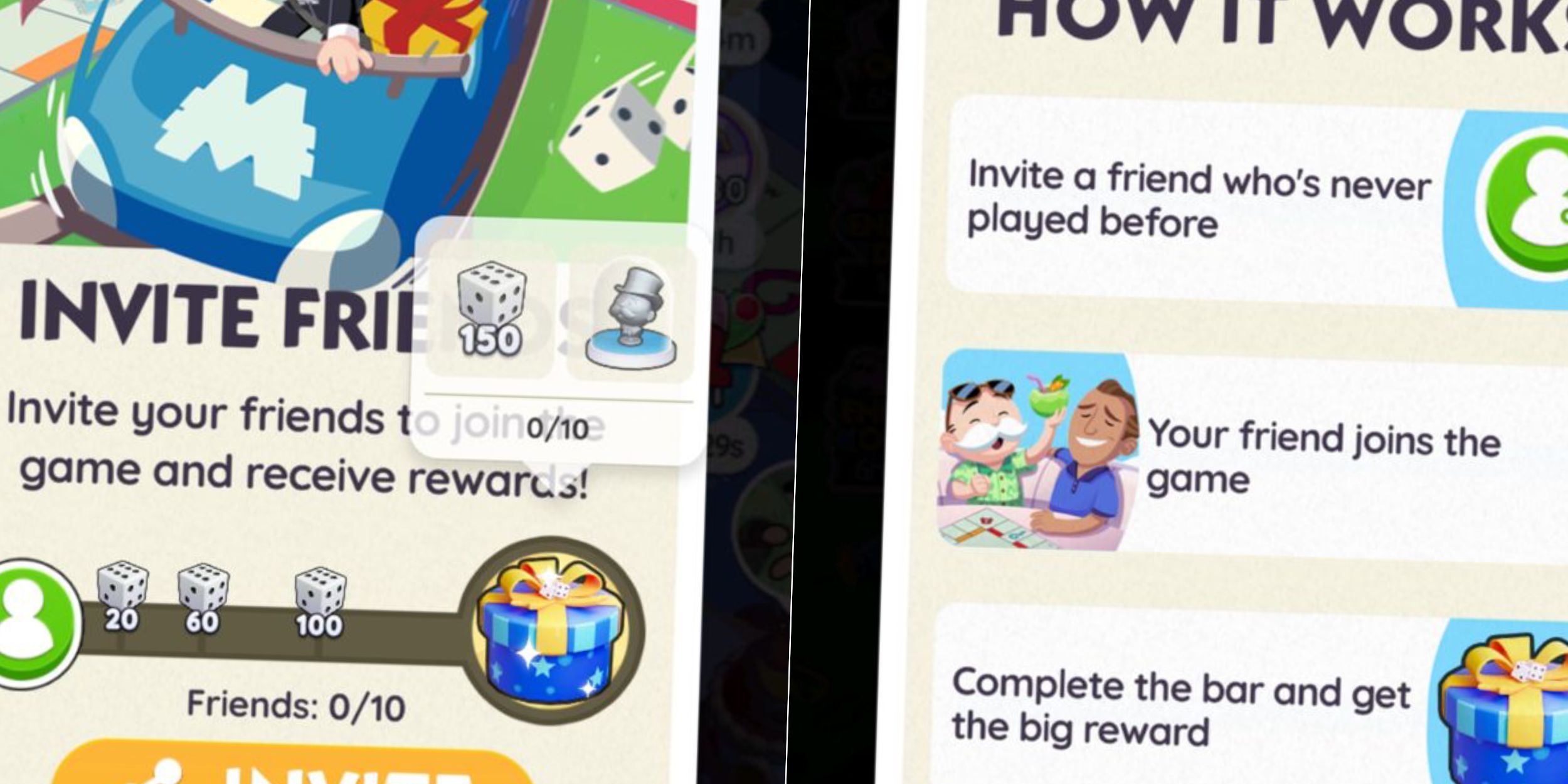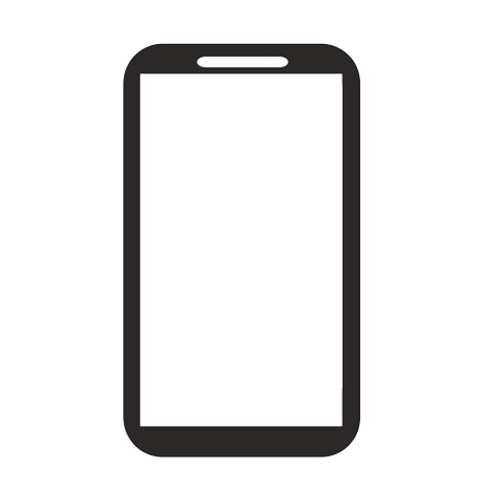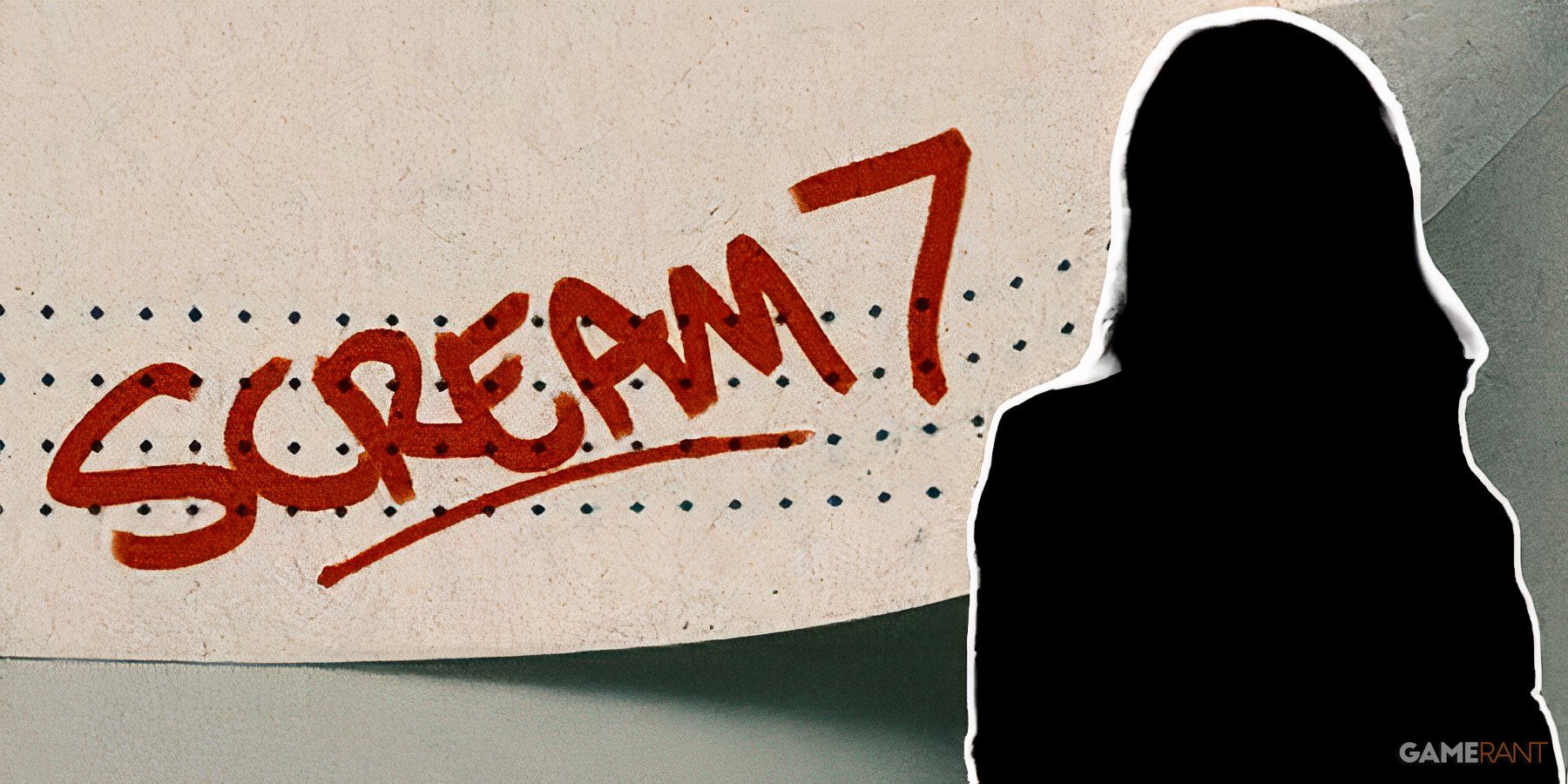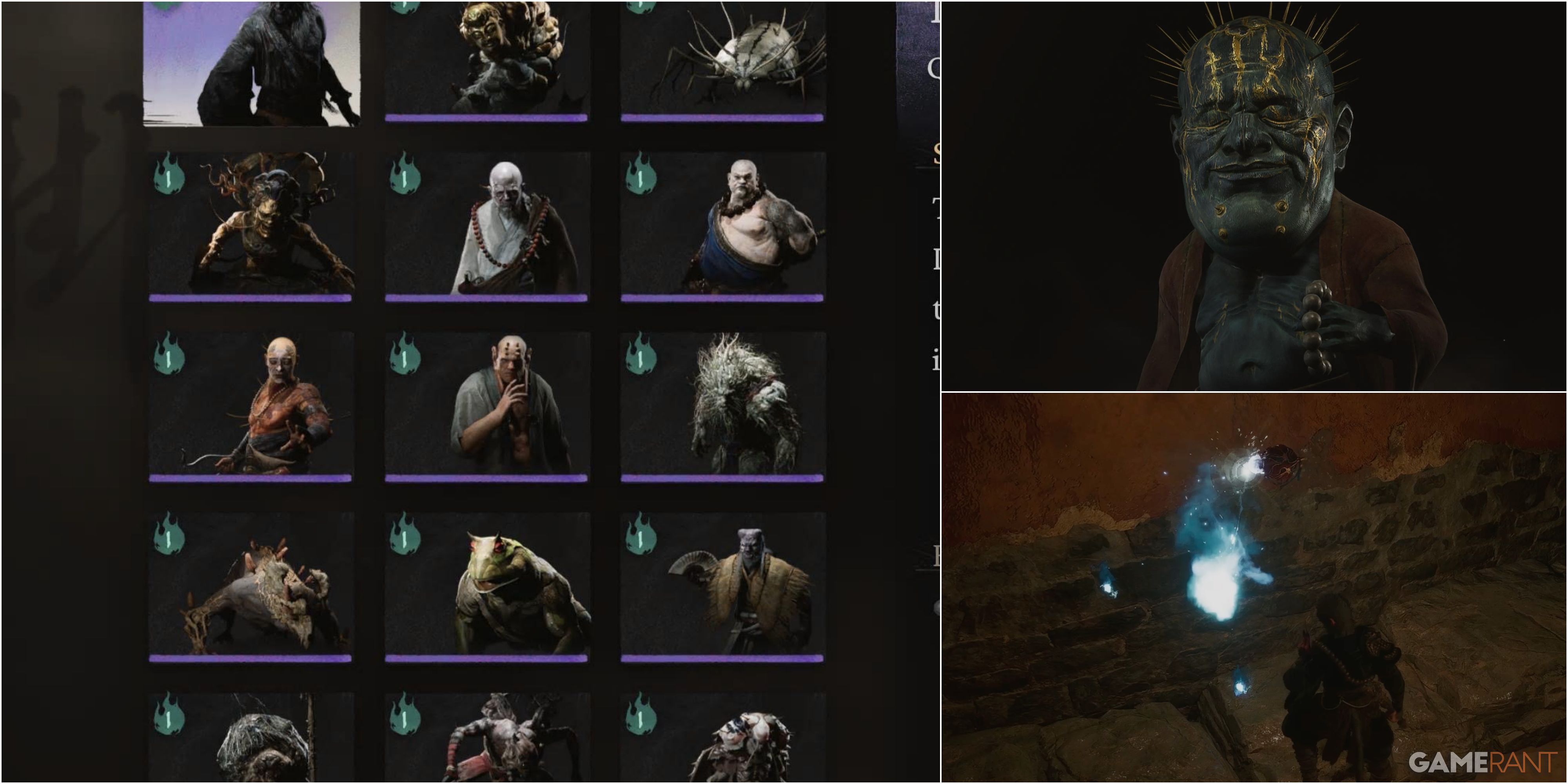Monopoly GO brings the classic board game to life on your mobile device and lets you connect with friends and family from every corner of the globe, making the game even more fun and engaging. Whether you’re teaming up to conquer special events, opening Community Chests together, or simply trading stickers with them, Monopoly GO is more exciting with friends by your side. To help you add friends easily, Scopely has assigned each player their own unique link that they can use to invite friends to the game. Read on to learn how you can get and use your link in Monopoly GO.
Related
Monopoly GO: How to Claim Marvel Storm & Rocket Raccoon Tokens
Get your hands on the limited-edition Marvel Storm and Rocket Raccoon Tokens in Monopoly GO using this quick guide.
How To Find Your Monopoly GO Link
In Monopoly GO, each player has their own unique link that they can share with friends to invite them to the game. To get your unique link, follow the steps below:
- Launch Monopoly GO on your device.
- Tap on the Friends icon in the bottom right corner of the screen to open the Friends and Family menu.
- Here, you’ll see an Invite button. Tap on it. You’ll get two options: invite using your Monopoly GO link or through Facebook.
- Click on the link option and a pop-up will appear with your unique link. Tap on Copy Link to copy it to your clipboard.
All players also have their own unique
Friend Code in
Monopoly GO
. Friend Codes are a simpler way to add friends, without the hassles of an invite link.
How To Use Your Monopoly GO Link
Once you’ve copied your unique link, you can share your link with friends and family through various methods like:
- Social Media: Paste the link in a post, comment, or message on the official Monopoly GO platforms on Facebook, Instagram, and Discord.
- Messaging Apps: Send the link via WhatsApp, Messenger, or other messaging apps.
Be mindful of your privacy settings and who you share your link with. Anyone with your unique link can add you on
Monopoly GO
.
When your friend receives the link, all they have to do is tap on it to send you a friend request. You’ll receive a notification that both of you are now friends on Monopoly GO.
Once you’ve connected with friends, you can start trading stickers, visiting each other’s boards for Shutdowns, and collaborating on special Partner Events. You can also see their ranking and net worth on the Leaderboard tab in the Friends and Family menu.

/cdn.vox-cdn.com/uploads/chorus_asset/file/25749878/spectra_smartwatch1.jpg)