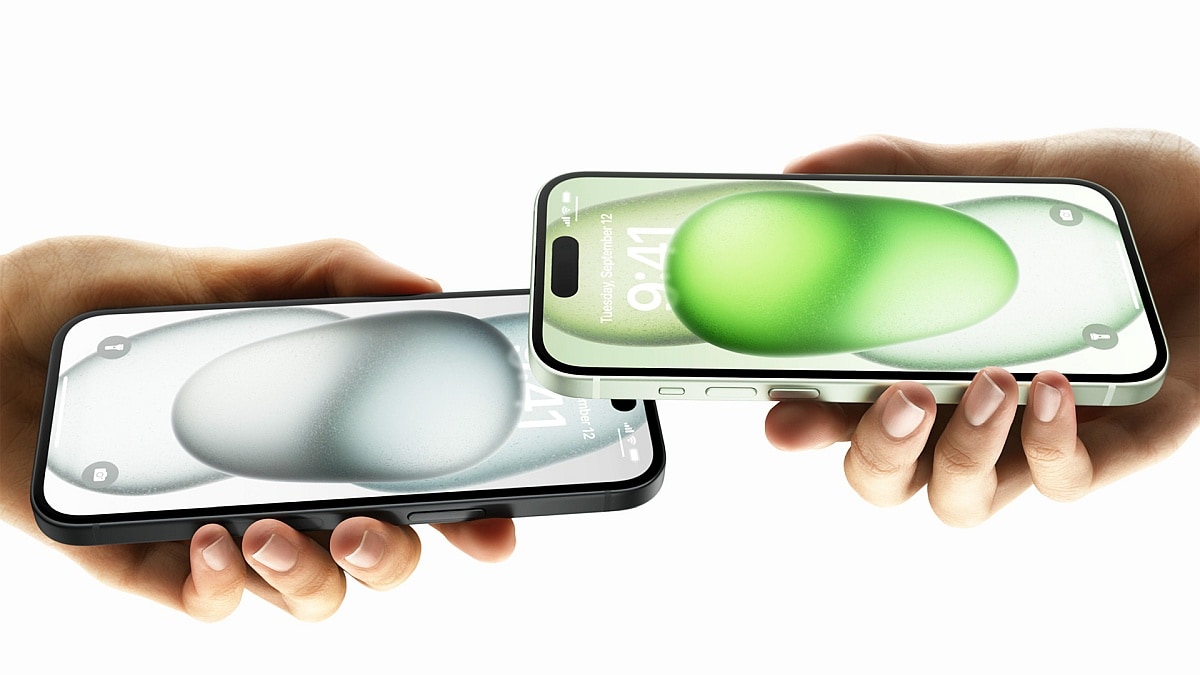WhatsApp recently rolled out a feature that makes it much easier to share sticker packs with other users on the messaging platform. The new WhatsApp sticker sharing feature is available on iOS and Android, allowing users to send an entire sticker pack at a time, in the form of a link. Recipients can tap on the sticker pack link to download and install it on their handset. The feature currently works with sticker packs that can be browsed inside WhatsApp.How to Share Sticker Packs on WhatsAppIf you’re running a recent version of WhatsApp for iOS or WhatsApp for Android, you should be able to share sticker packs with your contacts by following the steps outlined below. If the option to share a sticker pack isn’t available on your smartphone, you might have to wait until the feature is enabled on your account. Open WhatsApp and select the chat where you want to share the sticker pack. On the message composer bar, tap on the Sticker button, which is aligned to the left side on Android and to the right side on iOS. Tap on the stickers tab and scroll down, past your recent and favourite stickers. Once you reach the sticker pack you want to share, tap on the three-dot menu on the right side of the sticker pack name. Send the link to the sticker pack using the green-coloured Send button. Sharing sticker packs on WhatsApp (tap to expand) How to Download and Install Shared Sticker Packs on WhatsAppIf you have received a sticker pack from another user on WhatsApp, you can quickly install it on your handset. You’ll need to be running a recent version of WhatsApp, so make sure you check the App Store or the Play Store for updates. Open the WhatsApp chat that contains a link to the sticker pack. Tap View sticker pack. Scrolling through the sticker pack and verify that you want to install it. Tap Add to my stickers.

How to Share Sticker Packs on WhatsApp for iOS and Android
Shares:

-Reviewer-Photo-SOURCE-Julian-Chokkattu.jpg)