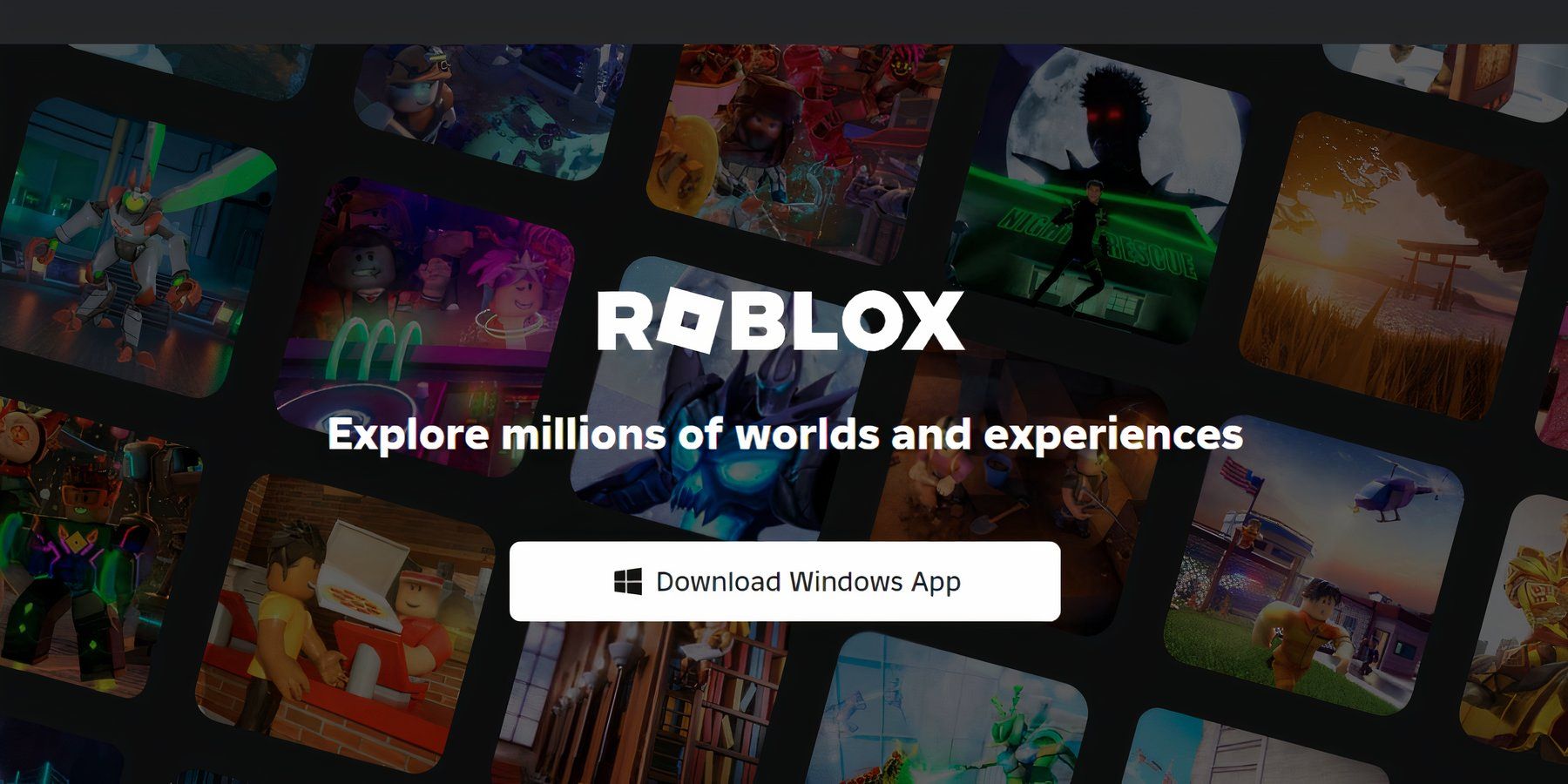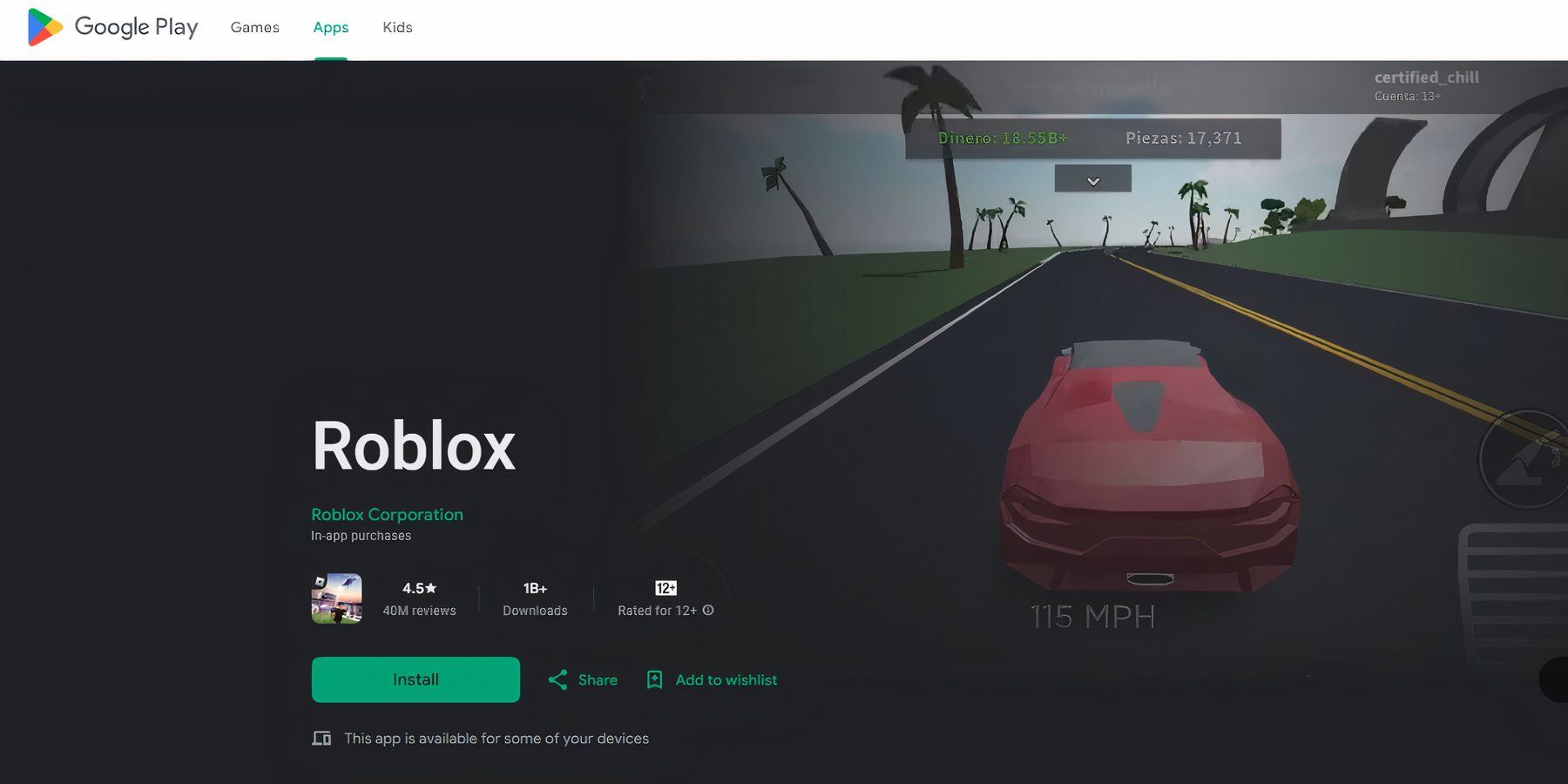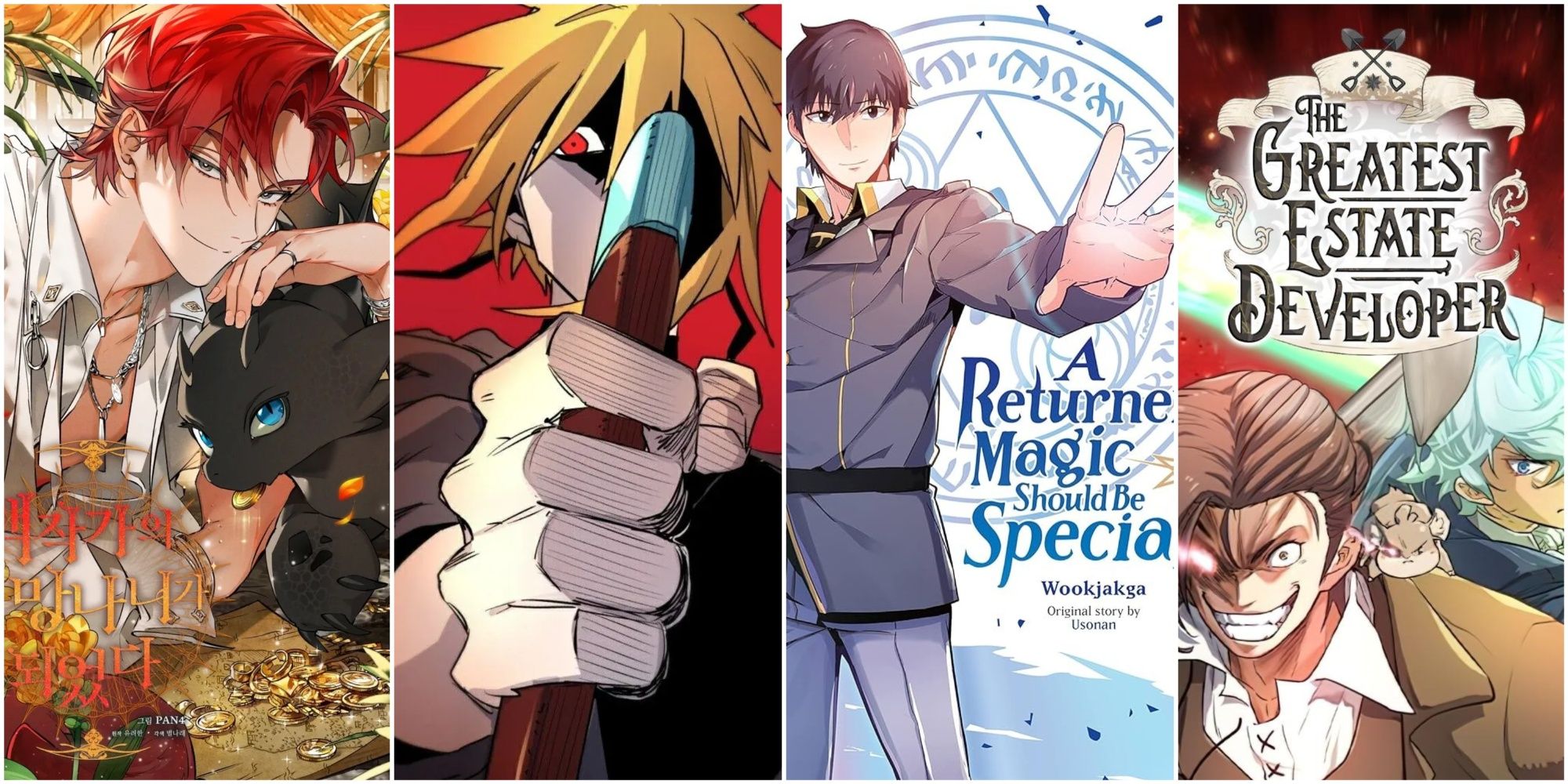Roblox has been around for years now, but it has still captivated the imagination of players around the globe. Roblox is a sandbox where players can live out their fantasies, and this is one of the biggest reasons why players keep returning for more.
Since Roblox has so much to offer, it would be disappointing if players encountered a problem while playing on said platform. For instance, players would not be able to play Roblox if they can’t update it. Fortunately, all is not lost, as this guide will cover everything there is to know about updating Roblox on popular platforms like PC, Mac, iOS, Android, Xbox, and PlayStation.
Related
How To Play Music While Playing Roblox
Learn how to play music while playing Roblox so that you can jam to your favorite tracks whenever you want.
Steps for Updating Roblox on PC and Mac
If you want to update Roblox to get the latest features on PC and Mac, here is what you need to do:
- Download the Roblox Player Installer. Make sure to select the right installer for your platform, e.g., Mac or PC.
- After installing the Roblox Player, you can continue playing where you left off. However, if the client asks for an update, exit the app and let it do its thing.
- Once the update is complete, you can play Roblox.
The
Roblox
Player checks for updates every time it launches, so you won’t have to worry about doing it manually.
Steps for Updating Roblox on iOS and Android
If you want to update Roblox to get the latest features on iOS and Android, here is what you need to do:
- Access the appropriate store depending on the phone you are using, e.g., Apple Store or Play Store.
- Search for Roblox using the search bar.
- If there is an update available, tap the Update button.
- Once the update is complete, log in and continue playing where you left off.
Steps for Updating Roblox on Xbox and PlayStation
If you want to update Roblox to get the latest features on Xbox and PlayStation, here is what you need to do:
Xbox One and Xbox Series X|S
- If you have automatic updates enabled, Roblox will be updated automatically on standby mode.
- Launch the game to update Roblox manually. If an update is available, you will be prompted to update it.
PlayStation 4 and PlayStation 5
- Like the Xbox consoles, PlayStation consoles will update Roblox automatically in standby mode.
- Launch the game to start an update, if available. If you do not get a notification to update Roblox, you already have the latest version on your console.
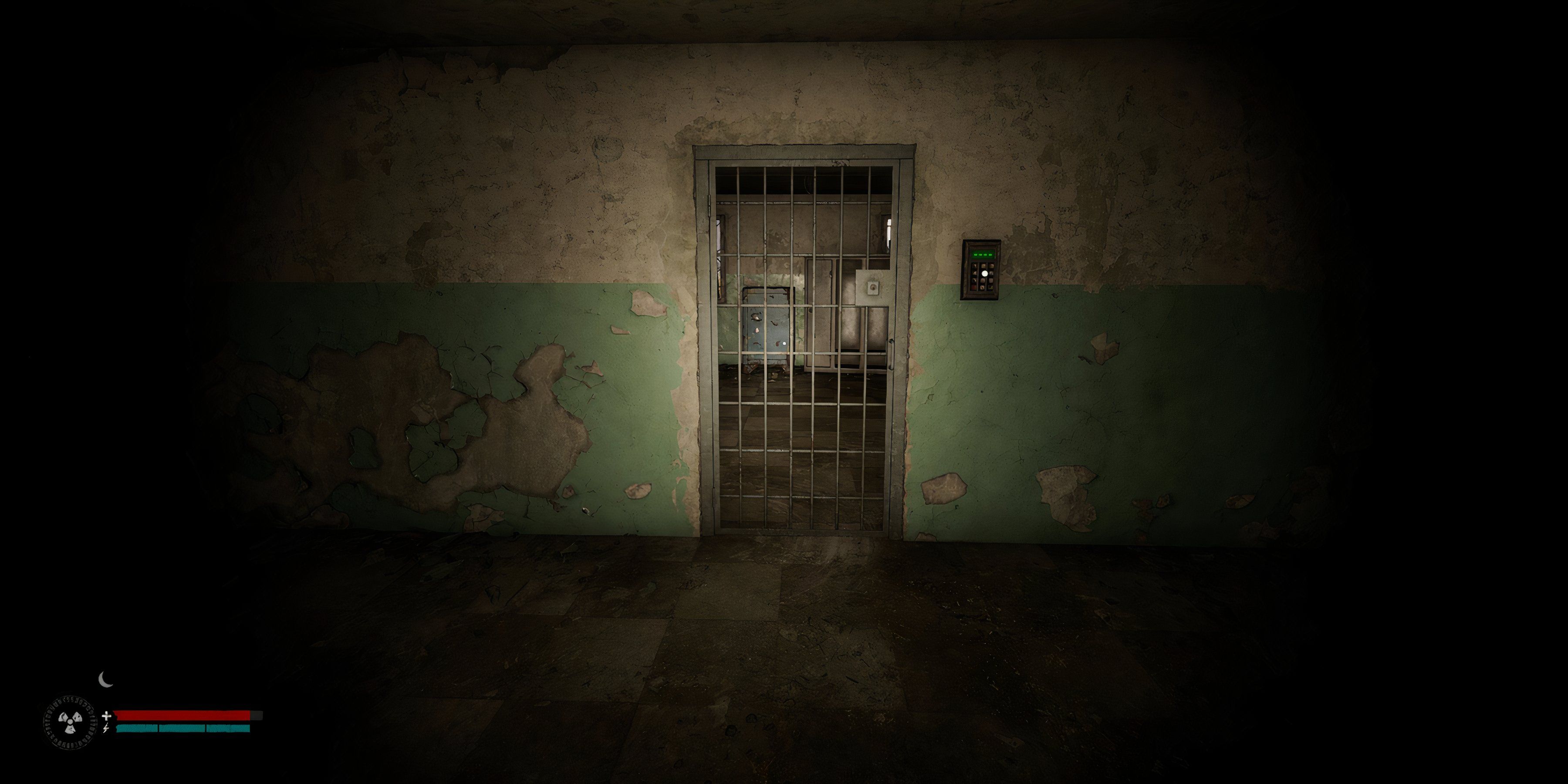
/cdn.vox-cdn.com/uploads/chorus_asset/file/25749377/VST_1122_Site.jpg)