The Skinwalkers mod brings an interesting twist to Lethal Company’s gameplay. Learn how to download and use the Skinwalker mod using this guide.
Lethal Company is an indie survival horror game with a dark comedic twist. The game is intricately detailed, focusing on exploration, survival, and strategy. As players journey through the retro-futuristic worlds, they must face intense situations, such as being chased down by monstrous entities.
Even though it sounds brutally gruesome, fans are super obsessed with Lethal Company. There’s a whole community of Lethal Company fans who are committed to making the game scarier and adding spice to the gameplay using different mods. If players want to make their Lethal Company multiplayer session even more wicked, they can install the Skinwalker mod.

Lethal Company: What Do Tragedy and Comedy Masks Do
Dramatic Masks are a new addition to Lethal Company version 45, and here’s everything players need to know about them.
How to Download the Skinwalker Mod
The Skinwalker mod is one of the scariest mods for Lethal Company. It was created by a modder named RugbugRedfern and is available on Thunderstore. The Skinwalker mod allows the monsters in Lethal Company to mimic the voices of your friends and repeat what they’ve said.
To download and install the Skinwalker mod, players need to install the Thunderstore Mod Manager. Next, they can follow the steps below.
- Go to the Skinwalker mod’s page on the Thunderstore website.
- Click on Install with Mod Manager.
- Next, install the BepInExPack mod by BepInEx.
- Then, click on the Select Game menu in the Mod Manager app and choose Lethal Company.
- Navigate to the My Mods tab and turn on the Skinwalkers mod.
- Click on Start Modded at the top of the screen to generate the config files.
The next time players launch Lethal Company, they’ll be able to play with the Skinwalker mod.
It’s recommended that before installing mods, players make a backup of their game so that they can revert to changes in case anything goes wrong.
As it is a client-side mod, everyone in the Lobby should have installed the Skinwalker mod and enabled in-game voice chat to use its features. Players don’t have to worry about the audio clips taking up space on their hard drives, as all of them will get deleted automatically after the co-op session.
With the Skinwalkers mod by RugbugRedfern, there’s an option to choose which enemies will replicate your voice. This can be configured in the following way:
- Find the Edit Config menu in the mod manager.
- Select the SkinwalkersMod.cfg file.
- Click on Edit Config to open up a menu with two different sections.
- Under the Monster Voices section, you can see the name of every monster in the game, followed by True or False options.
- Select True if you want the monster to mimic your teammates.
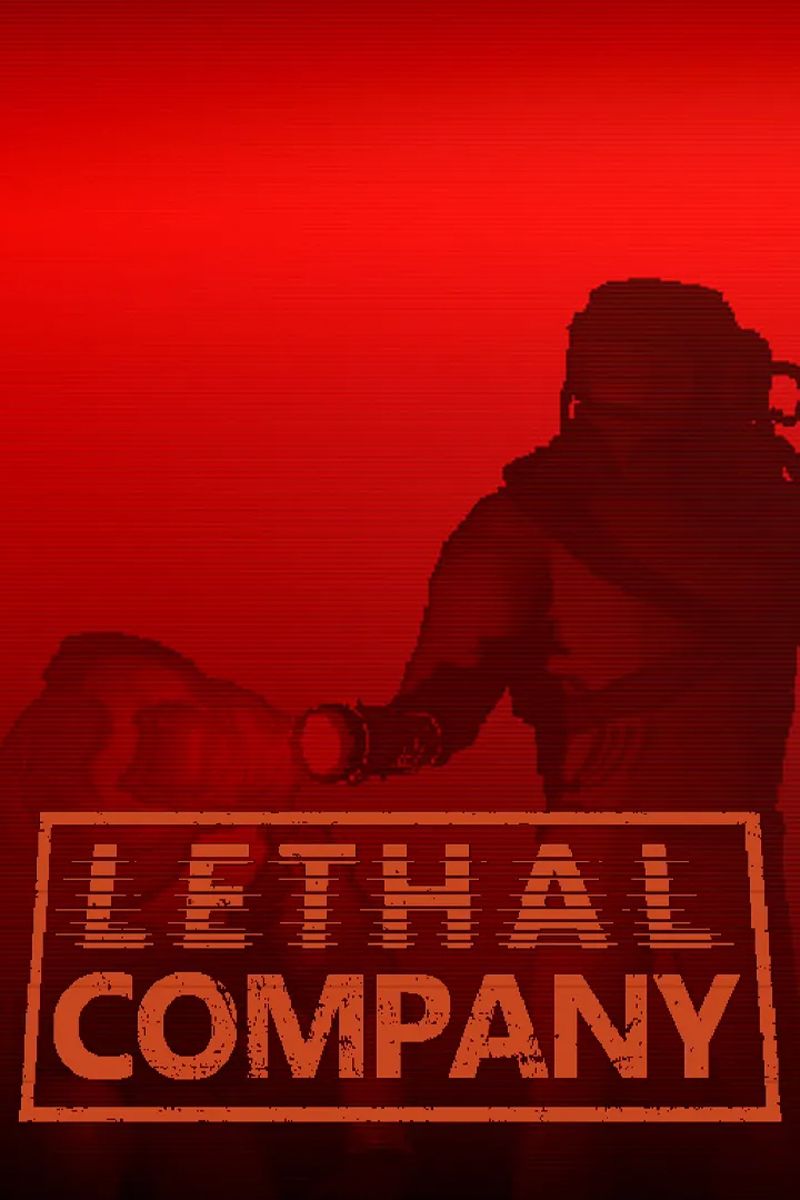
Lethal Company
- Released
- October 23, 2023
- Developer(s)
- Zeekerss
- Steam User Rating
- 97% (November 21, 2023)
- Steam Deck Compatibility
- Playable
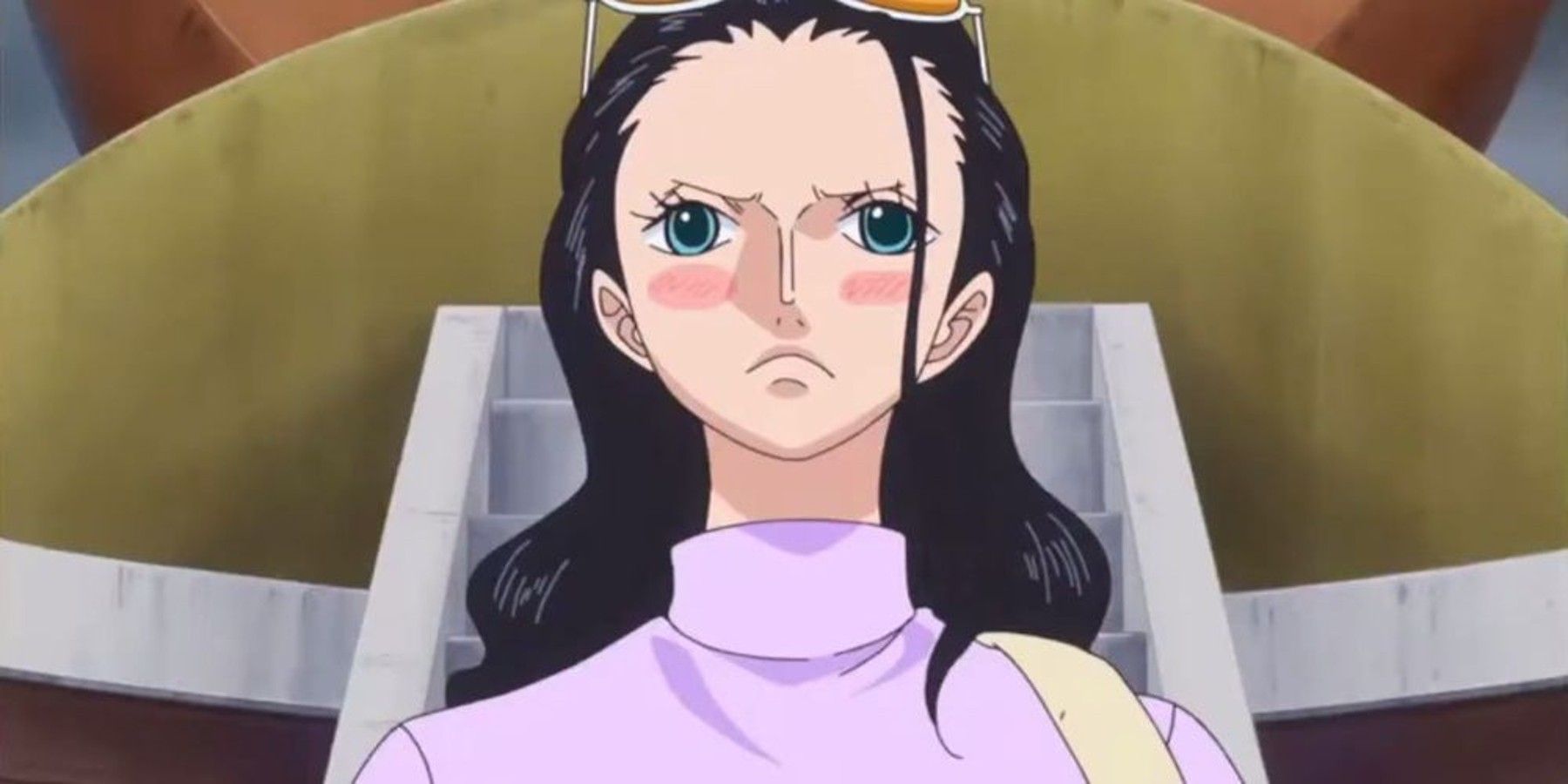
/cdn.vox-cdn.com/uploads/chorus_asset/file/24924650/236780_Google_AntiTrust_Trial_Custom_Art_CVirginia__0000_4.png)






