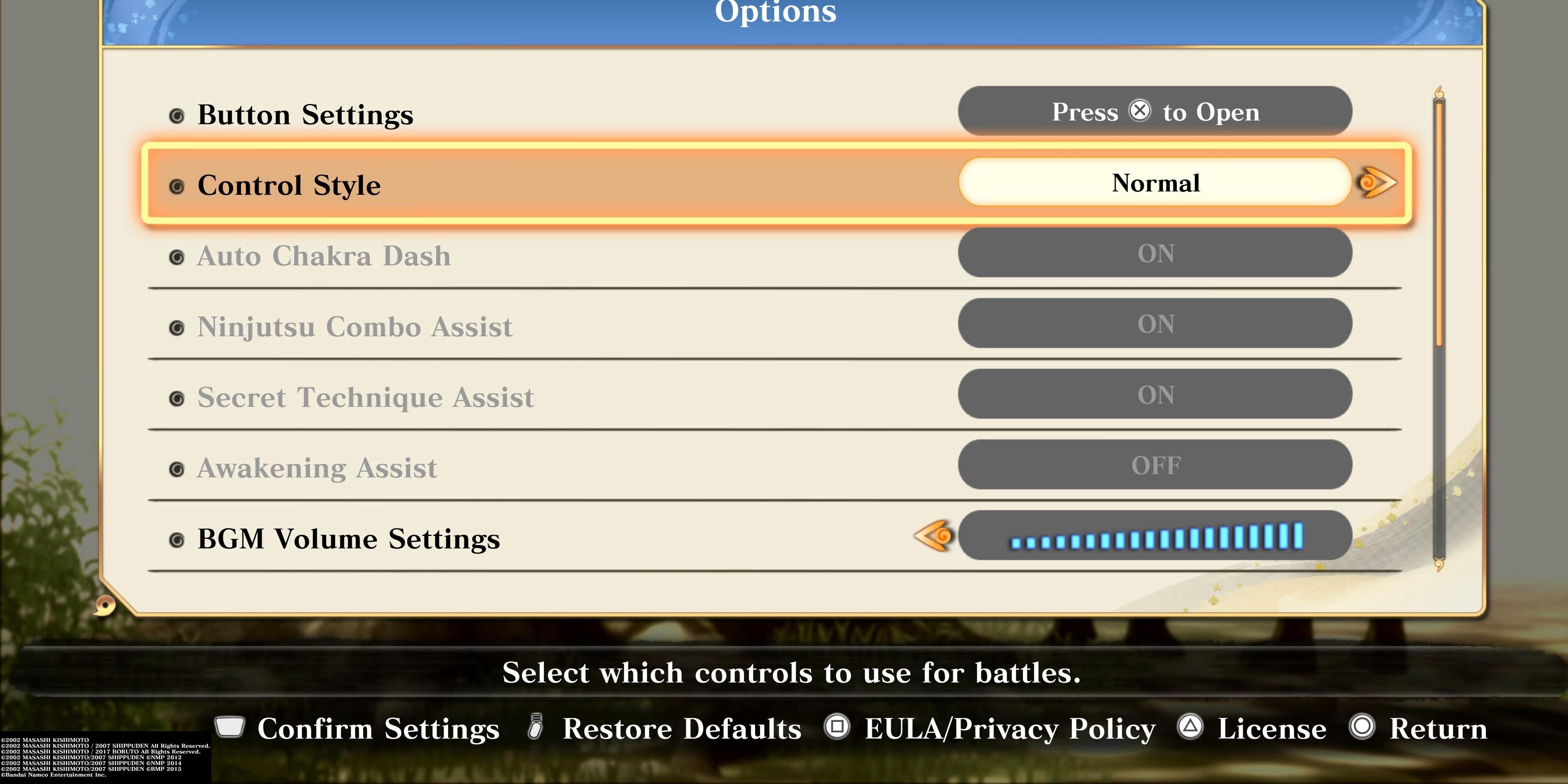Naruto X Boruto Ultimate Ninja Storm Connections features the biggest roster of characters yet. Players can choose their favorite characters and use them to go through the story and fight online battles. However, before rushing in, they will have to configure controls, which is an extremely important step.
There are two types of controls in the game: Normal and Simple. The controls that players choose will drastically affect their playing experience. So, it is crucial to pick the correct one. Which is easier for those just starting out?
Best Control Setting For Beginners
Players who have never played a Storm game will likely be confused with the Normal controls. So, it is better to start with Simple controls and slowly ease into things. By using the Simple controls, players will gain many advantages, such as automatic chakra dash, secret technique assist, and ninjutsu combo assist.
Another benefit of using Simple controls is that players simply have to keep pressing the Circle/B button on their controllers to string up a combo. As they near the end of their chain, the character will automatically perform a Secret Technique. Repeatedly pressing Circle/B allows players to close in towards the opponent. While using these controls, players mainly have to focus on dodging attacks and molding chakra.
How To Change Controls
After playing the game for a few hours, players might get bored with Simple controls and find the game too easy. In that case, they can switch to Normal controls. Players can change controls in Naruto X Boruto Ultimate Ninja Storm Connections in the following steps:
- In Game Select Mode, bring up the Sub-Menu.
- Select options and go down to the Control Style.
- Press the Left button on the D-Pad to switch to Normal controls.
- Confirm the changes and exit.
If players want to keep the Simple controls, they can make things more challenging by turning off the auto chakra dash, ninjutsu combo assist, secret technique assist, and awakening assist.
How To Change Button Layout
The developers have put in the option to change the layout to make things more convenient for players. To change the button layout, launch the sub-menu. Then select Options and go to Button Settings. Next, scroll to the button that needs to be altered and press the X button (PlayStation) or the A button (Xbox). A prompt will appear asking players to enter the button that they wish to assign. Press the desired button and save the changes.
Naruto X Boruto Ultimate Ninja Storm Connections is now available on PlayStation 5, PlayStation 4, Xbox Series X|S, Xbox One, Nintendo Switch, and PC.
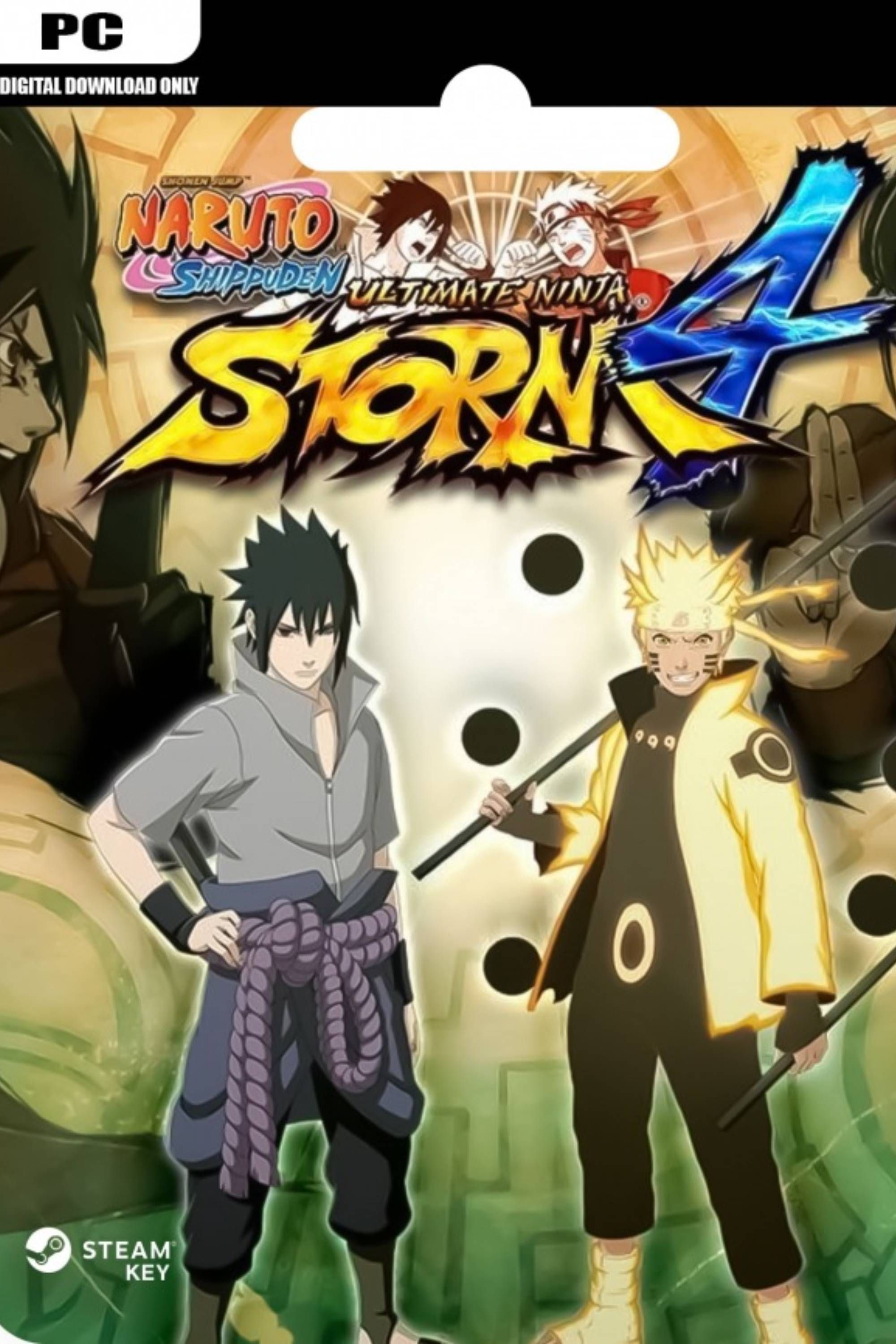
Naruto: Ultimate Ninja Storm
- Franchise
- Naruto
- Developer(s)
- BNE Entertainment, CyberConnect2
- Genre(s)
- Fighting, Action, Adventure