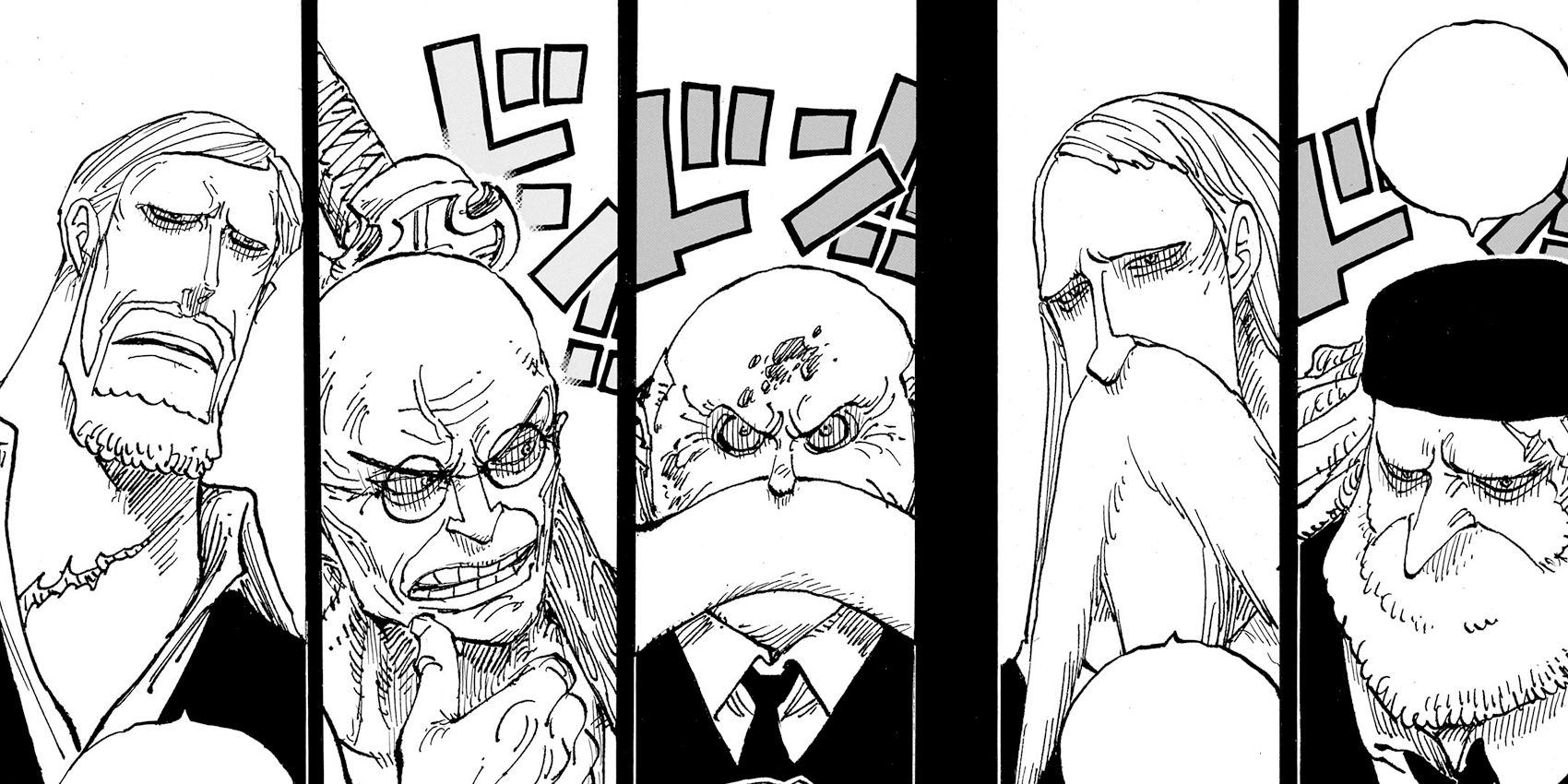Carrying on the tradition of the franchise, NBA 2K25 offers players the chance to play with their friends, either on the same team or going head-to-head in a single match. This helps bring the game to be so much more than just a basketball simulator, but also one where teamwork is the focus and trash talk can come to the forefront. It is the perfect way to make the game more social and bring some of its lesser-known features to the spotlight.
While it may not seem to be easy to get friends in the same game for some friendly competition, it is quite easy to do once players know what the process is. Fortunately for anyone looking to have a game among friends, this guide is here to lay out exactly what they need to do in order to bring that match to life.
How To Play With Friends
The process of getting a friend into the same match is rather simple. Players just have to follow these steps:
- First, make sure your friend is on your Friends List in the game. This can be on any platform. This will require using your friend’s 2K username and entering it into the text box here to then send them a request.
- Once they have accepted the request, go to Quick Play or any other casual game mode, and go to the screen where they have to select the teams they are playing as and against.
- Here, press the right stick on their controller to bring up your Friends List.
- Find the friend you want to invite and choose to do so.
- The friend has to accept the invite, and they will join the game. Here, they can choose to play as the other team or with you on the same team.
Once you and your friends are in the same match, everyone can enjoy going for the dunk, making a massive alley oop, and just putting the tricks on their friendly opponent to see who comes out on top.