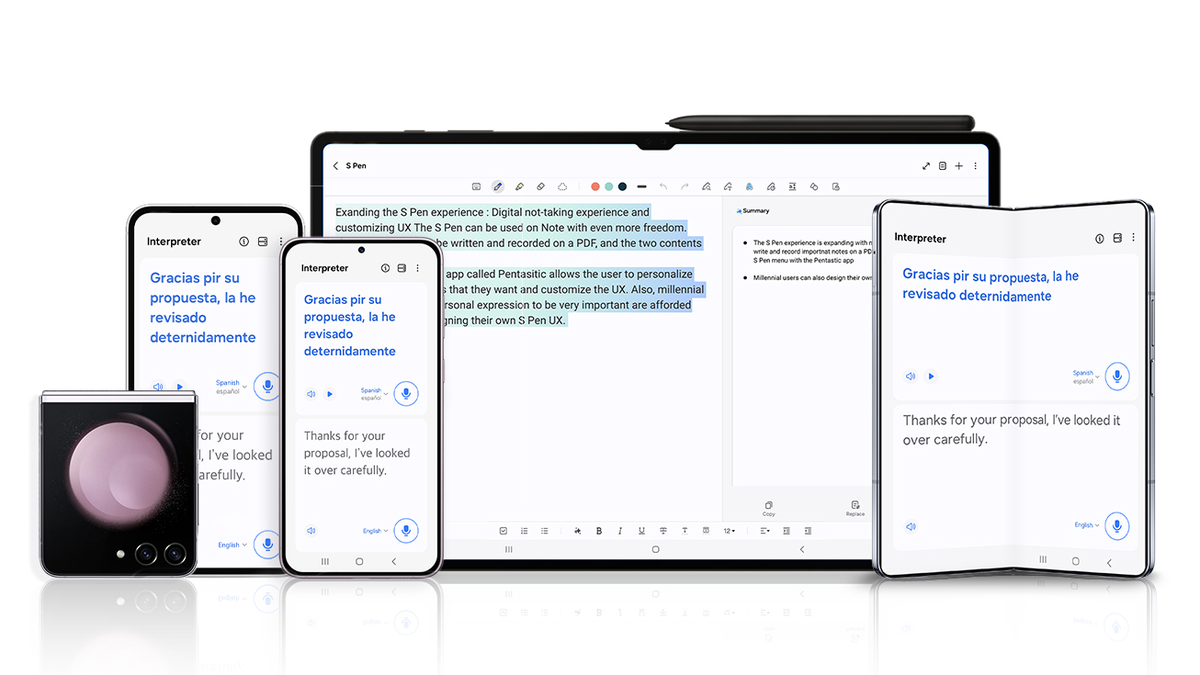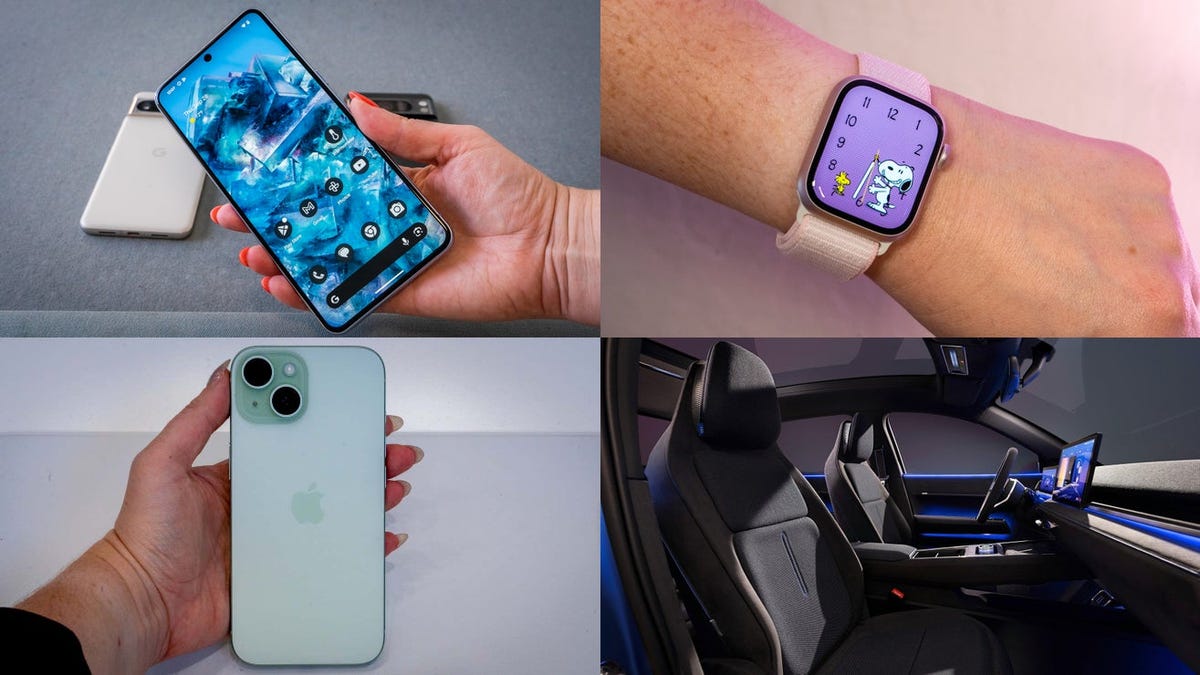OnePlus Watch 2
OnePlus’s second attempt at an Android smartwatch is so much better than the first round if you can handle the big look.
The OnePlus Watch 2 offers Android users the best battery life from a smartwatch. However, it only comes in one size and lacks key wellness tracking features, including period tracking.
$300
Pros
Up to 100 hours of battery with the always-on display off
Bright AMOLED display
Responsive touchscreen
Nap measurements
Cons
One size does not fit all
Lacks ECG and body temperature tracking
Lacks compatibility with some third-party wellness suites
No period tracking
I did it. I wore the OnePlus Watch 2 for two weeks to write this review. It was tough at times, and I have to be honest, I hated some of it. (Though not as much as my former coworker hated the first version of this watch.) The OnePlus Watch 2 does not vibe with my style. The 47mm watch is more prominent than I usually wear with the 41mm Pixel Watch 2. It’s heavier, too, and if I dare to wear the watch loosely, it slides off me and onto the floor.
At the very least, it can withstand a relatively long-haul flight. I was wearing the OnePlus Watch 2 for about three days on a recent trip before I felt I needed to charge it. I’ve never had that trust in a Pixel Watch or Samsung Galaxy Watch, and certainly not in the latest generations. The Watch 2 offers the best battery life I’ve seen in a while in a Wear OS-based smartwatch. It may be the best in the decade since wearables debuted on the platform. That’s the one upside of sporting a large watch: there’s room for enough battery to last a while.
The OnePlus Watch 2 is not for the fitness-minded—not yet, anyway. OnePlus (or is it its parent company, Oppo?) has to figure out how it plans to integrate health data with third-party services. While you can track your runs, workouts, and even yin yoga with the Watch 2, OnePlus’s companion OHealth app differs from what Google purchased with Fitbit and what Samsung has done with Samsung Health. For all that OnePlus has improved with its second-generation watch, it’s still not the kind of device I can suggest to just anyone looking for an Android-based smartwatch, even with its stellar battery offerings.
One big giant watch
The OnePlus Watch 2 is big. It’s so big that whenever I wore it around people I knew, they’d comment about how oversized the watch looked relative to the rest of my body. I have small wrists, and the OnePlus Watch 2’s large diameter—slightly slimmer than the Apple Watch Ultra 2—is comically large-seeming on me.
The Watch 2 is at least available in two finishes for those who can handle its heft—about 2.8 ounces, nearly two ounces heavier than the Pixel Watch and Galaxy Watch 6. It comes in Black Steel, which is black, and Radiant Steel, which features a silver chassis and a navy-green watchband. I appreciate that OnePlus sent me the second version because the black one would have caused convulsions. It’s hard to enjoy wearing accessories meant for the masculine subset. I prefer a design aesthetics that’s much more neutral.
The Watch 2’s display is 1.43 inches. Despite the size, I like the Watch 2’s AMOLED display; it’s bright and saturated, and the larger screen makes it easier to peep texts without squinting. More screen space also makes it easier to tap and type in response to a notification if that’s how you like using your smartwatch.
With great heft comes great durability, or at least that’s the case for the OnePlus Watch 2. The smartwatch is IP68-rated for water and dust durability, and it can withstand up to 50 feet of water for nearly 10 minutes. OnePlus says the watch also meets the military standard for toughness, so if you’re going out into the desert or where there’s lots of volcanic activity shaking the earth, the watch should withstand it. Please don’t quote me on that last part because I’ve never been around a volcano.
The best smartwatch battery you can get
The OnePlus Watch 2‘s most outstanding feature is its battery life. With the 500mAh battery pack and the always-on display (AOD) off, you can expect up to 100 hours of use. It lasts 48 hours and has features like AOD and GPS turned on. OnePlus also promises up to 12 days with only the power-saving mode.
I took the watch on a weekend trip to the East Coast, with the always-on display off the whole time. I left early on Thursday morning from the West Coast and didn’t feel the need to charge the watch until nearly dinnertime on Saturday.
When I did charge it, it was fast: the OnePlus Watch 2 can fill up in one hour as long as you’re using a OnePlus-branded compatible charging brick. But you can use any cable you want with the watch charger. It is a separate piece you can plug into any compatible USB-C cable. The fact that it’s not permanently tethered to a cable like the Pixel Watch and Galaxy Watch chargers makes it easier to pack.
The OnePlus Watch 2’s stellar battery life is due to its dual-processor setup. The primary processor, the Snapdragon W5 chip, powers up Wear OS 4 and handles higher-task features, like apps and the always-on display. The secondary chip, the BES2700, is strictly for efficiency tasks. It runs RTOS and handles simpler background tasks and processing touches on the display.
I like this dual-processor setup, but it has its caveats. Most notably, I couldn’t use my Mobyfox watch faces, especially if I wanted to maintain the maximum battery offering. Whenever I tried to use a third-party watch face with an always-on display option, I would get a warning about how it wouldn’t guarantee the best battery results. Bummer.
Not for the fitness-centric—yet
The OnePlus Watch 2 offers various health-centric features, including sleep monitoring, stress monitoring, and heart-rate variability. The OHealth app, which syncs the watch with the smartphone, can even track short naps—anything over 20 minutes. OHealth also offers fitness tracking for 100 different “sports modes,” including yin yoga, which made me feel seen.
Regardless, the OnePlus Watch 2 shouldn’t be your first choice if you’re planning on training. OHealth is compatible with Google’s Health Connect, but data sharing remains wonky with everything else. While the app syncs some stats with Google Fit, there was no way to sync data with the other handful of apps I use, including Strava, my app of choice for tracking movement. At the very least, I could use the OnePlus Watch 2 as a heart-rate monitor with my Peloton Bike+.
OnePlus told me that apps like Strava and Nike Run Club will become compatible with future updates. But it’s annoying that Health Connect still hasn’t solved these problems between Android devices. The point of the API was to help health and wellness devices in the ecosystem sync up. I’ve had no issues connecting Samsung Health and the now Google-owned Fitbit to other services—albeit through some unorthodox means—and it’s frustrating that OnePlus expects its users to wait for compatibility.
The other annoying part about the OnePlus Watch 2’s seemingly incomplete software trajectory is that there’s no easy way to migrate data from one watch to another and vice versa. Fortunately, there’s a fix for that coming this month. But until then, I’d hold off on doing anything significant with your health data.
Folks with smaller wrists might not find the OnePlus Watch 2 the most comfortable daily accessory. Although I had a moment where I wasn’t bothered by the relative bulk, that’s only because I adjusted my wardrobe to make space for this large smartwatch. That’s not a way to live.
Even if it did fit me, the OnePlus Watch 2 lacks some key features I rely on as an ovulating person. Period tracking is now an essential feature of all the major wearable health apps. It seems egregious and slightly regressive for the brand not to consider it. I also rely on sleep-aggregated body temperature tracking, and I missed having those readouts delivered each morning.
If you’ve got the wrist, the OnePlus Watch 2 has the best battery life of the latest batch of Android smartwatches. It’s too bad it’s catered to one type of user. Hopefully, a third generation will be more inclusive with the design options.