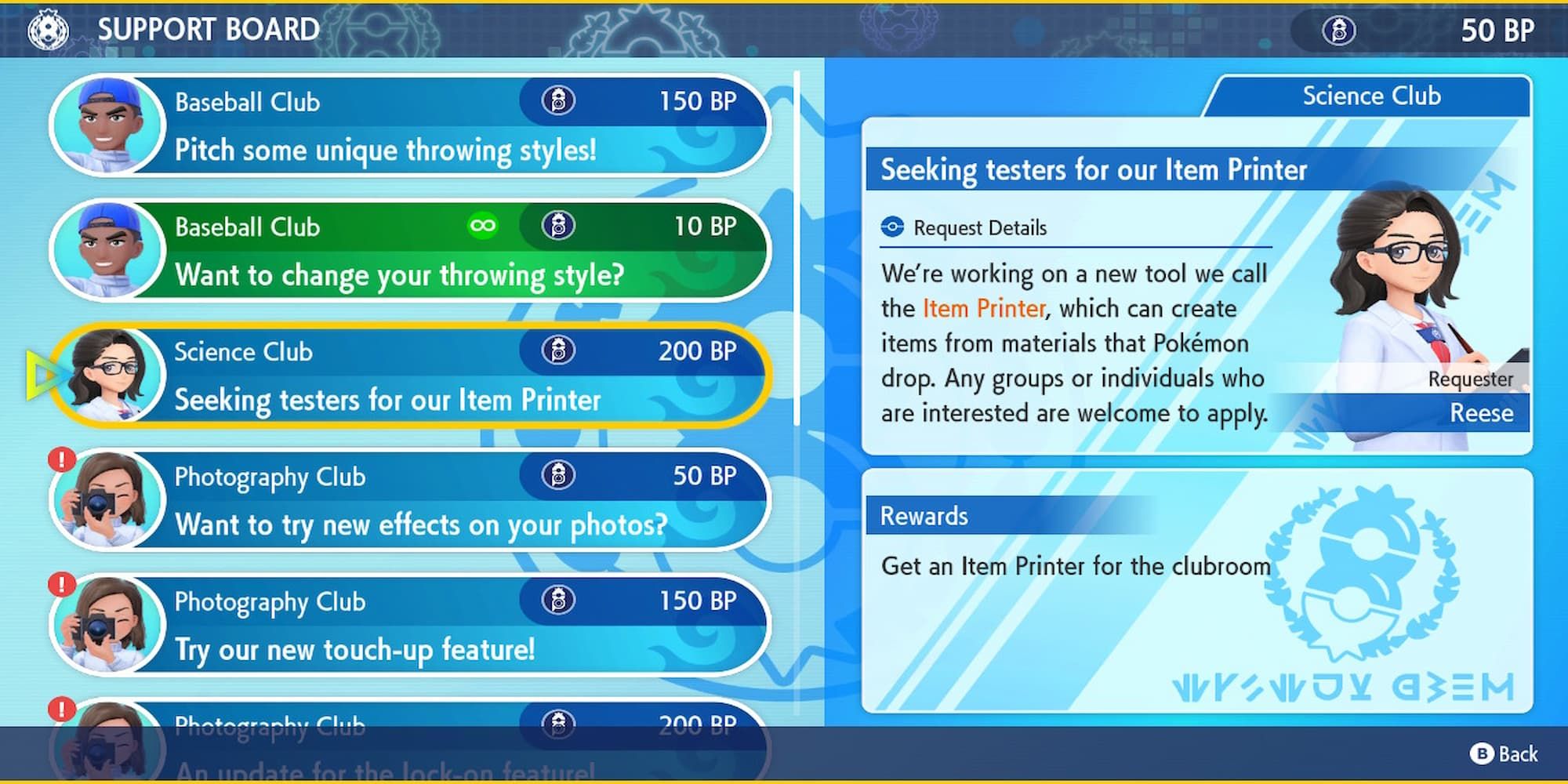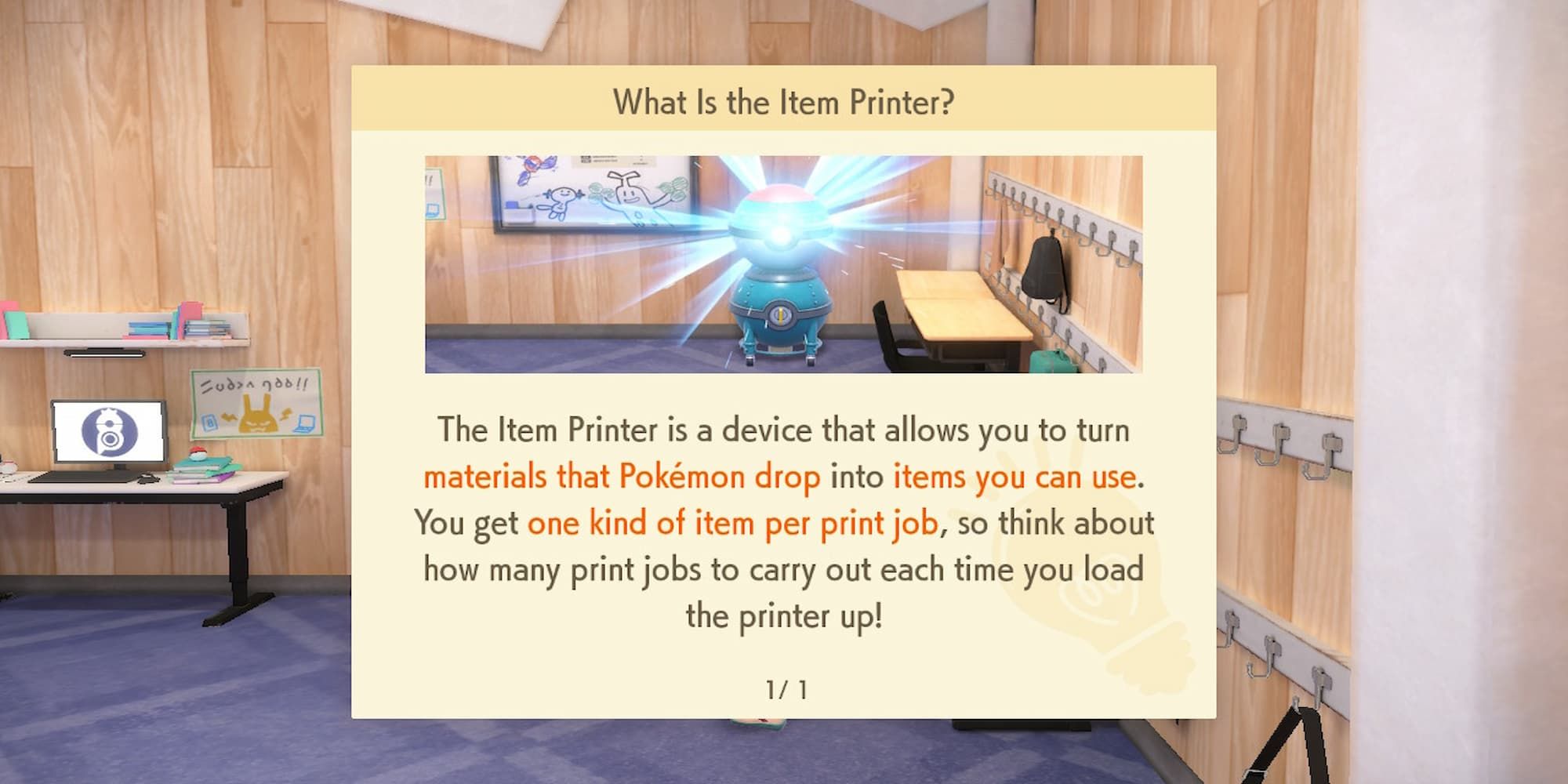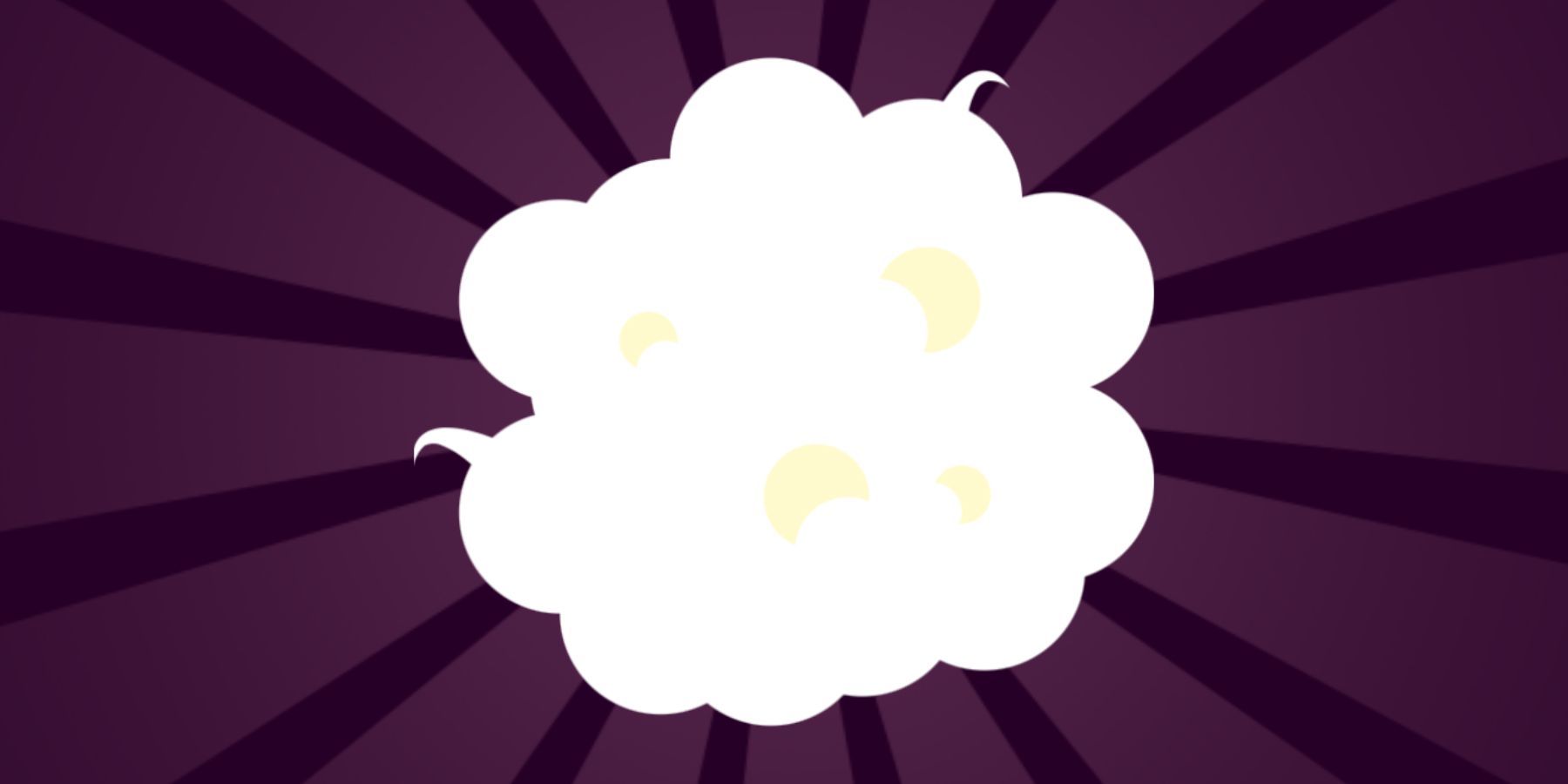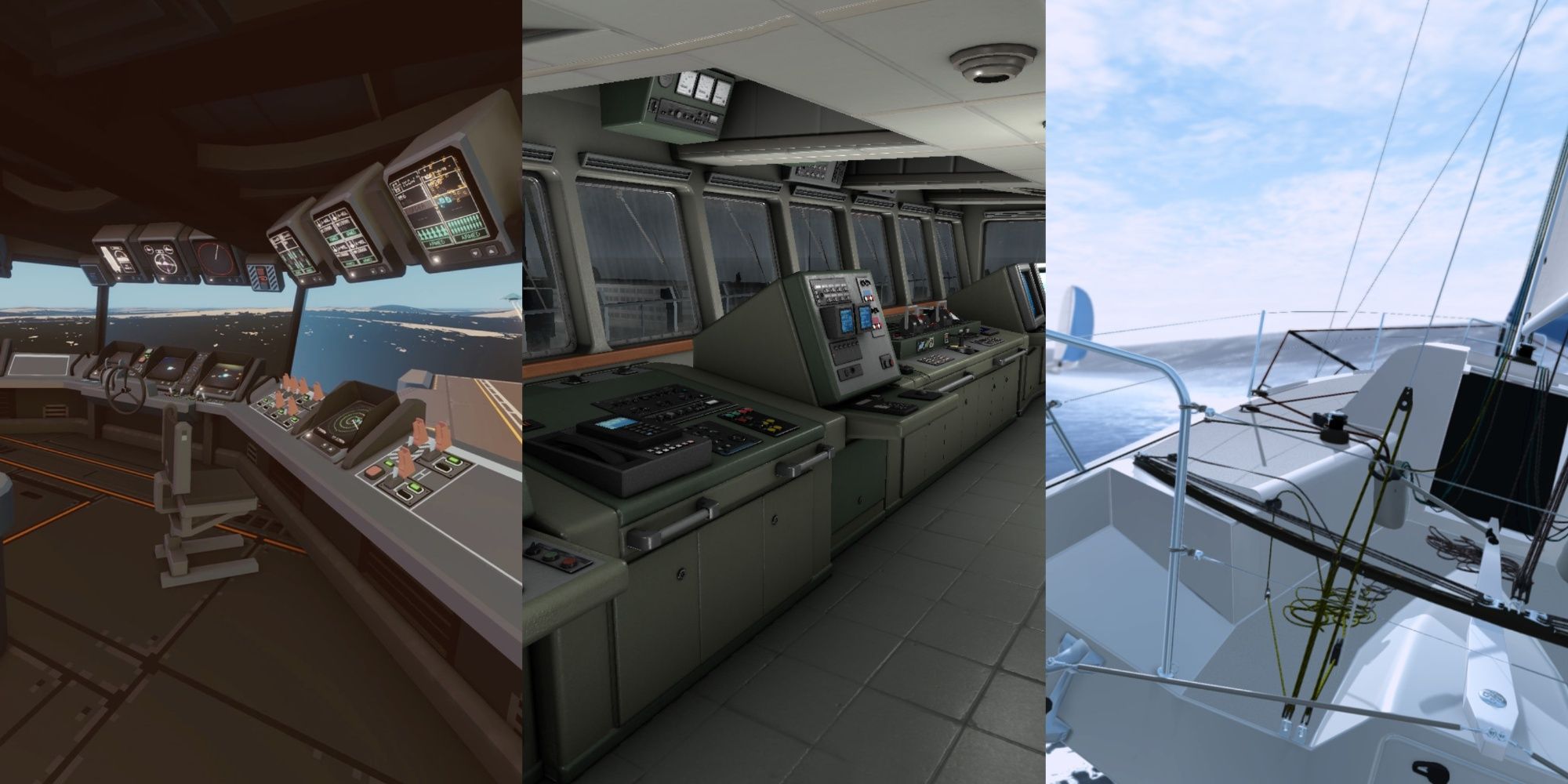Pokemon Scarlet & Violet’s Indigo Disk DLC has brought back a fan-favorite mechanic from Sword and Shield known as the Item Printer, which can be a bit tricky to use.
Players who have played Pokemon Sword and Shield might be well aware of the Cram-o-Matic, the Cramorant-shaped machine that can help in getting some rare items. The Item Printer in the Indigo Disk DLC is quite similar and is basically an ultra-efficient trash can as it takes all the waste players have and converts it into something useful. The only difference between the Item Printer and Cram-o-Matic is that players can try to get specific items using recipes in the Cram-o-Matic, but the Item Printer is totally random.
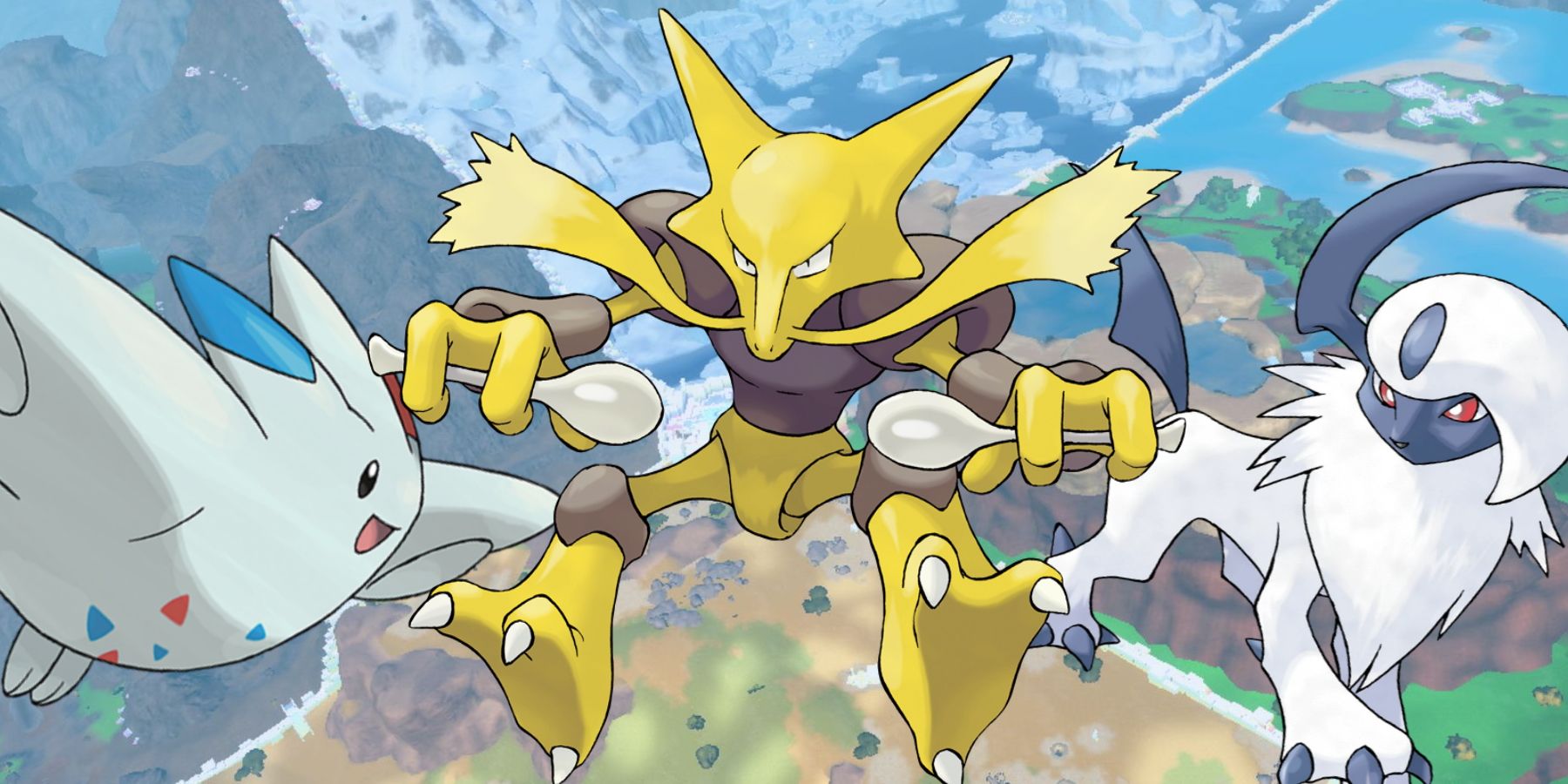
All Pokemon Missing From Gen 9 After Scarlet and Violet’s Indigo Disk DLC
Pokemon Scarlet and Violet’s The Indigo Disk DLC brings back many species of previously available Pokemon, but still leaves several behind.
How to Get Item Printer In Indigo Disk DLC
In order to get the Item Printer, players will need to first complete the introductory missions in the Indigo Disk DLC. Precisely, it is crucial that the base game and Teal Mask DLC have been completed; otherwise, players will not be able to progress past the mission where they have to find an Alolan form Pokemon.
Right after completing that quest, they will unlock Blueberry Quests, after which Carmine will give them a call. After battling Carmine and seeing an all-new avatar of Kieran, players will meet Drayton from the Blueberry Academy Elite Four, who will induct them into the BB League Club. After that, the item printer can be obtained by donating 200 BP to the Science Club using the PC in the League Club room.
How to Use Item Printer in Pokemon Scarlet & Violet
The Item Printer can be found right near the PC in the League Club Room after unlocking it using the Science Club. In order to use the Item Printer, players need to give Pokemon materials to it along with BP, and it will print an all-new item for players. Every time players print something, they get one item per job, so it is crucial to not bulk up on items at once.
There are three upgrade tiers to the Item Printer. The first one can be unlocked after printing 30 items, and it will cost 200 BP to upgrade. This upgrade unlocks Double Change, which will allow players to get a chance to get double items in their print jobs. The next upgrade unlocks after printing 80 items and costs 500 BP. This unlocks the Poke Ball Lotto feature, which will cause the machine to dispense different varieties of Poke Balls instead of the regular items.
The final upgrade unlocks after 100 prints and costs 1000 BP to upgrade. This will allow the Item Printer to print Stellar Tera Shards. The odds remain quite low, but it is still a worthy upgrade.

/cdn.vox-cdn.com/uploads/chorus_asset/file/24806200/236729_Garmin_Fenix_7S_Pro_AKrales_0127.jpg)