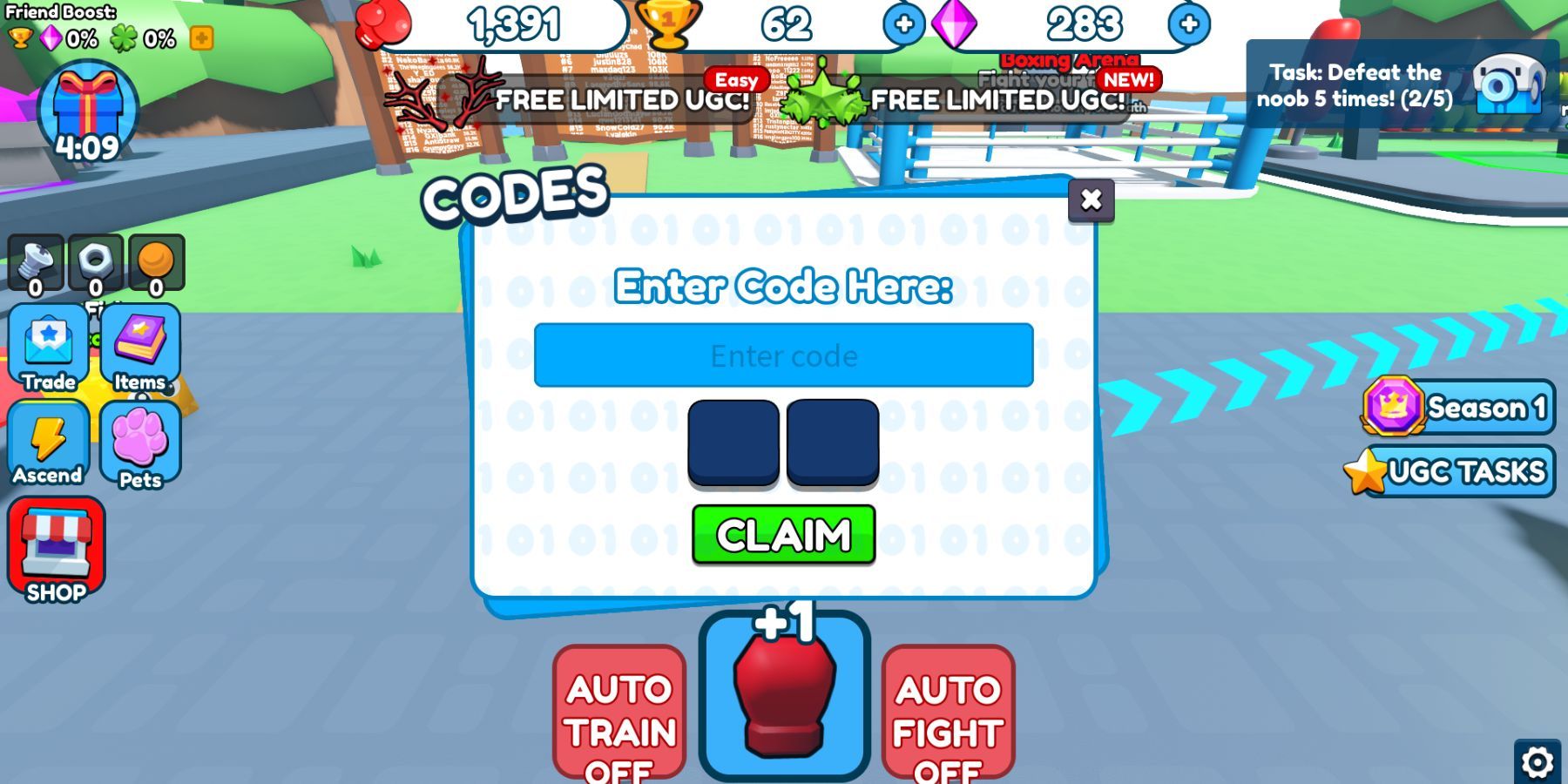Punch Simulator is an exciting Roblox game, but sometimes it takes a lot of time to achieve good results. To ease their way to the top, players can use the Punch Simulator codes listed in this article. Rewards that can be obtained by redeeming codes, and other useful information about the popular Roblox game can also be found below.
2:37
Roblox: Flag Wars Codes (February 2024)
All working Flag Wars codes are listed in this article to help Roblox players get free rewards and progress faster.
Updated February 17, 2024, by Artur Novichenko: This article has been updated to include the latest codes for Punch Simulator. Fans of the game should be sure to bookmark it so as to avoid missing out on any future freebies.
All Punch Simulator Codes
Adding these codes to Roblox: Punch Simulator is a rather clever move from the developers because it motivates them to support the project and play the game more. So, players who want to find all the active codes and get valuable game rewards, such as Gems, Short Swords, Clover, and Lucky Gems, can scroll down the page:
Codes Checked on February 17, 2024.
Active Codes (February 2024)
- 50KLIKES – Enter this code to claim Gems and Lucky Gems. (NEW)
- SPOOKY – Enter this code to claim Gems and Lucky Gems. (NEW)
- WELCOME – Enter this code to claim 50 Gems and Short Swords.
- 100LIKES – Enter this code to claim 10 Gems and Short Swords.
- 1KLIKES – Enter this code to claim 40 Gems and Clover.
- 150K – Enter this code to claim 30 Gems and Lucky Gems.
- 4KLIKES – Enter this code to claim 30 Gems and Clover.
- 10KLIKES – Enter this code to claim 50 Gems and Lucky Gem.
Expired Codes (February 2024)
- 6KLIKES – Enter this code to claim 40 Gems and Clover.
2:03

Roblox: Bad Business Codes (February 2024)
In this article, Roblox players can find all expired and working Bad Business Codes, as well as a guide on how to redeem them.
How To Redeem Codes In Punch Simulator
Punch Simulator doesn’t really differ from other similar Roblox games in terms of code redemption. In the game, it can be done in a few simple steps and players will not have any problems with it. However, if some find it hard, they will find detailed step-by-step instructions below:
- First, it is necessary to launch the Punch Simulator.
- After that, when the players are already in the game, they have to find and press the settings button located at the bottom right.
- Next, a menu will appear, where in the middle, there will be a large blue Codes button that needs to be pressed.
- Finally, enter or paste the above code into the appropriate field and click Claim.
Punch Simulator Tips and Tricks
Below, players will find tips and tricks for Punch Simulator:
- Use the Auto Train to AFK and level up a character.
- Use Auto Fight for the same reasons.
- As soon as it is possible, unlock new gloves, as it will give a big boost to the leveling speed.
- Buying pets will give a big advantage in punching power.
- Use the above-mentioned codes to be able to progress faster.
- Complete quests for additional rewards.
The Best Roblox Fighting Games Like Punch Simulator
Trying something new is always exciting and fun. That is why below players can find 5 games similar to Punch Simulator. Hurry up and immerse in a new gaming experience:
About the Punch Simulator Developers
Habit Games are the cool developers who created Punch Simulator, as well as many other interesting games. Below, players will find all the games by Habit Games:

Roblox – Game
- Developer(s)
- Roblox Corporation
- Publisher(s)
- Roblox Corporation
- Released
- September 1, 2006

/cdn.vox-cdn.com/uploads/chorus_asset/file/25749943/VRG_illo_Kristen_Radtke_bluesky_winning.jpg)