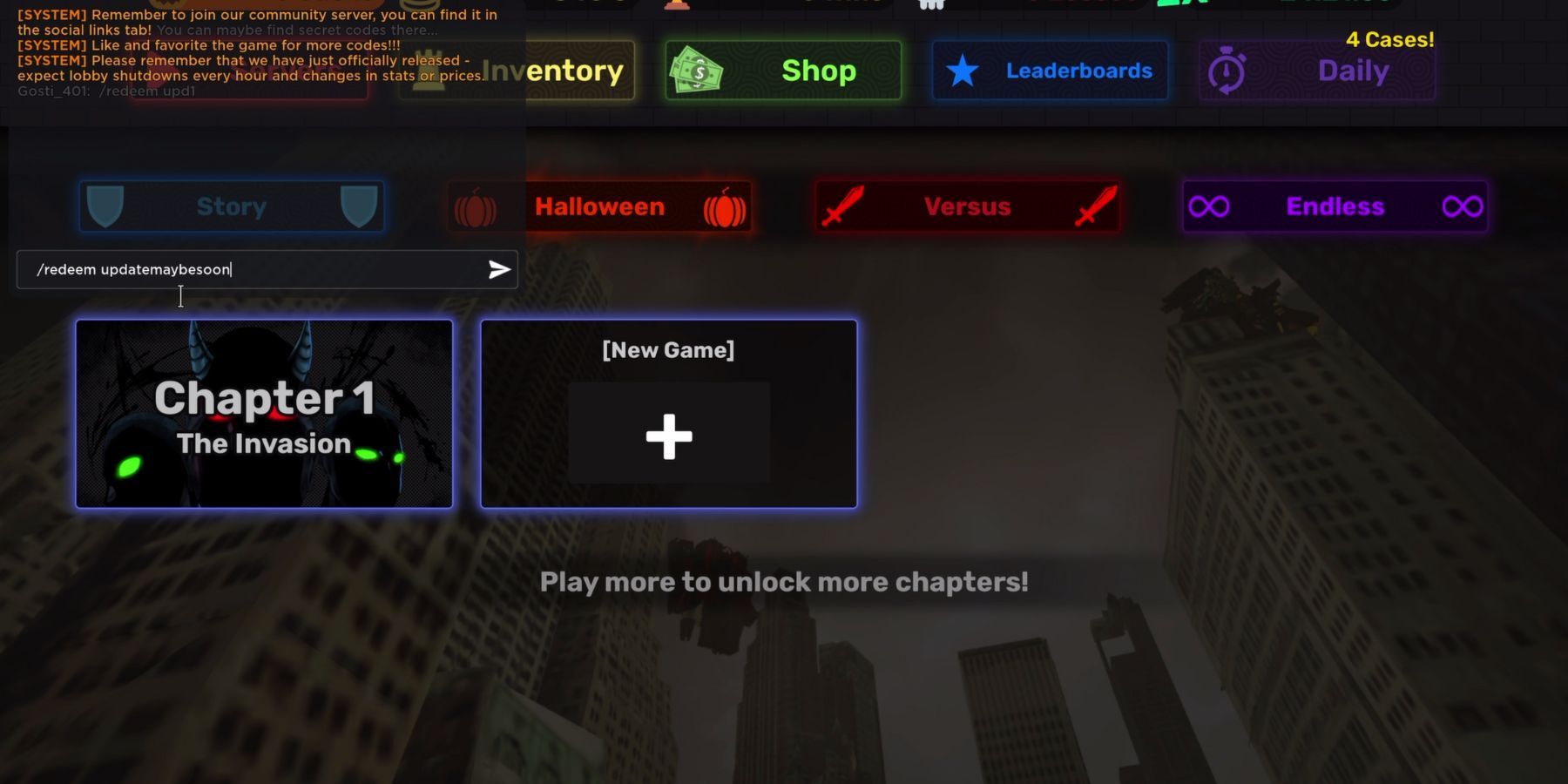Skibi Defense is a tower defense game based on the plot of numerous videos about Skibidi Toilet that circulate on the web. Compared to other Skibidi Toiletgames on the Roblox platform, this one is really worth checking out, as the developers have taken care of the beautiful visuals and working mechanics to make it a high-quality experience. To progress in the game faster and get rewards, use Skibi Defense codes. These codes will provide you with many useful things, such as currency or boosters.
Updated March 1, 2024, by Artur Novichenko: This article has been updated to include all current Skibi Defense codes. Bookmark it to come back later.
1:51
Roblox: King of the World Simulator Codes (February 2024)
Roblox players can use this article to check all the active codes for King of the World Simulator to obtain some freebies.
Skibi Defense: All Codes
Regardless of the game mode you choose, to succeed and win the battle, you will need to not only create the right strategy but also have a few tricks up your sleeve. A lot depends on your level and the amount of currency because the higher each of these indicators is, the better items you can provide yourself with during the match. To keep up and show others how fast you are developing, use Skibi Defense codes that will provide you with good advantages.
Codes Checked on March 1, 2024.
Active Codes
- /redeem consistentupdates – Redeem this code to get in-game rewards. (NEW)
- /redeem early100mil – Redeem this code to get in-game rewards. (NEW)
- /redeem happyvalentines – Redeem this code to get in-game rewards. (NEW)
- /redeem thxfor100kmembers – Redeem this code to get in-game rewards.
- /redeem 50MVisits – Redeem this code to get in-game rewards.
- /redeem uttvmgrind – Redeem this code to get in-game rewards.
- /redeem UPD2 – Redeem this code to get in-game rewards.
- /redeem 50klikes – Redeem this code to get in-game rewards.
- /redeem 25mvisits – Redeem this code to get in-game rewards.
- /redeem 25klikes – Redeem this code to get in-game rewards.
- /redeem 10klikes – Redeem this code to get in-game rewards.
- /redeem 5klikes – Redeem this code to get in-game rewards.
- /redeem 2.5klikes – Redeem this code to get in-game rewards.
- /redeem 25kfavs – Redeem this code to get in-game rewards.
- /redeem 10kfavs – Redeem this code to get in-game rewards.
- /redeem 10kplayers – Redeem this code to get in-game rewards.
- /redeem 5kplayers – Redeem this code to get in-game rewards.
- /redeem 10mvisits – Redeem this code to get in-game rewards.
- /redeem 20kplayers – Redeem this code to get in-game rewards.
Expired Codes
- UPD1
- sorryforshutdowns
- updatemaybesoon
- skibidi
- ch2farm
- prerelease
- happygrinding
- moreboosts
- HappyRelease
- yay
- ilyguys
- 30kplayers
2:02

Roblox: Untitled Boxing Game Codes (February 2024)
A guide containing all of the latest codes for Untitled Boxing Game, which players can redeem to receive free spins, cash, and other great rewards.
Skibi Defense: How to Redeem Codes
The mechanics of redeeming codes in Skibi Defense are not similar to most other Roblox games. Here, you don’t need to look for a special menu, but simply perform all the actions in the game chat. Fortunately, there is no time limit before you can redeem the codes, so here’s how to do it:
- Launch Skibi Defense.
- Once it loads, you will be brought to the main menu with many options to choose from.
- Pay attention to the top-left corner of the screen. Here, you will notice the Roblox logo and a button with a chat icon to the right of it.
- Click on this icon to open the chat.
- When the input field appears, select the code you want to redeem and copy it.
- Now, in the game chat, enter the command “/redeem [code you just copied]”. This is what it should look like – “/redeem UPD2”. Of course, in the chat itself, you do not need to write quotes.
- Once you’ve entered this command, press Enter to make your request.
- If successful, you’ll see a notification in the middle of the screen telling you that the code has been redeemed.
If you do not see a notification about the successful redemption, you may have entered the command or code incorrectly. Check the entire line for mistakes, and don’t forget about capitalization where it is required. Also, the code may have expired because you tried to redeem it too late. So, to avoid this, check out the active codes and redeem them for free rewards as soon as possible.

Roblox – Game
- Released
- September 1, 2006
- Developer(s)
- Roblox Corporation
- Publisher(s)
- Roblox Corporation
- Genre(s)
- Game Creation System

/cdn.vox-cdn.com/uploads/chorus_asset/file/24401977/STK071_ACastro_apple_0001.jpg)