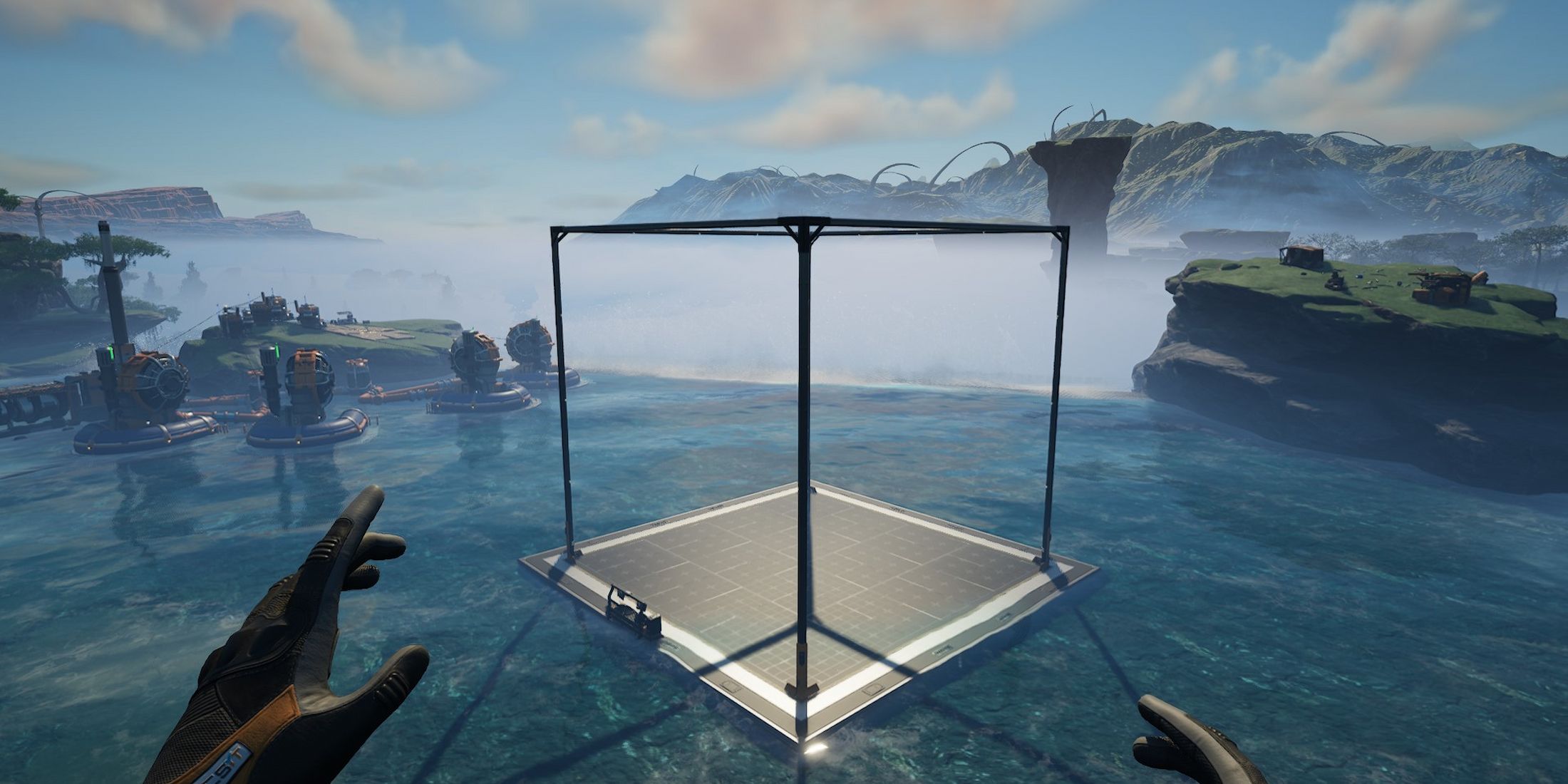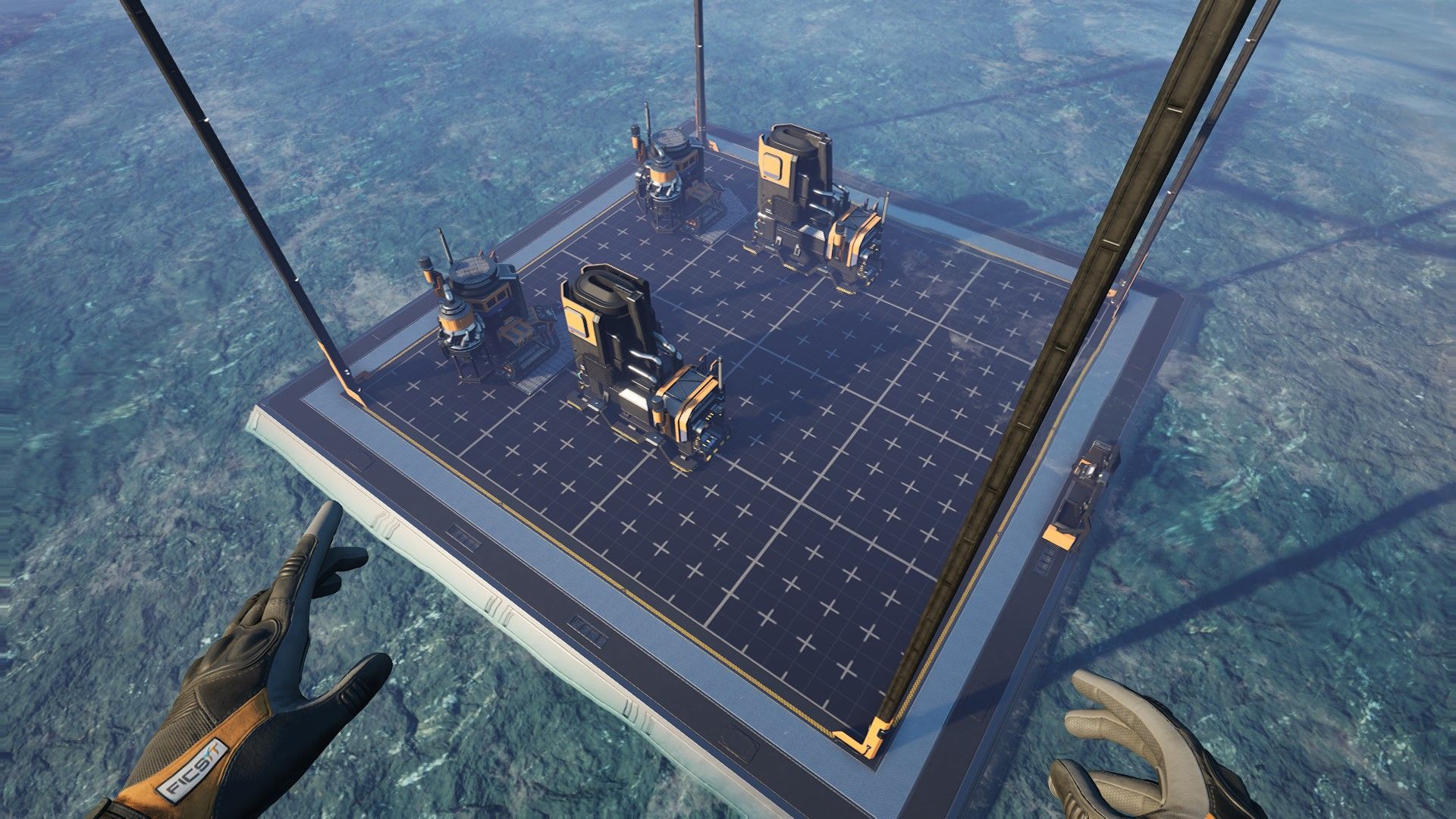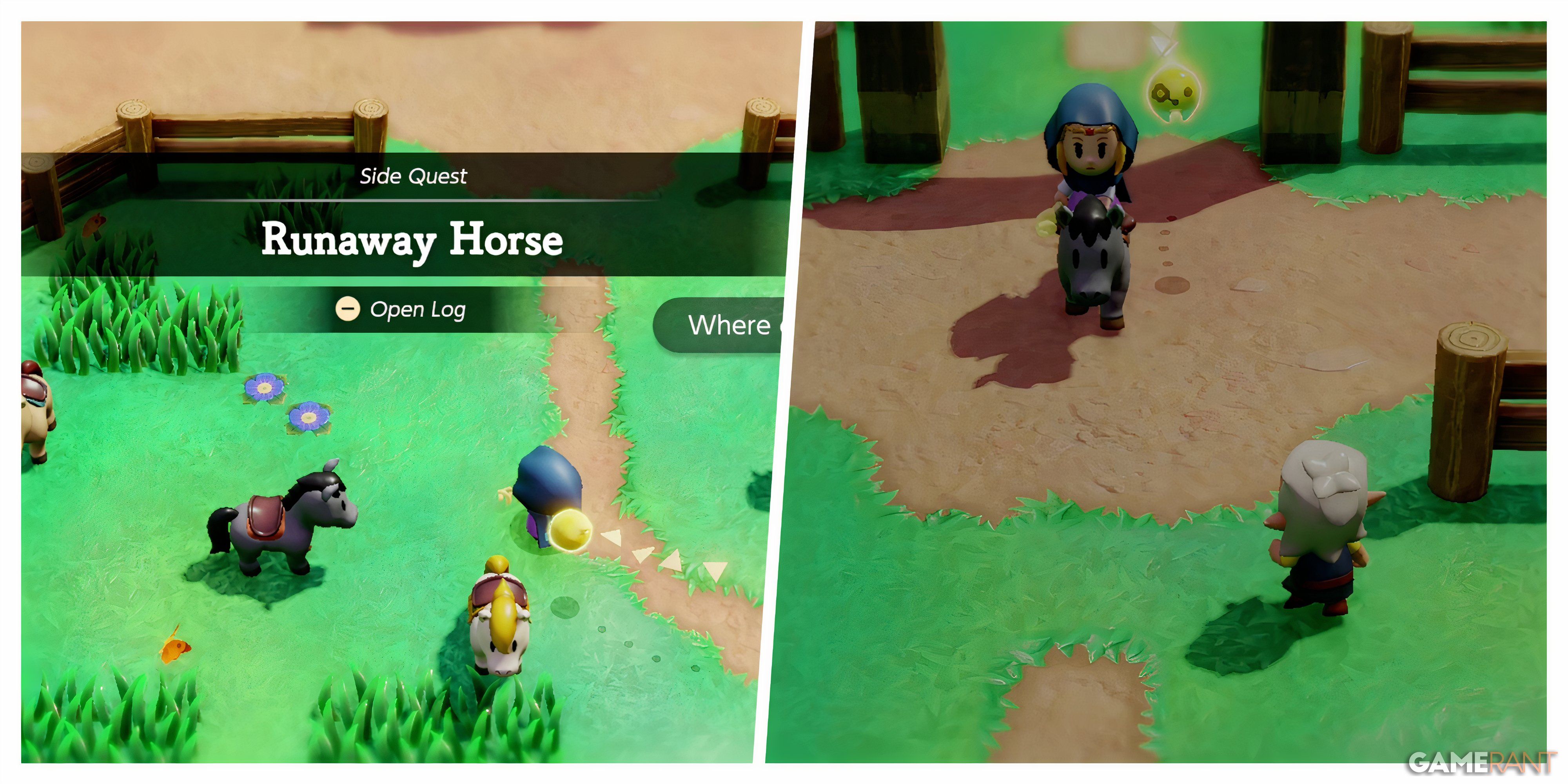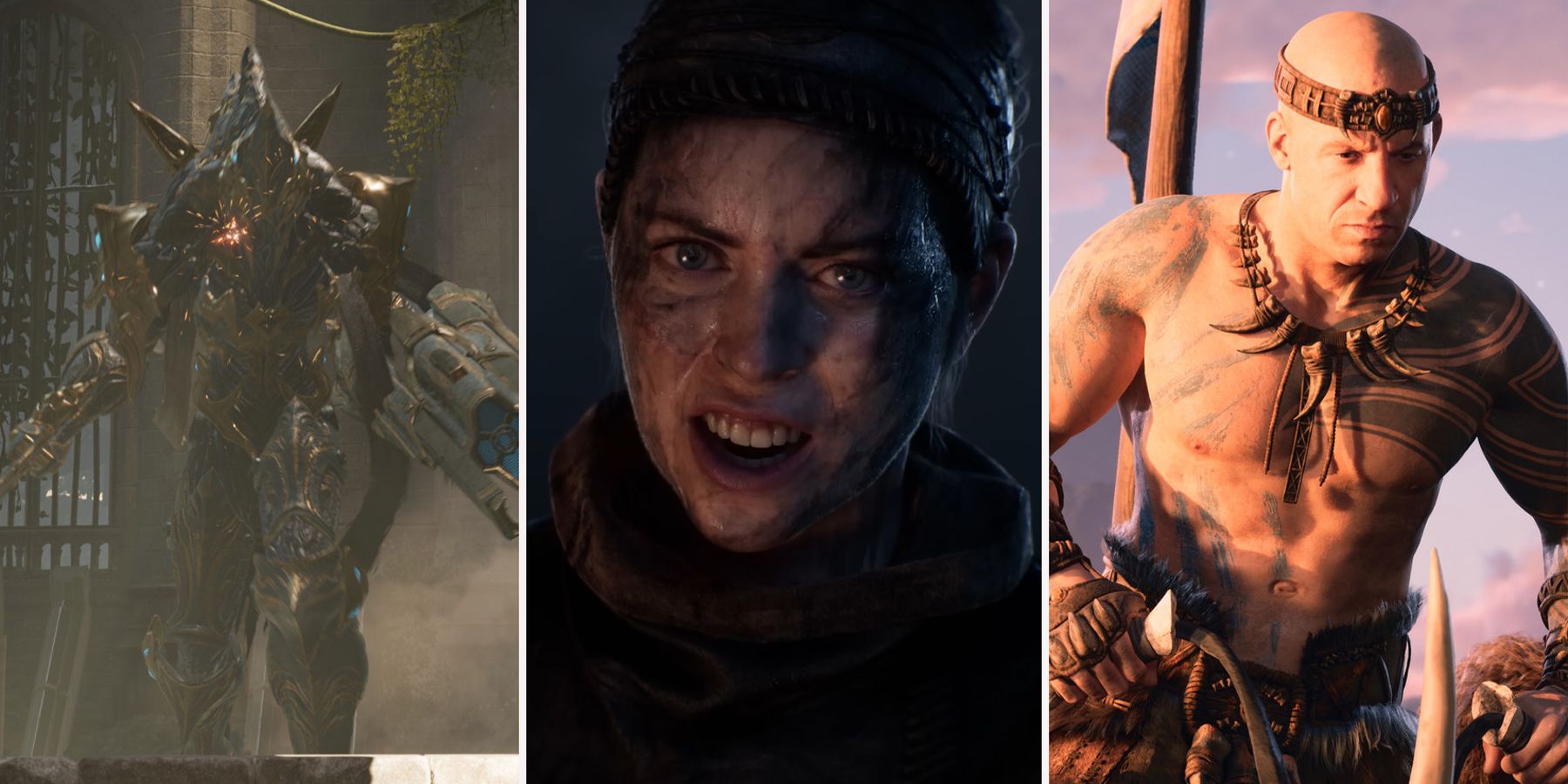Satisfactory brings you to an unknown alien planet where you are tasked with farming resources and delivering them to FICSIT to help save humanity. However, the morality behind this goal isn’t what players focus on in Satisfactory. In this survival factory-sim, you must build machines to craft items and extract materials from the planet, eventually delivering them.
In the early game, a couple of Biomass Burners, Constructors, and Miners are enough to help players progress, but sooner or later, advanced farm layouts become necessary as your resource and energy requirements grow. You will need to set up multiple factory layouts for farming materials like Crude Oil, SAM, Uranium, and more.
Thanks to the Blueprint Designer, you can create an efficient farm layout once and make a blueprint to use as many times as you want, without having to rebuild individual structures with the correct orientation. Follow this guide to learn how to unlock the Blueprint Designer and use it to create Blueprints in Satisfactory.
How To Unlock Blueprint Designer In Satisfactory
To unlock the Blueprint Designer, you must complete the FICSIT Blueprints milestone in Tier 4 of The HUB. If you haven’t unlocked Tier 4 yet, you will need to complete Tier 0: Onboarding to unlock the Space Elevator. After building the Space Elevator, deliver 500 Space Plating to it to complete Phase 1 and unlock Tier 3 and Tier 4. Then, you can progress through the FICSIT Blueprints milestone in Tier 4 to unlock the Blueprint Designer Mk.1 and the Blueprint upgrade for your Build Gun.
Besides the Blueprint Designer Mk.1, you can also unlock the Mk.2 from the FICSIT Blueprints Mk.2 milestone in Tier 6 and the Mk.3 from FICSIT Blueprints Mk.3 milestone in Tier 9. These two are larger variants of the Blueprint Designer Mk.1 and cost more resources to build.
How To Build Blueprint Designer In Satisfactory
Out of all three, the Blueprint Designer Mk.1 is the easiest to build. To build a Blueprint Designer Mk.1, you will need the following items:
- 15 Modular Frames
- 25 Cables
- 100 Concrete
- 100 Steel Beams
Once you have gathered all the required items, go to a flat area and press “Q” to enter Build Mode. Select the Blueprint Designer Mk.1 and build it on the ground.
For the Blueprint Designer Mk.2, you will need the following items:
- 10 Heavy Modular Frames
- 20 Computers
- 100 Rubber
- 100 Concrete
If you’ve reached Tier 9 of The HUB, you can unlock the Blueprint Designer Mk.3 and build it using the following resources:
- 10 Neural-Quantum Processors
- 20 Fused Modular Frames
- 50 Time Crystals
- 100 Ficsite Trigon
How To Use Blueprint Designer In Satisfactory
After building a Blueprint Designer, you can start creating blueprints. Build your desired layout inside the Blueprint Designer, such as a group of Power Poles or mini factories for resources like Coal, Iron, etc. Once the layout is ready, configure the Blueprint Designer to save the blueprint.
When saving a blueprint, you can name it, add a description, and organize it in directories. You can also assign icons and change the background color of these icons. These customizations are helpful for players who plan to create multiple blueprints and want to keep them organized.
After saving a blueprint, press “Q” to enter Build Mode and go to the Blueprints tab to find your saved layouts. Select a blueprint to see all the materials needed to build it, and then start constructing. With the Blueprint Designer, you will save time by not having to rebuild individual machines every time you want to start a farm or factory in Satisfactory.

/cdn.vox-cdn.com/uploads/chorus_asset/file/24083660/STK171_L_Allen_Musk_02.jpg)