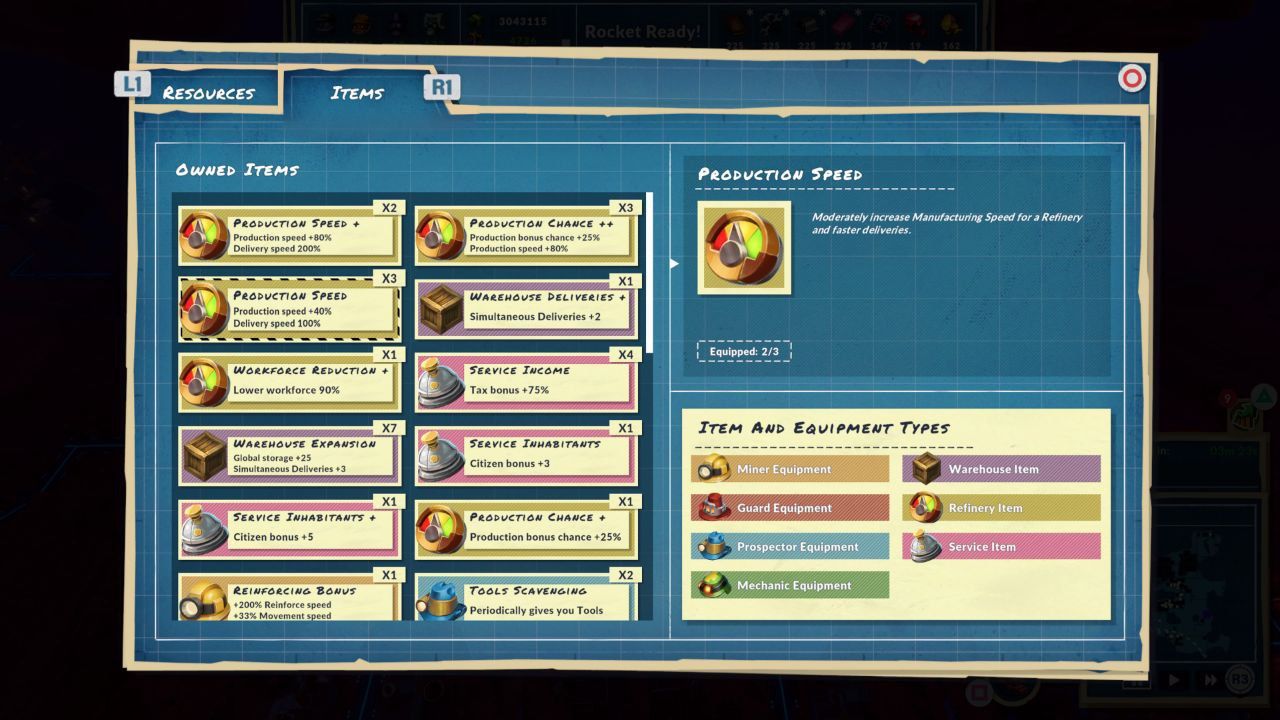If you want to maximize the output of builders, workers, and producers, prioritize mastering Items in SteamWorld Build.
Quick Links
- SteamWorld Build Items Explained
- How to Assign Items to Buildings
Like most city-building games, SteamWorld Build offers boosters to cut the production time and gain extra resources: Items. These catalyzers can be equipped on Steambots and buildings to enhance their overall performance—or give them unique abilities. This guide explains all the nitty-gritty of Items, lists all the available options, and gives tips for utilizing them by the book. Here’s everything you need to know about SteamWorld Build Items.

Best Items to Get at the Train Station in SteamWorld Build
Enhance the operations in SteamWorld Build with these useful items.
SteamWorld Build Items Explained
Items are production boosters. Assigning one to a worker or building would maximize its performance, granting a faster or more lucrative outcome.
Below is a list of all Items in SteamWorld Build:
|
Name |
Description |
|
Bonus Guards |
Extra guards. |
|
Bonus Mechanics |
Extra mechanics. |
|
Bonus Miners |
Extra miners. |
|
Debris Bonus |
Clearing debris is more rewarding. |
|
Digging Bonus |
Maximize digging speed. |
|
Flamethrower |
Guards remove creeps. |
|
Gold |
Extra Gold. |
|
Gold Scavenging |
Extra Gold extraction. |
|
Machine Reparation Bonus |
Extra machine repair rewards. |
|
Production Chance |
+25% production bonus & +80% speed. |
|
Production Speed |
Maximum production speed. |
|
Revolver |
Deadly ranged damage for guards. |
|
Steambot Revival Bonus |
Steambots revive faster. |
|
Rifle |
Increase guards’ range. |
|
Rubies |
Extra Rubies. |
|
Service Income |
75-150% tax bonus. |
|
Service Inhabitants |
+5 citizen bonus. |
|
Sheet Metal Scavenging |
Extra Sheet Metal. |
|
Shovel and Shield |
Additional taunts. |
|
Tools Scavenging |
Extra Tools. |
|
Warehouse Deliveries |
Extra deliveries. |
The best items to purchase first are Gold, Rubie, Warehouse Expansions, Service Income, and Production Chance.
How to Assign Items to Buildings
To give Items to a facility, use the Items Tool. (The box-looking icon on the dock next to the move tool.) After grabbing this tool, select empty slots that appear over buildings and drop the desired Items in them.
Another way to assign Items is by selecting the Edit button on the facility card. First, click on a building and choose “Edit.” Next, scroll down to see all the available Items and enable them for that particular structure.
How to Get More Items
You can get Items by either trading or looting chests. Trading happens at the Train Station, where you pay cash or rubies to buy boosters. To loot treasure chests, you must explore the mines—after repairing the Mineshaft.
Since the Train Station offers new Items every five minutes, it’s the ideal way to get multiple Items simultaneously. However, purchasing these boosters costs rubies, which are relatively scarce resources. In that sense, excavating them from the mine is a more cost-effective choice.

SteamWorld Build
The Station’s SteamWorld Build takes the unpredictable franchise in a wildly new direction. The 2023 release is a city-builder with dungeon-crawling elements, and it charges players with managing a mining town.
- Franchise
- Steamworld
- Released
- December 1, 2023
- Developer(s)
- The Station
- Publisher(s)
- Thunderful Publishing
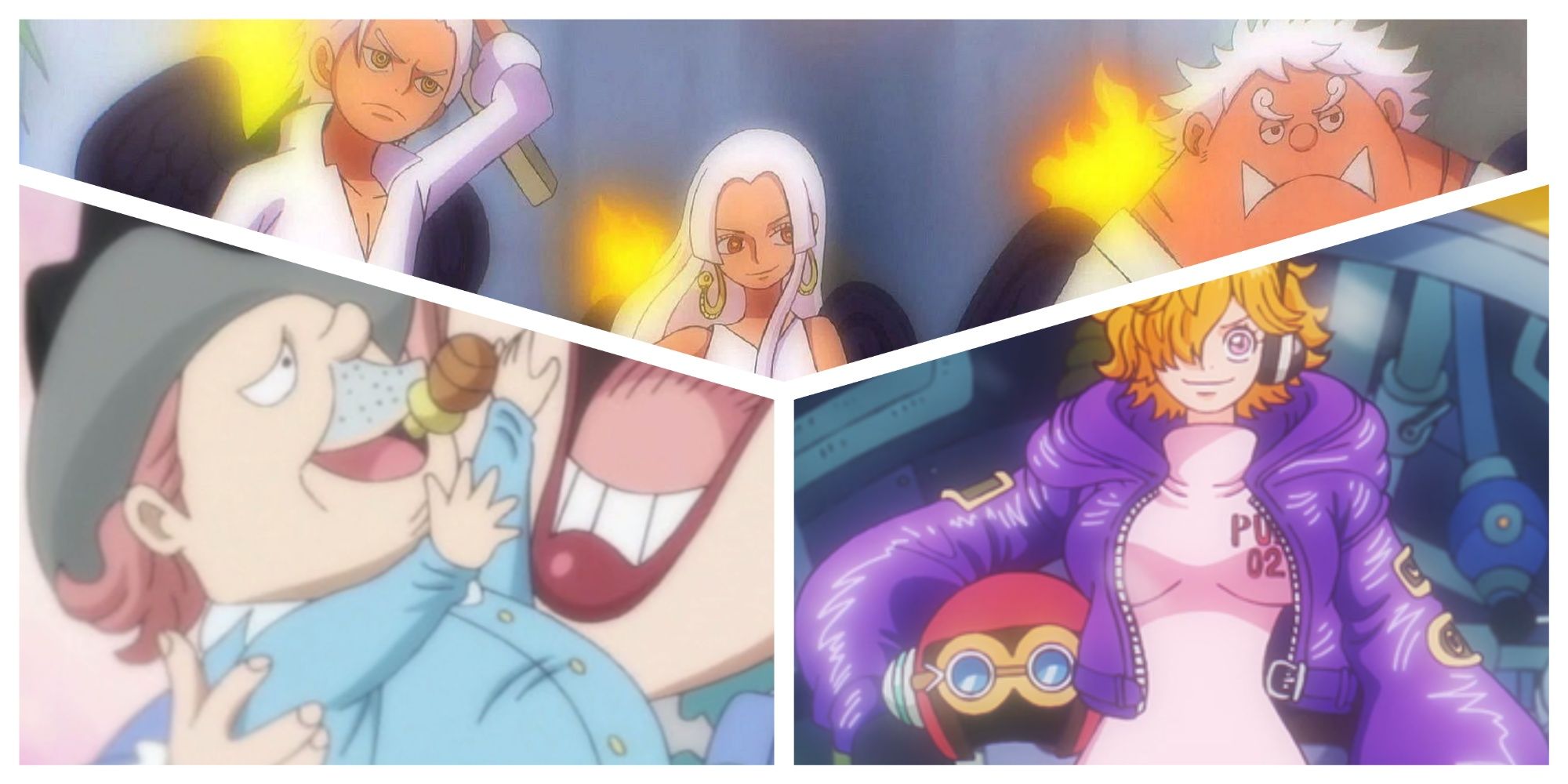
/cdn.vox-cdn.com/uploads/chorus_asset/file/25703800/247350_CMBF_PACKAGE_ART_CVirginia_LEDE_2040x1360.jpg)