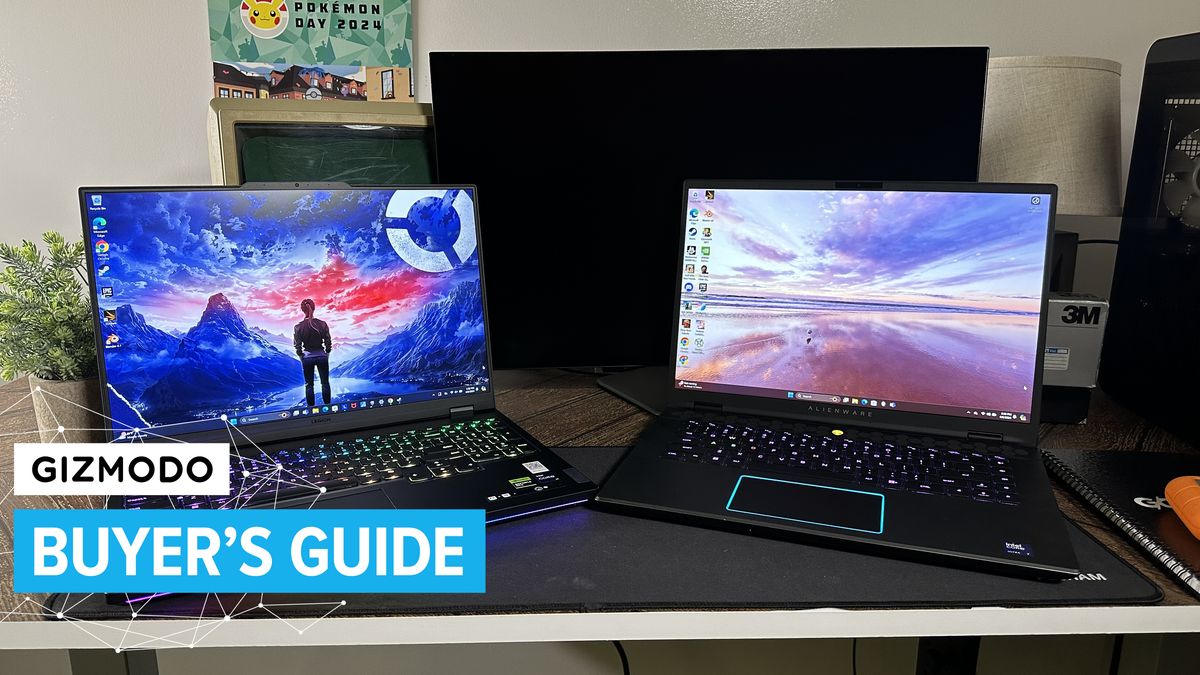The age of gaming laptops has truly come into its own. In the last few years, the biggest PC makers have managed to get their gaming-minded brands to such a state you can probably find a good-quality portable gaming machine for almost any budget (so long as you don’t mind spending close to $1,000 or likely much more than that). Sure, you can pick up a lightweight, regular laptop, but you shouldn’t feel bad turning an eye toward some of the more heavy-duty and inevitably more expensive gaming machines just in case you like a little spice to the old humdrum work device. And hell, if you’re still looking for a laptop that will cost you a little less and still meet or exceed performance, we already have you covered.
The best gaming laptop must do more than pack the best specs into a big aluminum box. It can’t just be a vehicle for taking a high-end GPU on the road. It needs to keep cool, sound, and look good, and still clicky and fun even if you expect to plug in an extra mouse. It can’t be the most expensive, nor can it feel cheap. Beyond all that, it should still be portable. It’s a laptop, for heaven’s sake. If it wasn’t portable, what would be the point of spending all that extra money when a desktop with decent specs could cost a fair bit less?
Compromise is inevitable, but where a PC compromise is important. You have machines like the Dell XPS 14 with its option for a discrete Nvidia RTX 4050 laptop GPU and the XPS 16 that can get an RTX 4070, but you won’t exactly feel comfortable with the WASD on those space-less keyboards. Similarly, there are plenty of devices out there that promote their access to cloud gaming services. However, unless they have a very good display and strong WiFi connectivity, you’re much better off with a device with quality, dedicated gaming hardware.
In that way, we found the best gaming laptops don’t feel like a compromise. They manage to push hardware to a fair margin but rely on quality builds, great screens, and the omnipresence of AI upscaling tech like Nvidia’s DLSS or AMD’s FidelityFX to get as good an experience as a desktop, but from practically anywhere.
Best Overall Gaming Laptop
Lenovo Legion Pro 7i
When you have to decide on a gaming laptop, you expect that—most likely—you’ll hang out with a thick, slightly cumbersome, and expensive device that blows a lot of hot air around your desk and won’t work long without a power cable nearby. The funny thing is that everything remains true with the Lenovo Legion Pro 7i. And despite all that, it’s a Santa’s sack of goodies, crammed in with as much capability as possible in a 16-inch design. It’s hard not to come away impressed. It sports a full-sized keyboard with a numpad and the per-key RGB lighting you expect from gaming-minded machines. It has ports on both the sides and back edge on top of the thermal shelf, and it can max out at an Intel Core i9-14900HX and a Nvidia RTX 4090 laptop GPU. All that, and it still doesn’t go above $4,000. The latest version of the 7i sits at $3,640 for all that and 32 GB of RAM.
There are problems. The interior shelf is a little bit too squishy, though not enough. You’ll see it sag under the weight of your writest. The keyboard and trackpad are just alright, and the 2560×1600 resolution screen is fine if there is nothing to write home about. It also doesn’t pack anywhere near a great battery life for a laptop, lasting only a few hours on balanced power mode when away from an outlet. Still, what you get for the price is incredible, allowing it to take a prime spot on the list. However, you can still consider cheaper, smaller options that may be more worth it for gamers on a budget.
Best Mid-Range Gaming Laptop
Alienware m16 R2
Sometimes, the best laptops are the ones that go back to basics. Alienware’s latest redesign of its laptops, which managed to nix the thermal shelf, is a strong contender for one of the most comfortable gaming laptops I’ve used this year. The keyboard is weighty with fair travel and comfort. The trackpad is also smooth, and the bonus of a lighting zone makes it a bit easier on the eye. The shelf is comfortable and grippy while still feeling sturdy. All that, and it will fit into the laptop holder in your backpack.
The m16 R2 has access to an Intel Core Ultra 9 and an RTX 4070 GPU, which, while not the top of the line in terms of hardware, will still net you fair frames in most games for a little under $2,100. It starts at $1,500 for the version with a Core Ultra 7 and RTX 4050, but with a base 16 GB of RAM and 1 TB SSD, it’s a relatively fair price. That’s especially true in stock with a 240 Hz refresh rate display. It’s not the prettiest 2560 x 1600 screen out there, but at the price, it does the job adequately. It can get extra hot, even when the fans are going at their peak, which could impact performance, but for most use, the Alienware m16 R2 still manages to beat the competition in terms of raw comfort.
Best 14-inch Gaming Laptop
Asus ROG Zephyrus G14 (2024)
Asus already had a winner on its hands with the previous G14 laptops, so when the company decided to reinvent the small-form laptop with the 2024 edition of the G14, we were curious to see just how much an improvement a few millimeters shaved off its overall size would be. It turned out quite a bit when we discovered the new Zephyrus, which was easily the best 14-inch gaming laptop around and, incredibly, one of the best laptops you could get for its size, period. It’s small and surprisingly light despite managing to pack up to an RTX 4070 and an AMD Ryzen R9-8945HS. That’s a slightly worse top-end GPU than previous generations, but the system still benchmarks pretty well thanks to the latest AMD CPU and a helping hand from DLSS. It feels sturdy and features a great keyboard and fair trackpad. The back features a customizable light strip that can be as loud or low-key as you might want in case you want to stay stealthy in a Starbucks. It also packs a bright and beautiful OLED screen with thin bezels, making staring at your content a fine treat.
The laptop costs $1,600 but can top off at around $2,000 MSRP when you use more RAM and a better GPU. Since the laptop has soldered-on memory, you’ll likely need to opt for the more expensive version if you expect to keep gaming with it after a few years.
Best Deluxe Gaming Laptop
Razer Blade 16 (2024)
You’ve probably heard it a million times, but the Razer Blade 16 is still one of the best gaming laptops if you don’t mind spending any expense to have a portable gaming rig capable of slipping into your backpack. The 2024 refresh added a new OLED screen, and while it’s not the brightest on the market, it’s also blisteringly fast at 240 Hz. It’s not light by any stretch of the imagination, but that’s because it’s packing an RTX 4090 laptop GPU at the top end and a 14th-gen Intel Core i9 14900HX.
The laptop feels solid and comes with all the ports you’ll probably need for gaming and a fair bit of graphical work. The main issues with it are the keyboard and trackpad. The former is simply fine, though not the pinnacle of laptop design. The latter is very annoying, especially the abysmal palm rejection.
If you want to push every game in your Steam library to the absolute limit, Blade 16 can. However, that access doesn’t come cheap. It starts at $3,000, but you could easily look at a $4,000+ laptop for the higher configurations. That’s enough to stretch anybody’s budget and likely turn off a huge segment of the buying public. Thankfully, there are a fair few quality budget gaming PCs you should turn to instead.
Best Budget Gaming Laptop
Acer Nitro V15
The hard part about judging a “budget gaming laptop” is that so many machines out there could be slapped with the “budget” sticker even though they’re still far outside the realms of what some can afford. Anything below $1,500 could be considered cheap for a gaming PC in laptop form. Still, it becomes a question of how far back you can scale the CPU and GPU before it doesn’t perform well enough on today’s moderately demanding games.
Acer does have a pretty solid lineup of cheaper gaming laptops. Their Nitro lineup of laptops, including the likes of Nitro V15, are pretty damn solid, considering they start at below $1,000. It packs an excellent 144 Hz display that can push a 165 Hz refresh rate if you spend extra cash. At base, it uses an Intel Core i5-13420H and an RTX 4050. You can upgrade to an RTX 4060 if you’re willing to spend a bit more than $1,000, and there’s also a 32 GB RAM configuration for those willing to put down $1,200.
You’ll get pretty good performance out of the machine overall, but what it does in terms of raw power is lacking in terms of usability. It has an average keyboard and a trackpad that feels more like rough leather than smooth glass. Its display quality is merely okay and has a really poor battery life. That being said, if all you want is framerates, it’s hard to knock the V15 for what it can do for its price point.
Best Laptop for Cloud Streaming
Acer Chromebook 516 GE
“Gaming Edition” Chromebooks promise a lot just by their title, but despite the name, they’re a system built first and foremost for cloud gaming. Their promise beyond your average handheld system or even phone is that you get access to the full laptop setup without paying the price for a gaming PC.
What the Acer Chromebook 516 GE manages to pull off is making you feel to some extent like you’re a gamer without breaking the bank past its $650 starting price point. It has a 120 Hz display (enough for either Xbox Game Pass or GeForce Now) and an RGB light-up keyboard that epitomizes the gaming laptop experience.
In the meantime, you should explore several other options for cloud gaming. The expansive selection of Steam Deck-like handheld consoles offers an excellent choice for cloud gaming if you prefer a controller setup. Then again, your phone might also work just as well. Hell, most laptops with strong WiFi connectivity will suffice. Consider all that before jumping for the chromeOS-based devices that might not give you everything you want compared to a Windows setup.
Best Mac to Get if You’re Desperate to Run Some Games
MacBook Pro 16 with M3 Max
Macs still don’t have nearly the same gaming capabilities as Windows machines, though with new options like a Windows-like game mode and a push to add more big-budget titles to macOS native, there are a few options for those wanting to push gaming on Apple’s platform.
If you had the choice, you would want to opt for the MacBook Pro 16 with an M3 Max chip. This is Apple’s big, ultra high-end laptop that’s meant for those doing intensive graphical tasks, and the CPU packs a 40-core GPU compared to the lower configurations with far fewer graphical capabilities. For the available games, such as Resident Evil 4 or Baldur’s Gate III, you should expect to play everything on its highest settings without breaking below 90 FPS. You damn well should expect that kind of performance, considering a laptop with 36 GB of RAM and a 1 TB SSD will still set you back $3,500.
It’s Apple, so everything you expect will work with the MacBook Pro 16. However, you’ll still find yourself pining for games to play natively or at least more titles that can push the hardware to its limit. In that case, check out places like r/macgaming, which has spent years collecting the resources to transport some titles to the Mac ecosystem. No, gaming on Windows or Linux-based systems won’t be as easy, but it is still doable for those dedicated enough.