While not completely upgradeable like modular gaming desktop PCs, modern laptops still have certain components that users can upgrade, such as storage and memory. Both are required in modern games in copious amounts to handle higher texture detail, heavier game engines and assets as well as generally heavier applications, many of which work in concert with the game titles to provide an optimal experience.
This can range from third-party anti-cheat software to simple frame rate trackers and custom 3D wallpaper backgrounds, all of which are not only demanding in terms of processing power but also on memory requirements as a gamer and a content creator. Very slow or sluggish performance is the result if memory thresholds are exceeded as the PC attempts to compensate for the lack of extra RAM.
This has resulted in most laptops with 8GB of memory being restricted to more basic tasks, seeing them often overwhelmed by even a large amount of web browser tabs being opened up simultaneously on a PC. Sadly, quite a few laptops (especially at the lower end), continue to ship with 8GB of memory. Although RAM is user-upgradeable, shipping with less RAM is a part of the cost-cutting process of most laptop manufacturers. While most gaming laptops come with at least 16GB of RAM, some games are already pushing past this threshold for their memory needs, requiring as much as 24GB or higher to sustain their larger memory footprints.
-
G.SKILL Ripjaws SO-DIMM 4800MHz DDR5 32GB (2 x 16GB) CL34
The Best Overall DDR5 Gaming RAM For Laptops
-
G.SKILL Ripjaws SODIMM 32GB 3200MHz DDR4 RAM CL22
Best Overall DDR4 Gaming RAM For Laptops
-
CORSAIR Vengeance SODIMM 4800MHz DDR5 RAM 32GB CL40
The Best Budget DDR5 Gaming RAM For Laptops
-
Corsair Vengeance 16GB 3200MHz DDR4 RAM CL22
Best Budget DDR4 Gaming RAM For Laptops
-
Kingston Fury Impact 32GB 5600MHz DDR5 RAM CL40
The Best Performance DDR5 Gaming RAM For Laptops

The Best Gaming Laptops for 2023
The best gaming laptop for you will come down to budget, expected performance, and workload. Let’s dive in and find your new gaming laptop.
Picking The Best RAM For Gaming Laptops
Picking the best RAM for gaming laptops and work laptops that can game effectively comes down to the same factors as those for gaming PCs. Users should look at the following aspects to make a better, informed choice when buying a RAM upgrade for their increased memory needs for some of the latest gaming titles.
Clock Speeds: Clock speeds effectively dictate the speed of transfer on DDR4 and DDR5 RAM modules and are a crucial aspect of what drives a PC or laptop’s data pipelines. This is particularly important for modern games that are very demanding and require fast-loading textures and house larger game engines than their predecessors. As a rule of thumb, aiming for at least 3200 MHz for DDR4 and 5600 MHz for DDR5 when it comes to gaming laptops should be adequate for most users.
Latency: Lower latency memory generally allows faster access to data that game engines need, allowing for better, smoother experiences for gamers looking to eke out extra performance. This is because modern game engines constantly need a stream of data. The latency to access this dictates how fast they can output the next frame, directly impacting maximum and minimum FPS on titles that are not otherwise CPU or GPU bottlenecked.
Capacity: Most gaming laptops come with at least 16GB of RAM under the hood. However, some entry-level units do push lower with 4GB or 8GB configurations, neither of which is enough for gaming in a majority of new titles in 2024. Game Rant recommends upgrading to 32GB of DDR5 or DDR4 laptop memory, given the needs of future gaming titles, even as applications continue to get more memory-hungry. This is in part due to falling RAM prices, allowing for cheaper and easier upgrades for most users.
Game Rant’s picks for the Best Gaming RAM for Laptops in 2024
Here are some of Game Rant’s handpicked DDR5 and DDR4 laptop RAM modules that offer a mix of value, performance, and stability while being backed by lifetime warranties wherever possible.
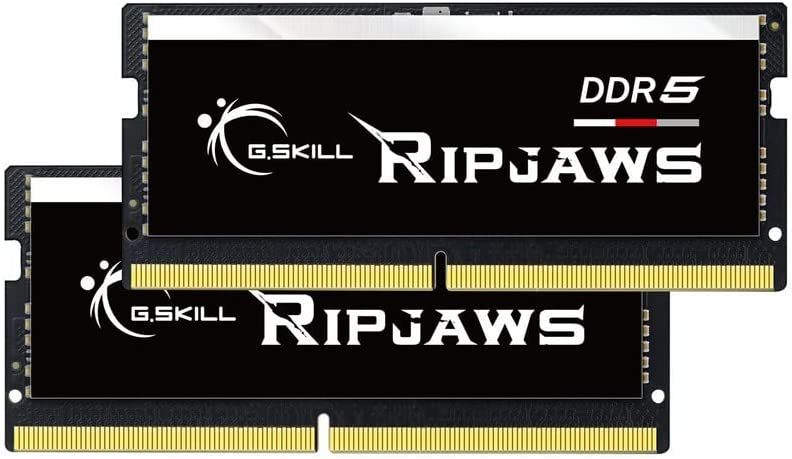
G.SKILL Ripjaws SO-DIMM 4800MHz DDR5 32GB (2 x 16GB) CL34
The Best Overall DDR5 Gaming RAM For Laptops
One Ram Kit To Rule Them All
The G.SKILL Ripjaws SO-DIMM 4800MHz DDR5 32GB kit is all gamers need to upgrade their brand-new laptop to a higher amount of memory while spending less than $100 on the upgrade. This gets buyers gaming-ready while switching out what is nearly always higher latency memory in most OEM spec’ed laptops to one that offers CL34 timings at 4800MHz and wide compatibility with modern DDR5-compatible laptops.
- Brand
- G.Skill
- Size
- 32GB (2 x16GB) Kit
- Technology
- DDR5
- Speed
- 4800MHz
- Compatible Devices
- Intel 12th and 13th Gen Laptops, AMD 7000 Series Laptops
- RGB
- N/A
- Latency
- CL34-34-34-76
- Cost-effective upgrade
- Tried and tested brand
- Low latency compared to most of its competition
- 32GB of DDR5 memory seems to be the sweet spot for gaming
- Better specs than most stock laptop RAM
- Newer RAM kits offer 5600MHz XMP profiles
- As a 16GB x 2 kit, you might be forced to remove the memory your laptop arrives with given that most laptops only have 2 DIMM slots
The G.SKILL Ripjaws SO-DIMM 4800MHz DDR5 32GB Kit is Game Rant’s pick for the best DDR5 gaming memory for laptops. It offers lower latency (CL34-34-34-76) than most of its direct competitors, a comprehensive lifetime warranty, and a relatively better price than most of its peers, making it a logical purchase as a cost-effective upgrade. It is an easy plug-and-play upgrade for most laptop users who know how to DIY upgrade their laptop’s memory, something that often requires just a single screwdriver.
It does have its limitations though. Unlike some other options, it is a 2 x 16GB kit, making it an upgrade that involves not being able to use the memory on one’s laptop previously unless it has four DIMM slots. Most laptops only come with two DIMM slots, meaning users could end up with a spare RAM stick after the upgrade. There is also the fact that newer laptops come with 5600MHz memory support by default (Intel’s 13th generation). While the jury is out on the value of performance gains users get on higher latency and higher clocked RAM on laptops, they do look to be slightly faster when they offer the same latency in laptop SODIMMs.

G.SKILL Ripjaws SODIMM 32GB 3200MHz DDR4 RAM CL22
Best Overall DDR4 Gaming RAM For Laptops
Excellent Value Gaming Memory Upgrade
$59 $68 Save $9
The G.Skill Ripjaws 32GB RAM kit comes with 2 x 16GB RAM modules that clock in at the recommended 3200MT/S speeds that most modern DDR4-based gaming laptops exhibit, making them an inexpensive laptop memory upgrade for portable gaming PCs.
- Brand
- G.Skill
- Size
- 32GB
- Technology
- DDR5
- Speed
- 3200MHz
- Compatible Devices
- DDR4 Compatible AMD and Intel based Laptops
- RGB
- No
- Latency
- CL22 (22-22-22-52)
- Priced fairly for a 32GB laptop memory upgrade
- 32GB of laptop memory is more than enough for modern games and most productivity applications
- Comes with a limited lifetime warranty
- CL22 is slightly higher latency than we would like for gaming laptop memory
- GSkill has slightly better, lower latency rams but they cost considerably more so
The G.SKILL Ripjaws SODIMM 32GB 3200MHz DDR4 laptop memory is Game Rant’s pick for the best overall DDR4 laptop RAM currently available, given its high capacity, fair pricing, and excellent warranty coverage. This makes it a relatively easy recommendation compared to its competition.
GSkill has better, lower latency memory, but it does tend to cost considerably more than the competition while offering limited benefits (if at all) to most users. This makes it a slightly worse option both in terms of value and latency when compared to the Muskhin memory listed below as a performance option.

The Best Gaming Laptops For Call of Duty: Modern Warfare 3
Call of Duty: Modern Warfare 3 is one of the most anticipated titles of the year. Here are some of the best laptops you can play it on at launch.

CORSAIR Vengeance SODIMM 4800MHz DDR5 RAM 32GB CL40
The Best Budget DDR5 Gaming RAM For Laptops
The no-nonsense budget upgrade
The CORSAIR Vengeance SODIMM 4800MHz DDR5 memory comes in a 32GB module that should take care of all your laptop memory upgrade needs in a single, no-nonsense package that should give your DDR5 memory-based laptop with a minimum of 40GB of memory (considering onboard RAM) to play with at a price that is currently hard to beat.
- Brand
- Corsair
- Size
- 32GB (32GB x 1)
- Technology
- DDR5
- Speed
- 4800MHz
- Compatible Devices
- Intel 12th and 13th Gen Laptops
- RGB
- N/A
- Latency
- CL40-40-40-77
- A relatively straightforward DDR5 memory upgrade for most laptops
- Limited lifetime warranty
- As a singular memory module, offers the ability to add more memory down the line
- Entry-level CL40 latency with competition doing significantly better in this price range
- 5600MHz memory is slightly faster and costs only a little more
- Because it is not a kit, unless you plan to use it standalone, it can have some issues with existing laptop memory
The CORSAIR Vengeance SODIMM 4800MHz DDR5 RAM comes as a single 32GB RAM module. It offers a cost-effective memory upgrade that isn’t the fastest or the lowest latency, but in a nutshell, it gets the job done. It normally matches or slightly exceeds most factory-spec RAM that gaming laptops come with (apart from the higher-end gaming units that use better memory modules). With historically high compatibility of the Vengeance brand for most gaming laptops, this should be a seamless upgrade for most, if not all, users.
It does, however, have slightly higher latency than most of its competing RAM upgrade offerings. CL40 latency is close to, if not the standard, for most gaming laptop memory found in OEM laptop configurations. Since it is a single unit, buyers may also want to look at the memory their laptop already has. If they have vastly different latency, they might run slower than their rated speeds. With most 5600MHz memory only costing a fraction more, one might lean toward slightly more expensive but faster modules if their budget allows.

Corsair Vengeance 16GB 3200MHz DDR4 RAM CL22
Best Budget DDR4 Gaming RAM For Laptops
Value Upgrade Kit
$38 $45 Save $7
The Corsair Vengeance 16GB DDR4 memory kit is a decent budget-oriented upgrade for your gaming laptop in 2024. 16GB of memory is currently enough to play most mainstream games and the Vengeance kit offers high levels of compatibility with most gaming and workstation laptops and can run at lower clock speeds for older gaming and casual-use laptops if needed.
- Brand
- Corsair
- Size
- 16GB
- Technology
- DDR4
- Speed
- 3200MHz
- Compatible Devices
- Intel And AMD DDR4-based Laptops
- RGB
- N/A
- Latency
- CL22 (22-22-22-53)
- Excellent entry-level DDR4 memory upgrade or replacement
- Well-priced offering compared to most of its competitors
- 16GB of RAM on a laptop can play most games in 2024
- Better, lower-latency RAM options out there
- While 16GB may be enough for most modern games, it might be an issue with future titles
The Corsair Vengeance Laptop DDR4 memory kit is a memory upgrade or replacement that is light on the pocket. Given budget constraints, Game Rant has limited its memory recommendations to 16GB. Corsair does offer a 32GB kit of the same, which is slightly higher priced than our GSkill recommendation above (with both being identical in specs otherwise). This makes our first recommendation a no-brainer relatively speaking.
The Vengeance Laptop DDR4 SODIMM memory kit is 16GB in total memory capacity (8GB x 2), which might not cut it for some power users, but it should handle most (if not all) gaming needs. While these are not the fastest laptop RAM modules out there, they should do an adequate job compared to the often slower OEM laptop memory that some manufacturers use.
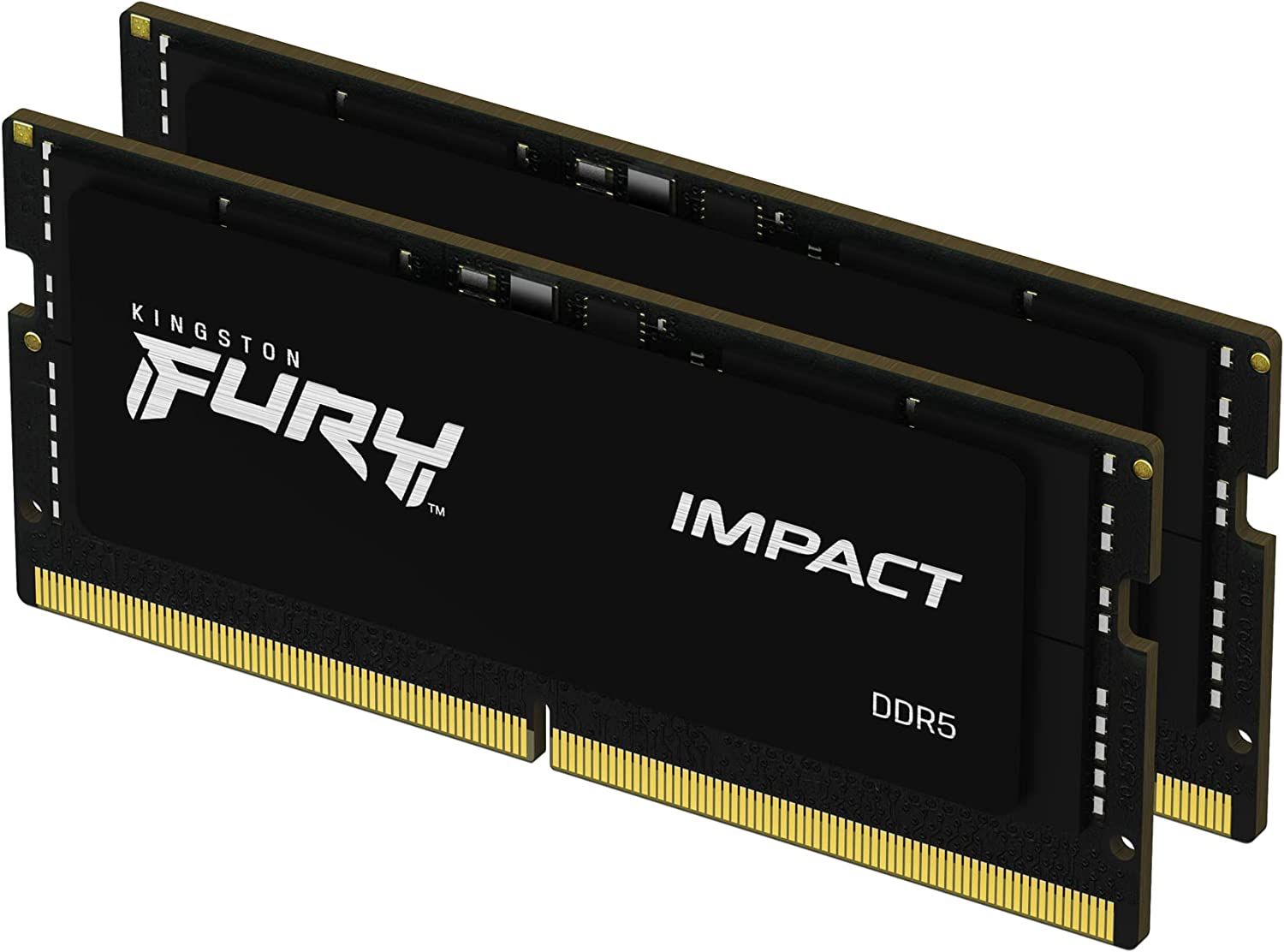
Kingston Fury Impact 32GB 5600MHz DDR5 RAM CL40
The Best Performance DDR5 Gaming RAM For Laptops
$115 $120 Save $5
The Kingston Fury Impact DDR5 laptop memory offers 5600MHz clocks at an acceptable CL40 latency offering that is slightly pricier than the competition but offers higher speeds as a result, making it a capable tradeoff for modern gaming laptops looking to eke out a little more performance with an XMP profile that supports (and exceeds) Intel’s 13th-gen platform needs.
- Brand
- Kingston
- Size
- 32GB (16GB x 2) Kit
- Technology
- DDR5
- Speed
- 5600MHz
- Compatible Devices
- Intel and AMD-based DDR5 Laptops
- RGB
- N/A
- Latency
- CL40
- Exceeds Intel’s 13th-gen CPU memory needs by offering 5600MT/s of speeds on DDR5
- Faster than most stock laptop memory offerings
- Acceptable CL40 latency at 5600MHz
- Lifetime warranty coverage
- Considerably pricier than most 4800MHz modules
- Requires removing existing memory from the laptop as it is a two-slot memory kit
The Kingston Fury Impact 32GB 5600MHz DDR5 RAM is an excellent laptop memory upgrade that offers higher clocks than most stock laptop memory offerings. It dwarfs most of its competition in terms of clock speeds, offering an impressive 5600MHz at CL40 latency. Kingston claims that its on-die ECC allows it to offer more stable performance thanks to it providing better memory integrity compared to many of its competitors.
Offering a higher-clocked memory upgrade on laptops while meeting the required 1.1V voltage requirements is no mean feat. However, it can be argued that for the price, the Fury Impact offers minor performance gains compared to some of the other DDR5 memory kits in this guide. That being said, there are gains to be had, and the Fury Impact gets the job done. The 32GB of memory is more than enough for modern games. There’s a good chance that this particular RAM kit outlives the laptop gamers are currently pairing it with, given modern memory’s extensive warranties and durability.

The Best RTX 4090 Gaming Laptops for 2024
An RTX 4090 Laptop is by definition pushing boundaries. Here are some of the best of the best in the business for gaming laptops!

Mushkin Enhanced Redline 32GB 3200MHz DDR4 RAM CL16
Best Performance DDR4 Gaming RAM For Laptops
Low Latency DDR4 Juggernaut
The Mushkin “Enhanced” Redline Laptop memory is one of the best laptop memory modules gamers can pick up if they need performance coupled with low latency in their new gaming laptop. It’s also ideal if buyers need to breathe fresh life into an existing laptop for gaming or casual use, with performance being of paramount concern.
- Brand
- Mushkin Redline
- Size
- 32GB
- Technology
- DDR4
- Speed
- 3200MHz
- Compatible Devices
- Intel and AMD-based Laptops
- RGB
- No
- Latency
- CL16 (16-18-18-38)
- Well-priced premium laptop memory
- Excellent, low latency offerings for a laptop (CL16)
- Comprehensive lifetime warranty
- 32GB trim covers all gaming needs in 2024
- Could ideally come with a heatsink as a premium RAM offering
The Mushkin Enhanced Redline 32GB 3200MHz DDR4 RAM kit is Game Rant’s pick for the best premium laptop gaming memory, coming in an excellent package that isn’t too heavy on one’s wallet. It does this while delivering reliable, low-latency performance at 3200 MHz, which is the target frequency for most gaming laptops released in the past two to three years.
While the Redline memory lineup is not as well-known as most of its other competitors from brands like Kingston, G.Skill, and Corsair, it does a great, value-centric job with its tight CL16 RAM timings, 3200MHz clocks, and lifetime warranty. The result is a chorus of positive consumer reviews on multiple sites.
Best Gaming Laptops
FAQ
Q: Can buyers use laptop memory of two different frequencies together?
Yes, but it is not recommended unless users know what they are doing. Most laptops will attempt to run the faster memory module to the specifications of the slower memory module. This could result in a loss of performance and stability in some cases. Ideally, RAM modules should be an identical pair or at least have support for the same frequency and latency at the time of operation to avoid issues down the line.
Q: Does DDR5 memory work in a DDR4 laptop?
No, DDR5 memory operates at a different voltage and a different pin layout, making it impossible to use DDR5 memory in DDR4 laptops and vice versa. Attempting to do so may damage the laptop or memory modules.

/cdn.vox-cdn.com/uploads/chorus_asset/file/25740192/corsair1.jpg)






