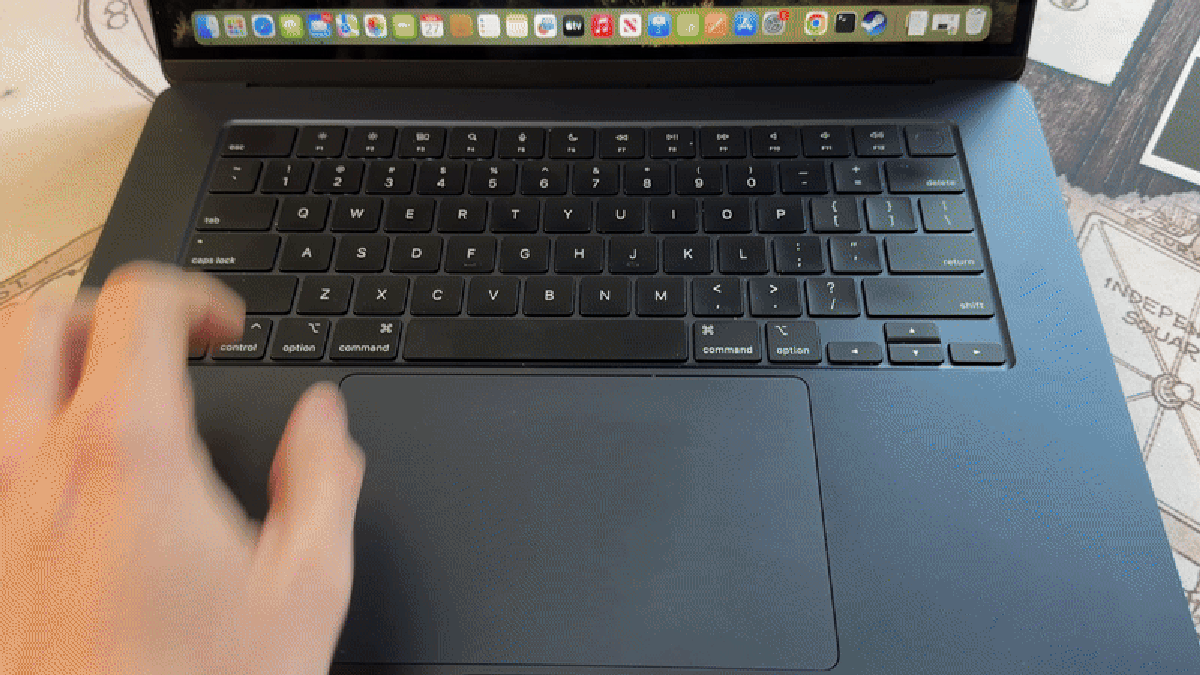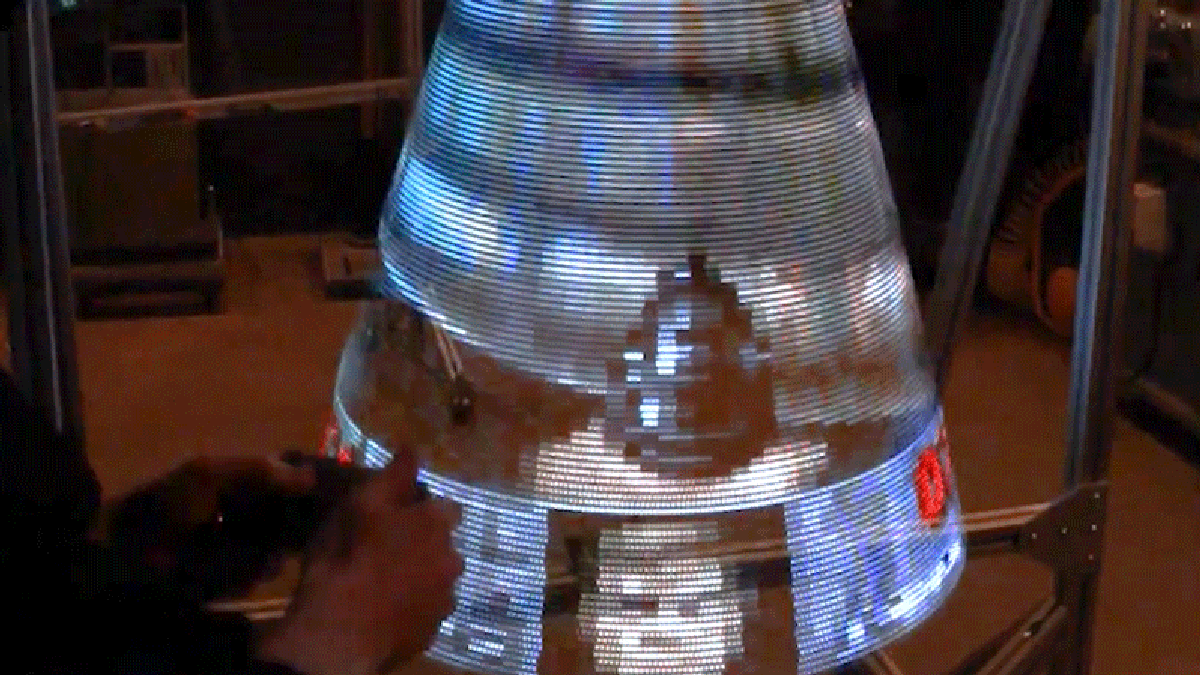I enjoy a massive, sloping maw of a gaming-first, curved display as much as any screen-obsessed gamer. However, Samsung’s latest flat-paneled Odyssey OLEDs have some of the most exciting features behind the display. I had the opportunity to spend about an hour in front of Samsung’s latest Odyssey monitors, including the G6, G8, and G9. And damn, are they nice. Even with a great screen and all the extra trimmings, I still can’t say whether they’re worth their very high asking price.
The Odyssey OLED line sports the G6, G8, and G9, but ignore the big curved screen introduced last year since the OLED G8 is more interesting than it first seems. The $1,300 monitor does 4K, and the 240 Hz refresh rate most high-end monitors promote at the base. It’s everything you expect from OLED, including the inky blacks, great color contrast, and .03ms response times. But for anybody who has used Samsung’s latest TVs like the QN90D, you may be surprised to find the G8 also supports Samsung’s Smart TV content like Gaming Hub, making it possible to access a whole host of streaming services like GeForce Now or Game Pass without needing to have a PC or streaming device connected at all.
The monitor is essentially a Samsung TV and a typical Odyssey monitor rolled into one. It is supposed to have the same NQ8 Ai Gen3 processor as the latest smart TVs meant to upscale non-4K content to a higher resolution. In my personal experience, the difference is negligible. Perhaps the smaller screen could make a difference in the look of your upscaled SD content, but I would need to do a lot more with the monitor to see more.
The New Odyssey OLED G6 Pushes 360 Hz Refresh Rates
I spent some time in front of the new, smaller Odyssey OLED G6, a 27-inch that doesn’t do 4K but can push refresh rates up to 360 Hz. Both share the same cooling system heat monitoring that’s supposed to decrease the risk of OLED burn-in by distributing heat more evenly across the monitor’s surface. The two displays can also auto-control the brightness of some parts of the screen, such as logos or taskbars, which should also decrease the likelihood an image will get burned into the screen.
The G6 has the same kind of rear, swirling RGB lighting to dance some fancy effects across your back wall, but with a 2,560×1,440 resolution at $900 MSRP, it also doesn’t seem like you’re getting nearly as much bang for your buck compared to the $1,300 monitor that does the full 4K. I will repeat it: those ultra-competitive gamers obsessed with high refresh rates should only care about hitting the 240 Hz standardized for competitive multiplayer tournaments.
They can swivel, pitch, and pivot a fair degree, but what’s extra striking about the new monitors is how well they can reduce glare without sacrificing picture quality. I could compare it to the massive, ultrawide Samsung OLED G9’s 49-inch 1000R curved screen. Yes, I could sit in front of the $1,300 G9 and be swallowed whole by the encroaching maw of the screen, but in most kinds of direct light, I would find some pretty annoying reflections or glare. The flat, G8 and G6 didn’t have that problem. We opened the blinds to a sunny spring day and blasted lights at the screens, and each looked good, either in dark or direct sunlight.
But there’s some stiff competition for that $1,200 price point. You could also look at the Alienware AW3225QF that also does 4K at 240 Hz, but it also comes with a nice, 32-inch 1700R curved screen that’s far more gentle and manageable than something like the 49-inch Odyssey G9. It may not boast as many RGB lights as Samsung’s Odyssey latest G-series, but it’s also a far more unique screen you’d be getting for that heartbreaking price tag.
Samsung’s M80D Smart Monitor Will Make You Dance Around the Apartment Like an Absolute Fool
Samsung was happy to let me try the silliest features on its new 4K M80D Smart Monitor. It’s another one of those devices that boasts you don’t need to have a PC nearby to get it running with your favorite streaming services. Similar to the Odyssey OLED G8, the $700 M80D comes packed with the same Smart TV menus and apps found on its TVs, but it also comes packed with some rather strange personal fitness apps that will see you dash across the room or else lunge like an Olympic fencer to match the prompts on-screen.
Okay, it’s not something I would use in my workouts, though—yes—it does work up a sweat. I was also pretty disappointed when the detachable SlimFit camera didn’t pick up when I hit my mark. Samsung promises you will be able to pair it with any number of Matter-compatible IoT devices or connect it to your fitness apps over Bluetooth.
The M80D also syncs directly with other Samsung-brand products, especially the company’s earbuds, tablets, and PCs. Samsung was happy to show off how to automatically sync a Galaxy tablet with the M80D for a quick, two-screen experience. The cursor was pretty laggy on the tablet screen, which wasn’t on the main monitor. This software issue may get ironed out in time, but I wouldn’t buy it now, thinking your Samsung-centric lifestyle would get a boost.