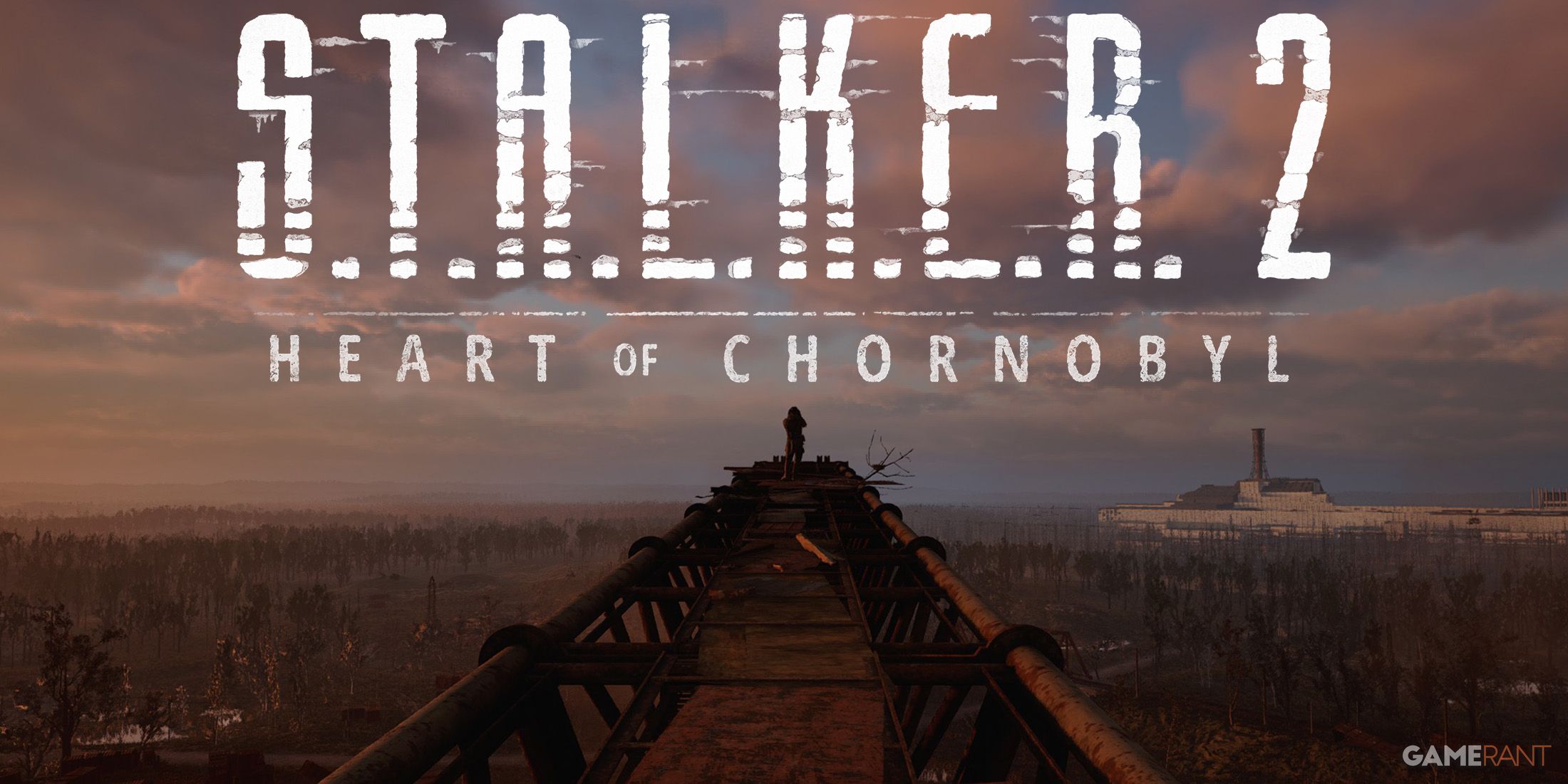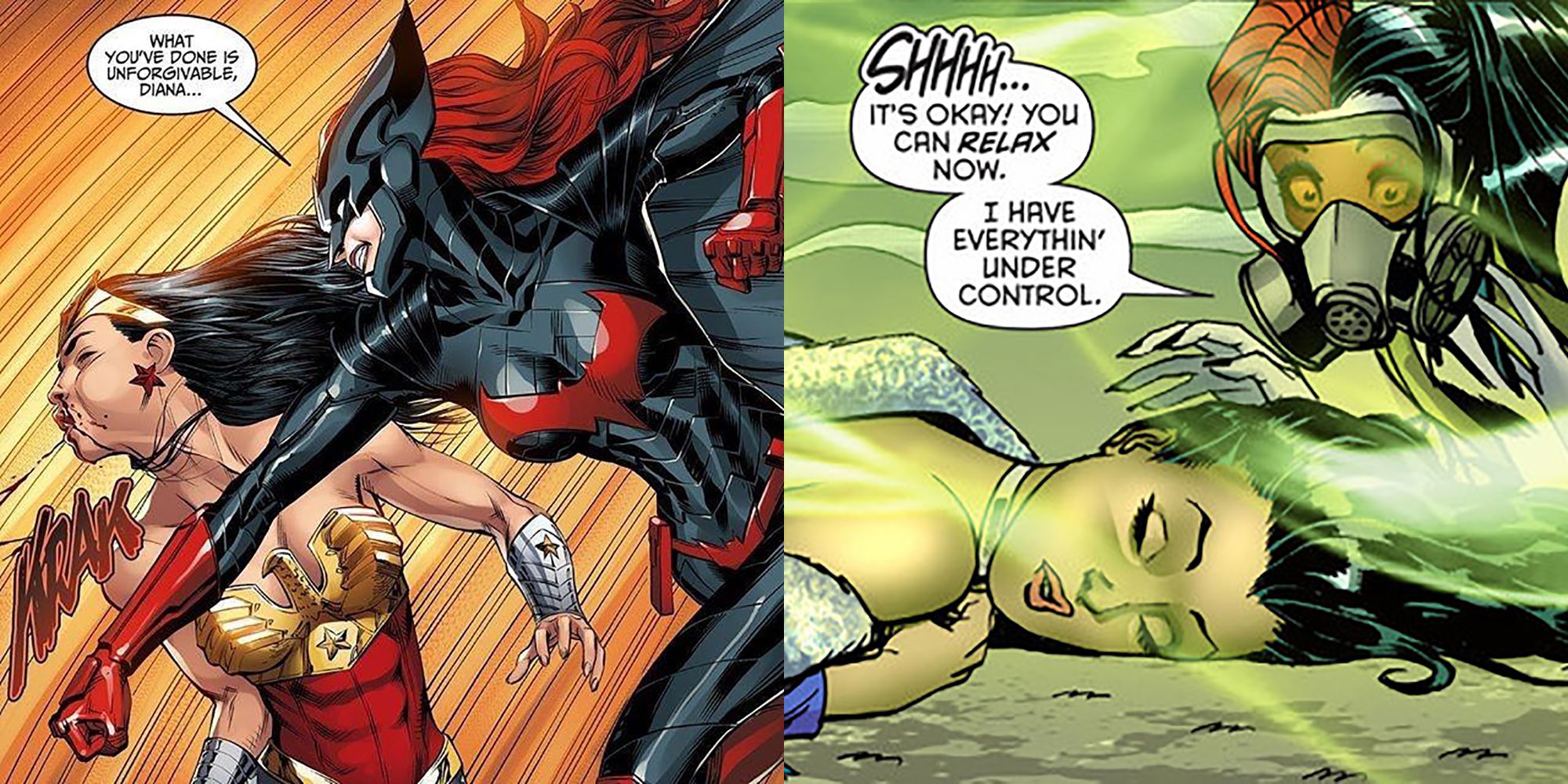Quick Links
-
Free Base Game Items in The Sims 4
-
The Sims 4 Update 09/18/2024 Patch Notes
Even though The Sims 4 has been out for nearly a decade, it still receives frequent updates. With rumors of The Sims 5 being scrapped, Sims 4 players will likely continue to see regular content updates and more DLC packs in the future.
The developers are still working hard to make sure that Sims 4 players are able to have an enjoyable and refreshing experience as the months go by. This article shows players the additions made to The Sims 4 in the latest content update. On top of this, it also goes over the improvements announced in the update patch notes.
Free Base Game Items in The Sims 4
The patch released on September 18, 2024, added over 30 new items to The Sims 4 base game completely free of cost. Here are all the new items that gamers will find in The Sims 4 Build Mode:
- Wilder Prairie-Style Entry Frame
- Prairie-Style Entry Frame
- Taller Prairie-Style Entry Frame
- Taller and Wider Prairie-Style Entry Frame
- Tallest Prarie-Style Entry Frame
- Tallest and Widest Prairie-Style Entry Frame
- Door #242 by Pointless Renovation
- Door #51323 by Pointless Renovation
- Door #118211 by Pointless Renovation
- Door #3125 by Pointless Renovation
- Door #82728 by Pointless Renovation
- Iconless Fiberglass Door
- Kickless Fiberglass Door
- Trabeated Entry Frame
- Trabeated Entry Frame – Medium Height
- Trabeated Wide Entry Frame – Medium Height
- Trabeated Entry Frame – Extended Height
- Trabeated Wide Entry Frame – Extended Height
- Trabeated Entry Frame – Elevated Height
- Trabeated Wide Entry Frame – Elevated Height
- Delight
- VAULT 2 Pro-Er-Level Bar
- The Sloop Jr.
- 21 Rock
- A Fine Geometry Ground Pavers
- Grassy Pavers
- Gravel Pavers
- Bright Moss
- Murky Moss
- Rich Moss
- Pebbles Please
- Rock Storm
- Weeds are Flowers Too
This update introduced various new doors, ground patterns, and archways, making it easier for fans to find the right one for their builds in The Sims 4. On top of this, bars received different-sized variants, so Sims who want to work on the Mixology Skill in The Sims 4 can place them according to the style and the free space available in their homes.
Dozens of items also got access to more swatches. According to The Sims Team, there are a total of 650 new variants for all sorts of Build Mode items in The Sims 4.
Additionally, several changes were made to improve the performance of The Sims 4, such as frequent memory updates and optimization of render target allocation. Check out the latest patch notes on these improvements.
The Sims 4 Update 09/18/2024 Patch Notes
Performance
- Reducing Memory Usage
- Frequent Memory Updates – Increased the frequency of memory usage data updates to prevent out-of-memory crashes.
- Improving Simulation Performance
- Streamlining Data Storage – We restructured how we store game data to reduce the overhead of using Python objects, making the game run faster and use less memory.
- Efficient Buff Generation – Reworked how temporary data is generated and stored to fix previous issues and optimize memory usage.
- Reducing Load Times
- Optimizing Render Target Allocation – Stopped unnecessary allocation of large color targets during certain rendering processes, now saving valuable memory, especially in high-resolution settings.
DirectX 11 (DX11) Updates
We’re pleased to announce improvements to the DirectX 11 executable for PC users. While these updates are focused on Windows PCs, Xbox Simmers will also see benefits from these changes as the Xbox runs a console-based variant of DirectX 11. Here’s what to expect:
- NVIDIA and AMD
- NVIDIA and AMD Graphics Cards
- Players using NVIDIA and AMD GPUs will now automatically default to the DX11 executable. Players on other GPUs like Intel, will continue to enjoy The Sims 4 on DX9 until a later update.
- DirectX 11 Enhancements
- Faster Graphics Processing – Implemented changes to how graphics data is updated, reducing delays between the CPU and GPU for smoother gameplay.
- Performance Boost with Constant Buffers (cbuffers)
- This enhances performance by reducing overhead and managing memory more efficiently. Users with mid to high-end GPUs should notice improved performance!
- New DirectX 9 Option in Graphics Setting
- By default, Simmers on NVIDIA and AMD GPUs will launch The Sims 4 using DX11. If you prefer, you can switch to DX9 via Game Options > Graphics and enable the DirectX 9 toggle before re-launching The Sims 4 to play using DirectX 9.
- NVIDIA and AMD Graphics Cards
- Intel
- Ongoing Intel Development
- We are continuing development on bringing DirectX 11 to Intel GPU-based PCs but it needs a little longer before we can bring it to Simmers as the default option. For now, Intel-based Simmers will continue to use DirectX 9 when running The Sims 4.
- DirectX 11 Opt-In
- DirectX 11 is available for those Simmers who want to try it, including those using an Intel GPU, you may experience visual issues with mods. We recommend disabling all mods while using the -dx11 command line argument.
- Ongoing Intel Development
To read about the bug fixes made to each Expansion, Game, and Stuff Pack, check out the full Sims 4 update patch notes here.