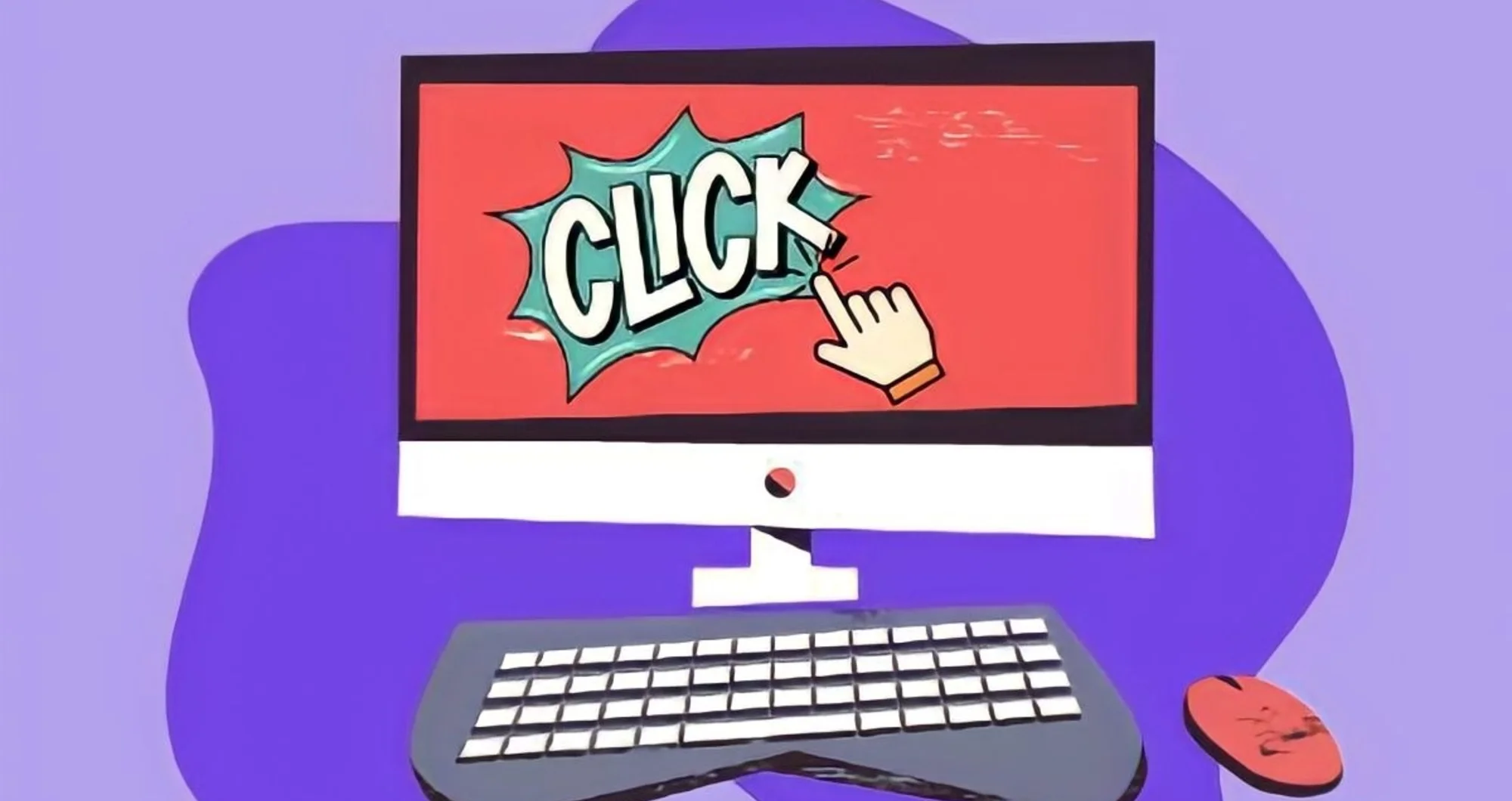In today’s fast-paced digital world, automation plays a pivotal role in streamlining workflows and boosting overall productivity. By minimising manual effort and reducing the time spent on repetitive tasks, automation tools help users focus on more strategic and creative work. Auto clickers, in particular, have gained popularity for their ability to automate frequent clicking activities, making them invaluable for tasks such as gaming, data entry, software testing, and even online surveys. These tools not only save time but also reduce physical strain associated with constant mouse clicking.
In this article, we will discuss the fundamentals of auto clickers, explore their functionality, and highlight why they can revolutionise the way you work. Additionally, we’ll provide tips on how to safely download and install an auto clicker while considering key factors for optimal use.
What is an Auto Clicker?
An auto clicker is a software application that automates mouse clicks on a computer screen. It can simulate left, right, or double clicks at user-defined intervals and locations. Auto clickers are widely used in scenarios where repetitive clicking is required, such as online games, data processing, and automated testing.
The primary advantage of an auto clicker is its ability to save time and reduce physical strain. Instead of manually clicking thousands of times, the tool can perform the task effortlessly, boosting productivity.
How Does an Auto Clicker Work?
Auto clickers work by simulating mouse clicks based on user-defined settings. Here’s a breakdown of their typical functions:
- Click Interval Settings: Users can specify how often the clicks should occur, ranging from milliseconds to minutes.
- Click Type: Options include left-click, right-click, or double-click.
- Click Location: You can set the clicks to occur at a fixed point or follow the mouse cursor.
- Hotkeys: Many auto clickers allow users to assign a keyboard shortcut to start or stop the clicking process.
Once configured, the auto clicker runs in the background, performing clicks according to the set parameters.
Benefits of Using an Auto Clicker
Auto clickers offer several advantages, including:
- Time-Saving: Repetitive tasks that would take hours can be completed in minutes.
- Increased Efficiency: Automating mundane tasks frees up time for more complex activities.
- Reduced Physical Strain: Continuous clicking can cause discomfort or repetitive strain injuries (RSIs). An auto clicker minimises this risk.
- Customisation: Most auto clickers offer flexible settings, allowing users to tailor the tool to their specific needs.
How to Get a Safe Auto Clicker Download
Finding a reliable auto clicker download is crucial to avoid malware and ensure optimal performance. Here’s how to download one safely:
- Use Trusted Websites: Always download software from reputable sources. Popular tech websites and app stores often provide safe downloads.
- Check Reviews and Ratings: User feedback can offer insights into the reliability and safety of the software.
- Verify Digital Signatures: Legitimate software often comes with a digital signature verifying its authenticity.
- Scan for Malware: Use antivirus software to scan the downloaded file before installation.
- Check Permissions: Be cautious if the app requests unnecessary permissions during installation.
Popular Auto Clicker Applications
Several auto clickers are popular due to their features and ease of use. Here are some noteworthy options:
- OP Auto Clicker: Offers a user-friendly interface and advanced customisation options.
- GS Auto Clicker: Known for its simplicity and ease of use, GS Auto Clicker is perfect for beginners.
- Fast Auto Clicker: Ideal for gamers, this tool allows high-speed clicking without lag.
- Free Mouse Auto Clicker: A lightweight tool that supports both single and double clicks at specified intervals.
Each tool has unique features, so selecting one that aligns with your specific needs is essential.
Factors to Consider Before Using an Auto Clicker
Before using an auto clicker, consider the following:
- Purpose: Ensure the tool is suitable for your intended use, whether for gaming, data entry, or software testing.
- Compatibility: Check if the software is compatible with your operating system.
- Customisation Options: Look for features like adjustable click intervals and hotkey support.
- Legal Implications: Some games and platforms prohibit the use of auto clickers. Using one in such contexts may lead to penalties or bans.
- Resource Usage: Auto clickers should be lightweight and not consume excessive system resources.
Conclusion
Auto clickers are powerful tools that can significantly enhance productivity by automating repetitive tasks. Whether you’re a gamer seeking an edge or a professional looking to streamline workflows, an auto clicker can save time and effort. However, choosing the right tool and ensuring a safe download is crucial.
By following the guidelines in this article, you can make an informed decision and enjoy the benefits of automation confidently.