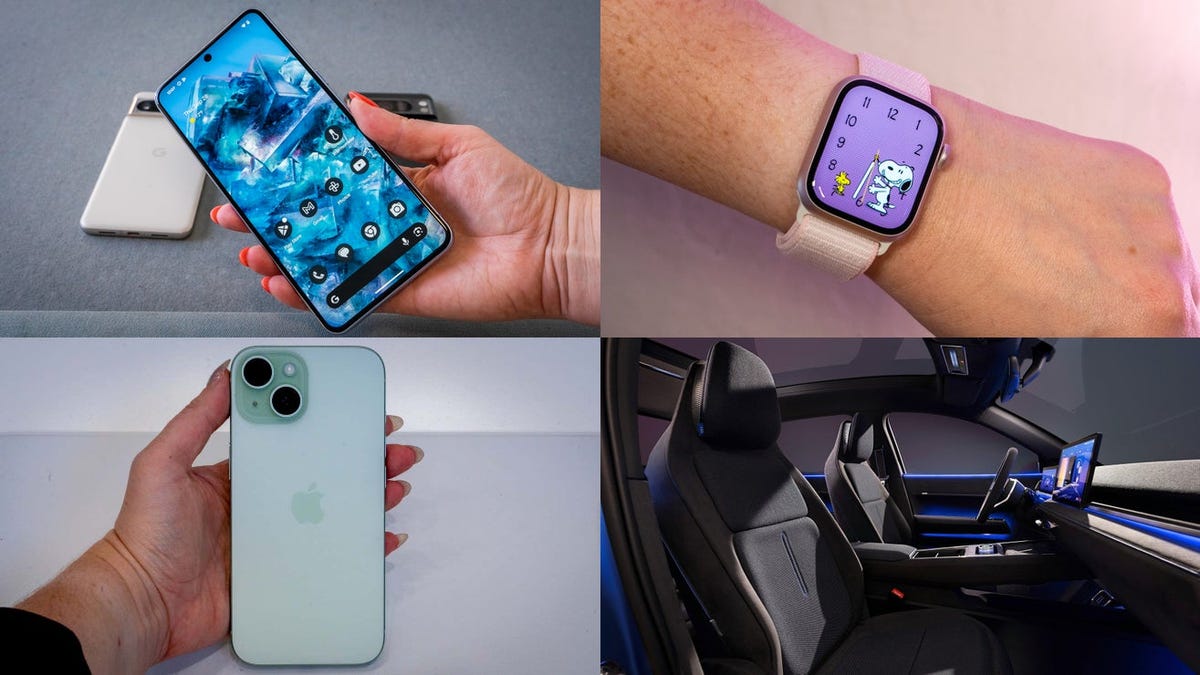On average, smartphone users take about 20 photos a day. While that number seems low, I know there have been plenty of times I’ve looked back at photos I’ve taken and thought, “That’d make a nice printout,” and never followed through because printing is a bit of a hassle. I spent a few weeks with the HP Sprocket 3×4 Instant Photo Printer and overused it to the point of abuse. I’ve plastered my entire room with pictures—23 to be exact—and gave out some as postcard-like gifts to quite a few friends.
There’s no doubt that it did make printing pictures much easier for me. I have wanted to plaster my room with pictures of my favorite people and places for a long time, but I was too lazy to go to my local CVS to print out photos. It was incredibly helpful to connect to the printer via my phone’s Bluetooth and pick a picture from my camera roll on the HP Sprocket companion app.
I also got to play around with my pictures. The companion app offers a full-fledged photo editing service. There are options for tweaking brightness and contrast and adding filters, stickers, and text. I could also crop the images to my liking.
Printing is ink-free, so you don’t have to worry about cartridge refills, but you do have to stock up on HP’s proprietary Zink paper that goes inside the printer. Apparently, this paper embeds millions of tiny crystals that heat up to produce the colors in your pictures. A 50-pack costs $40, which isn’t exactly ‘cheap’, so I’m going to reiterate that the Sprocket is great as a convenient option, but not necessarily cheap.
Its form factor makes it easily stowable, too. It can easily fit into a large back pocket or small bag because of its slim and lightweight body. The printer also looks good on your desk.
An instant photo printer that costs just $130, makes it incredibly convenient to link your phone to print anything you want, and is portable. What’s the catch here? The biggest compromise here is quality. The quality was very inconsistent. There are visible defects in some of the pictures, including lines or a random color that appeared out of nowhere—for instance, on one occasion, it made my friend’s lips purple for some reason.
Don’t expect pro-level printing anyway. There is a lot of room for improvement in terms of the clarity of the images. If you can’t compromise on quality, you’re better off printing the photos professionally. Around 20% of the pictures I printed featured some visual defect, and some of them were too minor to be noticed when the picture was up on my wall, so I’d still say this is a good device to have on hand for some casual, convenient printing. Ignoring the blemishes in some of the results, the colors are vibrant and rich, the images turn out sharp, and the contrasts are great. And honestly, even with the imperfections, it gives the photos almost a Polaroid feel to them.
The Sprocket starts to heat up every time you simultaneously print more than 10 pictures on it. If it gets too hot, the printing comes to a halt, and a message on the companion app asks you to wait. The battery life is also shorter than you’d expect. The Sprocket works for around one hour before you’re tethered to a socket. But since you’d rarely use an instant printer for more than an hour in one go, this isn’t a huge dealbreaker.
Lastly, I ran into at least 10 minutes of annoyance every time I restocked the Zink paper in the printer. Printing isn’t a hassle once the paper is correctly stocked until the Sprocket heats up and dies on you. But anytime I tried to restock, there was considerable back and forth. It didn’t recognize it at first, and I had to make numerous adjustments till it finally did.
All in all, the HP Sprocket does a pretty good job for casual prints you’d want to put up in your room. I wouldn’t recommend it if you’re looking for ten-out-of-ten image quality, though. Despite some performance hiccups, I really enjoyed the device, and my friends were equally amused by it. It’s a nice way to print out impromptu mementos and keepsakes from your daily adventures.

/cdn.vox-cdn.com/uploads/chorus_asset/file/24035514/Fcyv3EnWQAEQFMm.png)