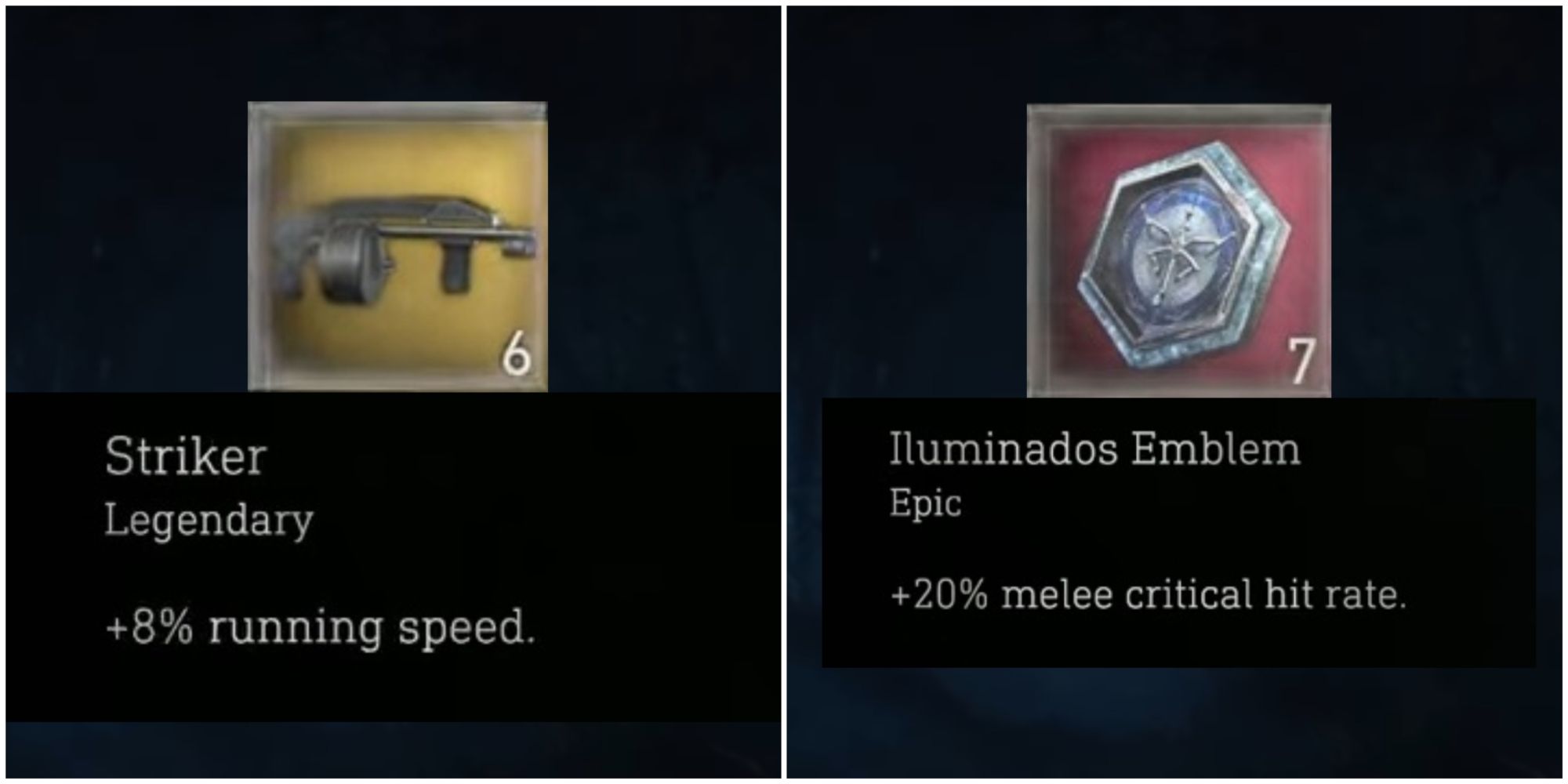When first starting Throne and Liberty, players can completely customize their character, while also being able to create a second character to switch between. While your appearance doesn’t play a major part in the game, many players may want to change how they look after investing many hours into a character.
On top of changing their appearance, players can also hide their helmet to make sure their custom character is always seen while not missing out on the stats from a helmet. Some gear may not look the coolest, but does have the highest stats, and that’s where transmoging comes in; here’s how to do it all.
How To Change Your Appearance In Throne And Liberty
To change your appearance in human form, you’ll need an Appearance Change Ticket, which can be purchased from the shop found in the top right of the main menu. Each ticket will cost 500 Lucent but will allow you to change as much or as little as you’d like. To change your appearance, open the menu and go to the far left of the character section to find the Mirror Boutique.
In the Mirror Boutique, select the Change Appearance button in the top left of your character to open up the full character customization screen. Here you can make whatever changes you’d like, and spend one ticket to make them permanent.
You can go into the Mirror Boutique and try out any options for changing your appearance for free without a ticket, as it is only spent at the end to save your changes.
How To Hide Your Helmet In Throne And Liberty
Hiding your helmet is done by opening the Character Info menu along the top left of the main menu. Along the bottom left of the screen will be the option to Show Head Armor, which can be toggled on or off anytime. You can also choose to hide any equipped items should you want to toggle them on or off.

Related
Throne And Liberty: All Stats, Explained
Having a firm grasp of what values determine how strong a character is will be very important in making the right build with the right weapons in Throne
How To Transmog Gear In Throne And Liberty
Transmoging gear can be done in the Weapon Appearance menu of the Mirror Boutique. The right side of the screen will list the items you actually have, and the open box to the right will show which weapon skin you have equipped on that gear piece. Weapon Appearances can be obtained through the Battle Pass and can make even a basic sword look intimidating.
To change the appearance of the armor you are wearing, select the Outfit option in the Mirror Boutique. Outfits only have headgear and the rest of the body, and equipping any part of an outfit will keep the stats of your equipped gear while making the outfit appear instead.
Both outfits and Weapon Appearances offer no in-game bonuses outside of how they look.

/cdn.vox-cdn.com/uploads/chorus_asset/file/24087547/STK138_Matter_K_Radtke_02.jpg)