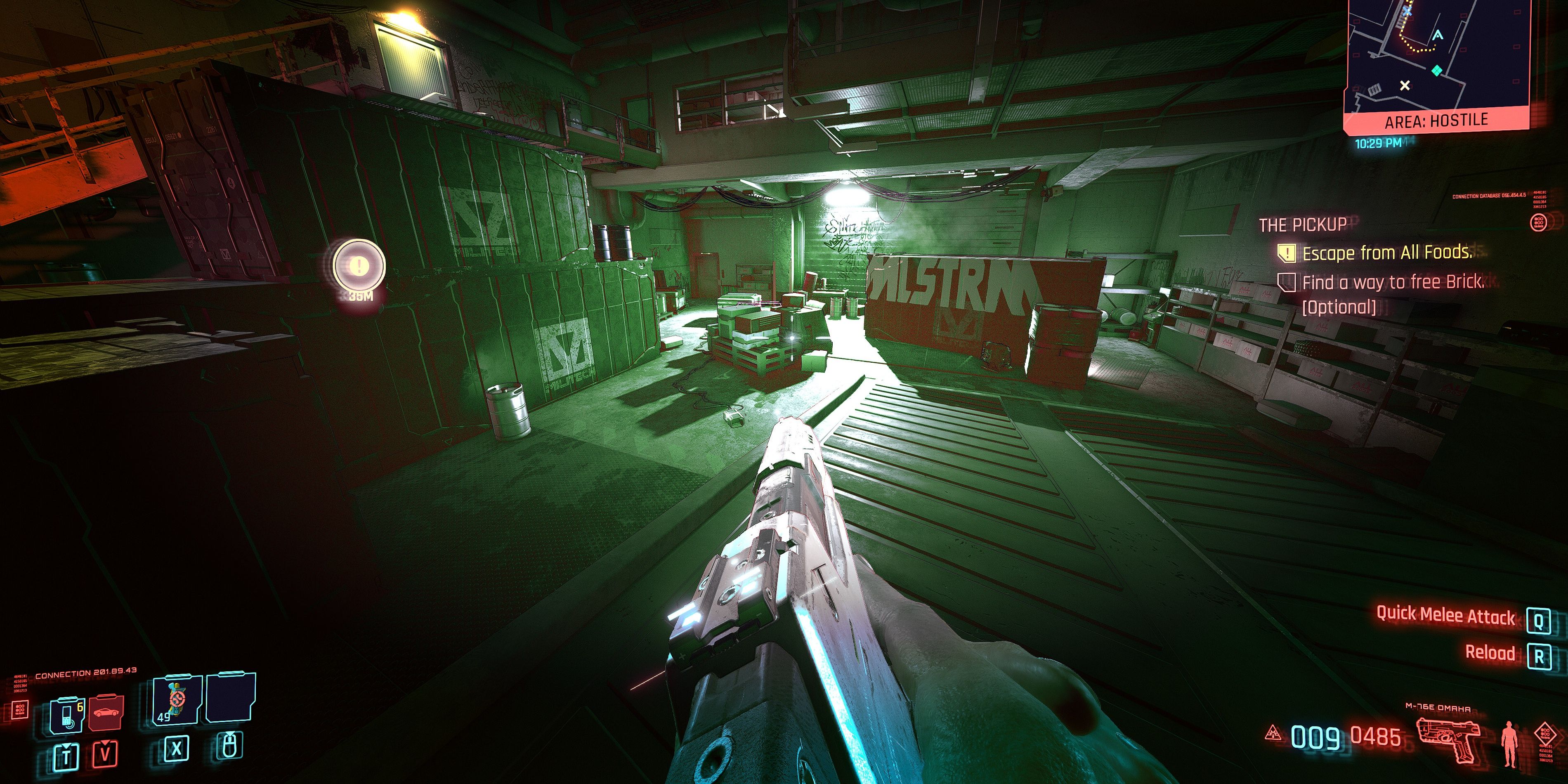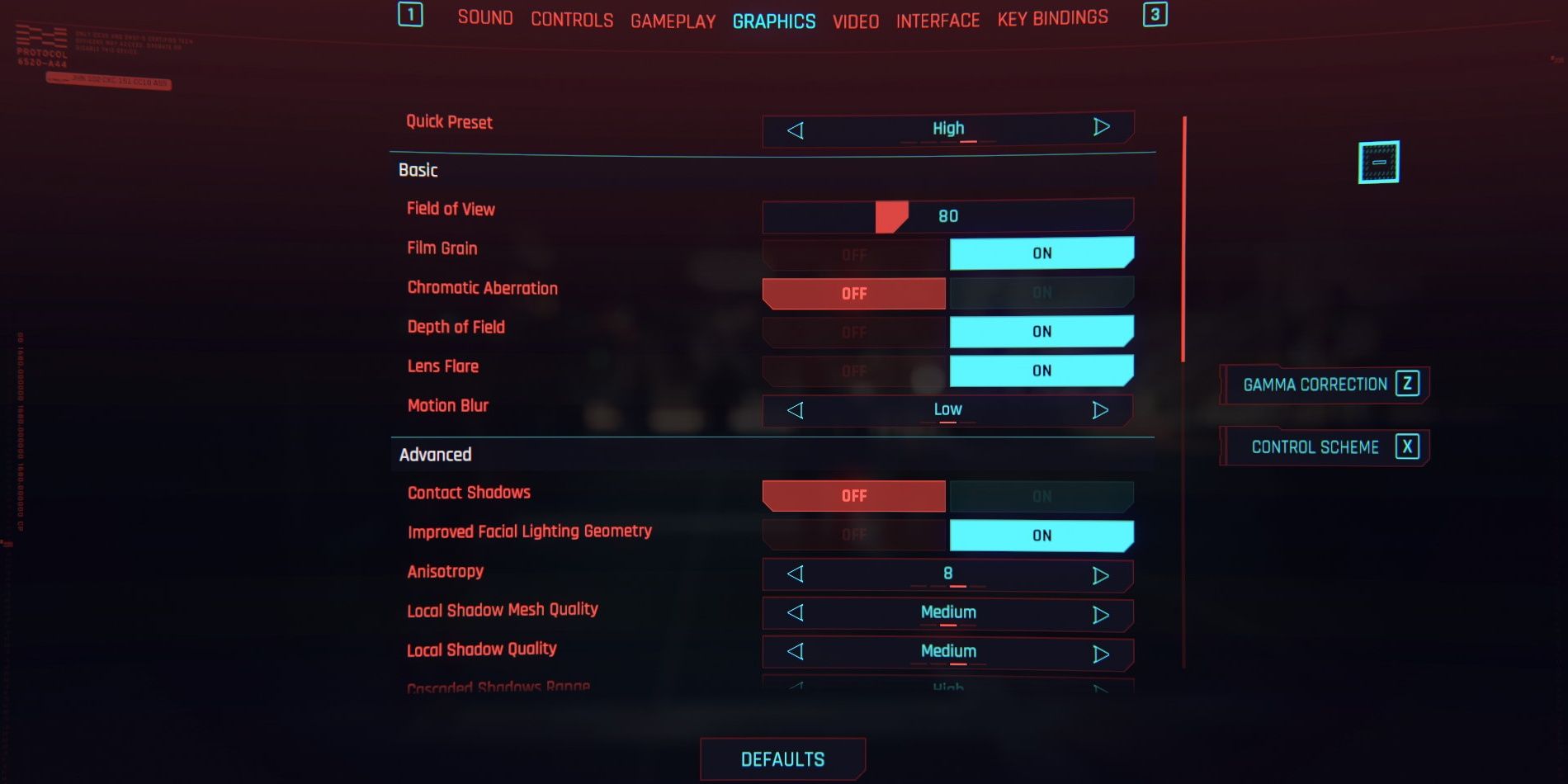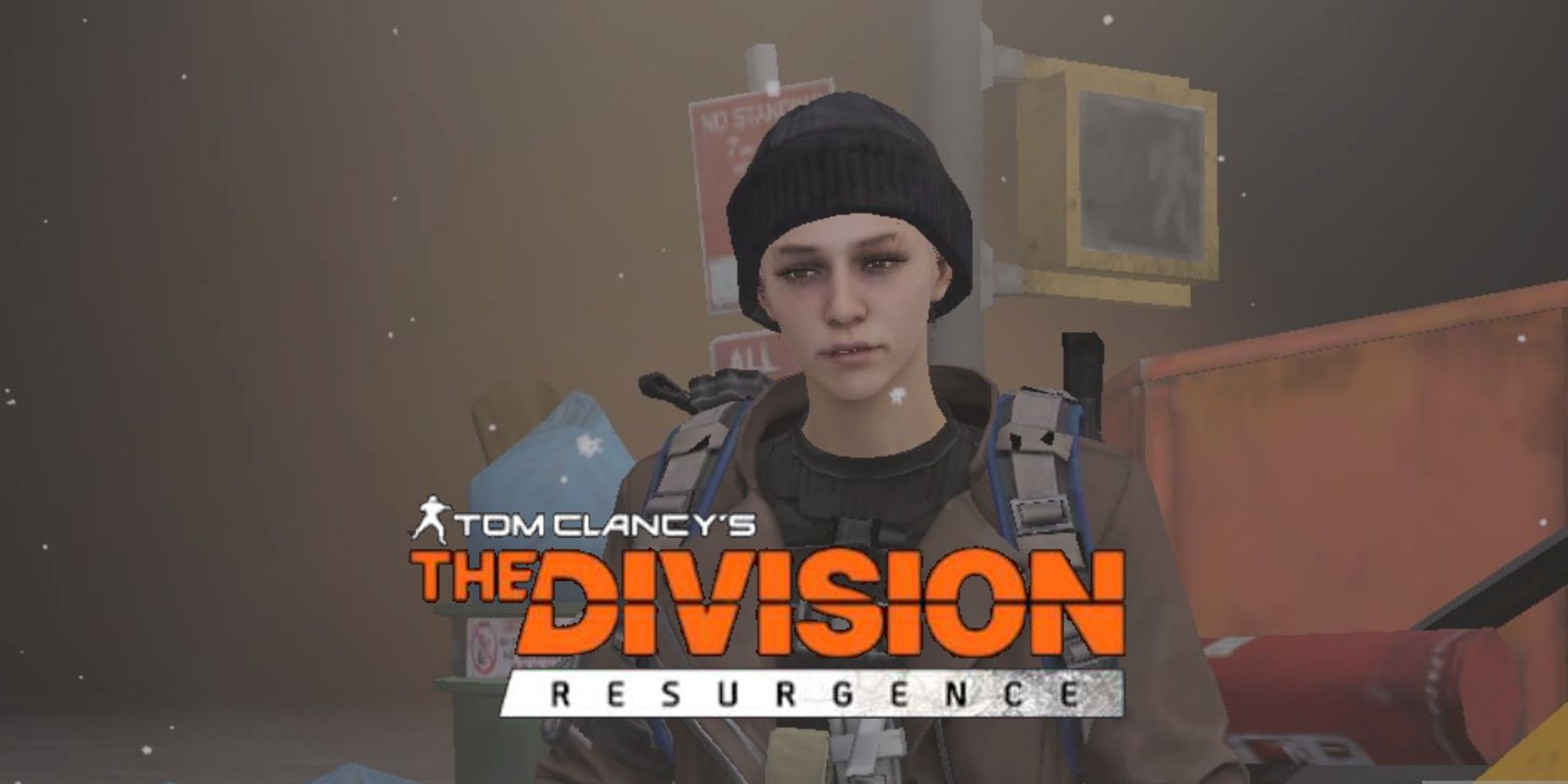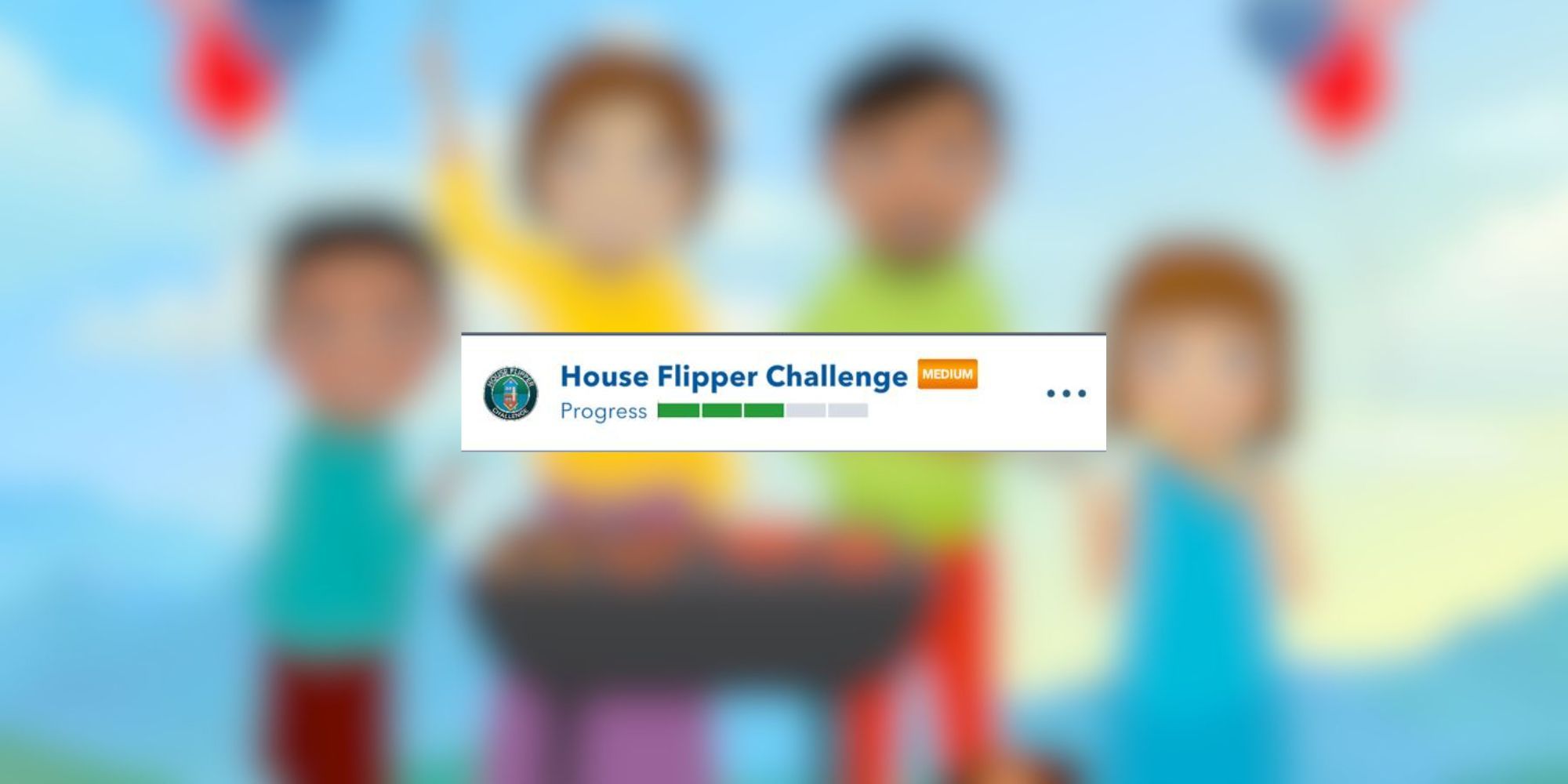These days, mods are an inevitable part of gaming, particularly for the PC crowd. Players love injecting new elements into the existing assets, personalizing their adventures, and finding fresh ways to enjoy their favorite titles. Cyberpunk 2077 is no exception to this.
This was one of the most anticipated games in recent memory, so people had plenty of expectations leading up to its release. Plus, the cyberpunk genre is among the more popular facets of entertainment. Because of these factors and more, Cyberpunk 2077 has spawned countless mods tweaking the gameplay, many of which are based on fan-favorite properties. Not all of them are perfect (par for the course for this game), but several are well worth a try.
Updated November 22, 2023 by Erik Petrovich: Cyberpunk 2077 mods vary all over the place, but with the release of several updates since its launch, installing them is easier than ever before. Though Cyberpunk mods can only be used on PC, the process is simple enough for anyone to learn. This guide to the best Cyberpunk 2077 mods has been updated to provide basic instructions for installing addons. Additionally, direct links to mods can now be found within each entry, as well as expanded information on what makes each Cyberpunk 2077 mod uniquely worth experiencing.
How To Mod Cyberpunk 2077
With the release of REDMod, a free DLC for Cyberpunk 2077, modding the game is significantly easier than it used to be. While it used to be difficult without access to a mod manager, players don’t have to do much aside from drag and drop files to mod Cyberpunk now.
First, locate the Cyberpunk 2077 folder. In Steam, this can be done by finding the Properties – Local Files – Browse Local Files option after right-clicking the Cyberpunk library listing. On GOG, head into the settings for Cyberpunk and open Manage Installation, then click Configure.
Then, download the mod you would like to load on top of Cyberpunk 2077 and manually download it. Nexus Mods is a fantastic place to find mods, but it doesn’t matter where they are sourced from as long as they are safe. After the download is done, unzip the file with Winrar, 7Zip, or a similar program, then read the mod installation instructions carefully. This will guide players to find out which folder the mod’s contents must be dragged to.
Always make a backup of the Cyberpunk 2077 folder before you start modding. This will ensure that if anything gets corrupted, or simply doesn’t work, players can start from scratch rather than try to locate each individual mod file in the directory.
Finally, simply drag the mod over to the correct folder, and wait until the files have finished transferring. As long as nothing conflicts and players have followed the instructions that came with each mod, Cyberpunk 2077 should be able to load mods automatically after being launched. If the game doesn’t load the mods,
10 Turn Cyberpunk 2077 Into Blade Runner
One of the first and most popular cyberpunk products, Blade Runner is often seen as the granddaddy of the genre. You can’t see any futuristic city with neon lights (Night City included) and not think of this ’80s neo-noir mystery.
It should come as no surprise, then, that Cyberpunk 2077 already has multiple mods transforming Night City into the 2029 Los Angeles seen in Blade Runner. Granted, much of these are just fiddling with the lighting, coloring, and shadows, but the little details sometimes make a world of difference, literally. The most popular mod is the Blade Runner 2077 Proxima Edition mod, which offers players lots of options to choose from in customizing their game, though it can be complicated to install.
9 Bring Night City Into The Borderlands
Cyberpunk 2077 frequently veers into wacky territory with its humor. It never goes into outright parody, but it is consistently quirky. Why stop there, though? Take things one step further with a Borderlands filter with the BorderlandFY2077 mod.
This sci-fi western fusion series is often praised for its cartoonish comedy and aesthetic. The bright colors and cell-shading lend the world an infectious energy that complements the screwball antics. Applying that coat of paint to Night City makes it feel even livelier than it already did. At the very least, it might distract from the NPC stupidity.
8 Better Driving
While the vehicles in Cyberpunk 2077 are far from the worst, several players have voiced their complaints with certain aspects. Issues involve drifting and generally feeling floaty in how they move. This has led to a number of mods adjusting the driving mechanics, including the simple Better Vehicle Handling mod.
These adjustments include improved handling, accounting for air resistance, acceleration, changes to maximum speed, and several other factors to make for an overall tighter experience. Players can enjoy that distinctive “Forza feeling” they’ve been craving. Now, if only these cars could fly.
7 Become A World-Hopping Ciri
Thanks to her Elder Blood magic, Ciri spent much of her time hopping between worlds in The Witcher 3. This led many to speculate that the witcher-in-training would appear in Cyberpunk 2077 at some point, especially since the two franchises shared a developer. Sadly, this was not the case.
That didn’t stop fans from crafting their own crossovers. Devotees of the fantasy tales have modded their favorite characters into the game and reimagined them as denizens of Night City. Now, you can not only play as Ciri, but also the sorceress Yennefer of Vengerberg. Toss a coin to your modder.
6 Introduce Slow Motion Into Combat
Gunplay is obviously a huge part of Cyberpunk‘s combat. Of course, the RPG elements let people customize their weapons for more personalized battles, but shootouts are still the name of the game. Considering how stylized everything else is in Night City, it’s no wonder why gamers want to experience these skirmishes in slow motion. They worked hard to get that special smart weapon; let them watch it work. Enter the SlowMo Mod.
Sure, it’s a cheap gimmick that’s overused in entertainment, but it does wonders for visual flair and shows players the intense, grisly detail of what they just witnessed. Just look at how it enhances firefights in The Matrix and Dredd. Works like Red Dead Redemption even meld it into the gameplay. Who’s to say Cyberpunk shouldn’t do the same?
5 Bring A Bit Of Deus Ex Into Cyberpunk 2077
Cyberpunk 2077‘s RPG elements already conjure images of Deus Ex. V can augment his/her body with a slew of cybernetic enhancements to personalize the player’s experience, both in and out of combat. The system is highly reminiscent of the Deus Ex titles, particularly the two recent ones.
Futuristic cop Adam Jensen upgrades himself in much the same way. In hindsight, he also sounds like Keanu Reeves as John Wick. These factors, combined with the similar neo-noir setting of Deus Ex, make it all the more appropriate for V to take on Jensen’s likeness. There’s an augment for you.
4 Play As Johnny Silverhand
In addition to seeing visions of Keanu Reeves’s Johnny Silverhand throughout the tale, players also experience flashbacks to the rock star’s experiences through his perspective. But with the Play As Johnny Silverhand mod, players can start the game as the rockerboy.
The developers repeatedly paint this guy as the coolest cat on the block, yet they always dangle him over gamers like a carrot. Considering his place in V’s brain, it wouldn’t be too much of a stretch to swap to Silverhand as a playable character. If the memes are any indication, people would eat him up. Luckily, this mod fixes that.
3 Give Yourself The Gift Of A Night Vision Mod
It goes without saying that Cyberpunk 2077 players spend much of their time scrambling around in the dark, both for travelling and combat. Shadowy environments are a staple of neo-noir and cyberpunk products. Plus, the setting is called “Night City.” The Kiroshi Optics Night Vision mod serves to right this wrong.
It’s confusing why V, with all of his/her cybernetic enhancements, doesn’t have any form of night vision available in the base game, but this mod changes that. One would think that this would be recommended for evening shootouts for the sake of accuracy. Perhaps Militech could whip something up.
2 Explode Onto The Scene As A Mad Max-Inspired Nomad
Cyberpunk already owes a lot to Mad Max with its desert landscapes and nomads. In addition, the developers included the Reaver, a custom car of the Wraith gang. It’s based on the Quadra Type-66 vehicle, and it’s also the 5th-anniversary homage to Mad Max: Fury Road, the explosive fourth entry in the post-apocalyptic series.
To complement these aesthetic aspects, players can make V look like Max himself, specifically the original Mel Gibson version. The Road Warrior is not to be trifled with, and he would make even the toughest Night City citizen tremble. Moreover, driving around the Badlands with this mod should tide people over until the next movie comes out.
Role-playing games are about personalizing one’s experience. PC users arguably take this to the next level with the plethora of components and options inherent to running each title. Unfortunately, Cyberpunk 2077 has left some fans wanting in this area.
That’s why modders have amended the menus, restoring several commands and altering navigation. For instance, the option for key binding now encompasses more of the keyboard with the No More Hard Coded Keybinds mod. General UI improvements can vary all over the place, so be sure to check out the UI section of NexusMods for one that seems visually appealing and clean.
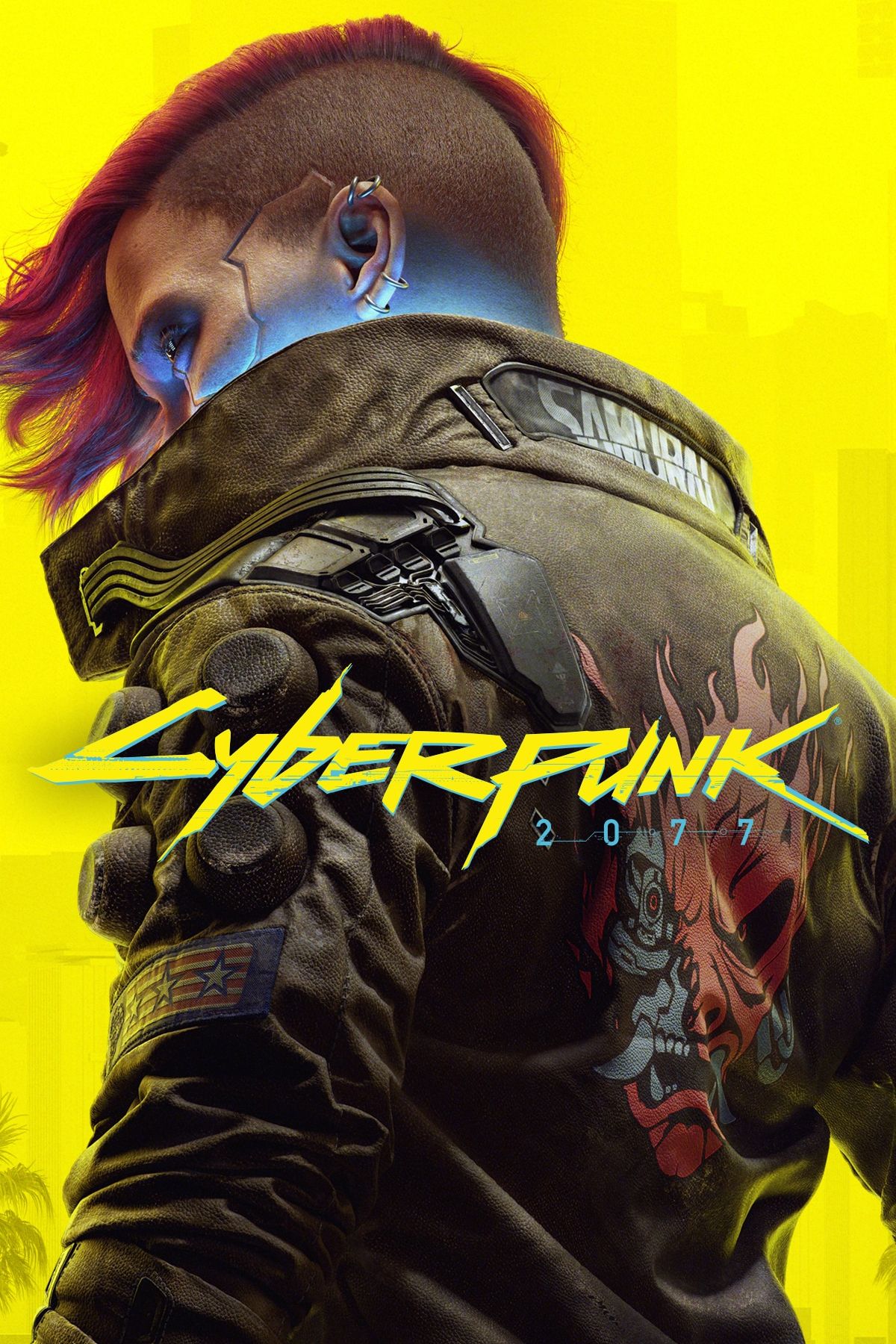
Cyberpunk 2077
- Platform(s)
- PC, Xbox One, Stadia, PS4, PS5, Xbox Series S, Xbox Series X
- Released
- December 10, 2020
- Developer(s)
- CD Projekt Red
- ESRB
- M for Mature: Blood and Gore, Intense Violence, Nudity, Strong Language, Strong Sexual Content, Use of Drugs and Alcohol

/cdn.vox-cdn.com/uploads/chorus_asset/file/24533980/STK417_banking_money_1.jpg)