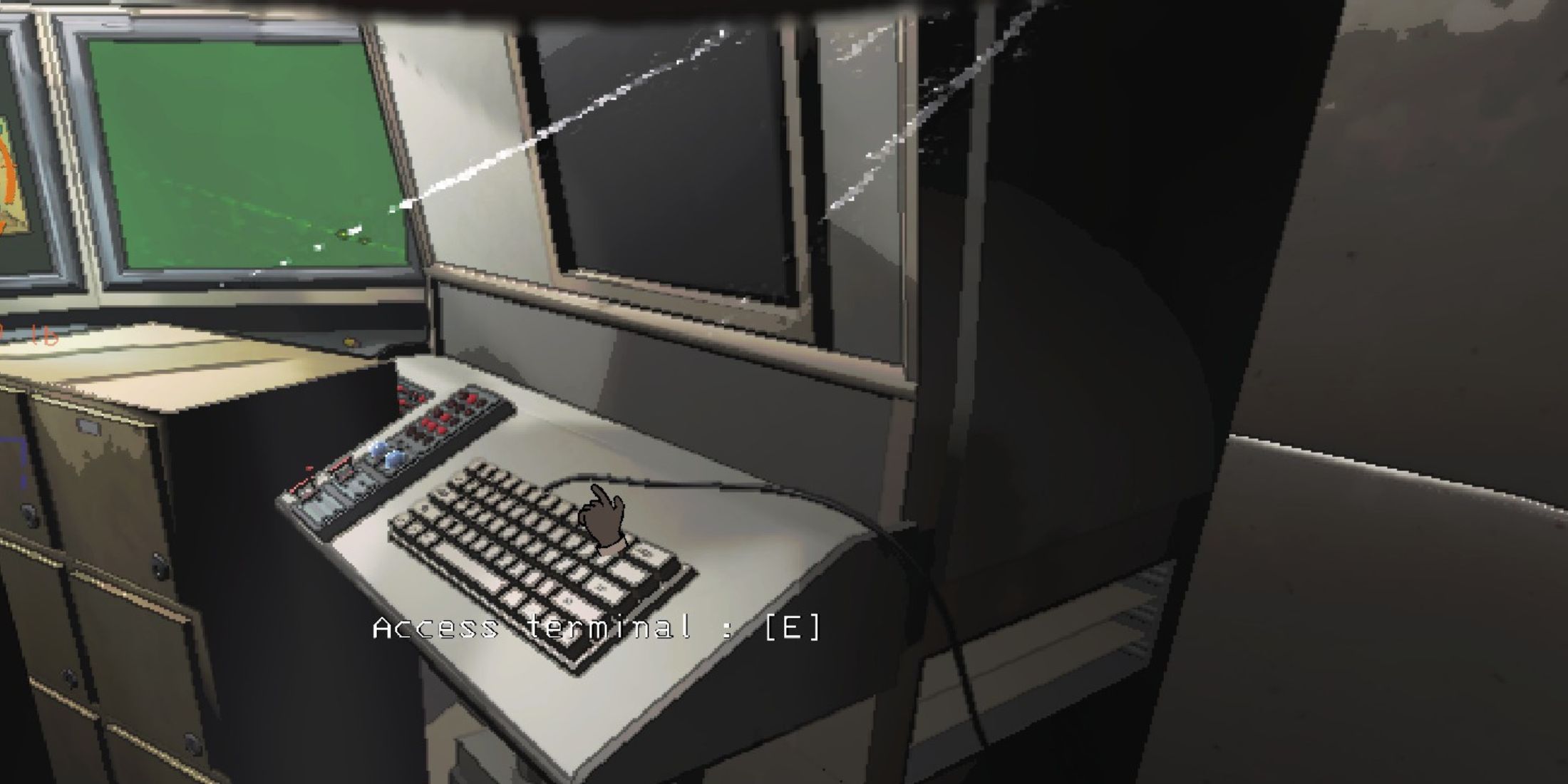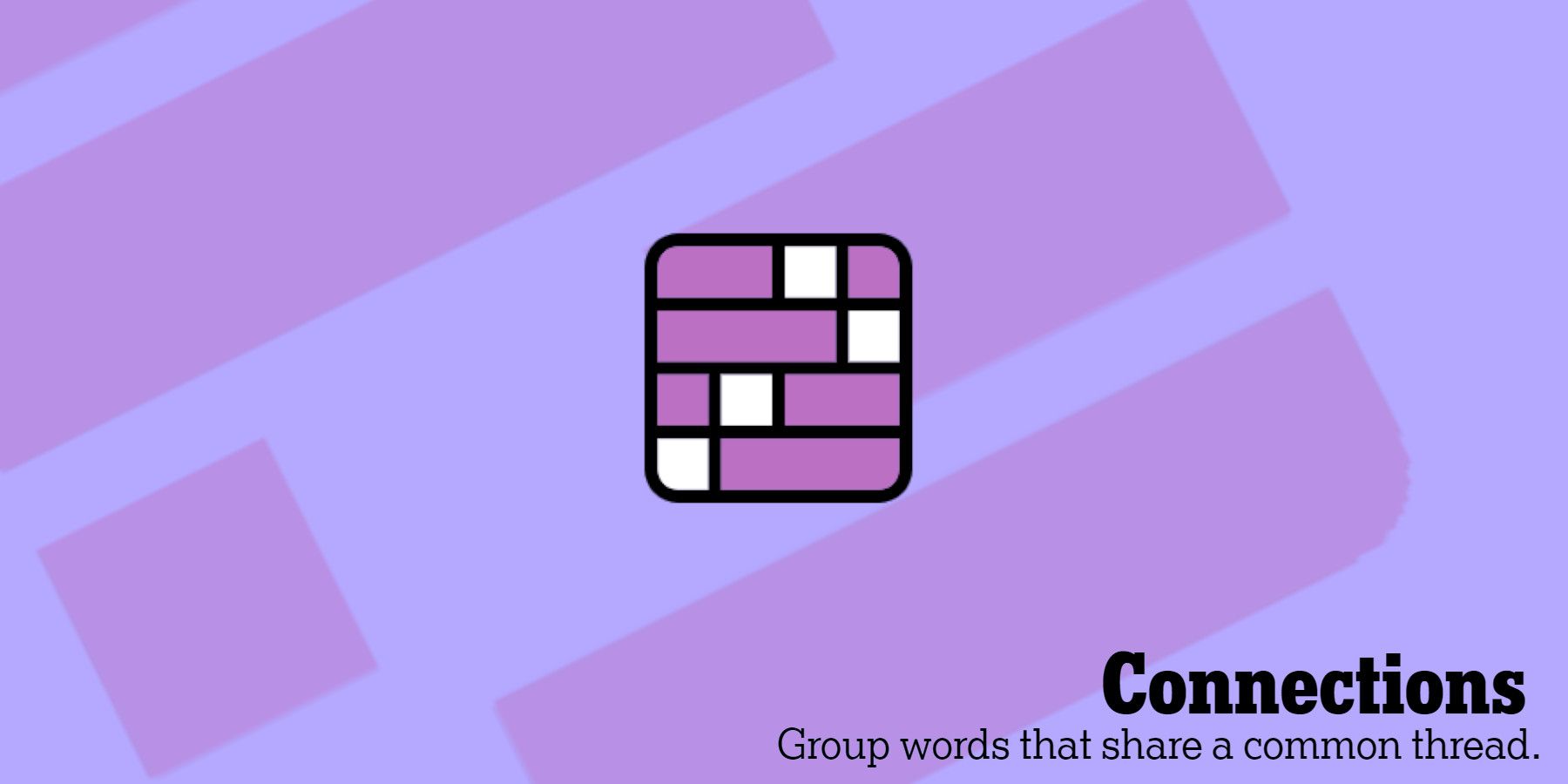The moons of Zeekerss’ Lethal Company are teeming with lots of different resources that you can find as you collect scraps and fight monsters. And of course, managing your backpack well is important for surviving and dealing with the monsters.
With only four free slots available in your regular gear, the Belt Bag is a must-have item for Lethal Company players. It was added in the new update and lets you store more stuff like equipment and materials in your inventory. For players who don’t know how to get and use the Belt Bag in Lethal Company, this guide will be helpful.
How to Get Belt Bag in Lethal Company
As mentioned above, the Belt Bag is an item that allows you to carry more items in your inventory. You can store up to 15 items at a time. While it might not seem like a lot at first, it’s more than enough if you pack useful things like a Shovel and a Jetpack.
To get the Belt Bag, go to the store at the ship terminal and buy it for 45 Credits. Players who don’t have enough Credits can earn some by collecting Scrap on the moons and selling it. We have a dedicated article on how to make money fast in Lethal Company that can be helpful.
Once you have the Belt Bag, you can store any non-scrap items in it. From Sticky Notes to Clipboards, gamers can store lots of items in it.
With the Belt Bag in your hand, fans won’t have to run back to the ship every time they need something. One of the best things about this bag is that it can store items no matter how heavy they are, they become weightless when stored in it, and the bag itself stays at only 16 lbs. And just to quickly mention, each item takes up its own slot, even if it’s the same type. So if you store five Shotgun Shells, they will take up five separate slots, not just one.
Storing items in the Belt Bag is super easy. All you need to do is hold the bag, hover over the item you want to add, and press the ‘Q’ key to store it. You can also rearrange or remove items from the bag. To remove something, hold the bag to open it, then click and drag the item down to take it out.

/cdn.vox-cdn.com/uploads/chorus_asset/file/25654321/STK302_WORDPRESS.jpg)