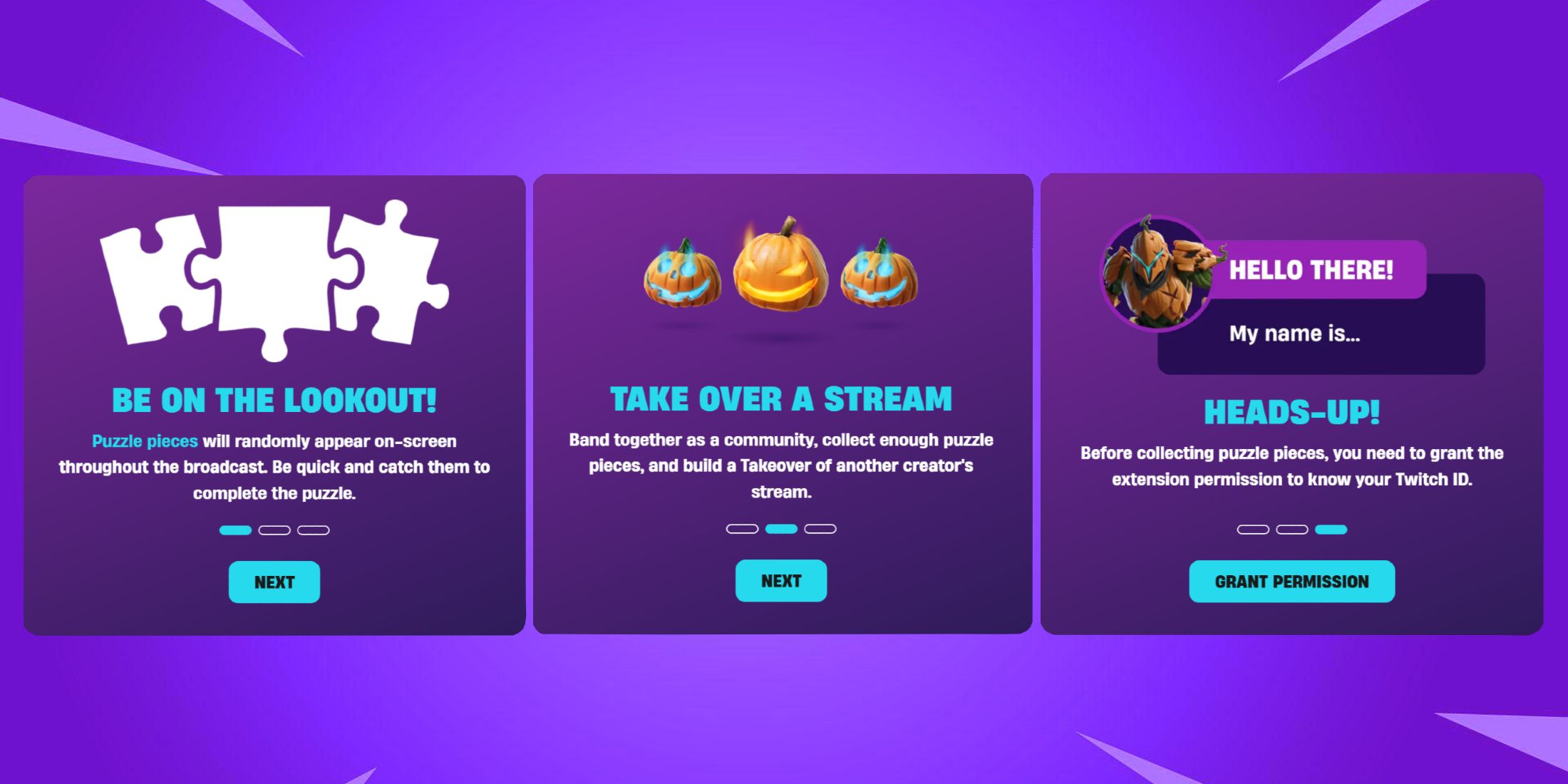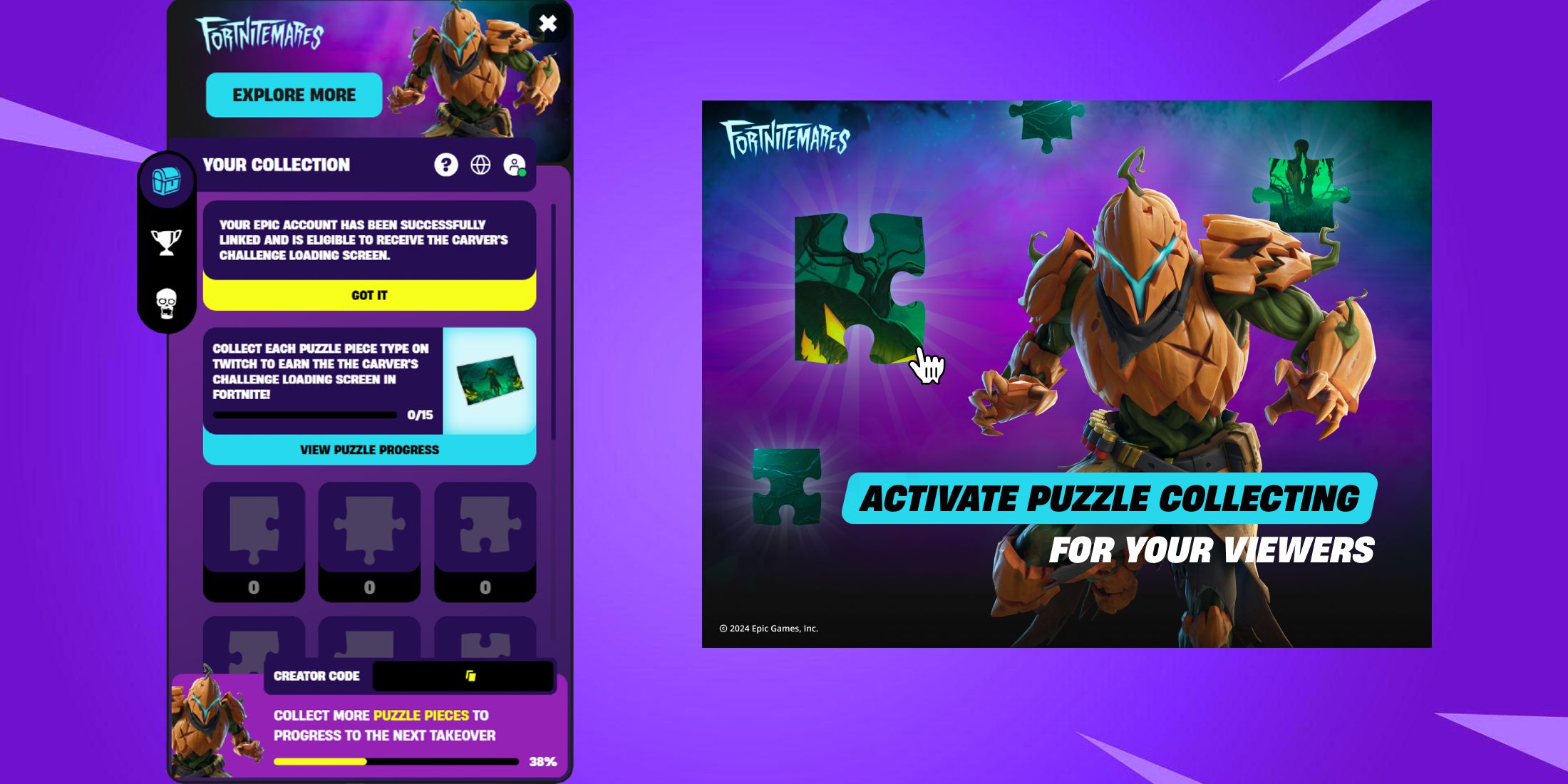Quick Links
-
How To Get The Carver’s Challenge Loading Screen in Fortnite
Fortnitemares has once again returned to Fortnite, bringing a host of spooky additions to the game. Players diving into Fortnite this Halloween can explore eerie locations and wield powerful weapons like the Boom Billy Mythic, while also earning some neat free rewards.
Related
Fortnite: How to Get the Chainsaw (& How to Use It)
Rev up those chainsaws and embrace the Texas Chainsaw Massacre with the new Fortnitemares 2024 weapon that unleashes pure violence.
During this Fortnitemares event, players can unlock a range of cosmetics, including Billy the Puppet from the Item Shop and various Fortnitemares Quest rewards. In addition to these in-game items, players can also claim a free Loading Screen via Twitch. Here’s how to get The Carver’s Challenge Loading Screen!
How To Get The Carver’s Challenge Loading Screen in Fortnite
The Carver’s Challenge is a free Twitch Drop that players can earn by watching their favorite Fortnite Twitch streamer. Before players begin, they must first ensure that their Twitch and Epic Games accounts are linked. Players can do so by doing the following:
- Head to the Epic Games website and sign in.
- Head over to the App and Accounts tab.
- Select Connect under the Twitch icon.
- Log in to your Twitch account.
Once players have linked their Epic Games account to their Twitch account, they can begin the process of unlocking The Carver’s Challenge Loading Screen. To unlock The Carver’s Challenge Loading Screen, Twitch users must first tune into any Fortnite streamer’s stream that has the Fortnitemares Twitch Drops enabled. More often than not, streamers will state that they have drops enabled either in their stream title or description. Once players have tuned into an eligible stream, they should be greeted with on-screen instructions to participate. Simply follow all the instructions on-screen before finally selecting “Grant Permission” to participate.
Once done, players will need to be on the lookout, as they will need to click on several puzzle pieces that will appear on the screen. Players will need to collect 15 of these puzzle pieces to unlock The Carver’s Challenge Loading Screen. Players can track their progress by clicking the Fortnite icon and heading to the “Your Selection” tab within the menu that appears while watching a Fortnite stream with Twitch Drops enabled — often found on the left side of the screen. Once players have collected all 15 puzzle pieces, they should expect to receive The Carver’s Challenge Loading Screen in their locker within the next 30 days.
The Carver’s Challenge Loading Screen is
available to claim until October 20, 2024, at 3 PM ET
. After that, it may return later in
the
Fortnite
Item Shop
.


/cdn.vox-cdn.com/uploads/chorus_asset/file/25654314/STK302_WORDPRESS_C.jpg)