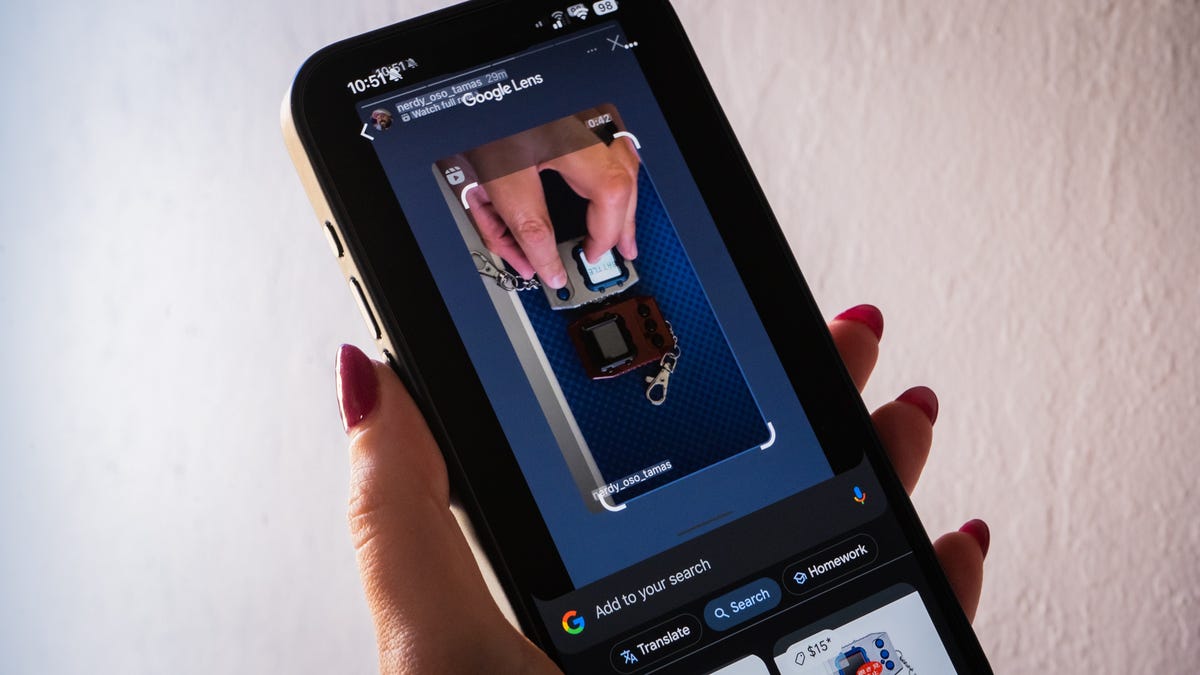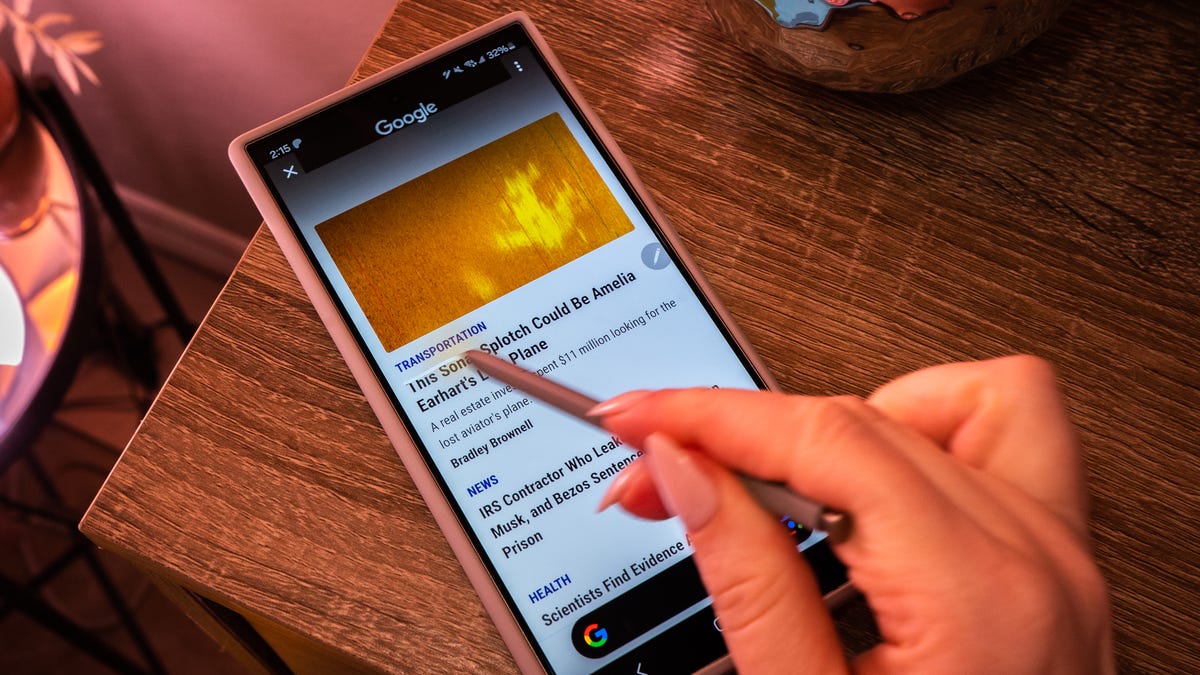Normally, I wouldn’t care what my mini PC looks like. Why would I? It’s just the box I stick next to my monitor for on-the-go computing needs. It doesn’t need all the flashing lights and LEDs of an ultimate gaming rig, it just needs to function. At least, that’s how I originally felt about your average NUC. Then I unboxed Ayaneo’s Mini PC AM01 for the first time, and I couldn’t help but wonder why I thought other manufacturers could get away with the same old, same old for so long.
You can already tell just by the pictures that the AM01 looks like an old Macintosh. No, there’s no in-built screen (I imagine modders are already champing at the bit to stick one in), but along with the usual slate of USB and HDMI ports that you’d find on any old NUC, the box also comes stacked with an array of stickers meant to further personalize the little, faux-Macintosh sitting on your desk. The tiny rainbow emblem is magnetized and you can swap it out for other icons that come in the box.
Ayaneo’s AM01 is a looker, but it can still walk the walk in terms of its base specs (so long as you opt for a PC packing 16GB or more memory and a higher-end CPU). It’s light and portable enough for you to slip into your backpack or luggage, so long as you know there’s a monitor, keyboard, and mouse setup waiting for you once you get to wherever you’re going. It’s not the smallest, nor the largest model on the market. It’s not packing the best specs, nor is it the most expensive. But in my mind, it’s the cutest version of the NUC design I’ve seen yet.
I haven’t put the Mini PC through its full paces, but with the Indiegogo for the AM01 winding down, I wanted to share a few of my thoughts having taken the device on the road for the holidays. I hooked it up to a random monitor, keyboard, and mouse I found in my father’s office and found myself right at home, though you shouldn’t expect the seamless performance of a dedicated work laptop or the video power of a full gaming PC—or even a handheld console.
Ayaneo Mini PC AM01 Design and Specs
The Retro Design is the Mini PC’s Biggest Boon
I don’t usually smile at a piece of tech sitting on my desk, but for some odd reason, I can’t help myself looking at the tan, plastic brick that is the Ayaneo Mini PC AM01. I have to ask: why? The device resembles the old 1984 Macintosh, though when you look at both side-by-side they’re not quite the same silhouette. It has a fake, black plastic screen and a magnetically attached rainbow icon reminiscent of early Apple hardware. I was born a decade after Steve Jobs and his company first put the Macintosh 128K on the market. And yet, every time I look at it, I can’t help but think “damn, that’s a cute, little PC.” I keep calling it my “Little Mac,” and I’m not about to stop any time soon.
The 5-by-5-inch brick is a little more than 2 inches tall, meaning it needed a fair bit of dedicated room in my luggage. It also weighs just a little over 1 pound, so it’s not that big of a haul if you ignore how you’ll need to carry around your power cable or any other peripherals or chords. It’s just about standard for this kind of design, and as far as I could tell the build quality is pretty spot on. I also appreciate how most of the ports are all located on one side of the case. There’s an HDMI 2.0 input, a DisplayPort 1.4, three USB-A 3.2 Gen2, and one USB-A 2.0. There’s your regular ethernet port and power connector in addition to a USB-C (used for data transfer only) and a 3.5mm headphone jack located at the other end. If you want your Mini PC to look like an actual Macintosh standing vertically, you’ll miss out on your wired headphone connectivity.
The bottom of the device is the fan intake, and the hot air blows out the right vents. The fan can go pretty hard, especially if you decide to dive into your Steam library or run some other intensive software. I don’t have much problem with the buzzing of the fan, but the sound could be distracting for some if you have it sitting directly in front of your monitor. If you want to change up the fan, you’ll have to dive directly into the BIOS and mess with the fan controls. It would have been nice if you could have controlled a few other hardware settings through AYASpace instead. I never felt the device growing too hot to handle even after running several benchmark tests in succession.
There’s a part of me that wished the fake disc drive on the front of the AM01 accepted SD cards as a nod to the old days of physical media, but we can only wish for so much out of a five-inch PC. An M2-powered Mac Mini, for instance, is about 2 inches wider and longer, though it’s a fair bit more squat. Ayaneo’s version also weighs more than a pound less than Apple’s high-powered mini PC. You can find other NUCs that are slightly smaller than Ayaneos, but none have the same pizazz as this “Little Mac.”
Ayaneo Mini PC AM01 Performance
Power Enough for Your Base Tasks, With Upgradable Options
When you first boot up the AM01, it takes you to Ayaneo’s AYASpace interface. This is no more than a means of quickly accessing games and a bare few device controls. You don’t need it at startup, and after the initial update, it’s fairly easy to turn off so you’re just left with a PC running Windows 11 Home, at least for those who opt for a standard rather than a bare system. The default Windows wallpaper is reminiscent of Apple’s original desktop, and I liked it enough that I didn’t even bother to change it.
It’s also important to note what you get for the different specs. I received an AM01 packed with an AMD Ryzen 7 5700U, 1 TB SSD, and 32 GB of RAM, which supports WiFi 6 and Bluetooth 5.2. The less powerful version running a 3200U only goes up to WiFi 5 and Bluetooth 4.2. Either way, the Mini PC should support monitors at 60Hz at 4K resolution.
If you’ve had any experience with AMD’s mobile CPUs, then you’ll have a pretty good impression of what kind of performance you’ll get from the AM01. The Ayaneo Mini PC comes with either an AMD Ryzen 3 3200U or a Ryzen 7 5700U, with RAM options between 8, 16 GB, and 32 GB on the more expensive edition.
Putting it through a few benchmarks, it’s clear the Mini PC is quite capable for its size and price, but it’s nothing special either. The 5700U is an 8-core, 16-thread processor with a max 4.3Ghz frequency. It supports the Vega 8 integrated graphics, which all together is good enough for your average computer tasks. It scored moderately well on Cinebench for graphics rendering, but you’re not going to do any real heavy-duty video rendering on the AM01.
As far as gaming goes, the AM01 is more than enough for emulation or some more mainstream gaming. It’ll tackle indie titles like Hades with no issues, but 3D games will still struggle to run at higher resolutions and refresh rates. I had to work hard to get Halo: Infinite running at 30 FPS with a 27-inch 60 Hz monitor, but there were still dips, especially in larger arenas. Cyberpunk: 2077 wouldn’t break past 20 FPS on low or mobile-optimized “Steam Deck” settings. You’ll struggle to play some popular multiplayer games like The Finals on the lowest settings and even some games like Fortnite at their highest.
My review version was priced at about $461 MSRP (though it’s currently sitting at a reduced price on Indiegogo). At that price, it’s very comparable to other current-gen Intel NUCs running a Core i5-1135G7 (though you might get slightly better performance out of the Core i5 than Ryzen 7). If you were only looking for a gaming device, you could nab one of the non-OLED Steam Decks for that same price. The AM01 might show better benchmark scores than the Deck, but low-power, mobile-focused CPUs will have a harder time maintaining framerates on larger monitors at higher resolutions than they would on small 8-inch screens of your usual handheld console or even a smartphone. At just under $700 you could opt for an Asus ROG Ally running an AMD Ryzen Z1 Extreme that handily beats the 5700U on practically all benchmarks.
Along with your Mini PC, you also get a few odds and ends that might make upgrading the internals a fair bit easier down the road. They include a bracket for expanding into a 2.5-inch hard drive. Plus, there’s always an option of upgrading memory up to 64 GB (this is limited to 32 GB on the cheaper Ryzen 3 3200 version). With a few upgrades, you might be able to eke out a few more frames on some more recent graphically intensive titles. But in the end, you’re not buying Ayaneo’s Mini PC to play Cyberpunk at high settings.
A NUC doesn’t need much to stand out so long as it meets power and performance expectations. It may be why Intel seems to be on the way out of the NUC business altogether. The AM01 relies heavily on the aesthetics of the retro design philosophy without making any real innovations to the Mini PC, but it’s impossible to claim it’s not a fun-looking device that’s a good option if you’re all too bored with every other black brick NUC out there.