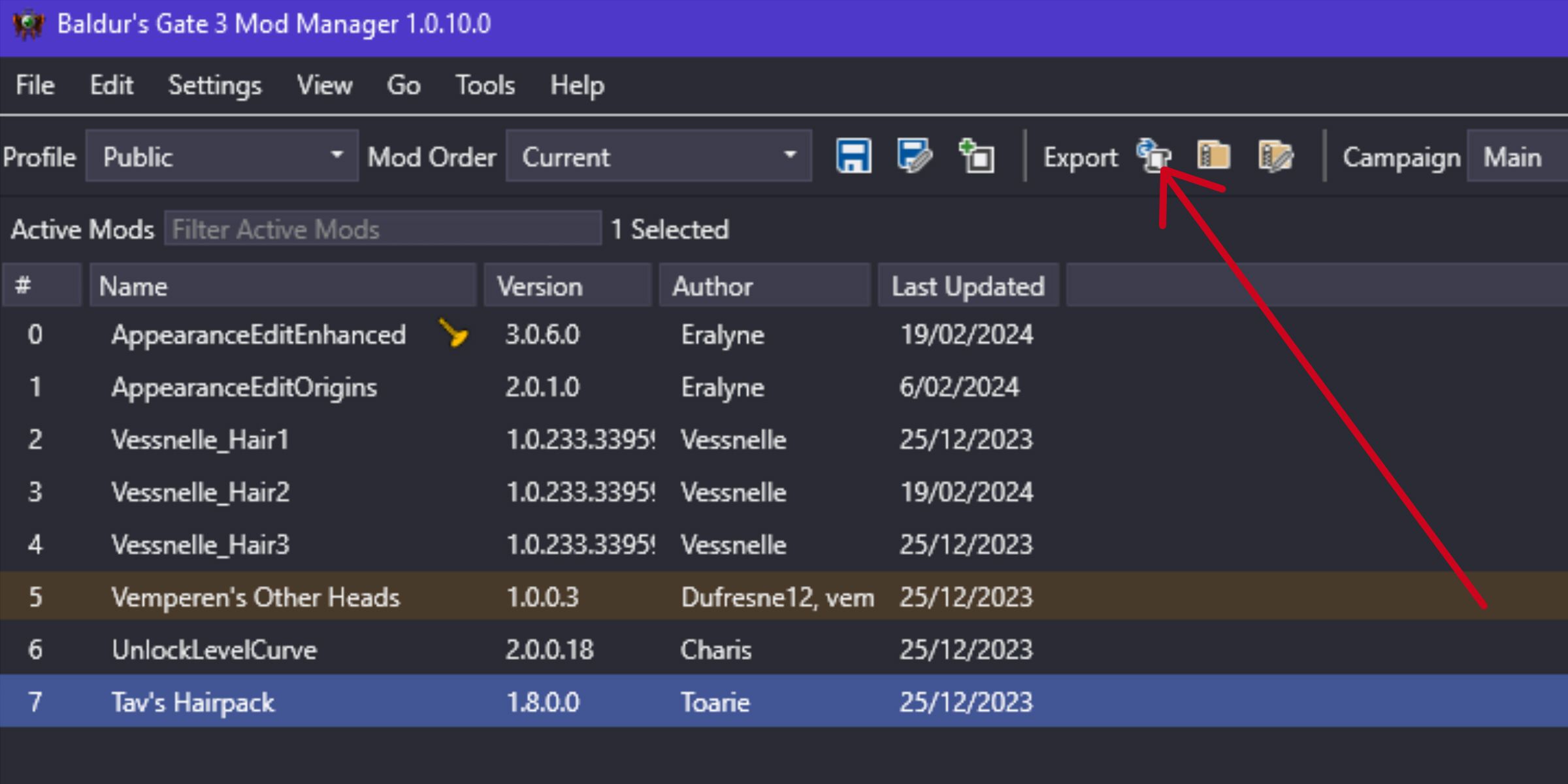In Baldur’s Gate 3, there are some very solid character creation and customization functions, from armor, weapons, and creating the appearance of your custom Tav.
However, many players also wish that they could give their Origin Companions a makeover, too. Sadly, there is no way to achieve this in the base game, but with some assistance from mods, players can customize the appearance of Astarion, Gale, Shadowheart, Lae’zel, Karlach, Wyll, Minthara, Jaheira, and Minsc.
Baldur’s Gate 3: How to Get Assassin’s Touch
The Assasin’s Touch dagger makes opponents who are Sleeping or Knocked Out even more vulnerable to attacks, making it a valuable item to acquire.
How to Change Origin Companion Race & Appearance in Baldur’s Gate 3
To change the appearance and race of your Origin Companions, you will first need to download the appropriate mods, as well as the Baldur’s Gate 3 Mod Manager. The mods that are required to achieve this are known as Appearance Edit Enhanced and can be found on Nexus Mods. However, as you download this file, you will need to ensure that you download both the Appearance Edit Enhancedand Appearance Edit Origins files from the files tab.
Once you have downloaded these files, launch Baldur’s Gate 3 Mod Manager (BG3MM) and click the Go tab on this program. On the dropdown menu, now select the Open Mods Folder option. You will need to extract the Appearance Edit Enhanced files and place them within this mod folder.
Now, go back into BG3MM and refresh the program. You will now see these mods on the Inactive Mods list on the right side of the program. Next, you will need to download the Script Extender by going into the Tools tab and selecting Download & Extract Script Extender. Once this is done, you will lastly need to drag the mod files from the Inactive Mods list on the right to the Active Mods list on the left, and export the order to your game through the button indicated in the screenshot below:

Baldur’s Gate 3: All Recruitable Allies & How to Get Them (Gather Your Allies)
In Baldur’s Gate 3, there is a variety of different allies that can be recruited for the final battle, depending on choice made during your journey.
Now you’re ready to jump into the game. To do so, load up Baldur’s Gate 3 by clicking the Go tab and selecting Launch Game from the dropdown menu. You can either start a new game or load up a save from a previous file.
Once you have loaded your save, click on one of your Origin Companions portraits in the party menu to switch to their perspective. In the action menu, you should now see an additional Action with the Disguise Self icon, titled Edit Appearance.
Upon clicking this, you will have one of three spell options, Resculpt, Mirror, and Respec.
- Resculpt – Enables you to go through the character creation that you did for your own Tav, reshaping the Origin Companion that casts this Spell.
- Mirror – Opens the Magic Mirror and enables you to change physical features of the Origin Companion.
- Respec – Enables you to respect that character without having to speak to Withers and pay the fee.
Furthermore, this mod will also work alongside custom face and hair mods – as seen in the example below, where Astarion has been edited through the Resculpt function, becoming a Drow Barbarian with a completely new look.
Alternatively, you may choose to simply change their scars, eye color, or hairstyle, rather than their entire race or build. This can be achieved through the Mirror option – such as the Astarion below, who has received a new hairstyle and face markings.
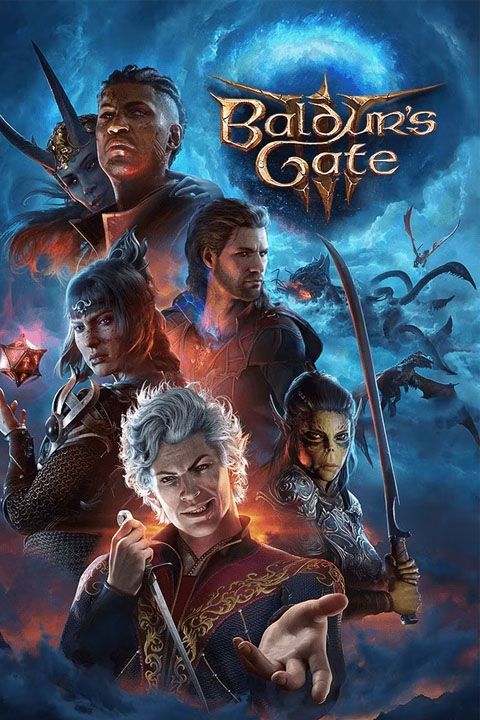
Baldur’s Gate 3
- Franchise
- Baldur’s Gate
- Released
- August 3, 2023